Unix Skills and Learning Guide
Unix Training Classes
Posted on 3/28/2023 by Jonathan O'Brien
- What are essential Unix skills?
- How can you learn these Unix skills?
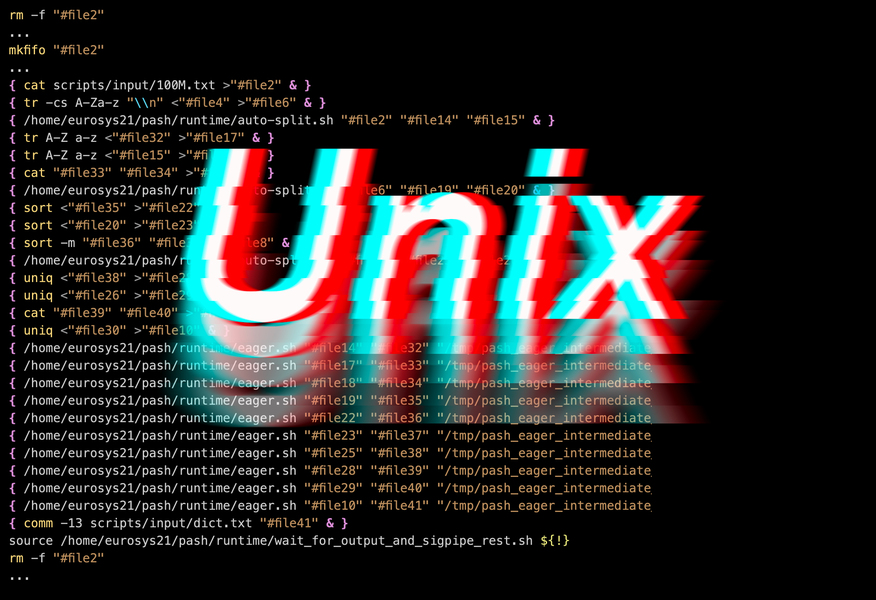
Live Unix Instructor-led Courses |
||
| Course Title | Length | Price (USD) |
| Fundamentals of UNIX | 4 days | Teams Only |
| UNIX System Administration | 4 days | Teams Only |
Self-Paced Unix eLearning |
||
| Course Title | Length | Price (USD) |
| Unix eLearning Bundle | 5 courses | $490 |
| CompTIA Linux+ Prep (XK0-005) | 6 courses | $490 |
Unix is an operating system that is widely used in the technology industry. Knowing Unix and having strong skills in using the Unix command line can be very valuable for technology professionals. Many servers run Linux or other Unix-like operating systems. Effectively navigating, monitoring, and troubleshooting these systems is critical for sysadmins, DevOps engineers, and others who work with servers. Strong Unix skills allow these professionals to manage servers and resolve issues efficiently. Many programming languages and software tools are designed to work with Unix-like systems and the command line. Software engineers who know how to use the Unix command line can be more productive when building and testing software. They have access to a wide range of powerful tools for development and debugging. The concepts and skills learned in Unix are highly transferable to other operating systems and technologies. The Unix philosophy emphasizes modular, flexible tools that each do one job well. This approach has spread to many other systems. Understanding core Unix concepts helps technologists understand and work with various systems and tools.
Unix skills are invaluable for technologists and can open up more exciting and challenging work opportunities. While graphical user interfaces are increasingly common, the Unix command line remains a key tool for developers, sysadmins, and others working with technology infrastructure. Having a solid understanding of Unix is a useful skill that is relevant across many areas of the tech industry.
Top Unix Skills to Learn
Find below a comprehensive list of essential Unix skills to learn to successfully use the operating system to its full capability. Find out how you can learn each skill in Certstaffix Training's courses.
Fundamentals of UNIX Skills
Fundamentals of UNIX skills are crucial for many jobs in the technology industry. As UNIX is a popular operating system for servers, learning its core concepts and capabilities is important for system administrators, software engineers, and DevOps engineers. With a solid understanding of UNIX fundamentals, professionals can efficiently navigate UNIX systems, deploy and monitor software, automate tasks, and troubleshoot issues.
Learn the skills below in our Fundamentals of UNIX course:
Basics of UNIX
UNIX is a powerful and versatile operating system used for several different purposes, ranging from managing computer hardware resources to developing software applications. It was originally developed in the 1970s by AT&T Bell Labs as an alternative to other commercial products available at the time. UNIX has since become the standard operating system of choice among many organizations due to its stability and reliability.
When logging into a UNIX system, users are presented with a prompt that allows them to enter commands. For example, the command "ls" will display the contents of the current directory. Other useful commands include "cd" for changing directories, "pwd" to print the current working directory, and "man" to access online manual pages.
It is important to protect your UNIX account from unauthorized use by regularly changing your password. To do this, type "passwd" at the prompt and follow the instructions provided. Additionally, online manuals are a great resource for learning about the various commands available in UNIX and understanding how to use them effectively.
Overall, UNIX is an invaluable tool for many people. By mastering the basics of logging in and out, changing passwords, and utilizing online manuals, users can maximize their potential to perform a variety of tasks. With a little practice and patience, you too can become an expert in this powerful operating system.
UNIX File System
The UNIX file system is a hierarchical directory structure that organizes files and folders on a computer. It enables users to create, delete, move, and manage their files using directories in the same way physical filing cabinets are used for paper documents. The operating system stores information about the files it manages in an internal data structure known as an Inode. This Inode contains essential information about the file such as its name, size, type, and location. The UNIX file system also provides additional features such as access control lists (ACLs) to restrict or enforce access rights to files and folders. By structuring files according to their purpose in organized directories, users can easily find any particular file in the system. The UNIX file system is an invaluable tool for managing large amounts of digital data and has become a mainstay of modern computing.
vi Editor
The vi Editor is an open-source text editor created in 1976 for UNIX. It is one of the oldest, most powerful, and most widely used text editors available today. It is often referred to as 'the programmer's editor' due to its ability to handle large amounts of code quickly and efficiently.
Unlike traditional word processors, which come with a set of menus, commands, and options that are used to create documents, the vi Editor is used primarily for editing text files in raw format. The vi Editor works by breaking up a file into three sections: command mode (for entering commands), insert mode (for writing actual text), and last line mode (for entering special characters). This makes it easier for users to manipulate and edit text files in a variety of ways. As an open-source tool, the vi Editor will continue to be updated with new features and capabilities, making it an excellent choice for those who are looking for an advanced text editor.
With its robust features, powerful capability, and ease of use, the vi Editor is an essential tool for any programmer. It can also be used by non-programmers, who may find it an invaluable asset when writing reports or editing documents. Regardless of the application, the vi Editor is sure to provide a powerful and efficient means of creating and manipulating text files.
UNIX Personal Utilities
UNIX personal utilities are a set of powerful tools designed to help users manage and manipulate data, execute commands, and perform various other tasks on UNIX-based systems. These utilities include:
- The date Utility - Helps users check the current system time and date, or adjust them as needed.
- The bc Utility - Helps users perform calculations and mathematical operations with high precision.
- The expr Utility - Allows users to create, evaluate, and manipulate various types of expressions.
- The cal Utility - Displays a calendar in the terminal that can be used to check dates or schedule events.
- The news Utility - Displays news headlines and other important information.
- The id Utility - Determines the user’s current identity and group membership.
- The uname Utility - Displays system-specific information such as the hostname, kernel version, etc.
- The finger Utility - Allows users to check details about other users such as their user names, home directories, etc.
- The script Utility - Allows users to record a transcript of all the commands and output from a terminal session.
- The clear Utility - Clears the terminal screen to make it easier to read and navigate.
- The at Utility - Schedules tasks to be executed at a particular time in the future.
- The crontab Utility - Automates tasks by scheduling them to run at specified intervals or specific times of the day.
These UNIX personal utilities provide users with powerful tools to help streamline and automate their workflows. They can be used to simplify and speed up complex processes, saving users time and effort.
UNIX Text Handling Utilities
UNIX Text Handling Utilities are a powerful set of tools that can be used to manipulate text-based data. Here is a list of some of the most commonly used utilities:
- The grep Utility – This utility searches for patterns in files and prints only matching lines.
- The tr Utility – This utility is useful for translating or deleting characters.
- The cut Utility – This utility is used to extract specific fields from a file or stream.
- The paste Utility – This utility allows for the combining of multiple lines into one line, side-by-side.
- The sort Utility – This utility can be used to sort lines in files alphabetically or numerically.
- The wc Utility – This utility prints the number of lines, words, and bytes in a file or from standard input.
- The diff Utility – This utility compares two files and shows which lines are different.
- The lp Utility – This utility is used to send a text or a postscript file to the printer.
These UNIX Text Handling Utilities offer a wide range of possibilities when working with text-based data and can be extremely useful in streamlining processes that involve manipulating text documents. For more information on these utilities and their usage, please refer to the relevant UNIX documentation. Understanding how to use these tools will help you to maximize your efficiency when working with text files.
UNIX File System Security
UNIX File System Security provides a set of rules and regulations to protect the file system from being accessed by unauthorized users. System administrators need to understand how UNIX file permissions work and use them correctly to ensure data security.
File Permissions are used in UNIX systems to allow or deny user access to different files and directories. File permissions can be divided into two categories: read, write, and execute permissions, which determine the type of access a user has to a file; and ownership permissions which specify who owns the file or directory. The chmod utility is used to set these file and directory permissions.
Directory Permissions also play an important role in UNIX systems. They can be used to control user access to specific files and subdirectories within a directory. The umask command is used to set the default permissions for new files and directories created within a directory.
By understanding UNIX File System security, system administrators can implement appropriate measures to protect their systems from data breaches. It is important to ensure that file and directory permissions are set correctly to prevent unauthorized access and maintain data security.
UNIX File System Management Utilities
UNIX File System Management Utilities are tools that make it easier to manage files, directories, and other aspects of the UNIX file system. The most commonly used utilities include the find utility, the df utility, the du utility, compressing files with gzip or bzip2, creating symbolic links with ln, setting shell limits with ulimit, and archiving files with the tar utility.
The find utility is a powerful tool for locating files in the file system by name, size, ownership, or other criteria. It can also be used to execute commands on located files or directories. The df utility displays disk usage information for mounted file systems and helps identify potential disk space bottlenecks. The du utility provides a summary of disk usage by individual user or other criteria.
Compressing files with gzip or bzip2 is often used to reduce file sizes and save valuable storage space. Symbolic links can be created with ln to create aliases for files, directories, or even other symbolic links. With the ulimit utility, system administrators can set resource limits on user-level processes. Lastly, the tar utility is used for archiving files and directory structures. It creates a single file from multiple files or directories that can be backed up, extracted, or transferred more easily than individual files.
UNIX File System Management Utilities are essential tools for managing and maintaining a large or complex file system. By using the correct utilities, administrators can ensure their systems remain organized, efficient, and secure.
UNIX Communication Utilities
UNIX communication utilities are tools developed to help users communicate with one another. They allow users to exchange messages, send files and collaborate on projects.
The write utility is a simple command line tool used to send messages from one user’s terminal to another user's terminal in real-time. It allows both parties to type simultaneously while connected in a conversation.
The talk utility is similar to the write command but it allows messages to be sent from one user’s terminal to another over the network. It uses text-based conversations, and each party must accept the request before communication can take place.
The mesg utility is used for controlling access to messages sent to a user’s terminal. It can be used to disable messages, allowing only certain users to send them and disallowing any other access.
Mail is a powerful messaging system that allows users to send and receive text-based emails over the network. Messages are stored in mailboxes on the server and can be read using a text-based mail client. The mail utility is the command line tool used to send and receive emails in this system.
The mailx utility is an improved version of the mail command and provides more features such as support for message attachments, threaded conversations, and automatic formatting of messages. It also supports graphical user interfaces (GUIs) and provides an easier to use interface for users.
UNIX communication utilities are essential tools for collaboration and productivity. They provide users with the means to communicate instantly and securely, allowing them to work together on projects from anywhere in the world. By utilizing these powerful tools, teams can be more efficient and productive than ever before.
UNIX Shell
The UNIX Shell is a command line interpreter that allows users to issue commands and interact with the operating system. It is a major component of the UNIX operating system, providing advanced functionality for programming, automation, and control applications. The shell provides an easy-to-use interface for executing programs, managing files, and navigating directories. It can be used to perform system-level tasks such as creating, moving, and deleting files; setting permissions; and scheduling jobs. As a scripting language, the UNIX shell is powerful enough to create sophisticated programs with just a few lines of code. This makes it an invaluable tool for system administrators who need to automate complex tasks or troubleshoot network issues. The shell can be easily customized to meet the needs of any user or organization. By leveraging its flexibility and power, UNIX administrators can make their systems more efficient and reliable. With the right knowledge and experience, users can unlock the full potential of the UNIX Shell to maximize productivity.
UNIX Filename Generation
UNIX Filename Generation is a powerful tool that enables users to quickly generate multiple files with similar names in one go. It uses several special characters – '?', '*', '[ ]', and '!' – that can be combined to create powerful filename patterns.
The '?' character is used to match any single character, while the '*' character is used to match any sequence of characters. This allows users to quickly generate multiple filenames with similar patterns, such as "batch*" or "report?.txt".
The '[ ]' special characters are used for specifying a set of characters for a certain position in the filename pattern. For example, '[abc]' can be used to generate "reporta.txt", "reportb.txt" and "reportc.txt".
Finally, the '!' character is used to negate a set of characters. For instance, '[!xyz]' can be used to generate filenames like "report1.txt" and "report2.txt", but not "reportx.txt" or "reporty.txt".
Through the use of UNIX Filename Generation, users can create multiple files with similar names quickly and easily. This makes managing large numbers of files more efficient and less time-consuming. With a few simple keyboard strokes, users can generate hundreds of filenames that meet their specific requirements.
UNIX Processes
Unix processes are the essential building blocks of any Unix-based operating system. A process is a program or application that is currently running in a computer's memory or is ready to run as required. Each process has its own memory space and processor state, meaning that every time an application is initiated, it starts a new process. This makes processes one of the most important components of any Unix-based system, as they are responsible for carrying out tasks and controlling the flow of data between processes. As such, it is essential for anyone working in a Unix environment to understand how these processes function. Processes can be managed using various tools and techniques, which allow for increased efficiency and security. Processes can be suspended or killed, allowing users to manage the resources they have available.
Unix processes are responsible for managing the operation of any Unix-based system and will continue to play a vital role in modern computing environments. Understanding how these processes work is essential for anyone working in the field.
UNIX Shell Programming
UNIX Shell Programming is a method of automating administrative tasks in the UNIX operating system, allowing users to quickly and efficiently perform repetitive commands. This type of programming lets users access multiple programs from one command prompt, streamline complex tasks by writing scripts, monitor disk usage levels, and automate backups. The shell can also be used to search text files, run other programs, and manage files. Shell scripts are simple to write and execute, making them effective tools for system administration. By automating tasks, UNIX Shell Programming can increase productivity and save time. It eliminates the need to perform commands manually multiple times, reducing errors and saving resources. The use of shell programming is essential for those who work with the UNIX operating system, and it is a critical skill for anyone working in IT.
UNIX Flow Control
UNIX flow control is the process of controlling data flow and instruction in a computer system. It refers to the techniques used by an operating system to manage and manipulate the data that is sent between components within the system, such as peripherals, processes, network connections, or user input. Flow control enables efficient communication among all parts of a computer system, as well as between the computer and external devices. In UNIX systems, flow control is implemented through a set of commands that allow users to manually or automatically direct data transmissions. There are various methods for handling input/output operations in UNIX systems, including interrupts, signals, pipes, and named pipes. Flow control can also involve other aspects such as scheduling, buffering, and managing permissions.
Flow control is essential for any well-designed system, as it helps to ensure the efficient flow of data and instructions throughout the system. It also helps maintain security by preventing unauthorized access to data or resources. Properly implemented flow control can help speed up applications and reduce overall system latency. It can help reduce the overhead associated with system maintenance and management. By controlling data flow in an organized, reliable manner, system performance is improved and risks of data corruption or security threats are minimized. UNIX flow control provides a powerful tool to manage communication among components within a computer system.
UNIX Variables
UNIX variables are special symbols used to store information specific to a user's environment. These variables can be used as placeholders or for storing data for use in shell scripts, functions, and applications. Variables allow users to customize their workflows and personalize the way their computer works. Common uses of UNIX variables include setting paths, usernames, passwords, database connection strings, and other environment-specific information. By setting variables in a user's local environment, UNIX users can create a personalized experience while leveraging the power of the operating system to get work done efficiently. UNIX variables can be used in most UNIX-based languages, including Bash and Python, providing an additional level of customization and utility to users. UNIX variables are a powerful tool that allows users to customize their environment and tailor their use of the operating system to their needs.
UNIX Special Variables
UNIX special variables are environment variables used to store information such as the current user, hostname, and working directory. They are often used by shells, programs, and scripts to determine certain conditions or settings about the system they are running on. For example, $PATH is a UNIX special variable that specifies the location of executables that can be executed from the command line. Knowing and setting these variables correctly is essential for the proper operation of UNIX-based systems. By making use of special variables, users can customize their shell environment to better suit their needs. In addition, scripts and programs often rely on special variables to perform certain functions or provide more accurate output. Because of this, users should familiarize themselves with the types of special variables available and adjust them to their needs.
UNIX System Administration Skills
UNIX systems are powerful, stable, and secure, they require skilled human administration to manage their configurations, resources, and integration with other systems. The importance of professional UNIX system administrators who have robust technical skills and experience will persist even as cloud-based and virtualized systems become more prevalent.
Learn the skills below in our UNIX System Administration course:
UNIX System Administration
UNIX System Administration is the process of managing, maintaining, and troubleshooting UNIX-based computer systems. A system administrator is responsible for making sure the system runs efficiently and securely. They will often be responsible for tasks such as setting up user accounts, installing software, configuring hardware, ensuring data security, implementing backups, and monitoring system performance.
A Brief History of UNIX dates back to the mid-1960s with the development of Multics, a time-sharing operating system from Bell Labs. This project was unsuccessful but inspired Unix, which was developed by Kenneth Thompson in 1969. Since then, Unix has gone on to become one of the most popular and widely used operating systems in the world.
Evolving Standards are an important part of UNIX System Administration. The system administrator must constantly keep up with the latest industry standards to ensure maximum security and performance. This may include researching new technologies, staying on top of patches/updates, and understanding best practices as they relate to the particular environment they are working in.
Navigating the Documentation for UNIX System Administration can be a daunting task. Fortunately, there are many resources available to help system administrators understand their systems and make informed decisions. These include official documentation from the vendor, books, and articles written by industry professionals, blogs discussing new technologies, and online forums where users can ask questions and get answers from experienced system administrators. By doing their research and taking the time to understand their systems, system administrators can ensure that they are making the best decisions for their organization.
System Administrators must also be ever-vigilant when it comes to security threats. They must stay abreast of new exploits in the wild, patch vulnerabilities quickly, and ensure that their systems are as secure as possible. This is essential in today's digital world where malicious actors could easily use a system to do damage or steal sensitive information. By staying on top of security threats, system administrators can help protect their organizations from potential disasters.
UNIX User Administration
User administration in UNIX is a process of managing user accounts, groups, and passwords. A "user" in UNIX is an individual who has been granted access to the system and has settings, such as file permissions, environment variables, and other information. This information is stored in the /etc/passwd file which contains the username, user ID (UID), and other information. Groups are collections of users which can be used to manage permissions on the system as well as assign each user privileges within the group. The /etc/group file contains information about these groups including the group name, GID (Group ID), and members of the group. Passwords are encrypted and stored in a shadow file (typically /etc/shadow).
Adding users involves specifying the desired username, UID, and other information which is then added to the /etc/passwd file. Deleting users entails removing them from this file and deleting any related files. Modifying user attributes can be done by editing their entry in the passwd file or using the usermod command. The login process involves authenticating users by prompting for a username and password which is then compared to the information stored in the shadow file.
At login time, certain settings can be configured that apply to all users or specific users. In particular, /etc/profile and .profile (in a user's home directory) are read to set environment variables and other parameters. The /etc/motd file can be used to display a message of the day, while the wall command can be used to send messages to all logged-in users.
User administration in UNIX provides system administrators with a way to manage users on their system and ensure that only authorized users have access to the system. By using the tools available, administrators can add, delete, and modify user attributes as well as configure certain settings for all users or individual users. Proper use of these features allows for secure and efficient user management in UNIX.
UNIX File System Basics
UNIX file system basics refer to the fundamental building blocks of the UNIX operating system. The hierarchy structure is based on a tree structure with "root" at the top and branches stemming from there. Files are stored in directories, which are like folders on Windows or Mac OS X computers. There are two primary types of files: device files and character files. Device files refer to physical devices, such as disks or printers, while character files are textual documents or executable programs. The/dev directory contains all of the device files for a particular UNIX system. Lastly, links provide a way to reference data and files from elsewhere in the file system. In addition to standard hard links, there are symbolic links that refer to files indirectly, rather than directly.
Knowing the file system basics is essential for navigating and managing files within UNIX systems. When exploring a UNIX system, the df command can be used to display information on mounted file systems. The du command is a tool that allows users to quickly estimate the amount of space taken up by directories and subdirectories. The find command is useful for locating files based on search criteria such as name, size, or time. Knowing these commands can be invaluable when managing complex UNIX systems. With this knowledge, users can better access and manage the files stored in their system.
By understanding the UNIX file system basics, users will have a better understanding of their system and be able to use it more efficiently. This knowledge can make working with a UNIX system easier and more efficient.
UNIX Advanced File System Concepts
UNIX advanced file system concepts are important to understand how a UNIX operating system efficiently stores and retrieves data. The physical file system is the actual arrangement of files, directories, and other related components on disk. It consists of several distinct layers that provide an efficient method for the OS to access information.
The Inode File contains information about each file, such as its size, type, owner, and access rights. The inode number is used to identify and locate the correct inode for a given file.
Data blocks are used to store the actual content of files on disk. The OS reads these blocks when a user requests data from a file. The superblock is a special block that contains information about the disk and its layout. It stores important parameters such as the number of free blocks, the size of each data block, and other important details about the file system.
The free list keeps track of which data blocks are available for use and which ones are already in use by files. This helps to make sure that no data is overwritten and lost.
Slices are logical structures used to divide a disk into multiple sections. This allows for multiple file systems to be stored on the same disk, as well as providing support for multiple operating systems running simultaneously.
There are several different types of file systems available in UNIX, including ext2, ext3, and ReiserFS. Each file system type has its advantages and disadvantages, so it’s important to select the one that best suits your needs. Many third-party tools are available for managing file systems.
Understanding these UNIX advanced file system concepts is essential for anyone wishing to work with a UNIX-based operating system. By familiarizing yourself with these concepts, you’ll be able to better utilize the system and get the best performance from it.
UNIX Disk Management
UNIX Disk Management is a set of processes that are used to manage the storage space on UNIX-based systems. These processes include making a file system, sharing file systems, mounting disks, managing the fstab file, running fsck commands, and maintaining the lost+found directory.
Making a File System is the process of allocating space on a physical disk for use by the operating system. This is done using the mkfs command, which allows users to create a file system with specific settings.
Sharing File Systems refers to setting up connections between multiple computers or hosts so that they can access the same shared resources. This process is achieved with the mount command, which allows users to add a file system to the local server.
The fstab File is a configuration file that contains information about each mounted device, including settings for how the device should be treated when mounting and unmounting. It also includes mount point information and other parameters used by the operating system.
The fsck Command is used to check the integrity of a file system and repair any errors. This command should be run regularly to make sure all data on the disk is valid and that there are no inconsistencies in the file system.
The lost+found Directory is a special directory that holds files recovered by fsck if something goes wrong with the file system. These files are usually marked as "damaged" and can be used to recover data that has been lost or corrupted.
The prtvtoc Command is used to print the table of contents (TOC) for a disk. This command is useful for viewing the layout of a disk and can help identify potential issues with the file system. It is also used to create a backup of the TOC in case it needs to be restored.
UNIX Disk Management helps users keep their file systems organized, secure, and reliable. It is essential for ensuring data on disk storage remains safe and accessible. By following best practices and using the correct tools, users can ensure they are properly managing their disks.
UNIX Backups
UNIX backups are a form of data protection used to store copies of important files, databases, and software in case of data loss or corruption. A well-structured backup strategy helps ensure that all critical data is stored safely and securely in the event of an unexpected hardware failure or malicious attack.
When designing a UNIX backup strategy, it is important to consider the type of data being stored, the frequency of backups, and any other special requirements. Depending on your business needs, it may also be beneficial to include multiple backup destinations, such as both local and cloud storage.
When choosing UNIX backup tools, organizations should consider their specific use cases, operating system compatibility, and how the tools support their overall data protection strategy. Common UNIX backup tools include the tar command, the cpio command, and the dump command.
The tar command is perhaps one of the simplest backup tools available, as it can be used to quickly and easily create an archive file of multiple files or directories stored on a local machine. The tar command is also versatile enough to be used for both full and incremental backups.
The cpio command is another popular UNIX backup tool, as it allows users to quickly copy data from one directory structure to another while preserving the file attributes. This tool can also be used to compress or encrypt files before they are stored, adding a layer of security to the backup process.
The dump command is a more advanced UNIX backup tool that enables users to quickly store and retrieve files from a variety of different storage media, such as tape drives or optical disks. This tool can also be used to create full and incremental backups, as well as perform remote backups over a network connection.
In addition to the tools mentioned above, organizations may also choose to implement a network backup strategy. This type of strategy allows users to store their data on remote computers or servers, which can help reduce the risk of data loss in the event of an unexpected hardware failure. Network backups are also beneficial for businesses with multiple locations or those that need to back up large volumes of data.
No matter which UNIX backup strategy an organization chooses, it is important to ensure that the backups are tested regularly and stored in a secure location. Doing so will help organizations protect their data and keep operations running smoothly in case of an unexpected incident.
UNIX Processes
UNIX processes are the building blocks of a computer's operating system. They provide an interface between hardware and software, as well as enable users to interact with the system. A process is essentially an instance of a running program or command. Every process has its own space in memory, which it uses to store variables, data structures, and other resources. The kernel tracks all of these processes in a process table and assigns each process its own unique Process ID (PID), which is used to differentiate it from other running processes.
The fork/exec mechanism is the primary mechanism by which new processes are created and launched on UNIX systems. When a user runs a command, the kernel creates a new process by “forking” off an existing process and giving it its own unique PID. The “exec” component then executes the command with the given parameters and environment, creating a completely new process. This process can then interact with other processes or wait for input from the user to execute commands.
The ps command can be used to view all running processes on a UNIX system. This command provides useful information, such as the process ID (PID), parent PID, status, and start time. It also allows users to filter processes to show only those that are of interest.
Background processes are those that run without user intervention or supervision. These processes are often used to perform essential system tasks, such as scheduled backups or log rotation. The kill command can be used to terminate a process at any time. However, it should only be used in extreme cases, as it can potentially cause data loss and other unwanted side effects.
Scheduling operations is an important part of UNIX administration. This involves creating jobs or tasks that run at regular intervals, often without user intervention. The cron daemon is a service used to schedule these jobs and execute them when they are due. The at command can be used to schedule a job to run one time in the future, while the crontab command allows users to create persistent schedules that run at regular intervals.
The format of cron files is a set of instructions used to indicate when and how tasks should be executed. These files are written as plain text and contain information about the command to be executed, the user who will launch it, the time at which it should be started, and any other parameters. Access to the scheduling facilities on a UNIX system is typically restricted, as it can potentially lead to malicious activities. Users should always use caution when granting others access to these tools.
By understanding how processes work and using commands such as ps, kill, at, and crontab, users can effectively manage their UNIX systems and ensure that tasks are performed efficiently and securely. This is an essential skill for any UNIX system administrator.
UNIX System Startup and Shutdown
UNIX system startup and shutdown is an important process that ensures the correct operation of a computer. It involves the initialization of processes, such as loading hardware configurations, enabling users to log in, and powering down the system.
Run States are the different operating states of a UNIX system. The init Daemon is a process that is responsible for managing run states. /etc/inittab is a configuration file that contains information about how to transition between run states. It includes entries that define inittab Actions—the steps performed when transitioning between run states.
The init Command is the primary application used to control the run states of a UNIX system. It is responsible for loading hardware configurations and initiating user logins during startup, as well as powering down the system when it is time to shut down. The rc Scripts are shell scripts that contain commands for transitioning between run states, which are executed by the init Command.
Single-User Mode is a special run state that allows only one user to be logged in at a time, and that user has root permissions. This mode is useful for diagnosing problems during startup or shutdown, as well as performing system maintenance tasks.
The shutdown Command is used to initiate the shutdown process. It can be used to perform a controlled shutdown, which safely terminates all running processes and powers down the system, or to reboot the system without powering it down.
UNIX system startup and shutdown are essential for keeping a computer running smoothly and securely. Knowing how each of these components works together can help ensure a successful system startup and shutdown process.
UNIX System Security
UNIX system security is an integral part of any operating system, and the UNIX system is no exception. It encompasses a variety of measures to protect your data from unauthorized access and use. Security begins with physical security - it's important to maintain secure physical access to computer systems. This includes using strong passwords, implementing user authentication, and limiting access to the systems.
Account security is also an important part of UNIX system security. It includes setting up user and group accounts with appropriate permissions, which determine who can access what resources and how they can be used. The 'suid' and 'sgid' settings are important for enforcing account security; these allow individual users or groups to run certain programs with special privileges.
File and directory permissions are another key element of UNIX system security. This allows you to control who can access which files and directories, as well as what sort of operations they can perform on them. You should always set up restrictive permissions for sensitive data and resources; this ensures that only authorized users can access them.
Software security is important for protecting against malicious programs or activities. It includes using secure programming techniques and stringent testing practices, as well as regularly patching the system to prevent security vulnerabilities from being exploited. Keeping the operating system and applications up-to-date with the latest patches helps ensure that your data remains secure.
By following best practices for physical and account security, as well as file and directory permissions, software security measures, and the use of the SUID and SGID settings, you can ensure that your UNIX system is secure. This helps protect your data from unauthorized access or malicious activities, ensuring that it remains safe and secure.
UNIX Performance Monitoring and Tuning
UNIX Performance Monitoring and Tuning is the process of monitoring, analyzing, and tuning a UNIX-based system to achieve optimum performance. The goal of this process is to identify areas where performance can be improved through changes in configuration settings or software updates.
Performance issues arise when the system’s resources are unable to handle the load. This can be caused by inadequate hardware, incorrect configuration settings, inefficient software, or a combination of these factors. It is important to identify the source of the problem to properly address it.
Methods of improving performance include increasing hardware resources such as RAM and CPU power, making modifications to existing configuration files, optimizing software code, and adding additional network connections.
Swapping and paging are two other techniques used to enhance system performance. Swapping is the process of exchanging sections of memory between main memory and disk storage to free up RAM for critical applications. Paging is similar, but memory pages stored on disk can be swapped back into main memory when needed.
The sar utility is a system performance command line tool used to monitor and analyze operating system performance. It collects and displays essential data about the system’s memory, CPU usage, disk I/O activity, network connections, user session details, and more. Using sar can help identify areas of poor performance so that corrective actions can be taken.
The truss command is another system utility that can be used to trace and report system calls made by a given process. Truss can help identify bottlenecks in the system, as well as reveal areas where optimization is needed.
By monitoring, analyzing, and tuning a UNIX-based system, organizations can ensure that their systems remain running efficiently and effectively. This will help them meet their performance and reliability goals while reducing costs associated with system maintenance. With the proper tools and techniques in place, organizations can maximize the capabilities of their UNIX-based systems.
UNIX IP Addressing
UNIX IP addressing is a class-based system used to assign unique identifiers to devices connected to networks. It consists of four octets separated by a period, such as 192.168.1.25. Each octet has a range of numbers from 0 through 255 and is represented in binary format.
The main purpose of an IP address is to identify each device on a network and enable them to communicate with one another. It is also used as an identifier for applications that require data from multiple sources, such as file sharing or web hosting.
IP addresses are divided into five classes: A, B, C, D and E. Class A networks have the largest range of IP addresses, while Classes B and C are used for medium-sized networks. Class D is used for multicast traffic and Class E is reserved for future use.
Network classes also have associated subnet masks which determine how a network divides its address space into different subnets. A subnet mask defines the portion of an IP address that is used to identify the network and the host.
UNIX IP addressing also includes broadcast addresses, which are special IP addresses used to send a message or request to all devices on a network at once. Broadcast addresses can be used to facilitate activities like file sharing and software updates.
The Domain Name System (DNS) is commonly used to resolve IP addresses instead of using the /etc/hosts file. DNS is a hierarchical database that maps domain names to IP addresses. It allows users to access websites and other services with an easy-to-remember name, without having to remember the IP address.
UNIX IP addressing plays an important role in keeping networks functioning properly. With the correct address configuration, devices can communicate with each other and access resources such as websites or files.
Configuring UNIX TCP/IP
Configuring UNIX TCP/IP is an important part of connecting your system to the internet. The /etc/hosts file contains information about local IP addresses and DNS name servers, which are used to look up hostnames on the network. The ifconfig command is used to configure network interfaces, including assigning them IP addresses. The /etc/services file contains information about the services that are available on your system and how to access them. The inetd daemon is used to manage incoming network connections, and its configuration is stored in the /etc/inetd.conf file. Simple TCP/IP troubleshooting involves using the ping command to check whether a particular host can be reached, and the netstat command to view information about active network connections. Using these tools, you can quickly diagnose and solve network problems on your system.
UNIX LP Print Service
Unix LP Print Service is a system used to manage printers in UNIX environments. It allows users to print documents on local or networked printers, as well as make changes to the settings of those printers.
The lp command is used by UNIX administrators and end-users alike to send files to designated printers. This command can be used to print single or multiple copies, as well as specify the type of printing (e.g., landscape orientation). The lpstat command allows users to view information about currently active printers, such as their status, which jobs are in the queue, and how many pages have been printed.
Administrators can use the cancel command to remove a print job from the queue, and the lpadmin command to add new printers or make changes to existing ones. The accept and reject commands allow an administrator to control which jobs can be printed on specific printers, while enable and disable commands can be used to turn a printer on/off remotely.
To use a networked printer, UNIX administrators must first establish a connection with the printer. This can be done by using the lpadmin command to add a new printer or edit an existing one. Other administrative commands can be used to manage print services more efficiently. For example, the lpmove command can be used to move a print job from one printer to another.
UNIX LP Print Service provides users with an easy way to manage their printing environment. It has powerful commands that allow administrators to add printers, modify settings, and troubleshoot issues quickly and efficiently.
UNIX Network Utilities
The UNIX operating system includes a suite of powerful network utilities to enable users to remotely connect to and manage computers and networks. Key UNIX network services include telnet, which allows for terminal emulation; ftp, for file transfer; rcp, for remote copy and rlogin, for remote login. The utility rsh enables the execution of remote commands, providing the user with a powerful tool to efficiently manage their systems. With these utilities, users can securely access and manage computer systems from virtually anywhere in the world. The UNIX network services provide a secure platform for the remote management of computer networks, giving organizations an efficient and cost-effective way to monitor their systems remotely.
UNIX also includes a wide range of other network-related utilities that allow for more efficient system management. These utilities provide the capability to monitor and analyze network traffic, scan open ports, detect rogue hosts on the network, and even set up virtual private networks (VPNs). By utilizing these powerful tools, organizations can easily and securely administer their networks from any location. UNIX network utilities provide the power and flexibility organizations need to effectively manage their computer networks.
UNIX Kernel Reconfiguration
Unix kernel reconfiguration is a process of changing the parameters and settings of an operating system’s kernel without having to reboot the computer. The process is used to adjust various software or hardware configurations, installation options, performance-related settings, or even security policies. Kernel reconfiguration allows users to tailor the system to their needs while still keeping the stability of the system intact.
Kernel parameters are used to configure the kernel and determine how it interacts with hardware, software, and other components. These parameters can be set to optimize performance or improve security. These settings must be adjusted carefully so as not to interfere with any existing functionality.
To reconfigure a kernel, several steps must be taken. First, the system needs to be shut down and powered off before any changes can be made. Next, the relevant settings should be modified according to the desired result. Once all changes have been made, the configuration should then be tested and applied before the system is brought back online.
Specific steps must be taken to reconfigure a kernel on the SVR4 operating system. First, the system should be booted into single-user mode by typing “Single” at the boot prompt. Next, all relevant settings should be modified according to the desired result and then tested before being applied. Once all settings have been applied, the system should then be rebooted to apply any changes.
Taking the time to properly configure a kernel can have many benefits, from improved performance and security measures to better compatibility with other software or hardware components. When making adjustments, it is important to do so carefully to maintain the stability of the system. Following the steps outlined above can ensure that any changes made are successful and do not cause any issues.
UNIX NIS
UNIX NIS (Network Information Service) is a directory service for Unix-based operating systems that enables the distribution of user and group information across multiple computers. It was developed by Sun Microsystems in the 1980s as a way to streamline authentication processes across networks.
NIS functions by hosting an authoritative database of user information on a central server and then distributing copies of this database to any computers that require it. This means that administrators can configure their systems once and have all their users’ information available across multiple machines. It also helps to ensure data integrity and accuracy by preventing the need for manual updating of user details on each computer.
NIS is a great way for network administrators to manage their users and groups quickly and easily. It simplifies authentication processes by allowing administrators to create a central repository of user information, which can then be accessed on all computers across the network. This removes the need for manual updating of user information on multiple machines, increasing security and reducing administrative overhead.
The NIS design and implementation consists of a hierarchical system of "master" and "slave" servers. The master server holds the authoritative database, while slave servers act as replicas for redundancy. These slaves can also serve requests in cases where the master is unavailable or too busy to respond. Maps are used to define how data is stored in the master server, and how it is distributed to clients.
Configuring NIS can vary depending on the version of Unix you are running, but generally consists of setting up a master server and then configuring clients to connect to it. It is important to ensure that access permissions are configured correctly, both for the master server and for any slaves, to ensure data security.
UNIX NIS is a powerful tool for network administrators who need to manage user information across multiple computers. It simplifies authentication processes and helps to ensure the accuracy of user data by removing the need for manual updating on each computer. Proper configuration is essential for ensuring data security, however once set up it can provide administrators with a powerful and efficient way to manage user information.
Korn & Bash Shell Programming Skills
Korn and Bash Shell Programming skills are essential for IT professionals and software engineers. These scripting languages allow one to automate repetitive tasks and processes, thereby saving time and increasing efficiency. One can write customized scripts to handle routine tasks by learning to program in these shells. This reduces human error and frees up employees to work on higher-level problems.
Learn the skills below in our Korn & Bash Shell Programming course:
UNIX Shell Basics
The UNIX shell is the interface between a user and the operating system. It is a command-line interpreter that reads commands from a terminal or keyboard, parses them into words and arguments, and then carries out the requested action. By using powerful tools such as pipes, filename expansion (called "globbing"), job control, redirection, and variable substitution, users can quickly carry out a variety of complex tasks. The shell is also extensible by allowing the user to write scripts or programs that take advantage of these tools. It is important to understand the basics of UNIX shells to use them effectively.
A command is an instruction given to the UNIX shell telling it to take some action. Commands can be as simple as listing the files in a directory or running a program, or they can be more complex. These commands are made up of one or more words and arguments that specify how the command should be executed. The shell processes these commands by finding the appropriate executable file, parsing any arguments given with the command, and executing the program.
Understanding the basics of a UNIX shell will help you to use it more efficiently and effectively. With the right knowledge, users can carry out powerful tasks quickly and easily. It is important to understand how commands work, as well as their syntax, to get the most out of your UNIX shell. Once you have a good understanding of the basics, you can start exploring more advanced features such as scripting and automation.
UNIX Script Basics
UNIX scripting is a set of instructions used to automate processes on the UNIX system. A script can be written in any of the scripting languages available for UNIX systems, such as Korn shell (ksh), Bourne shell (sh), C Shell (csh), and others. It is also possible to write scripts that contain commands from multiple scripting languages.
The UNIX system contains two modes of operation: interactive and batch. Interactive mode is used when you log in to the system or run a command manually, while batch mode runs pre-written scripts. To effectively use UNIX script basics, it is important to understand how these modes operate.
Once a script is written, the user must initialize it by typing the command "sh
By understanding UNIX script basics, users can use scripting to streamline tasks and make their system more efficient. With a little practice, anyone can learn how to write scripts that automate processes on the UNIX system.
Working With UNIX Files
Working with UNIX files involves listing and manipulating the contents of a file. Listing files allow you to view the different files stored in your system, as well as their associated information such as size, date created, date modified, etc. Manipulating files gives you the ability to rename or delete files, copy them from one directory to another, and so on. UNIX files are essential for managing your system's resources and data, so it is important to understand how to work with them effectively. With the proper knowledge, you can maximize your file system efficiency and prevent potential issues from arising.
Working With UNIX Directories
Working with UNIX directories is an essential part of managing a system. Directories can be used to store, organize and manage files on your system. They are hierarchical in structure and allow you to navigate between different sections of the directory tree.
Changing directories can be easily done by using the "cd" command. The "ls" command is used to list the contents of a directory, including all the files and subdirectories. If you need more detailed information about a particular file or directory, you can use the "ls -l" command.
It's also possible to manipulate directories by using various commands such as "mkdir" (Create), "rmdir" (Remove), and "mv" (Move). By using these commands, you can create, remove or move directories as needed.
Working with UNIX directories is a fundamental part of maintaining a system, so it's important to become familiar with the various functions available for managing them.
UNIX Input and Output
UNIX File Input and Output is a system used to manage how data enters and exits the computer. Output refers to any content sent from the computer, such as printed pages or displayed information on a monitor. Input, on the other hand, includes any data that is read into the computer for processing purposes. File Descriptors are special numbers used to reference an open file on the computer. They are used in UNIX File Input and Output operations, allowing the computer to know which files are currently opened. This system provides a convenient way for users to interact with files stored on their computers, allowing them to retrieve data or input new content as needed. This is especially useful when there is a need to read or write large amounts of data. UNIX File Input and Output allow users to manage their files quickly and efficiently, helping them improve the productivity of their workflows.
UNIX File Attributes
UNIX file attributes are every bit as important as the data stored within a file. Understanding these attributes helps you to manage files more efficiently on your UNIX-based systems.
The first of the UNIX file attributes is the type of file. This can be either executable (EXE) or non-executable (non-EXE). Executable files are programs that can be run, while non-executables are typically data files. Knowing the type of file helps ensure that you don't inadvertently open and execute a program when you are meant to edit it.
Another important attribute is the ownership and group settings of a file. This determines who has access to read, write and execute the file. It is important to understand these settings and be aware of who can modify or delete any given file.
The last attribute is the permissions associated with each file. These permissions determine what kind of access different users have to a given file. Some common permission types are read-only, write-only, and execute-only. Understanding these settings and the effect they have on access to a file is essential in maintaining a secure system.
UNIX Processes
UNIX processes are the central way for users to interact with a UNIX system. A process consists of an activity running on a computer, either by a user or the operating system itself. Starting and terminating processes, as well as creating parent and child processes, are important concepts to understand when working with UNIX.
Starting a Process is done by running a program or issuing a command. The operating system will then create a new process and assign it resources such as memory. To end the process, either the user or the operating system can terminate it.
Listing and Terminating Processes can be done using the ps and kill commands in UNIX systems. The ps command can be used to list all the currently running processes, while the kill command is used to terminate a process.
Parent and Child Processes are processes created by other processes. When a process creates another process, the original process is known as the parent and the new one is called its child. A child process will inherit most of its attributes from its parent process, but will also be given different resources. It is important to understand how these processes are related to properly manage them.
UNIX processes are an integral part of the system and understanding how to work with them is essential for effectively using a UNIX system. It is important to understand the concepts of starting, listing, and terminating processes as well as parent and child processes to properly manage these resources.
Variables in UNIX Shell Programming
Variables can be used in UNIX shell programming to store data and help manage the flow of a program. Variables are declared in the environment, which is shared by all programs running on the computer. They can also be defined within a specific shell script or command-line session; these variables will exist only for that instance of the script or session and will not be available to other processes within the environment.
In UNIX shell programming, variables store data that can be used by commands and functions in the script. When declaring a variable, it is important to note the scope of its use; environment variables are accessible to all scripts and programs on the computer, while shell variables are available only to the current session.
When using variables, it is important to keep track of their values and be aware of any changes that occur in the environment. Changes made to the value of a variable may affect the overall performance or output of a shell script, so it is essential to monitor them regularly. Additionally, if an environment variable is modified, all programs using that variable need to be restarted for the change to take effect.
By leveraging variables in UNIX shell programming, developers can create powerful and efficient scripts that are more easily managed and maintained over time. By understanding their scope and how they work, users can effectively manage data within a script and create powerful programs.
Substitution in UNIX Shell Programming
UNIX shell programming substitution refers to the process of substituting different values for symbols to create a desired outcome. There are three main types of substitution: filename substitution (globbing), variable substitution, and command and arithmetic substitution.
Filename substitution, also known as globbing, allows users to match and substitute multiple filenames with a single expression. This is especially useful when users need to process multiple files at once, such as for bulk editing or working with large datasets.
Variable substitution allows users to substitute the value of shell variables into commands and script lines. This makes it easier to reuse values without having to re-enter them each time they are needed.
The last type of substitution, command and arithmetic substitution, allows users to substitute the output and results of commands or expressions into commands or script lines. This makes it easier to perform complex calculations or chains of operations without having to write out each part individually.
By using UNIX Shell programming substitution, users can create powerful scripts that can automatically perform complex tasks quickly and efficiently. Substitution makes it easier for users to automate and optimize their workflows. By using these substitution methods, users can save time and energy by having the computer do the hard work instead of manually typing out each command or expression.
Quoting in UNIX Shell Programming
Quoting in UNIX shell programming is a way to instruct the shell to interpret certain characters literally, rather than as part of a command. There are three primary methods for quoting: using backslashes, single quotes, and double quotes.
Backslashes can be used before special characters, such as spaces or parentheses, to keep them from being interpreted by the shell. For example, typing "echo \$var" in the command line will print out exactly "$var", instead of whatever value is stored in the variable var.
Single quotes are often used to contain a single string without any special characters that may need to be escaped. Single quotes prevent all characters from being interpreted, so typing "echo '$var'" will print out the string "$var" instead of the stored value.
Double quotes work similarly to single quotes, but they allow for certain escape sequences to be used. For example, if you need a newline character in your string, you can use the "\n" sequence within double quotes.
When quoting and escaping characters, it is important to follow the correct rules for each situation. For example, when nesting multiple quotation marks within a single string, you need to use the right type of quote as an escape sequence; otherwise, the shell will interpret them incorrectly. Certain characters may need to be escaped in some contexts, but not in others.
Knowing the correct quoting rules and situations can help ensure that your shell commands execute as expected.
Flow Control in UNIX Shell Programming
Flow control in UNIX shell programming refers to the ability of a script to make decisions based on certain conditions. This is typically done through if statements, which allow the script to execute different commands depending on whether a condition is true or false; and case statements, which provide an alternative way of handling multiple if statements when there are multiple possible values for a given condition. If statements are the workhorse of UNIX shell programming and are used to execute certain commands if a condition is met, while case statements provide an efficient way to evaluate multiple values for a single expression. By utilizing both of these flow control methods, scripts can become more dynamic and powerful in their decision-making capabilities.
Loops in UNIX Shell Programming
The while loop is the most basic of the loops available in UNIX shell programming, and it allows a certain code block to be executed multiple times until a certain condition or set of conditions is met. This can be useful for data manipulation, processing large sets of files, or other tasks that require repeating code blocks. The syntax for the while loop is simple: "while (condition) do". The condition can be any expression that resolves to either true or false.
The form and select loops are more specialized types of loops available in UNIX, each with its particular syntax and application. The for loop allows a certain code block to be executed over a range of values, such as a range of numbers, characters, or strings. The select loop allows the user to select from a list of options and execute code based on the selection.
The last important element of UNIX shell programming is loop control. This refers to commands such as break and continues which can be used to alter the flow of execution within a loop. For example, the break command can be used to immediately exit a loop, while the continue command can be used to skip to the next iteration of a loop without executing any further code. These commands provide powerful control over how loops are executed and can be very useful for coding complex tasks.
UNIX shell programming provides three different types of loops to perform complex tasks - the while loop, the for loop, and the select loop. The specific application of these loops can differ depending on the task in question. Each loop also has its syntax and set of available commands which can be used to alter the flow of execution within a loop. With proper use, these powerful tools can be used to automate complex sequences of code and make development much more efficient.
Parameters in UNIX Shell Programming
In Unix Shell, programming parameters are variables, special variables, options, and arguments used in scripting. Special variables contain information about the shell environment such as the current user name or active working directory. Options are commands that provide a way to customize how a program operates when it is executed; for example, setting the size of a buffer. Arguments are passed to programs to specify the desired behavior, such as listing all files in a directory. Option parsing is used to interpret command line options and arguments to configure the program accordingly. By using programming parameters, Unix Shell scripts can be tailored to meet specific needs.
This makes Unix Shell powerful and versatile - allowing developers to automate tedious tasks, or write complex programs quickly. It is important to understand the various parameters available in Unix Shell and how they can be used to create a powerful scripting environment. With the right knowledge, developers can make maximum use of programming parameters in their scripts and develop efficient, reliable, and robust applications.
Functions in UNIX Shell Programming
Programming functions in UNIX shell are powerful tools used to build complex programs that can be reused and shared. Functions allow a programmer to break down a complex problem into smaller, manageable pieces of code and work on each piece separately. They make it easier for the user to understand the structure of the program by providing distinct sections for different tasks.
When writing a function, the programmer must be mindful of the scope, or range of variables and statements the function has access to. It is important to properly define the scope of a function so that it can be used without accidentally corrupting other program elements. Functions may contain recursive logic which means they are able to call themselves repeatedly until a certain condition is met.
When writing functions in UNIX shell, the programmer should also consider how they want to handle return codes. Return codes tell the program whether or not the function completed its task. This can be useful for debugging and ensuring that your code works as expected.
It is important to be aware of data sharing within functions. Functions can access the same variables, so it is important to be mindful of how they are used to avoid any unexpected results.
Programming functions in UNIX shell provide a powerful way for programmers to structure their code and reuse pieces of logic throughout their program. It is important to be mindful of the scope, recursive logic, return codes, and data sharing when writing functions to create efficient and effective programs. By utilizing programming functions in UNIX shell, programmers can write more efficient code that is easier to maintain and reuse.
Text Filters in UNIX Shell Programming
Text filters are important tools for UNIX shell programming. They can be used to quickly extract and manipulate text output from other commands, or to search through large volumes of data.
The head and tail commands are useful for viewing the first or last lines of a file respectively. For example, 'head filename' will display the first 10 lines of the file "filename" by default. The '-n' option can be used to specify how many lines to print or use the '-v' flag to keep printing until a given string is found.
The grep command is one of the most commonly used text filters in UNIX shell programming. It can search through files and directories for lines containing a given string. It accepts several options to customize the search, such as '-v' to exclude lines with the given string or '-i' to ignore case sensitivity when searching.
The wc (word count) command is used to quickly count characters, words, and lines in a text file. It can be used to quickly check the size of a file or output from another command.
Text filters are powerful tools that allow UNIX shell programming users to quickly extract and manipulate text output from other commands, or to search through large volumes of data. They provide a useful way for users to interact with their system and automate tasks. With the right options, they can be used to quickly get the desired result.
Text Filtering With Regular Expressions in UNIX Shell Programming
Regular expressions are powerful tools for text filtering in UNIX shell programming. They allow users to quickly and easily search through text strings for specific patterns or keywords. With regular expressions, you can use wildcards, character classes, and quantifiers to efficiently identify a range of words or other patterns within a large amount of data.
One of the most popular tools for using regular expressions is awk, a powerful programming language that can be used to manipulate and process text. Awk is useful for quickly searching through large amounts of data or text files, allowing users to search by word, line number, whitespace characters, and much more.
Another tool for managing text with regular expressions is sed. Sed stands for stream editor, and it allows users to quickly search, replace, and delete text within a file using regular expressions. This makes it easy to edit large amounts of text without having to manually search through each line individually.
Regular expressions are an incredibly powerful way to manage text in UNIX shell programming. With the help of awk and sed, users can quickly filter through large amounts of text for specific keywords or patterns. This makes searching and managing large amounts of data much more efficient.
Filtering Text With awk in UNIX Shell Programming
Awk is a programming language designed for text processing, and it’s one of the most powerful tools available in UNIX shell programming. Awk is used to filter text from files or streams, enabling users to extract necessary information quickly and accurately. It’s also capable of performing basic calculations, displaying output in different formats, and performing complex actions such as looping and conditional statements.
Awk enables users to write short scripts that can be used to search through and process large amounts of data quickly. It's versatile enough to handle a wide range of tasks, from extracting specific columns from a log file to adding up all the values in a column. It can also be used to search for patterns within a file and replace them with different text.
Awk is an incredibly versatile language, as its built-in programming features make it easy to quickly sort through data and extract only the information needed. Awk's syntax is quite straightforward, making it suitable for both novice and experienced users. With the right knowledge and practice, it’s possible to write scripts that can process files at an astonishingly fast rate.
Signals in UNIX Shell Programming
Signals in UNIX Shell Programming are a way for one process to communicate with another process. Signals may be used to alert a process that an event, such as an interruption or termination, has occurred or is about to occur. They can also be used as a means of inter-process communication (IPC).
Signals are represented as integers and have symbolic names associated with them. Common signals include SIGINT, which is sent when the user presses CTRL+C to interrupt a process, and SIGSTOP, which is used to stop a process. Other signals may be generated by the system or applications depending on the specific circumstances.
Handling signals can be complex and requires special consideration. Different signals may require different responses. For example, SIGINT is usually handled by terminating the process while SIGSTOP is typically handled by suspending the process until a resume signal is received. Signals that are not explicitly handled by the program may be ignored or cause an unexpected termination of the program if not managed properly. It is thus important to understand how signals are generated and handled to handle them properly.
Signals are an integral part of UNIX Shell Programming, and understanding how they work and how to use them can help you create robust applications. With proper management, signals can be used for communication between processes or for alerting a process when an event occurs. It is important to understand the available signals, how they are represented, and how to handle them properly for successful application development.
Debugging in UNIX Shell Programming
Debugging for UNIX shell programming can be a very useful tool to identify and solve errors or bugs quickly. Debugging techniques involve enabling debugging, using syntax checking, and shell tracing.
Enabling debugging is the first step when it comes to troubleshooting a problem. This involves setting environment variables that control information printed out by the shell or by programs. By setting these variables, one can find out which commands are being executed and where errors might have occurred.
Syntax checking is also an important tool for debugging UNIX shell programming. This involves using the -n flag when running a script to verify if it will execute correctly before actually running it. If there are any errors found, they can be corrected before the script is executed.
Shell tracing is a powerful tool for debugging UNIX shell programming. This involves using the -x flag when running a script to print out each command being executed and its arguments as it runs. This allows one to see exactly what is happening at each step of the script and identify where errors might have occurred.
Debugging techniques such as these can help improve the accuracy of UNIX shell programming, making it easier to identify and solve any issues that may arise. With these powerful tools, one can ensure their scripts will execute correctly each time they are run.
Problem Solving With Functions in UNIX Shell Programming
Problem solving with functions in Unix shell programming is a critical skill for any system administrator or programmer who works with Unix. It allows them to quickly and efficiently work with complex data structures, execute repetitive tasks automatically and create more powerful programs. Functions are used to organize code into manageable chunks, as well as provide parameters for passing arguments from one part of the program to another. By understanding functions, a system administrator or programmer can create powerful scripts that are easier to maintain and debug.
To get started with functions in Unix shell programming, it is important to understand the basics of libraries. Libraries provide reusable code snippets that can be used across multiple programs. This makes the development process much more efficient by allowing for the reuse of code. Additionally, a library will usually provide many functions that are commonly used in Unix shell programming and system administration tasks. By understanding how to create and use libraries in Unix, a system administrator or programmer can quickly get up and running with their projects.
Once the basics of library creation have been understood, the next step is to learn how to create and use functions. Functions are a core part of Unix shell programming, providing an effective way to break down complex tasks into smaller pieces that can be reused across different programs. By understanding the basics of functions in Unix shell programming, a system administrator or programmer can quickly develop powerful scripts that make their work easier and more efficient.
Problem Solving With Shell Scripts in UNIX Shell Programming
Shell scripting is an invaluable tool for any UNIX user. By writing scripts in the shell, users can automate processes, creating efficient and effective workflows. In particular, problem solving with shell scripts enables users to process data quickly, saving time and money.
Common uses of shell scripts include startup scripts that launch when the system boots, scripts to maintain an address book or other database, and scripts to automate backups. Shell scripting also enables users to build custom applications tailored to a company's needs; this can be especially helpful in large organizations where individual tasks need to be automated.
Shell programming enables users to interact with the UNIX operating system directly; this allows for a greater level of control and can empower users to create solutions that are as complex or simple as needed. By using shell scripting, users can process data quickly, efficiently, and accurately; this leads to savings in time and resources.
Portability in UNIX Shell Programming
Portability in UNIX shell programming is the ability to have code written for one specific version of a platform or operating system running on another. This allows users to easily create applications and scripts that will be compatible with different versions of UNIX, as well as other operating systems. Determining which version of UNIX you are using can be done by running the command "uname -a" which will provide information about the version and other details related to it.
Techniques to increase portability include writing code in a language such as C, Perl, or Python that can be used on multiple platforms. Taking advantage of existing libraries such as GNU/Linux may also help when creating scripts and applications. Using a scripting language such as Bash can enable developers to produce programs that are more easily moved from one environment to the next. By leveraging these tools, UNIX shell programming can become much more portable and allow software developers to be able to increase the reach and accessibility of their products for users around the world.
Related Unix Posts:
How Much Do Unix Training Courses Cost?
Public instructor-led Unix course prices start at $2,280 per student. Group training discounts are available.
Self-Paced Unix eLearning courses cost $490 at the starting point per student. Group purchase discounts are available.
What Unix Skills Should I Learn?
A: If you are wondering what Unix skills are important to learn, we've written a Unix Skills and Learning Guide that maps out Unix skills that are key to master and which of our courses teaches each skill.
Read Our Unix Skills and Learning Guide
Is Unix hard to learn?
A: Is Unix hard to learn? It depends on your background and goals. If you're coming from a Windows or Mac environment, there will be a bit of a learning curve. However, if you're familiar with basic concepts like file systems and permissions, then Unix shouldn't be too difficult to pick up. The most important thing is to have a good understanding of what you want to accomplish before getting started. Once you know your goals, the rest will fall into place.
Is Unix and Linux same?
A: Unix and Linux are two popular operating systems that have a lot in common. Both are based on the Unix philosophy of "small, simple, and modular" design. They both use a command-line interface (CLI) for users to interact with the system. And they both support a wide range of software applications.
However, there are also some key differences between Unix and Linux. Unix is a proprietary operating system, while Linux is open source. Unix is typically more expensive to purchase and maintain than Linux. And Linux offers more customization options than Unix.
So, which operating system is right for you? It depends on your specific needs and preferences. If you need an operating system that is stable and easy to use, Unix may be a good choice. If you want an operating system that is less expensive and more customizable, Linux may be a better option.
How many days learn Unix?
A: With Certstaffix Training, you can learn Unix in as little as 4 days. We offer both individual online and group onsite corporate training classes, so you can choose the option that best fits your schedule and learning needs. Our experienced trainers will help you master the Unix operating system, so you can confidently use it for work or personal projects. Browse our Unix training offerings now.
What are the top Unix skills?
A: There are a variety of skills that are important for anyone who wants to work with Unix systems. Here are some of the most important ones:
Top Unix Skills
Understanding the Unix file system and how it works - This is critical for being able to navigate the system and find the files you need.
Knowing how to use the command line - This is the most basic way of interacting with Unix systems, and it’s important to know the basics.
Learning scripting languages like Bash or Perl - These can be used to automate tasks or create custom programs.
Being familiar with common Unix utilities - There are many tools available for working withUnix systems, and it’s helpful to know which ones are available and how to use them.
Understanding security - Unix systems are often used in environments where security is critical, so it’s important to understand the basics of security on these systems.
Knowing how to troubleshoot - When something goes wrong on a Unix system, it’s important to be able to identify the problem and fix it.
These are just some of the skills that are important for working with Unix systems. By learning these skills, you’ll be well on your way to becoming a proficient Unix user.
