Tableau Training Classes
Certstaffix Training offers Tableau classes for individuals or corporate teams. Browse our Tableau courses and training formats to enroll into one of our classes and start learning Tableau skills today. Tableau Training Questions? 888-330-6890

Live Tableau Instructor-led Courses
| Course Title | Length | Price (USD) |
| Tableau Desktop - Basic | 2 day(s) | $1,355 |
| Tableau Desktop - Advanced | 2 day(s) | $1,355 |
| Tableau Desktop - Business Intelligence | 2 day(s) | $1,355 |
| Tableau Desktop - Combo (Basic, Advanced & BI) | 6 day(s) | $3,715 |
Self-Paced Tableau eLearning Courses
| Course Title | Length | Price (USD) |
| Tableau | 7 courses | $490 |
Available Tableau Training Methods:
Individual Live Online
Instructor-led
Attend live Tableau courses online for individuals. An instructor teaches you remotely online with other students.
Team Onsite & Online
Instructor-led
Have a team needing the same training on Tableau? We can send an instructor to your office or host a private online class.
Self-Paced Online
eLearning
Purchase self-paced online Tableau training to attend training on a timeframe that works for you or your team's schedule.
Why Choose Us?
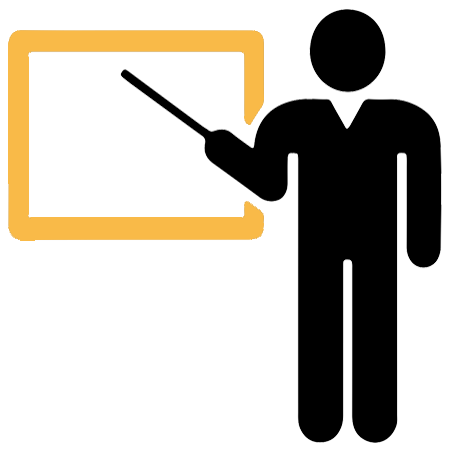 Quality Live Instructors
Quality Live Instructors
 Quality Lab Environments
Quality Lab Environments
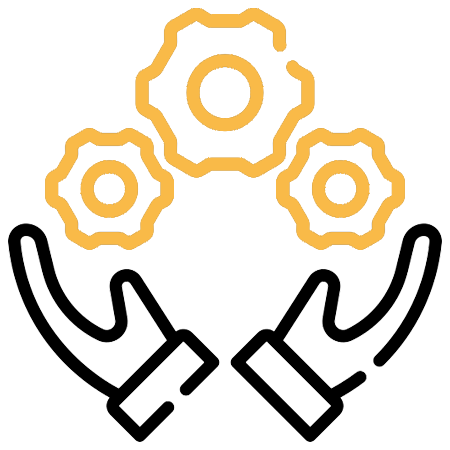 Hands-on
Hands-onLearning
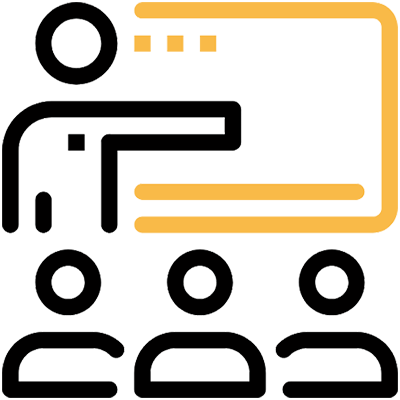 Small Public Classes
Small Public Classes
 Flexible Training Options
Flexible Training Options
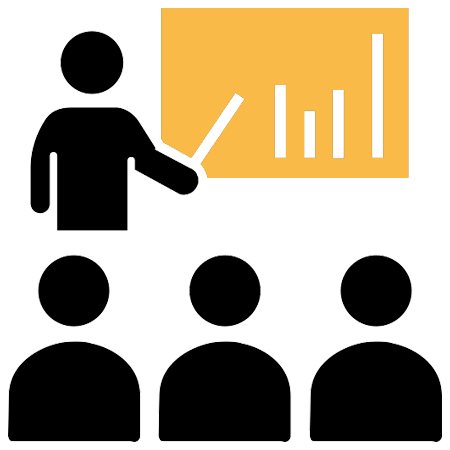 Private Group Training
Private Group Training
 Self-Paced eLearning Training
Self-Paced eLearning Training
 Certificate of Completion
Certificate of Completion
 One Free Retake Online
One Free Retake Online
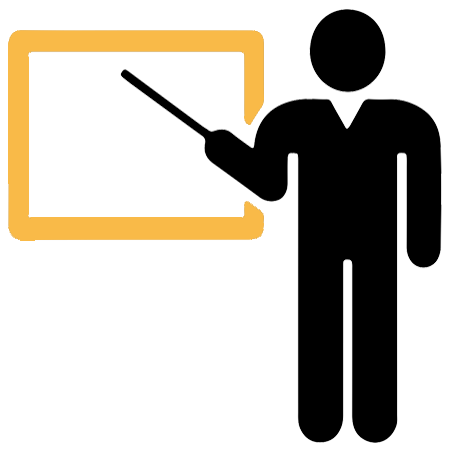 Quality Live Instructors
Quality Live Instructors
 Quality Lab Environments
Quality Lab Environments
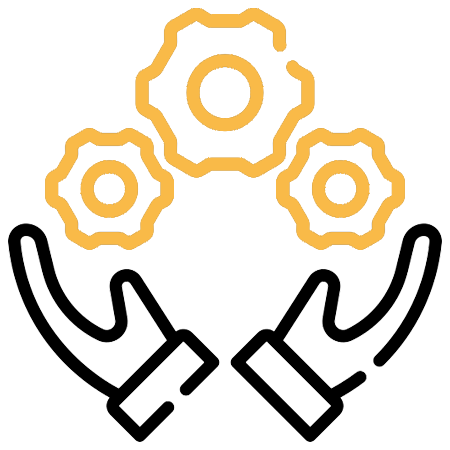 Hands-on
Hands-onLearning
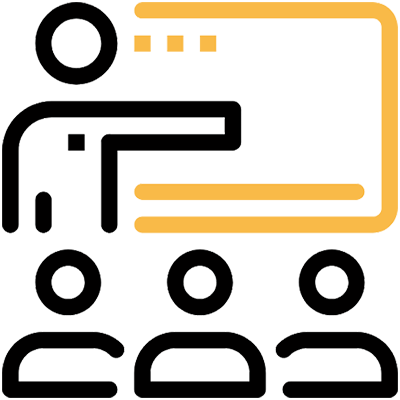 Small Public Classes
Small Public Classes
 Flexible Training Options
Flexible Training Options
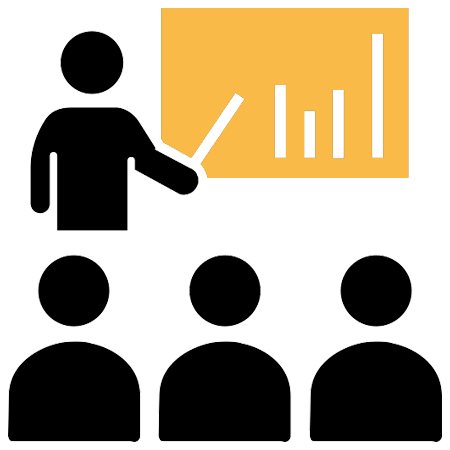 Private Group Training
Private Group Training
 Self-Paced eLearning Training
Self-Paced eLearning Training
 Certificate of Completion
Certificate of Completion
 One Free Retake Online
One Free Retake Online
Unlock the power of data visualization with Tableau software. Regardless of your level of experience, Certstaffix Training offers comprehensive Tableau trainings that teach you to leverage its potent tools. Whether you're a beginner or advanced user, you have the opportunity to learn Tableau online through our Tableau online course or Tableau online training.
Choose the learning method that suits you best. Attend our live online Tableau classes from the comfort of your home or the convenience of your office. Benefit from real-time instruction and interactive Q&A opportunities in these online courses. If you prefer independence and flexibility, our Tableau e learning or Tableau e-learning course is self-paced, allowing you to learn at your own speed when your schedule allows.
For corporate teams, we offer tailor-made Tableau software training and certification that can be delivered on-site or online for geographically scattered teams. This Tableau training certification prep not only strengthens your team's knowledge base but also ensures they have the Tableau certification training knowledge to sit for Tableau certification exams. Each Tableau certification course prepares students to sit for Tableau software certification exams.
Experience the interactive dimensions of learning with the Tableau software online training, as you drill down data, get real-time analytics, and support from the cloud. Each Tableau class offers a hands-on approach to learning, making even the most complex data easy to understand and present. Add valuable Tableau skills to your company or own resume.
Don't wait - enroll today in our Tableau training course, and take the first step towards a brighter data-driven future.
Class Reviews
Certstaffix Training collects detailed class reviews via a formal post-class evaluation in all our instructor-led courses.
Excel - Level 1
"This class was amazing! I only signed up for the first one but will definitely see if my company will fund more. I learned so many helpful things. It was never overwhelming like I expected from Excel — everything was explained easily and completely." - Avery K.
Adobe Photoshop CC
"The layout and structure of this course was very easy to follow and learn with. The platform that this course was taught on made learning much easier than I expected. I will definitely recommend taking a course through this company!" - Josie V.
SQL Querying - Basic
"The SQL Query for beginners course was great. The teacher did a wonderful job balancing between allowing the students to work on queries by themselves and stepping in to assist. Also great sense of humor and very willing to answer questions along the way. Definitely would recommend Certstaffix." - Christopher C.
AutoCAD Essentials
"Very good class. Content was useful and met my expectations. Instructor was very helpful and did an excellent job of keeping everyone engaged." - Dale M.
Linux Essentials
"Class was well structured and plenty of time for one-on-one training when needed. Alan was very professional and clear in his teachings." - Donald C.
Who We've Trained:
Local Businesses:
- Akron Children’s Hospital
- Alabama Power
- Blue Cross Blue Shield Michigan
- Care Wisconsin
- First National Bank Omaha
- Providence Health Center
- Darby Equipment Company
- Tetra Pak
- NSK Steering
- Tennessee Oncology
- White Plains Hospital
- Virginia Railway Express
- Boston College
- Rutgers University
National Businesses:
- AARP
- Bank of America
- Intel
- Boeing
- Spacex
- Bridgestone
- Zotos International
- Carnival Cruise Line
- Progressive Insurance
- Rolex
- Canon U.S.A.
- Marriott International
- Airbnb
State/Local Government:
- Bronx District Attorney
- Florida Department of Health
- City of Durham
- Sarasota County School District
- New York Department of Health
- Ohio Department of Taxation
- Mecklenburg County
- City of Port Lucie
- New Hampshire Housing
- Yellowstone County
- New York Power Authority
- Broward County Schools
- City of Minneapolis
- City of Tampa
Federal Government:
- 56th Medical Group
- U.S. Army
- U.S. Treasury
- Department of Homeland Security
- FAA
- U.S. Postal Service
- Library of Congress
- Department of Defense
- Federal Reserve
- U.S. Navy
- FEMA
- Social Security Administration
- Veterans Administration
- Bureau of Labor Statistics
Tableau Training FAQs
How Much Does Tableau Training Cost?
Public Tableau instructor led training prices start at $1,355 per student. Group training discounts are available for corporate team Tableau learning courses.
Self-Paced Tableau eLearning cost is $490 at the starting point per student. Group purchase discounts are available to reduce the Tableau eLearning price.
What Tableau Skills Should I Learn?
A: If you are wondering what Tableau skills are important to learn, we've written a Tableau Skills and Learning Guide that maps out Tableau skills that are key to master and which of our courses teaches each skill.
Read Our Tableau Skills and Learning Guide
Discover the strength of data interpretation through a Tableau software course, teaching you how to learn Tableau regardless of your expertise level. Certstaffix Training provides extensive courses on Tableau, empowering you to exploit this powerful software's tools to the fullest. Both novices and advanced users can participate in this learning curve through our online courses in Tableau.
You can choose the learning scheme that aligns best with your needs. Participate in our live, online Tableau sessions from your home's comfort or office's convenience. Make use of real-time instructions and interactive questionnaires in these online courses. If you have a penchant for autonomy and adaptability, our Tableau e-learning course gives you the liberty to progress at your own pace, based on your convenience.
How Do I Get Started With Tableau as a Beginner?
A: Getting started with Tableau as a beginner involves learning the basics of connecting to data, creating simple charts, and building dashboards. A structured Tableau beginner tutorial can guide you through key concepts like dimensions, measures, filters, and calculated fields, helping you gain confidence with the drag-and-drop interface. Practicing with sample datasets and following step-by-step guidance from a knowledgeable professional is the best way to quickly move from initial setup to creating your first interactive visualizations.
How Easy Is it to Learn Tableau?
A: Learning Tableau is easier than many people expect. Its drag-and-drop interface makes creating charts and dashboards straightforward, but mastering advanced features like calculations and data blending can take practice. A structured training course simplifies the process and helps you gain confidence much faster.
Why Use Tableau for Data Science and Data Visualization?
A: Tableau is the industry standard for data science and data visualization. It can perform intricate data analysis and provide clear, concise, and easily digestible visualizations for non-technical users or audiences to understand. It's the perfect visualization tool for employees who have limited technical skills, as its intuitive interface, automation capabilities, and drag-and-drop features make it highly accessible. In addition, Tableau works with a variety of unique data types while also handling cluster or mixed values. And its collaboration features make working with colleagues a cinch. With a bit of training, you can make the most of your data with Tableau.
More Information on Why to Use Tableau for Data Science and Data Visualization
What Are the Basics of Learning Tableau and Obtaining Tableau Certification?
A: Tableau’s popularity and importance as a data visualization tool makes knowledge of this program one of the most sought-after skills by employers. While training may cost hundreds of dollars or more, taking a formal course that lasts just a few days can impart students with valuable data analysis skills that can increase a business’s bottom line and an employee’s paycheck. Obtaining Tableau certification can be a time-intensive process, but it can pay dividends by increasing an employee’s value in the workplace and cementing their reputation as a part of the growing business intelligence industry.
More Information on Learning Tableau and Earning Certification
How Can Using Tableau Benefit a Business?
A: For employees and entrepreneurs who want clear business insights, Tableau is the perfect solution. With Tableau, users can collect and analyze data from several different sources and transform it into visuals that will help them understand the current state of their business and its future. This analyzed data provides key insights, identifies trends, and forecasts patterns in service to optimize business operations. The software's accessibility means that individuals without formal training can use it, but novices are still advised to enroll in instructor-led courses to help them fully understand the program's features.
Who Uses Tableau and Why?
A: As a renowned piece of data visualization software, Tableau is mostly used by individuals who need to interpret large amounts of data, identify trends and patterns, and turn them into digestible visuals. Many times, data analysts, data scientists, and senior executives use the software to perform business intelligence tasks, though anyone with basic training may be able to produce visualizations using the program. Tableau makes it easy to use visuals to gain instant business insights and take immediate action. Instructor-led classes can help novices easily learn how to work with Tableau.
How Can I Learn Tableau?
A: Wondering how to learn Tableau software? When learning Tableau, students have a variety of educational resources to choose from, but the best way to learn Tableau is usually to get hands-on practice with the software. Experience with data analysis software, prior coursework in math, statistics, and programming, and referencing books and tutorials can facilitate understanding the software. Obtaining advice from experts in the Tableau community can also promote mastery. Beginners, however, are encouraged to sign up for instructor-led classes so that they can have the chance to fully understand both raw data and how to transform it into visuals using the software.
What Career Opportunities Exist for Employees With Tableau Skills?
A: Career opportunities for those who know how to use Tableau are plentiful and will continue to increase as more companies rely on data to make business decisions. Employees with Tableau skills can expect to qualify for a number of different jobs, including various types of data-reliant analysts, developers, managers, and consultants. While Tableau skills are in high demand, obtaining an official Tableau certification can set job applicants apart from other candidates. To hone your Tableau skills and prepare for certification exams, it's a good idea to enroll in instructor-led training courses.
More Information on Career Opportunities for Employees With Tableau Skills
What's the Best Way to Start Learning Tableau?
A: The best way to get started with Tableau is to learn about what Tableau can do and then explore the fundamentals of using the software. It can be a bit overwhelming at first, but we've broken it down into an overview that should give you a good starting point. From there, you can sign up for a Tableau easy course for beginners to get a firmer grasp of the nuts and bolts of Tableau.
How Do Tableau and Power BI Compare?
A: Both Tableau and Power BI can take large sets of your business's data and help you visualize and analyze them, but their strengths are in slightly different approaches to this analysis. Tableau can provide intricate visualizations to help you take action on current business proceedings, while Power BI uses data modeling to help decision-makers envision the future. Generally, Tableau is considered more intuitive to use, but Power BI has more advanced features. Training for both programs is typically required for beginners.
What Is Tableau's Importance in Business, and How Can I Use It?
A: As a business intelligence tool, Tableau provides easy ways to perform quick and detailed data analysis. The platform produces data visualizations which can give insight into a business' current inner workings so that appropriate actions can be taken to maintain productivity, profits and sustainability. With its intuitive interface, Tableau is accessible enough for everyone from entry-level employees to high-powered executives to understand. Using Tableau is an important part of establishing a data culture which centers large amounts of data in its decision-making processes. Due to Tableau's complexity, it can be best for novices to sign up for courses.
More Information on What Is Tableau's Importance in Business, and How Can I Use It?
Why Should I Choose Tableau Over Excel?
A: If you're a professional who needs the data analysis capabilities of business intelligence software, including visual data representations and actionable insights, Tableau is the perfect piece of software for you. Tableau has been designed to work with large swaths of data gleaned from different sources and can instantly provide the insights necessary to make time-sensitive decisions. Its intuitive interface and drag-and-drop capabilities make it easy for those with minimal technical training to use. Moreover, it's perfect for collaboration and interactive exercises. To learn how to use Tableau to its potential, sign up for our training classes today.
Is SQL or Tableau Better to Learn?
A: Whether you find SQL or Tableau better to learn to advance your career can depend on your personal preferences, skill set, and professional goals. SQL is a programming language that makes it easy to manage data and relational databases, while Tableau is data visualization software that helps users interpret data. Learning SQL can be advantageous for beginners to data manipulation because it has several applications and be used across a variety of industries. Understanding how to use Tableau, however, can position employees as having a specialized skill set that can be important to company decision-makers. Either way, Certstaffix Training can help you get the skills you need.
What's the Best Tableau Certification for Data Analysts?
A: The Tableau certification that can best prove your ability to prepare, visualize, and interpret data is the Tableau Certified Data Analyst credential. While not an entry-level certification, it can be easily sought after gaining experience with the platform and earning the Tableau Certified Desktop Specialist certification. A Tableau data analyst should be able to generate reports, create dashboards, interpret data to support a business's goals, and provide actionable insights for company decision-makers. At Certstaffix Training, we can help you gain the skills you need to earn Tableau certification and succeed in the field of data analysis.
More Information on Becoming a Tableau Data Analysis Professional
How many days it will take to learn Tableau?
A: The answer to this question depends on a number of factors, including your prior experience with data visualization and your natural ability to pick up new software. That said, most people who complete a Tableau training course should be able to use the software confidently within a few days. However, it may take longer to become a Tableau expert, depending on how much time you dedicate to learning the tool.
Certstaffix Training offers a series of 2 day instructor-led Tableau courses and a self-paced Tableau eLearning bundle. Browse our Tableau courses now.
What is the best way to learn Tableau?
A: There is no one-size-fits-all answer to this question, as the best way to learn Tableau will vary depending on your learning style and objectives. However, some Tableau learners may find it helpful to start with an online course or tutorial, while others may prefer to jump right in and begin exploring Tableau on their own. Whichever approach you take, be sure to make use of Tableau's extensive online resources, including the Tableau Community forums and Knowledge Base. You can also find a number of Tableau user groups around the world where you can connect with other Tableau enthusiasts and learn tips and tricks from more experienced users.
Certstaffix Training offers a variety of Tableau training courses, both online and in-person for groups. Our instructors are Tableau experts with years of experience teaching the software. We offer beginner to advanced courses, as well as classes specifically tailored to business users and data analysts. In addition to our live courses, we also offer on-demand video training and eLearning modules that you can access at any time.
Does Tableau require coding?
A: Tableau is a powerful data visualization tool that doesn't require any coding to get started. However, like with any tool, there is a learning curve involved in getting the most out of Tableau. For people who want to take their Tableau skills to the next level, there are many online Tableau training courses available that can teach you how to use Tableau's more advanced features. Tableau is a great tool for anyone who wants to quickly and easily create beautiful data visualizations.
What are options to learn Tableau?
Are you interested in learning Tableau, one of the leading data visualization tools used by businesses worldwide? Look no further! We offer various training options to suit your needs, including e learning Tableau courses, live online Tableau classes, and for groups - in person Tableau training at corporate offices. Our goal is to help you master Tableau software and obtain certification that will enhance your career prospects.
Self-Paced Online Tableau Courses
Our self-paced e learning Tableau program offers the flexibility and convenience of learning at your own pace, wherever you are. In addition to comprehensive lectures, most courses include hands-on exercises that will help you apply theoretical concepts in real-world scenarios.
Live Online Tableau Classes
Our live online Tableau classes are held at set dates and times and are available for any adult learners. We publish a yearly schedule that is accessible on our website, including each course outline page. Live Tableau coaching occurs during live class online from an experience Tableau instructor that will work to answer your questions during class. You also will be given hands-on tasks to reinforce class lecture.
In Person Tableau Training (corporate groups)
If you have a corporate group, we also offer in person Tableau training sessions where you can interact with experienced instructors and engage in group discussions. We send a trainer to your office to teach classes in Tableau. They are equipped with extensive knowledge of Tableau and will provide you with practical insights that will accelerate your learning process.
Tableau Certification Near Me
Looking for tableau certification near me? Upon completing any of our Tableau training programs, you will have the opportunity to obtain Tableau certification after, a valuable asset that can boost your career prospects. Our training covers all the necessary topics and skills required for many Tableau certification exams, ensuring that you are well-prepared to succeed. Certification exams are handled by students independently directly with Tableau. Our classes prep you with the knowledge for many of the end user Tableau certifications.
SQL Tableau Training
We also offer SQL Tableau training for those who want to supplement their data visualization skills with strong database management capabilities. Our SQL Querying Basic and Advanced courses pair well with our Tableau offerings in all formats. They will teach you how to query data in Tableau and any other programs that use SQL, perform complex calculations using SQL, and more.
Wrapping Up
Whether you are interested in self-paced e-learning tableau courses, live online classes in Tableau or prefer in person Tableau training, we have options for you. Our comprehensive classes in Tableau will take your skills to the next level, making you an asset to any organization looking for data visualization talent. Invest in yourself and get started with our Tableau training and Tableau certification classes today!
What are the top Tableau skills?
A: Tableau skills are in high demand as organizations increasingly adopt data visualization tools to make better business decisions. As a result, individuals with strong Tableau skills can command a premium in the job market.
Some of the most important Tableau skills include the ability to:
Top Tableau Skills
1. Quickly and easily connect to data sources
2. Manipulate data to generate useful insights
3. Create visually appealing and informative dashboards
4. Share dashboards with colleagues and decision-makers
5. Stay up-to-date on new features and capabilities of the software
Organizations that are looking to get the most out of their investment in Tableau will want to seek out employees who possess these skills. Those who can effectively use Tableau to find and communicate insights from data can be a valuable asset to any company.
Where Can I Learn More About Tableau?
Tableau Blogs
Tableau User Groups
Tableau Online Forums
Explore Tableau Training Classes Near Me:
Certstaffix Training provides Tableau classes near me or online, depending on the number of students involved. We offer online courses for individual learners, as well as in person classes at your office for corporate groups. Our trainers are highly experienced professionals with the expertise necessary to help you gain a thorough understanding of Tableau concepts and tools. With our courses available online for individuals or in person for corporate groups, it's easy to develop your Tableau skills. Start learning today and see how Certstaffix Training can help you reach your goals.
AL
Tableau Training BirminghamAR
Tableau Training FayettevilleTableau Training Little Rock
AZ
Tableau Training PhoenixTableau Training Tucson
CA
Tableau Training BakersfieldTableau Training Fresno
Tableau Training Los Angeles
Tableau Training Oxnard
Tableau Training Sacramento
Tableau Training San Diego
Tableau Training San Francisco
Tableau Training San Jose
CO
Tableau Training Colorado SpringsTableau Training Denver
CT
Tableau Training HartfordTableau Training New Haven
Tableau Training Stamford
D.C.
Tableau Training Washington, DCFL
Tableau Training Daytona BeachTableau Training Fort Myers
Tableau Training Jacksonville
Tableau Training Lakeland
Tableau Training Miami
Tableau Training Orlando
Tableau Training Sarasota
Tableau Training Tampa
GA
Tableau Training AtlantaTableau Training Augusta
HI
Tableau Training HonoluluIA
Tableau Training Des MoinesID
Tableau Training BoiseKS
Tableau Training WichitaIL
Tableau Training ChicagoIN
Tableau Training IndianapolisKY
Tableau Training LouisvilleLA
Tableau Training Baton RougeTableau Training New Orleans
MA
Tableau Training BostonTableau Training Springfield
Tableau Training Worcester
ME
Tableau Training PortlandMI
Tableau Training DetroitTableau Training Grand Rapids
MD
Tableau Training BaltimoreMN
Tableau Training MinneapolisMO
Tableau Training KanTableau CityTableau Training St. Louis
MS
Tableau Training JacksonNC
Tableau Training CharlotteTableau Training Durham
Tableau Training Greensboro
Tableau Training Raleigh
Tableau Training Winston-Salem
NE
Tableau Training OmahaNM
Tableau Training AlbuquerqueNV
Tableau Training Las VegasNY
Tableau Training AlbanyTableau Training Buffalo
Tableau Training New York City
Tableau Training Poughkeepsie
Tableau Training Rochester
Tableau Training Syracuse
OH
Tableau Training AkronTableau Training Cincinnati
Tableau Training Cleveland
Tableau Training Columbus
Tableau Training Dayton
Tableau Training Toledo
OK
Tableau Training Oklahoma CityTableau Training Tulsa
OR
Tableau Training PortlandPA
Tableau Training AllentownTableau Training Harrisburg
Tableau Training Philadelphia
Tableau Training Pittsburgh
Tableau Training Scranton
RI
Tableau Training ProvidenceSC
Tableau Training CharlestonTableau Training Columbia
Tableau Training Greenville
TN
Tableau Training ChattanoogaTableau Training Knoxville
Tableau Training Memphis
Tableau Training Nashville
TX
Tableau Training AustinTableau Training Dallas
Tableau Training El Paso
Tableau Training Houston
Tableau Training McAllen
Tableau Training San Antonio
UT
Tableau Training Salt Lake CityVA
Tableau Training RichmondTableau Training Virginia Beach
WI
Tableau Training MadisonTableau Training Milwaukee
WA
Tableau Training SeattleTableau Training Spokane
Software Training
Courses by Location
- Excel Courses Los Angeles
- Project Management Training Boston
- Project Management Training Atlanta
- PMP Certification Florida
- Python Training NYC
- Chicago Cyber Security Training
- Cyber Security Certifications Atlanta
- Cyber Security Certification NYC
- QuickBook Classes in Houston
- Cyber Security Training Texas
Individuals: Online Tableau Courses Near Me
When individuals need to learn Tableau, Certstaffix Training provides Tableau classes online in the course formats listed above. Our Tableau training courses online allow you to learn from the convenience of your home or office, eliminating the need to travel. View the available formats for Tableau online courses above.
Corporate Groups: Tableau Training Near Me
If you need a Tableau course near me, our onsite training for corporate groups provides Tableau training in person at your office. We can send an instructor to your office for Tableau in person training or hold a private Tableau training online just for your group. Onsite classes allow for Tableau classroom training by sending an instructor to your office. You can also schedule a private Tableau course online just for your team if you have a remote or hybrid work environment. Get a quote today online or give us a call at 888-330-6890.
Tableau Course Descriptions
| Refine Results |
5 Results
Tableau Desktop - Basic
$1,355 (USD) • 2 Days • This course is designed to give you the skills necessary to take your data analysis and visualizations to new heights. By the end of this course, you will be equipped with all the tools necessary to create compelling visualizations and stories from your data.
Tableau Desktop - Advanced
$1,355 (USD) • 2 Days • This course is designed to equip participants with the skills and knowledge they need to develop powerful data visualizations. Participants will gain mastery of the powerful capabilities of Tableau's advanced Desktop features and be able to use them for successful business-related decisions.
Tableau Desktop - Business Intelligence
$1,355 (USD) • 2 Days • This course provides easy-to-follow recipes to get the reader up and running with Tableau, and covers basic to advanced use cases and scenarios. The course starts with building basic charts in Tableau and moves on to building more complex charts by incorporating different Tableau features and interactivity components.
Tableau Desktop Combo (Basic, Advanced & BI)
$3,715 (USD) • 6 Days • Enroll in all 3 of our instructor-led Tableau classes and save $350. This course package includes: Tableau Desktop: Basic, Tableau Desktop: Advanced & Tableau Desktop: Business Intelligence.
Tableau eLearning Bundle
$490 (USD) • 7 Courses • This eLearning Bundle includes these courses: Learning Tableau 10.x, Tableau 10 Business Intelligence Solutions - Volume 1 and Building Interactive Dashboards with Tableau.
