How to Start Your Training
For Students That Have Purchased Self-Paced eLearning:
How to Start an eLearning Class
- Get your Username and Password Ready.
- Username: The email address used to register you.
- Password: Emailed to you when you created your account or were registered by someone else.
- If you don't remember or have your password, you can reset it:
- Reset It Yourself: https://certstaffix.learnondemand.net/User/LoginAssistance
- Have Us Reset it: Email us at registrations@certstaff.com or call us at 888-330-6890
- Go to https://certstaffix.learnondemand.net/
- Click on "Sign In"
- Enter your Username and Password:
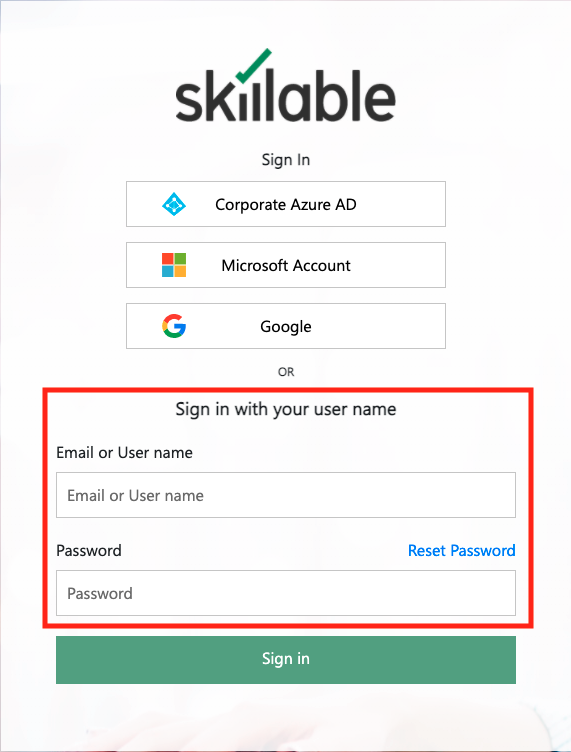
- Click on My Training? or Current Training:
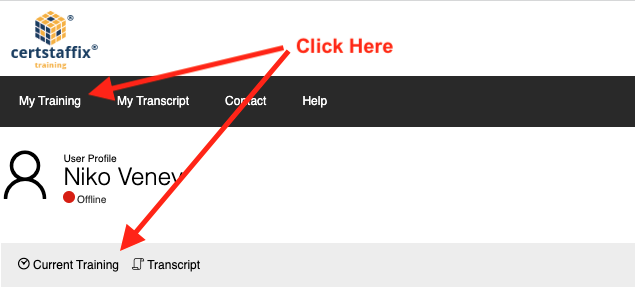
- Your available courses are listed under On-Demand:
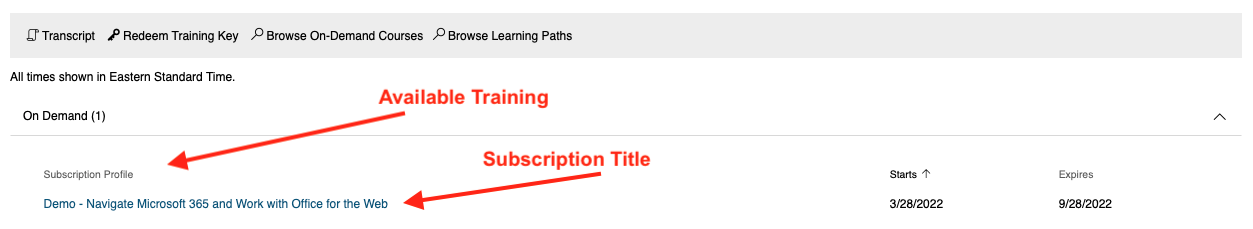
- Click a Subscription Title.
- Hover over any Course Title:
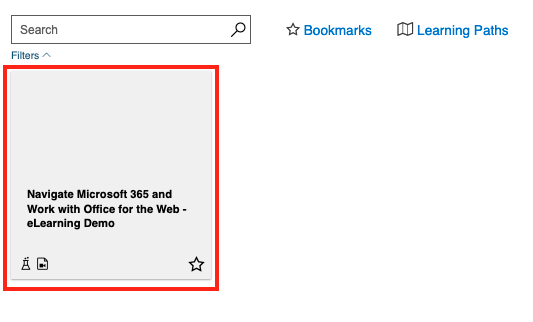
- Click Start:
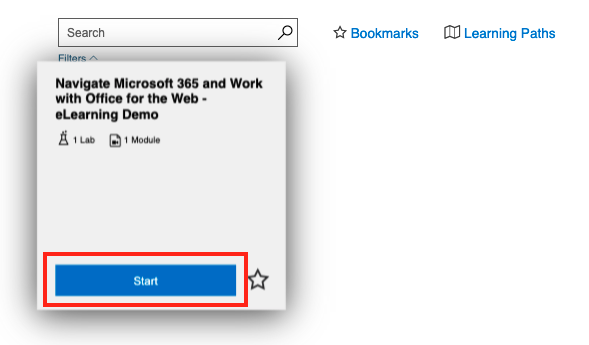
- Scroll down to Table of Contents:
- Read the Instructions
- Launch Lecture: Click the Video Icon
- Launch Lab Computer: Click the Beaker Icon (only Desktop Application Software courses have a lab)
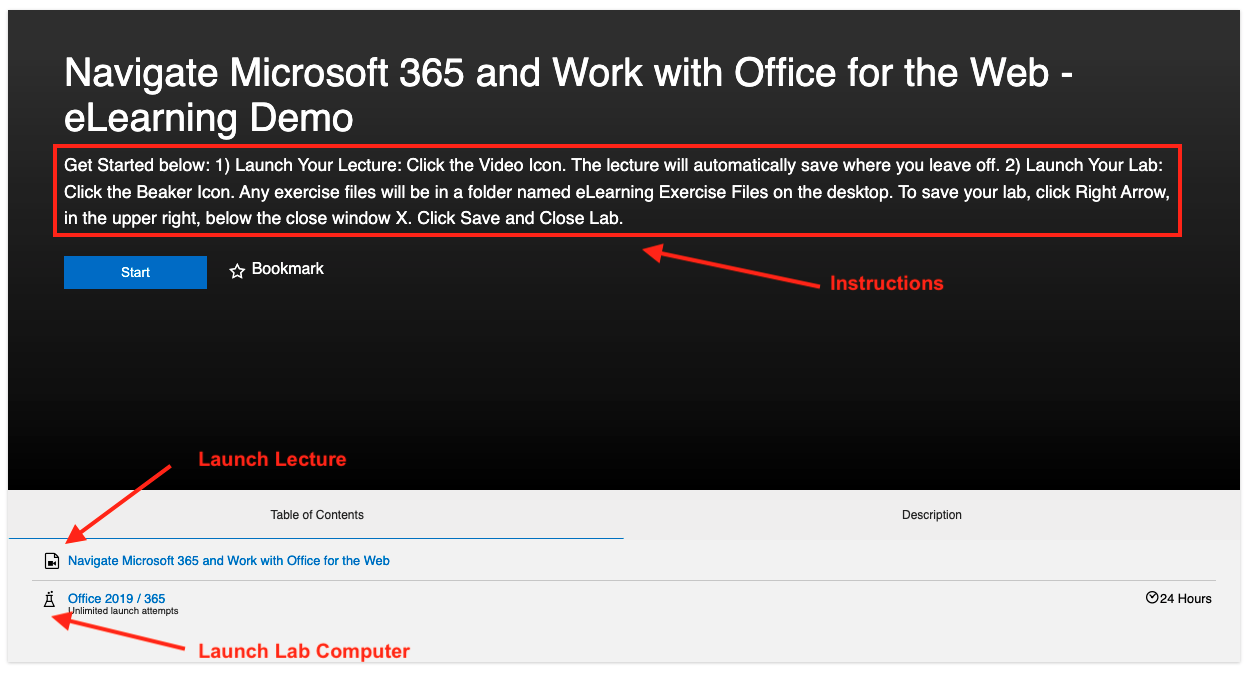
Certstaffix Training Team
888-330-6890 | registrations@certstaff.com
Software Training
Courses by Location
- Project Management Classes Atlanta
- Cyber Security Classes San Antonio
- Project Management Training NYC
- Cyber Security Training Dallas TX
- Cyber Security Training Baltimore
- QuickBooks Training Houston Texas
- Project Management Courses Dallas
- Computer Programming Classes Chicago
- Project Management Classes Denver
- Cyber Security Training NYC
Top Certifications
- Customer Service Certification Online
- Best Online Course for Social Media Marketing
- Microsoft SQL Certifications
- Adobe CC Training
- Adobe Photoshop Class
- Online SEO Class
- CCNA Certification Training
- Excel Certification Course
- Microsoft SharePoint Certification
- SAS Certification Class
- Corporate Python Training
