Adobe Training Classes
Certstaffix Training offers Adobe classes in several course formats. Our Adobe training is available for individuals or corporate teams. Browse our Adobe courses and training formats to enroll into one of our classes and start learning Adobe skills today.
Adobe Training Questions?
Contact Us or give us a call 888-330-6890

Live Adobe Instructor-led Courses
| Course Title | Length | Price (USD) |
| Adobe Acrobat DC | 2 day(s) | $980 |
| Adobe After Effects | 3 day(s) | $1,415 |
| Adobe Animate | 3 day(s) | Teams Only |
| Adobe Captivate: Essentials (Classic) | 2 day(s) | $980 |
| Adobe Captivate: Advanced (Classic) | 2 day(s) | $980 |
| Adobe Captivate 12 (Modern) | 2 day(s) | $980 |
| Adobe Dreamweaver | 3 day(s) | $1,415 |
| Adobe Illustrator | 3 day(s) | $1,415 |
| Adobe InDesign | 3 day(s) | $1,415 |
| Adobe Lightroom | 2 day(s) | $980 |
| Adobe Photoshop | 3 day(s) | $1,415 |
| Adobe Premiere Pro | 3 day(s) | $1,415 |
Self-Paced Adobe eLearning Courses
| Course Title | Length | Price (USD) |
| Master Adobe - Bundle | 22 courses | $980 |
| Adobe Acrobat DC | 6 courses | $310 |
| Adobe After Effects (2021) | 5 courses | $310 |
| Adobe Dreamweaver | 8 courses | $310 |
| Adobe Illustrator | 6 courses | $310 |
| Adobe InDesign | 6 courses | $310 |
| Adobe Lightroom (Classic) CC | 5 courses | $310 |
| Adobe Photoshop | 7 courses | $310 |
| Adobe Premiere Pro | 5 courses | $310 |
Available Adobe Training Methods:
Individual Live Online
Instructor-led
Attend our live online public Adobe certification courses online for individuals. An instructor teaches you online from a location of your choice.
Team Onsite & Online
Instructor-led
Have a team needing the same training on Adobe? We can send an instructor to your office or host a private online Adobe creative training.
Self-Paced Online
eLearning
Purchase self-paced Adobe courses online to attend training on a timeframe that works for you or your team's unique schedule.
Find Out More
Why Choose Us?
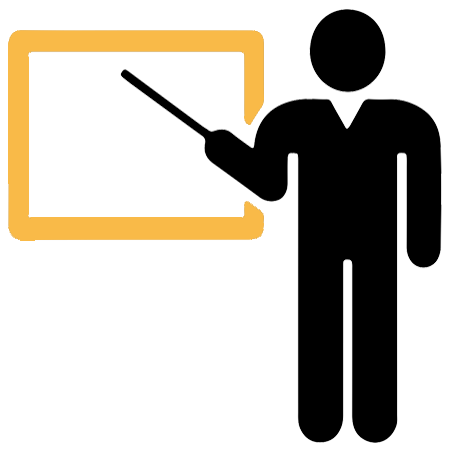 Quality Live Instructors
Quality Live Instructors
 Quality Lab Environments
Quality Lab Environments
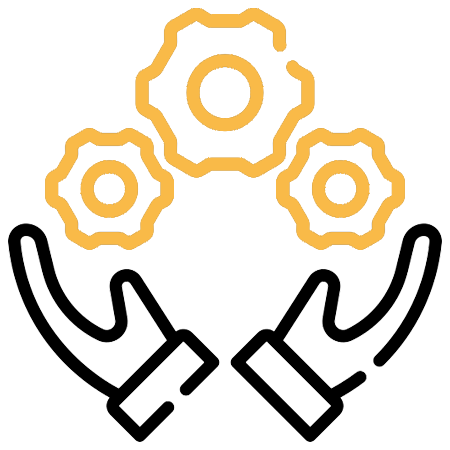 Hands-on
Hands-onLearning
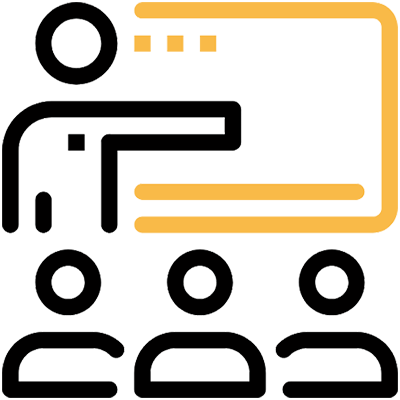 Small Public Classes
Small Public Classes
 Flexible Training Options
Flexible Training Options
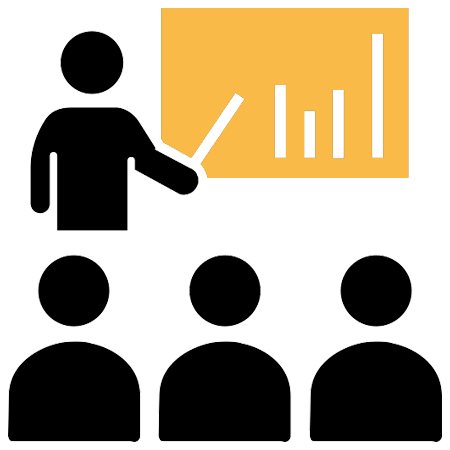 Private Group Training
Private Group Training
 Self-Paced eLearning Training
Self-Paced eLearning Training
 Certificate of Completion
Certificate of Completion
 One Free Retake Online
One Free Retake Online
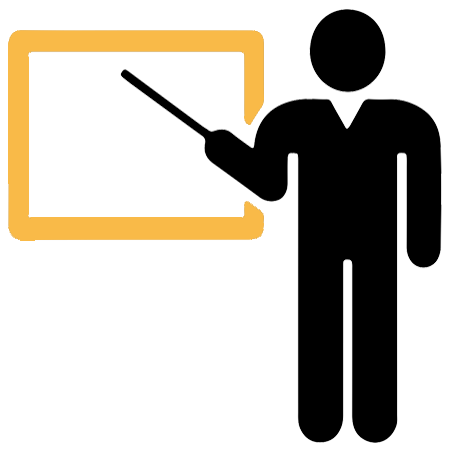 Quality Live Instructors
Quality Live Instructors
 Quality Lab Environments
Quality Lab Environments
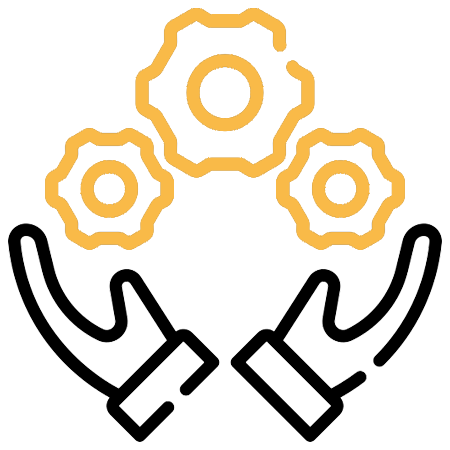 Hands-on
Hands-onLearning
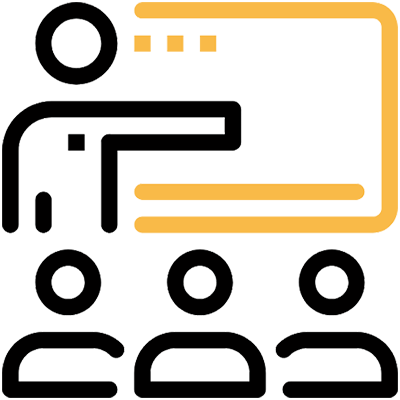 Small Public Classes
Small Public Classes
 Flexible Training Options
Flexible Training Options
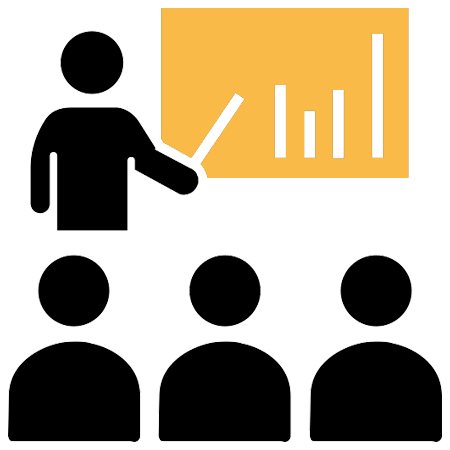 Private Group Training
Private Group Training
 Self-Paced eLearning Training
Self-Paced eLearning Training
 Certificate of Completion
Certificate of Completion
 One Free Retake Online
One Free Retake Online
Dive into the world of design and creativity with Certstaffix Training's Adobe Creative Cloud classes! Our Adobe Creative Cloud courses offer a comprehensive understanding of the suite's various applications and services that are indispensable for graphic design, video editing, web development, and photography. Our Adobe Creative Cloud training is offered in three convenient modes to fit your needs: live online classes, self-paced online eLearning, and onsite in-person courses specifically for corporate groups.
Want to become proficient in Adobe Creative Suite? Our Adobe Creative Suite classes are the perfect choice for you. With our Adobe Creative Suite courses, you'll quickly grasp the core aspects of the suite and will be primed to use them in real-world scenarios. For those who prefer digital learning, we offer Adobe online training courses that help you gain valuable Adobe skills right from the comfort of your own home or office.
If you're aiming for official recognition of your skills, our Adobe Suite certification is the ideal step forward. Not only does it elevate your credibility, but it also gives you a competitive edge in various job markets. Our live online Adobe training programs offer a task-based approach that focuses on the challenges you might face in your day-to-day work environment. Our Adobe Creative classes are designed to help you navigate these programs with ease and confidence.
Whether you are an individual looking for immersive adobe training or a corporate group wanting to elevate your team's skills, Certstaffix Training offers Adobe CS classes that can meet your specific needs. It's time to take a step forward in your career; enroll in one of our Adobe classes today!
Class Reviews
Certstaffix Training collects detailed class reviews via a formal post-class evaluation in all our instructor-led courses.
Excel - Level 1
"This class was amazing! I only signed up for the first one but will definitely see if my company will fund more. I learned so many helpful things. It was never overwhelming like I expected from Excel — everything was explained easily and completely." - Avery K.
Adobe Photoshop CC
"The layout and structure of this course was very easy to follow and learn with. The platform that this course was taught on made learning much easier than I expected. I will definitely recommend taking a course through this company!" - Josie V.
SQL Querying - Basic
"The SQL Query for beginners course was great. The teacher did a wonderful job balancing between allowing the students to work on queries by themselves and stepping in to assist. Also great sense of humor and very willing to answer questions along the way. Definitely would recommend Certstaffix." - Christopher C.
AutoCAD Essentials
"Very good class. Content was useful and met my expectations. Instructor was very helpful and did an excellent job of keeping everyone engaged." - Dale M.
Linux Essentials
"Class was well structured and plenty of time for one-on-one training when needed. Alan was very professional and clear in his teachings." - Donald C.
Who We've Trained:
Local Businesses:
- Akron Children’s Hospital
- Alabama Power
- Blue Cross Blue Shield Michigan
- Care Wisconsin
- First National Bank Omaha
- Providence Health Center
- Darby Equipment Company
- Tetra Pak
- NSK Steering
- Tennessee Oncology
- White Plains Hospital
- Virginia Railway Express
- Boston College
- Rutgers University
National Businesses:
- AARP
- Bank of America
- Intel
- Boeing
- Spacex
- Bridgestone
- Zotos International
- Carnival Cruise Line
- Progressive Insurance
- Rolex
- Canon U.S.A.
- Marriott International
- Airbnb
State/Local Government:
- Bronx District Attorney
- Florida Department of Health
- City of Durham
- Sarasota County School District
- New York Department of Health
- Ohio Department of Taxation
- Mecklenburg County
- City of Port Lucie
- New Hampshire Housing
- Yellowstone County
- New York Power Authority
- Broward County Schools
- City of Minneapolis
- City of Tampa
Federal Government:
- 56th Medical Group
- U.S. Army
- U.S. Treasury
- Department of Homeland Security
- FAA
- U.S. Postal Service
- Library of Congress
- Department of Defense
- Federal Reserve
- U.S. Navy
- FEMA
- Social Security Administration
- Veterans Administration
- Bureau of Labor Statistics
Adobe Training FAQs
How Much Do Adobe Training Courses Cost?
Public instructor-led Adobe course prices start at $980 per student. Group training discounts are available.
Self-Paced Adobe eLearning courses cost $310 at the starting point per student. Group purchase discounts are available.
What Adobe Skills Should I Learn?
A: If you are wondering what Adobe skills are important to learn, we've written an Adobe Skills and Learning Guide that maps out Adobe skills that are key to master and which of our courses teaches each skill.
Read Our Adobe Skills and Learning Guide
Take Adobe CC Training With Certstaffix Training
With Certstaffix Training, you have three pathways to master the Adobe software through our Adobe CS certification prep programs. We offer Adobe CC training for those interested in learning Creative Cloud, as well as Adobe certification classes to prepare to sit Adobe certification exams. Each Adobe certified expert course can transform you into a software guru. Each inclusive Adobe class covers all the essentials for beginners. If your interest lies in the creative side of things for work or personal projects, we offer Adobe creative suite training to help bring your creative visions to life.
Every one of our live Adobe Suite classes are led by certified experts, ready to provide comprehensive Adobe lessons, dedicated to improving your skill set. Looking to gain recognition for your Adobe knowledge? We offer Adobe training and certification preparation, ensuring you are up to date with the latest software developments. We host Adobe workshops where you can test your newfound skills with hands-on exercises.
Our Adobe creative suite training is available as live interactive online Adobe classes or as self-paced online eLearning, with a third option for onsite learning for corporate groups to learn in-person versus online. Get started today by enrolling into one of our Adobe workshops or ask us any questions you may have.
What's the Best Way to Learn Photoshop, and How Long Does it Take?
A: Generally, the best way to learn Adobe Photoshop is through structured courses taught by live instructors that cover the concepts you need to know and offer opportunities for hands-on learning. Your potential to master Photoshop can depend on choosing an appropriate learning environment, whether you opt for online or in-person classes. Individuals who are new to Photoshop may experience a learning curve that can demand weeks or months of training and practice, while those who are familiar with image editing programs can learn new and relevant skills in just days.
More Information on the Best Way to Learn Photoshop and How Long it Takes
Immerse yourself in the world of creativity and design by enrolling in Certstaffix Training's Adobe CC classes or our Adobe CS course. We provide structured, instructor-led courses where you can learn Adobe CS and its key concepts, coupled with hands-on learning opportunities. Our learning environment is tailored to both beginners and seasoned professionals. To master Adobe Photoshop, new users may require several weeks or months of training and practice. However, for those already acquainted with image editing programs, expect to acquire new and relevant skills within a few days. Whether you prefer online or in-person classes, our courses are designed to meet your learning needs while ensuring a comprehensive understanding of Adobe Photoshop.
How Can I Acquire or Improve Photoshop Skills?
A: Employees who are interested in learning Photoshop skills have several options, including watching videos, reading blogs, and enrolling in instructor-led classes, though some options are definitely better than others. Beginners should start by familiarizing themselves with the software's interface and basic functions, while more advanced users can progress to creating mock projects and learning to do more intricate work with the software. Either way, the best way to improve Photoshop techniques is to sign up for instructor-led classes designed for professionals.
More Information on How to Acquire or Improve Photoshop Skills
What Should I Know About Adobe Premiere Pro, and How Can I Learn It?
A: As a powerful piece of video editing software, Adobe Premiere Pro provides all of the features necessary to produce professional videos. The cost to use the software can depend on the annual or monthly subscription option chosen; generally, access to the program costs hundreds of dollars per year. Novices who become accustomed to the software’s interface can quickly learn how to perform basic functions like creating graphics and adjusting audio. More advanced features can be learned by signing up for training, and certification pathways can be pursued as well.
More Information on Adobe Premiere Pro Basics: Cost, Training, and Certification
Can I Learn Photoshop Online?
A: Yes. While it’s possible to learn Photoshop online by referencing videos and tutorials offered by Adobe, many people new to the software find that taking Photoshop courses is a much more effective way to master this complex program. These types of courses can be taken in person at sites all over the country as well as online. Classes can last anywhere from a few days to months, and the cost can run from hundreds to thousands of dollars.
How Can I Learn Adobe Illustrator, and How Can I Get Certified?
A: Learning Adobe Illustrator can be more challenging than mastering Photoshop, but if your goal is to become certified, you need to get training and 150 hours of practical experience using the software. You can learn Adobe Illustrator by taking advantage of educational resources like videos, tutorials, and training programs. The exact amount of time it will take to get certified can vary depending on your experience and existing skills and the length of any courses that you take to prepare.
More Information on How to Learn Adobe Illustrator and Get Certified
What Is Adobe Training, and Why Should I Get It?
A:Adobe training is any kind of education that teaches students how to work with Adobe's products. These can include Adobe's most popular offerings, such as Photoshop, Illustrator, and InDesign. Training can be obtained from a variety of sources, but the most effective way to learn is through instructor-led classes. Completing training courses and obtaining certification can often benefit students by broadening their career prospects and qualifying them for higher pay.
Why Should Teachers Learn How to Use Adobe Products?
A: Teachers can benefit from learning how to use Adobe products in numerous ways. Incorporating Adobe tools into lesson planning and classroom environments can help teachers to create dynamic and engaging educational content while also encouraging creativity and supporting collaboration skills among students. In a practical sense, it also supports students' digital literacy and prepares them for the workforce. Teachers have a variety of resources at their disposal when attempting to learn how to use Adobe's products, including free community-based support groups, but educators will get the most out of Adobe's tools if they sign up for organized training classes.
More Information on Why Teachers Should Learn How to Use Adobe Products
How Do Professionals Work With Photoshop?
A: Photoshop is used by creative professionals to create and alter digital images. People who commonly use this program include photographers, graphic designers, Web designers, and advertisers. While projects and the way that they're created or modified can vary between professions, users typically employ the software to retouch photos, combine images, add effects, and create mock-ups. Photoshop can be used to facilitate the refinement of shapes, textures, and lines or add text to an image. Beginners can use pre-existing templates to easily start and complete projects. To master Photoshop skills, novices are encouraged to sign up for instructor-led classes.
How Can I Learn Photoshop for Graphic Design?
A: Graphic design with Photoshop can be tricky to learn on your own, so it's best to find a skilled instructor to guide you. They can help you with acquiring basic abilities like manipulating images, adding text, and applying effects with hands-on instruction and real-time feedback. Whether you're looking to learn basic or advanced graphic design skills to use in print, in video production, or on the Web, the right training can make all the difference.
How Do Photographers Use Photoshop?
A: Photographers use Photoshop alongside other Adobe products to retouch, enhance, and transform their photos. While the specific tools available to photographers can depend on their particular version of Photoshop, all of Adobe's programs can streamline a photographer's workflow, from basic duties like organizing to more advanced tasks like compositing. Considered the most feature-rich of Adobe's products, Photoshop can offer all that a photographer needs to complete work in both a desktop and mobile environment. Amateur photographers who want to master this program should enroll in instructor-led courses, as it can be rather difficult to learn independently.
More Information on How to Learn Photoshop for Photographers
Are Photoshop and Lightroom the Same?
A: Photoshop and Lightroom, while both Adobe products used by creatives, are two different pieces of software that are designed to retouch and manipulate images, art, and digital media. These programs offer a wide variety of features. Exploring the differences and similarities and getting training in these different programs allows professionals to develop valuable skills that can be used to improve the quality of the media created and streamline the photo editing processes.
What Makes Taking a Photoshop Class Worth It?
A: While it's possible to establish a career without formal Photoshop training, the benefits of completing Photoshop courses and earning a certification are numerous. Taking Photoshop courses demonstrates your proficiency with the software to hiring managers, sets you apart from other candidates, increases your pay rate, positions you for related jobs and promotions, and can even display your soft skills. Additional benefits of taking Photoshop courses include introducing you to similar Adobe products and helping you earn specialty credentials. Choosing the right Photoshop course can be essential, and instructor-led classes are often the best investment.
More Information on What Makes Taking a Photoshop Class Worth It?
Which Jobs Use Adobe Photoshop and Adobe Illustrator?
A: Generally, professionals who want to modify and retouch images or make composites will use Adobe Photoshop, while those who seek to create designs will rely on Adobe Illustrator. Some people may use both Photoshop and Illustrator for their work; photographers, Web designers, graphic artists, and others can use both programs to varying degrees based on specific projects' needs. Since both programs can be challenging to learn, no matter which you choose to use, it's a good idea to sign up for training with a knowledgeable instructor.
More Information on Which Jobs Use Adobe Photoshop and Adobe Illustrator
How long does it take to learn Adobe CC?
A: There is no one-size-fits-all answer to this question, as the amount of time it takes to learn Adobe CC depends on a variety of factors. However, with the right approach and commitment, most people can learn the basics of Adobe CC within a few months. For those who want to become proficient in all aspects of Adobe CC, it may take a year or more of dedicated study.
The best way to learn Adobe Creative Cloud is to take advantage of training opportunities along with continued practice after class, whether they are online or in-person. Certstaffix Training offers both online and onsite Adobe classes, so you can choose the option that best fits your needs. With the help of our experienced instructors, you can learn Adobe CC at your own pace and become an expert in no time.
Is it worth getting Adobe certified?
A: There are many Adobe certification programs available, each with its own set of benefits. Whether or not it is worth getting Adobe certified depends on your individual goals and needs.
Adobe certification can demonstrate your proficiency in Adobe products and show potential employers that you have the skills they are looking for. If you are hoping to use Adobe products professionally, then certification can give you a leg up in the job market.
Certification can also help you to learn new Adobe products and keep up with the latest features and updates. With so many new features released each year, it can be difficult to keep up with everything without some sort of guidance. Certification courses can provide you with the structure you need to stay up-to-date.
Whether or not you decide to get Adobe certified, Certstaffix Training can provide you with the Adobe courses you need to master Adobe products. Our online and onsite classes are taught by expert instructors who can help you learn everything you need to know, whether you are a beginner or a seasoned pro.
Is Adobe Creative Cloud hard to learn?
A: No, Adobe Creative Cloud is not hard to learn. Many people find it quite easy to use once they get familiar with the interface and the different features. This can be achieved through online tutorials or live instructor-led classes. Adobe Creative Cloud offers a wide variety of features and tools that can be used for both creative and practical purposes. With a little bit of practice, anyone can learn how to use Adobe Creative Cloud to its full potential.
Certstaffix Training provides Adobe classes online for individuals and onsite for groups. Adobe training can help you learn adobe software quickly and easily. Our Adobe classes are available in multiple formats, so you can choose the one that best suits your needs. Our Adobe classes are taught by experienced professionals who will help you get the most out of Adobe software.
What is the best way to learn Adobe?
Adobe is a globally recognized software company, known for its creative and innovative digital solutions. The Adobe Suite offers a wide range of tools that cater to designers, marketers, photographers, video editors, and more. With the ever-evolving digital landscape, it has become essential for individuals to continuously upgrade their skills in using Adobe products.
What is the best way to learn Adobe?
There is no one definitive answer to the question of what the best way to learn Adobe software is. However, there are a few key strategies that can help you effectively acquire and improve your skills with these tools.
First and foremost, it is important to practice regularly. Like any skill, using Adobe software requires continuous practice in order to become proficient. This can involve working on personal projects, taking on freelance work, or even just creating mock designs for imaginary clients.
Besides regular practice, it is also helpful to seek out tutorials and online resources. There are countless websites, blogs, and YouTube channels dedicated to teaching Adobe software. These can provide step-by-step instructions, tips and tricks, and project ideas that can help you learn new techniques and improve your existing skills.
Another valuable resource for learning Adobe software is through online courses and workshops. This is where Certstaffix Training comes in. Certstaffix Training provides top-notch Adobe training options that are tailored to meet the needs and demands of professionals from various industries. These training options include online classes for Adobe, allowing individuals to learn at their own pace and in the comfort of their own space. With our Adobe Suite training online, participants can gain a comprehensive understanding of Adobe products, from basic to advanced levels.
Adobe Training by Certstaffix Training
In today's fast-paced world, it is crucial to keep up with the latest trends and technology. That's why Certstaffix Training offers Adobe online training. Online classes for Adobe provide individuals with the flexibility to learn anytime, anywhere. Upon completion of an Adobe online course certificate, participants will receive a credential that serves as a testament to their newly acquired skills. Adobe certified courses can greatly enhance one's resume and increase their chances of career advancement.
Our Adobe learning courses are designed and conducted by instructors who possess extensive knowledge and experience in using Adobe products. Participants will have the opportunity to learn from industry professionals, gaining valuable insights and tips on how to maximize the use of Adobe tools. With Certstaffix Training, individuals can learn Adobe online and become proficient in using the Adobe Suite with an online course Adobe.
We offer a variety of Adobe Suite courses online, such as Photoshop, Illustrator, InDesign, Premiere Pro, and more. These courses are designed to cater to different skill levels, from beginners to experts. Our goal is to provide individuals with the necessary skills and knowledge to excel in their chosen field.
Adobe Certification Training
At Certstaffix Training, we also offer Adobe certification training for those who want to become Adobe certified professionals. Our courses in Adobe cover all the essential topics and techniques needed to pass any corresponding Adobe certification exam with flying colors. With our comprehensive training, individuals can be prepared to become a certified expert in using Adobe products.
By enrolling in our Adobe courses with certification preparation, participants will not only gain technical skills but also be ready to take an Adobe certification exam that is recognized by industries worldwide. This can lead to better job opportunities, higher salary potential, and increased credibility in the industry.
Wrapping Up
Certstaffix Training offers top-quality Adobe training options that are flexible and accessible for professionals from all backgrounds. With our Adobe online classes and courses with certification preparation, individuals can enhance their skills, boost their career prospects, and stay ahead in the competitive digital world. Enroll now and learn Adobe online with Certstaffix Training!
What are the top Adobe skills?
A: Adobe offers a range of software products that can be used for everything from simple photo and video editing to complex web design and development. While there are many different products available, there are some key Adobe skills that are common to most of them. If you're looking to get the most out of your Adobe software, here are five skills you should focus on:
Top Adobe Skills
1. Photo Editing - One of the most popular uses for Adobe software is photo editing. Whether you're a professional photographer or just want to make your personal photos look their best, Adobe products offer a wide range of tools for managing and improving digital images. If you're new to photo editing, start by learning how to use the basic image adjustment tools in Photoshop or Lightroom. Once you've mastered the basics, you can begin exploring more advanced techniques like layer masking and blending modes.
2. Vector Graphics - Vector graphics are images that are made up of mathematical curves and points, rather than pixels. They can be resized without losing any quality, which makes them ideal for use in logos, illustrations, and infographics. Adobe Illustrator is the most popular vector graphic editor, but Photoshop also has some basic vector editing capabilities. If you want to create complex vector graphics, it's worth investing in a dedicated vector graphic editor like Illustrator.
3. Web Design - Web design involves creating websites that are both attractive and easy to use. If you're interested in web design, you should learn how to use HTML and CSS to code websites, and how to use Photoshop or Sketch to create website designs. In addition to these technical skills, it's also important to have a good understanding of user experience (UX) design principles. This will help you create websites that are not only visually appealing, but also easy for visitors to navigate and use.
4. Video Editing - Video editing is another popular use for Adobe software. Whether you're looking to create simple home movies or professional-quality videos, Adobe Premiere Pro is a powerful video editing tool that can help you achieve your goals. If you're new to video editing, start by learning the basics of Premiere Pro, such as how to add and edit footage, create titles and effects, and export your finished video. Once you've mastered the basics, you can begin exploring more advanced techniques like color grading and motion graphics.
5. Printing and Prepress - If you're interested in working with print media, Adobe InDesign is a powerful tool that can help you create high-quality print designs. InDesign is used by professional graphic designers to create everything from magazines and newspapers to books and posters. If you're new to InDesign, start by learning how to use the basic tools and features. Once you've mastered the basics, you can begin exploring more advanced techniques like imposition and color management.
These are just a few of the skills you can learn with Adobe software. With so many different products available, the possibilities are endless. So, whether you're a photographer, web designer, or video editor, there's an Adobe product that can help you improve your skills and create amazing work.
Where Can I Learn More About Adobe?
Immerse yourself in the realm of innovation and artistry with our Adobe Creative Suite lessons powered by Certstaffix Training! Our Adobe CC courses provide an in-depth understanding of the multiple applications and services within the suite, which are vital for fields like graphic design, video editing, web development, and photography. We offer our Adobe Cloud training through three convenient learning paths to cater to your unique requirements: live online classes, self-paced online eLearning, and tailored in-person courses for corporate groups.
Adobe Blogs
- The Adobe U.S. Blog
- Adobe Tech Blog – Medium
- InDesignSecrets: Tips, Techniques, and Templates for Adobe InDesign
- Photoshop Café
Adobe User Groups
Adobe Online Forums
Explore Adobe Training Classes Near Me:
Certstaffix Training provides Adobe classes near me and online, depending on the number of students involved. We offer online courses for individual learners, as well as in person classes at your office for corporate groups. Our trainers are highly experienced professionals with the expertise necessary to help you gain a thorough understanding of Adobe concepts and tools. With our courses available online for individuals or in person for corporate groups, it's easy to develop your Adobe skills. Start learning today and see how Certstaffix Training can help you reach your goals.
AL
Adobe training BirminghamAR
Adobe training FayettevilleAdobe training Little Rock
AZ
Adobe training PhoenixAdobe training Tucson
CA
Adobe training BakersfieldAdobe training Fresno
Adobe training Los Angeles
Adobe training Oxnard
Adobe training Sacramento
Adobe training San Diego
Adobe training San Francisco
Adobe training San Jose
CO
Adobe training Colorado SpringsAdobe training Denver
CT
Adobe training HartfordAdobe training New Haven
Adobe training Stamford
D.C.
Adobe training Washington, DCFL
Adobe training Daytona BeachAdobe training Fort Myers
Adobe training Jacksonville
Adobe training Lakeland
Adobe training Miami
Adobe training Orlando
Adobe training Sarasota
Adobe training Tampa
GA
Adobe training AtlantaAdobe training Augusta
HI
Adobe training HonoluluIA
Adobe training Des MoinesID
Adobe training BoiseKS
Adobe training WichitaIL
Adobe training ChicagoIN
Adobe training IndianapolisKY
Adobe training LouisvilleLA
Adobe training Baton RougeAdobe training New Orleans
MA
Adobe training BostonAdobe training Springfield
Adobe training Worcester
ME
Adobe training PortlandMI
Adobe training DetroitAdobe training Grand Rapids
MD
Adobe training BaltimoreMN
Adobe training MinneapolisMO
Adobe training Kansas CityAdobe training St. Louis
MS
Adobe training JacksonNC
Adobe training CharlotteAdobe training Durham
Adobe training Greensboro
Adobe training Raleigh
Adobe training Winston-Salem
NE
Adobe training OmahaNM
Adobe training AlbuquerqueNV
Adobe training Las VegasNY
Adobe training AlbanyAdobe training Buffalo
Adobe training New York City
Adobe training Poughkeepsie
Adobe training Rochester
Adobe training Syracuse
OH
Adobe training AkronAdobe training Cincinnati
Adobe training Cleveland
Adobe training Columbus
Adobe training Dayton
Adobe training Toledo
OK
Adobe training Oklahoma CityAdobe training Tulsa
OR
Adobe training PortlandPA
Adobe training AllentownAdobe training Harrisburg
Adobe training Philadelphia
Adobe training Pittsburgh
Adobe training Scranton
RI
Adobe training ProvidenceSC
Adobe training CharlestonAdobe training Columbia
Adobe training Greenville
TN
Adobe training ChattanoogaAdobe training Knoxville
Adobe training Memphis
Adobe training Nashville
TX
Adobe training AustinAdobe training Dallas
Adobe training El Paso
Adobe training Houston
Adobe training McAllen
Adobe training San Antonio
UT
Adobe training Salt Lake CityVA
Adobe training RichmondAdobe training Virginia Beach
WI
Adobe training MadisonAdobe training Milwaukee
WA
Adobe training SeattleAdobe training Spokane
Software Training
Courses by Location
Top Certifications
Individuals: Online Adobe Courses Near Me
When individuals need to learn Adobe, Certstaffix Training provides Adobe classes online in the course formats listed above. Our Adobe training courses online allow you to learn from the convenience of your home or office, eliminating the need to travel. View the available formats for Adobe online courses above.
Corporate Groups: Adobe Training Near Me
If you need a Adobe course near me, our onsite training for corporate groups provides Adobe training in person at your office. We can send an instructor to your office for Adobe in person training or hold a private Adobe training online just for your group. Onsite classes allow for Adobe classroom training by sending an instructor to your office. You can also schedule a private Adobe course online just for your team if you have a remote or hybrid work environment. Get a quote today online or give us a call at 888-330-6890.
Adobe Course Descriptions
| Refine Results |
22 Results
Adobe Acrobat DC
$980 (USD) • 2 Days • Adobe Acrobat DC is the most thorough and comprehensive course for students to learn how to reliably create, edit, and sign PDF documents and forms with Adobe Acrobat DC.
Adobe Acrobat DC eLearning Bundle
$310 (USD) • 6 Courses • This eLearning Bundle includes these courses: Adobe Acrobat DC Pro - Beginner and Adobe Acrobat DC Pro - Advanced.
Adobe After Effects (2021) eLearning
$310 (USD) • 5 Courses • After Effects is used to combine many elements, including video, audio, text, graphics, and visual effects. Think of After Effects as Photoshop with added motion features. You can animate text or shapes, and then add them to a video edited in Premiere Pro.
Adobe After Effects (2024)
$1,415 (USD) • 3 Days • This 3-day After Effects training course teaches students step-by-step key techniques for working efficiently in After Effects and delivering in the widest possible range of media types.
Adobe Animate (2024)
Private Group Training Only • 3 Days • This 3-day Adobe Animate CC course provides more expressive tools, powerful controls for animation, and robust support for playback across a wide variety of platforms.
Adobe Captivate 12 (Modern)
$980 (USD) • 2 Days • This 2-day course dives deep into Adobe Captivate (version 12 released in 2023) essential skills for crafting exceptional eLearning courses.
Adobe Captivate: Advanced (Classic)
$980 (USD) • 2 Days • Fine-tune your Captivate production skills by leveraging object styles, master slides, themes, and advanced actions.
Adobe Captivate: Essentials (Classic)
$980 (USD) • 2 Days • Adobe Captivate: Essentials teaches the beginner Adobe Captivate skills needed to create eLearning courses.
Adobe Dreamweaver CC (2022)
$1,415 (USD) • 3 Days • This 3-day course teaches key techniques for working in Dreamweaver while editing and creating HTML and Cascading Style Sheets (CSS).
Adobe Dreamweaver CC eLearning Bundle
$310 (USD) • 8 Courses • This eLearning Bundle includes these courses: HTML5 and CSS3, Part 1 of 3, HTML5 and CSS3, Part 2 of 3, HTML5 and CSS3, Part 3 of 3 and Introduction to Getting Started with Dreamweaver CC.
Adobe Illustrator (2026)
$1,415 (USD) • 3 Days • Master professional vector graphics and harness the power of AI to create iconic logos, digital illustrations, and portfolio-ready designs with Adobe Illustrator 2026.
Adobe Illustrator CC eLearning Bundle
$310 (USD) • 6 Courses • This elearning bundle includes these courses: Adobe Illustrator CC: Beginner and Adobe Illustrator CC: Advanced.
Adobe InDesign (2026)
$1,415 (USD) • 3 Days • This 3-day course teaches students step-by-step the key techniques for working with InDesign.
Adobe InDesign CC eLearning Bundle
$310 (USD) • 6 Courses • This elearning bundle includes these courses: Adobe InDesign CC: Beginner and Adobe InDesign CC: Advanced.
Adobe Lightroom (Classic) CC eLearning
$310 (USD) • 5 Courses • Adobe Lightroom Classic is a powerful tool for photographers that can help organize and edit photos. In this course, students will learn three main things: Organize photos, Post-process photos & Export photos.
Adobe Lightroom Classic (2024)
$980 (USD) • 2 Days • Adobe Photoshop Lightroom Classic CC training will cover the basics and beyond, providing countless tips and techniques to help you become more productive with the program.
Adobe Photoshop (2026)
$1,415 (USD) • 3 Days • This 3-day course covers the basics and beyond, providing countless tips and techniques to help you become more productive with the program.
Adobe Photoshop CC eLearning Bundle
$310 (USD) • 7 Courses • This eLearning bundle includes these courses: Adobe Photoshop CC: Beginner, Adobe Photoshop CC: Intermediate and Adobe Photoshop CC for Photographers.
Adobe Premiere Pro (2025)
$1,415 (USD) • 3 Days • In this 3-day training, you will learn to edit video in Adobe Premiere Pro CC and get the most out of your workflow.
Adobe Premiere Pro 2025 eLearning Bundle
$310 (USD) • 7 Courses • By the end of the course, you will have built a solid functional knowledge with Adobe Premiere Pro and will be confident enough to use it for your own projects.
