Microsoft Office 365 Training Classes
Certstaffix Training offers Microsoft Office 365 classes in several course formats. Our Microsoft Office 365 training is available for individuals or corporate teams. Browse our Microsoft Office 365 courses and training formats to enroll into one of our classes and start learning Microsoft Office 365 skills today.
Microsoft Office 365 Training Questions?
Contact Us or give us a call 888-330-6890

Available Microsoft Office Training Methods:
Individual Live Online
Instructor-led
Attend our live public Microsoft Office online training for individuals. An instructor teaches you online from a location of your choice.
Team Onsite & Online
Instructor-led
Have a team needing the same training on Microsoft Office? We can send an instructor to your office or host a private online Microsoft Office training course.
Self-Paced Online
eLearning
Purchase self-paced Microsoft Office training online to attend training on a timeframe that works for you or your team's schedule.
Why Choose Us?
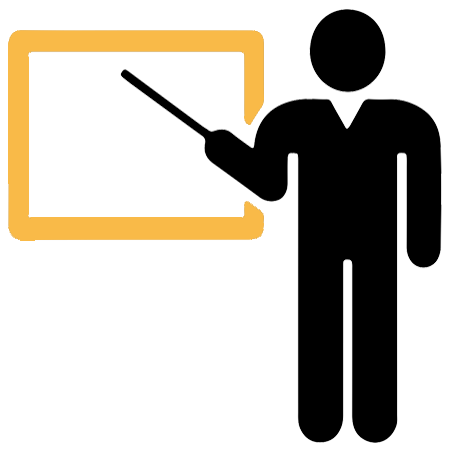 Quality Live Instructors
Quality Live Instructors
 Quality Lab Environments
Quality Lab Environments
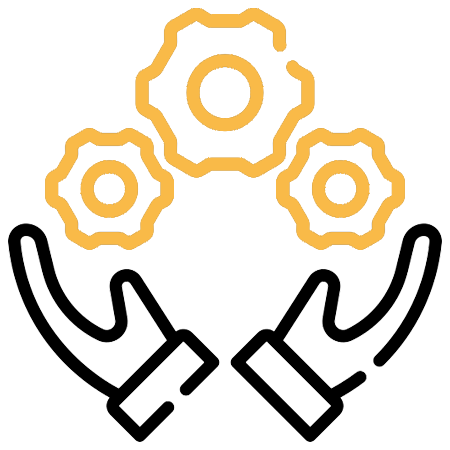 Hands-on
Hands-onLearning
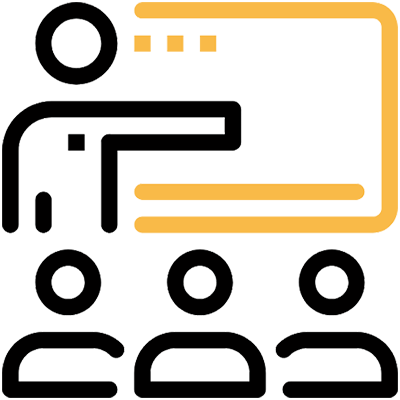 Small Public Classes
Small Public Classes
 Flexible Training Options
Flexible Training Options
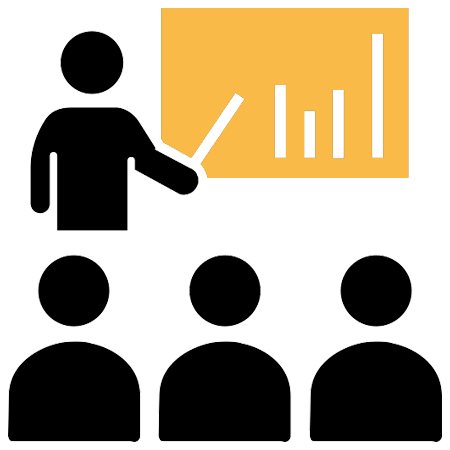 Private Group Training
Private Group Training
 Self-Paced eLearning Training
Self-Paced eLearning Training
 Certificate of Completion
Certificate of Completion
 One Free Retake Online
One Free Retake Online
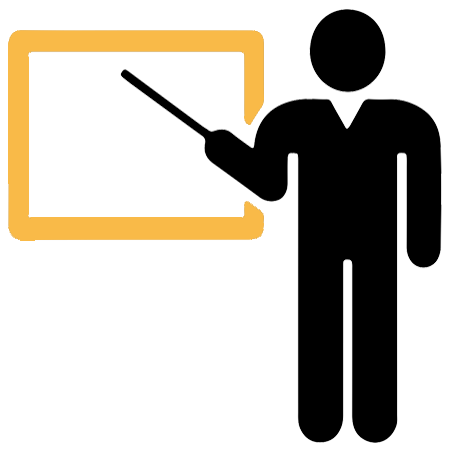 Quality Live Instructors
Quality Live Instructors
 Quality Lab Environments
Quality Lab Environments
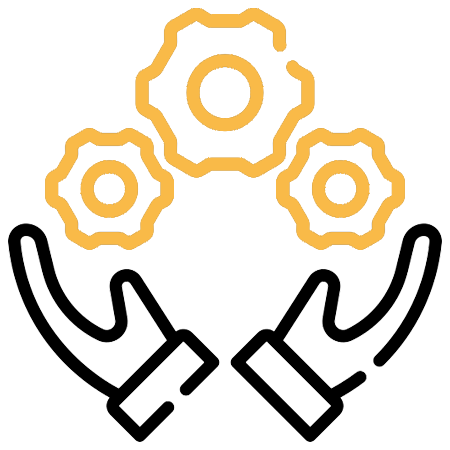 Hands-on
Hands-onLearning
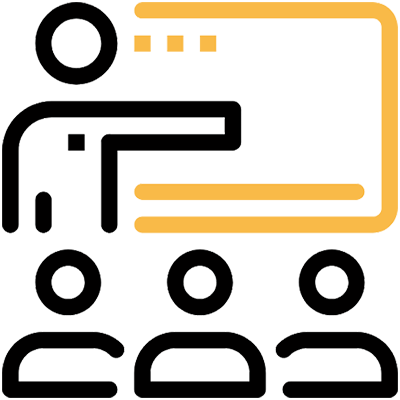 Small Public Classes
Small Public Classes
 Flexible Training Options
Flexible Training Options
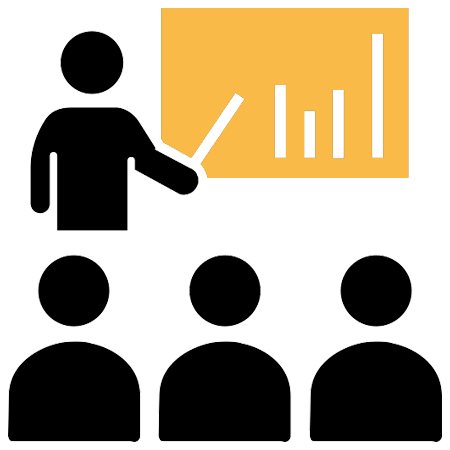 Private Group Training
Private Group Training
 Self-Paced eLearning Training
Self-Paced eLearning Training
 Certificate of Completion
Certificate of Completion
 One Free Retake Online
One Free Retake Online
Dive into the world of productivity with Certstaffix Training's comprehensive Microsoft Office 365 Training! We offer three distinct ways to learn Microsoft Office skills: Live Microsoft Office classes held online, self-paced Office 365 e-Learning that you can take at your leisure, and onsite in-person courses tailored specifically for corporate groups.
Take your Microsoft Office 365 skills to another level with our Microsoft classes online! Whether you are starting from scratch or looking to advance your already solid foundation, our Microsoft suite training is designed to equip you with the knowledge and expertise you need. From Access to Excel, Outlook, PowerPoint, and Word, our comprehensive curriculums cover Microsoft's entire productivity suite.
We offer Microsoft Office 365 training certification courses suitable for all proficiency levels. Be it interactive, instructor-led live sessions, or self-paced online learning, we ensure our Microsoft Office courses with certificate provide you with practical skills applicable in any professional field.
Our Microsoft office online courses with certificate give you the freedom to learn at your own pace. This personalized learning experience, coupled with our task-based curriculum focused on real-world scenarios, makes these Microsoft online classes truly stand out.
If you're after more than just proficiency, we offer Microsoft suite certification prep as part of our comprehensive Microsoft package training. This is your ticket to validating your expertise and standing out in today's competitive job market.
Looking for specific Office 365 classes or Office 365 training courses? You've come to the right place! Our selection of Microsoft suite courses covers every facet of this multifaceted suite, ensuring you get the most out of your training experience. So why wait? Start your professional development journey with our MS office classes today! Enroll in our training for Microsoft Office 365 or ask us any questions you may have.
Class Reviews
Certstaffix Training collects detailed class reviews via a formal post-class evaluation in all our instructor-led courses.
Excel - Level 1
"This class was amazing! I only signed up for the first one but will definitely see if my company will fund more. I learned so many helpful things. It was never overwhelming like I expected from Excel — everything was explained easily and completely." - Avery K.
Adobe Photoshop CC
"The layout and structure of this course was very easy to follow and learn with. The platform that this course was taught on made learning much easier than I expected. I will definitely recommend taking a course through this company!" - Josie V.
SQL Querying - Basic
"The SQL Query for beginners course was great. The teacher did a wonderful job balancing between allowing the students to work on queries by themselves and stepping in to assist. Also great sense of humor and very willing to answer questions along the way. Definitely would recommend Certstaffix." - Christopher C.
AutoCAD Essentials
"Very good class. Content was useful and met my expectations. Instructor was very helpful and did an excellent job of keeping everyone engaged." - Dale M.
Linux Essentials
"Class was well structured and plenty of time for one-on-one training when needed. Alan was very professional and clear in his teachings." - Donald C.
Who We've Trained:
Local Businesses:
- Akron Children’s Hospital
- Alabama Power
- Blue Cross Blue Shield Michigan
- Care Wisconsin
- First National Bank Omaha
- Providence Health Center
- Darby Equipment Company
- Tetra Pak
- NSK Steering
- Tennessee Oncology
- White Plains Hospital
- Virginia Railway Express
- Boston College
- Rutgers University
National Businesses:
- AARP
- Bank of America
- Intel
- Boeing
- Spacex
- Bridgestone
- Zotos International
- Carnival Cruise Line
- Progressive Insurance
- Rolex
- Canon U.S.A.
- Marriott International
- Airbnb
State/Local Government:
- Bronx District Attorney
- Florida Department of Health
- City of Durham
- Sarasota County School District
- New York Department of Health
- Ohio Department of Taxation
- Mecklenburg County
- City of Port Lucie
- New Hampshire Housing
- Yellowstone County
- New York Power Authority
- Broward County Schools
- City of Minneapolis
- City of Tampa
Federal Government:
- 56th Medical Group
- U.S. Army
- U.S. Treasury
- Department of Homeland Security
- FAA
- U.S. Postal Service
- Library of Congress
- Department of Defense
- Federal Reserve
- U.S. Navy
- FEMA
- Social Security Administration
- Veterans Administration
- Bureau of Labor Statistics
Microsoft Office Training FAQs
How Much Do Microsoft Office Training Courses Cost?
Public instructor-led Microsoft Office course prices start at $310 per student. Group training discounts are available.
Self-Paced Microsoft Office eLearning courses cost $155 at the starting point per student. Group purchase discounts are available.
What Microsoft Office Skills Should I Learn?
A: If you are wondering what Microsoft Office skills are important to learn, we've written a Microsoft Office Skills and Learning Guide that maps out Microsoft Office skills that are key to master and which of our courses teaches each skill.
Read Our Microsoft Office Skills and Learning Guide
Microsoft Office Suite Training by Certstaffix Training
Certstaffix Training offers three dynamic approaches to mastering Microsoft Office skills through our comprehensive Microsoft Office class. Our Microsoft 365 classes can be taken live online with expert instructors guiding you. For those who prefer to learn at their own pace, we offer Microsoft online courses which allow for self-paced eLearning. If you have a group of students, we offer a opportunity for corporate groups who want in-person onsite trainings through our mobile Microsoft Office 365 training center, brought to your office. We accommodate Microsoft 365 courses for every learning style and experience level, making us the ideal choice for Microsoft courses for beginners. Through our Microsoft training classes, you'll gain the competence needed to effectively navigate the Microsoft Office suite. Our Microsoft Office suite training is designed to equip you with the tools and knowledge necessary for business success.
Why Is it Important for Adults to Learn Microsoft Office?
A: Learning Microsoft Office helps adults stay productive, adaptable, and competitive in today's digital workplace. Core Office applications are used across industries for communication, organization, data management, and collaboration. For adults returning to the workforce, changing careers, or advancing professionally, building Microsoft Office skills provides practical benefits that extend well beyond basic computer literacy.
More Information on Why it's Important to Learn Microsoft Office as an Adult
How Do I Get a Microsoft Office Certification?
A: To earn a Microsoft Office certification, you'll need to start by selecting the right certification for your needs, whether it's a single-application credential for Word or Excel or a broader Microsoft Office 365 certification. Then, prepare by studying practice exams, taking a well-designed training course, and getting plenty of hands-on experience with the tools you need to master. Once you pass the exam, you'll get a certificate for Microsoft Office that validates your skills.
More Information on How to Get a Microsoft Office Certification
What's the Best Way to Learn Microsoft Office?
A: The most effective way to learn Microsoft Office is to combine structured learning with consistent practice. Microsoft Office includes programs like Word, Excel, PowerPoint, Outlook, and Access, each with features that can improve productivity and organization. Building Microsoft Office proficiency can help you work more efficiently, communicate clearly, and adapt to a wide range of professional environments.
What Is Microsoft Office, and How Is it Used?
A: Microsoft Office is a suite of productivity software developed by Microsoft that includes programs like Word, Excel, PowerPoint, and Outlook. These tools help users create documents, manage data, give presentations, and handle communication tasks efficiently. Available as desktop software or through Microsoft 365, Office is widely used in business, education, and personal settings. Understanding what Microsoft Office is and how its programs work can help your workforce improve productivity and streamline daily tasks.
Why Invest in Employee Training for HR Professionals?
A: Investing in employee training for professionals in human resource management (HRM) can be as important as obtaining training for your general workforce. In some ways, it can be even more imperative, as a fully functional and competent HR department can facilitate productivity among your staff. HR professionals can benefit from taking a number of courses, such as those that teach them how to work with common office software like Microsoft Office or skills like customer service. Adequate training for HR professionals can aid them in better identifying and addressing the needs of your employees.
Why Take Microsoft Office Training Classes From Home?
A: Taking Microsoft Office courses online from home can be a convenient and easy solution to employee training needs when time, money, and space are limited in a physical work environment. These classes have the benefit of being tailored to different programs and skill levels, making it easy to choose which concepts you need to focus on. Choose live instruction and log into your course from anywhere, or opt for a class that's self-paced so you can complete it at your leisure. Either way, you'll get hands-on training that can help employees get the skills they need and even prepare for certification exams.
More Information on the Benefits of Taking Microsoft Office Training Classes From Home
How and Why Should I Get Microsoft-Certified?
A: In today's offices and work spaces, earning one or more Microsoft certifications can be essential for showcasing your skills, increasing your salary, and progressing in your career. The process of earning a certification, however, can vary depending on your existing knowledge of relevant software, your work experience, and the particular certification pathway. While each certification pathway can differ in duration, generally, employees may earn certifications within a few months. For some individuals, signing up for training courses can significantly reduce the amount of time that it takes to prepare for Microsoft's certification exams.
What Are Some Useful Microsoft Project Tips?
A: The sheer number of features and functions available in Microsoft Project can often intimidate someone who isn't fluent in the program. However, using certain tips can simply project management processes and streamline tasks. Using pen and paper to plan out your project, creating baselines, auto-scheduling tasks, and choosing the right View to assess your project's status can create an efficient and productive digital environment in which to work. To learn more tips and get the most out of MS Project, sign up for instructor-led Microsoft Project courses.
More Information on What Are Some Useful Microsoft Project Tips?
What is the best way to learn Microsoft Office?
A: There is no one-size-fits-all answer to this question, as the best way to learn Microsoft Office will vary depending on your level of experience and expertise. However, some general tips can help you get the most out of your learning experience.
If you are a beginner, it is important to start with the basics. There are many resources available online and in libraries that can help you get started with the basics of Microsoft Office. For many beginners, taking a formal Microsoft Office course is the best route, as it offers a structured learning format with set topics. Once you have a good understanding of the basics, you can move on to more advanced topics.
If you are already familiar with Microsoft Office but want to improve your skills, there are also many resources available to help you do this. You can find targeted and smaller online courses, tutorials, and tips from experts to help you make the most of your already existing Microsoft Office skills.
Whatever your level of experience, taking the time to learn Microsoft Office can be a valuable investment. With so many resources available, there is no excuse not to get started today!
What is a Microsoft Office course?
A: A Microsoft Office course is a type of educational training that covers the various aspects of using the Microsoft Office software suite. This type of coursework can help users learn how to use the different features and applications within Microsoft Office, as well as how to optimize their workflows by integrating the tools in the suite. Microsoft Office courses can be taken online or in person, and typically cover the following topics:
- Microsoft Word: Users learn how to create, format, and edit text documents using Microsoft Word.
- Microsoft Excel: Users learn how to create and work with spreadsheets in Microsoft Excel.
- Microsoft PowerPoint: Users learn how to create presentations and slideshows using Microsoft PowerPoint.
- Microsoft Outlook: Users learn how to manage their email, calendar, and contacts using Microsoft Outlook.
Microsoft Office courses can be beneficial for both beginners who are new to the software suite and experienced users who want to learn more about how to use the tools effectively. The courses can also be customized to fit the needs of any user, whether they are looking for a general overview of the software or more specific training on one particular application.
How can I improve my Microsoft Office skills?
A: If you're looking to improve your Microsoft Office skills, there are a few avenues you can explore. One option is to find online tutorials or courses that can help you learn the specific features and functions you're interested in. Another possibility is to seek out books or other resources that offer step-by-step instructions for using Microsoft Office applications. Finally, you could consider attending a formal Microsoft Office training class or workshop to get hands-on experience and guidance from an expert.
The route you choose depends on your experience level and learning preferences. Whichever route you choose, with a little effort you can soon be on your way to becoming a Microsoft Office pro!
What is the fastest way to learn Microsoft Office?
A: There is no single answer to this question as everyone learns at a different pace. However, some general tips can help you learn Microsoft Office quickly and effectively.
First, it is important to have a clear understanding of what you want to achieve with Microsoft Office. Whether you want to use it for work or personal purposes, it is important to set some goals so that you can focus on your learning.
Next, make use of all the resources available to you. Formal Microsoft Office classes are available online or in-person for groups by Certstaffix Training that start at 1 day in length. There are also many self-teaching methods such as tutorials and guides available online, as well as books and other materials. Utilize these resources to learn at your own pace and in a way that suits your learning style.
Finally, practice, practice, practice! The more you use Microsoft Office, the more comfortable and confident you will become using it. Do not be afraid to experiment and explore all the features and functions available; this is the best way to learn.
By following these tips, you can learn Microsoft Office quickly and effectively.
What are options for Microsoft Office training near me?
Are you looking to enhance your skills in Microsoft Office? Do you want to learn more about the various tools and features within this popular software suite? Look no further, as we have compiled a list of resources for Microsoft classes near me that will meet your training needs.
Finding the Right Training
When it comes to finding the right Microsoft training near me, there are a few factors to consider. First, you should think about what specific skills or tools you want to focus on. Are you interested in learning more about Excel functions or creating engaging presentations with PowerPoint? Once you have identified your training needs, it's time to research different options for in-person Microsoft Office training near me.
In-Person vs. Online Training
For some, attending a physical classroom setting for training may be the preferred method. Fortunately, there are many resources available for in person Microsoft Office training near me. These classes allow you to learn from an instructor face-to-face and interact with other students in real time.
On the other hand, online training options offer flexibility and convenience for those with busy schedules. Many online platforms offer Microsoft Office workshops near me that can be completed online either at your own pace or a public live schedule to register from. There 2 options for online training - 1.) Live Online and 2.) Self-paced.
Live Online
Live Online features a set date and time to attend like an in-person class. A live teacher leads the class with lecture and hands-on exercises to reinforce the lecture.
Self-Paced Online
Self-paced online is often called eLearning. You view recorded video lectures and often have hands-on assignments you can complete to reinforce the video lecture.
Microsoft 365 and Office 365 Training
As Microsoft continues to evolve its software offerings, it's important to stay up-to-date on the latest updates and features. This is where Microsoft 365 training near me and Office 365 training near me come into play. These courses are specifically tailored to teach users about the newest versions of Microsoft Office and how to effectively use them in your day-to-day tasks.
Classes for Microsoft Office Near Me
In addition to traditional classroom settings, there are many classes for Microsoft Office near me offered by local organizations and universities. These classes may vary in length and intensity, so be sure to research which option best fits your learning style and needs. Some classes may also offer certification upon completion, which can be a valuable addition to your resume.
Conclusion
In summary, there are plenty of resources available for MS Office course near me that will allow you to enhance your skills and become more proficient in using Microsoft Office. Whether you prefer in-person or online training, there is an option out there for you. Take the time to research and find the right training that will help you reach your professional goals.
Certstaffix Training offers 3 options to learn Microsoft Office training near me:
Reach out to us for more information, a quote or register on our website for a live online or self-paced class today!
What are options to learn Microsoft Office?
Microsoft Office is a suite of applications that are essential for any business, school, or individual. Many people use these applications on a daily basis but may not be utilizing all of their features and capabilities. That's why it's important to invest in training courses to become proficient in using Microsoft Office.
Benefits of Microsoft Office Training
There are several benefits to attending Microsoft Office training. The most obvious one is that you will become more efficient and productive in using the applications, which can greatly benefit your work or studies. By learning from a certified instructor, you will be able to fully understand the features and functions of each application, allowing you to use them to their full potential.
Types of Microsoft Office Training
There are various types of training for individuals and businesses alike. In-person training is a popular option, where participants attend classes physically and learn from an instructor in person. This type of training allows for hands-on experience and immediate feedback from the instructor. Live online instructor-led format is also very popular and is often the most available in your area. You attend a set date and time, like in-person, but you attend online from you location and interact with the instructor and other students live just like in person.
For those who prefer to learn at their own schedule, self-paced online Office classes are also available. These courses provide flexibility as they can be accessed anytime, anywhere. However, they may not offer the same level of interaction and practical experience as in-person or live online training.
Advanced Microsoft Office Training
While most individuals are familiar with the basics of using Microsoft Office, there is always room for improvement and learning advanced features. Advanced MS Office training teaches attendees how to use these applications at an expert level, allowing them to create professional and complex documents, spreadsheets, presentations, and more.
Microsoft Classes for Adults
Microsoft Office classes are not just for students or professionals. There are also courses specifically designed for adults who may want to learn how to use the applications for personal use. These classes can teach individuals how to organize their finances with Excel, create invitations and flyers with Publisher, or manage their schedule with Outlook.
Microsoft Office Classes in Person
For those who prefer a more traditional approach, in-person Microsoft Office training is available. These classes are led by certified instructors and offer hands-on experience with the applications. Participants can ask questions, receive immediate feedback, and network with other individuals attending the class.
Start Learning Office 365 Today
Investing in Microsoft Office training can greatly improve your proficiency and productivity in using these essential applications. Whether you prefer in-person classes or online courses, there are plenty of options available to suit your learning style. Don't miss out on the opportunity to enhance your skills and become an expert at using Microsoft Office.
It is always recommended to take up some sort of Microsoft training. With the availability of various types such as Microsoft in person training, Microsoft instructor led courses and online Office classes, it has never been more convenient to improve your skills.
Certstaffix Training offers live online, in person (corporate groups only) and self-paced Excel training formats. Sign up for a class today and take the first step towards becoming a Microsoft Office pro!
What are the top Microsoft Office skills?
A: To be proficient in Microsoft Office, there are certain skills you need to master. These skills include:
Top Microsoft Office Skills
1. Knowing how to use the various features in each of the programs.
2. Being able to create and edit documents, spreadsheets, and presentations.
3. Knowing how to manage files and folders.
4. Being able to collaborate with others using the various tools available.
5. Having a good understanding of how to troubleshoot problems that may occur.
6. Knowing how to customize the various settings to better suit your needs.
7. being able to use the different keyboard shortcuts available in each program.
8. Knowing how to use the various templates that are available.
9. Being able to create macros to automate tasks.
10. Knowing how to use the different add-ins that are available for the various programs.
These are just some of the skills that you need to master to be proficient in Microsoft Office. By taking the time to learn these skills, you will be able to use the programs to their full potential and get the most out of them.
Where Can I Learn More About Microsoft Office?
Immerse yourself in the world of efficiency with our comprehensive Microsoft 0365 training at Certstaffix Training! We provide a trio of Microsoft online lessons to elevate your Microsoft Office skills: Live Microsoft training course hosted on the internet, self-driven Office 365 course that you can undertake at your convenience, and personalized Microsoft courses near me specially designed for corporate teams at their office. We extend our expertise with Microsoft training online and our exclusive Microsoft Office suite courses. Achieve a certificate in MS Office and take a step ahead in your professional journey. Start your journey and learn Microsoft Office suite with us today!
Microsoft Office Blogs
Microsoft Office User Groups
Microsoft Office Online Forums
Explore Microsoft Office 365 Training Near Me:
Certstaffix Training provides Microsoft Office classes near me or online, depending on the number of students involved. We offer online courses for individual learners, as well as in person classes at your office for corporate groups. Our trainers are highly experienced professionals with the expertise necessary to help you gain a thorough understanding of Office 365 concepts and tools. With our courses available online for individuals or in person for corporate groups, it's easy to develop your Microsoft Office skills.
Upgrade your career and experience financial growth by enrolling in our dynamic Microsoft Office 365 classes. It's an investment, but at Certstaffix Training, we make it worth your time and resources. Whether you're an individual planning to study Microsoft Office 365 or a corporate group looking for specialized training, our tailored courses cater to all your needs.
Our MS Office 365 training is designed professionally to cover every angle, making it effortless for you to understand the core fundamentals of this software. Our MS Office course online are taught by top-notch professionals having immense experience, aiding you to grasp the Office 365 concepts and tools comprehensively.
We understand that everyone's study atmosphere varies; that's why we offer flexible Microsoft Office 365 courses. You can opt for courses "near me" if you have a corporate group or embrace the convenience of online learning. Whether you choose to learn at your office with your corporate group, or individually from the comfort of your home, our Office 365 courses are at your disposal.
Start learning, and see how Certstaffix Training's dynamic Office 365 courses can help you reach your goals.
AL
Office 365 Training BirminghamAR
Office 365 Training FayettevilleOffice 365 Training Little Rock
AZ
Office 365 Training PhoenixOffice 365 Training Tucson
CA
Office 365 Training BakersfieldOffice 365 Training Fresno
Office 365 Training Los Angeles
Office 365 Training Oxnard
Office 365 Training Sacramento
Office 365 Training San Diego
Office 365 Training San Francisco
Office 365 Training San Jose
CO
Office 365 Training Colorado SpringsOffice 365 Training Denver
CT
Office 365 Training HartfordOffice 365 Training New Haven
Office 365 Training Stamford
D.C.
Office 365 Training Washington, DCFL
Office 365 Training Daytona BeachOffice 365 Training Fort Myers
Office 365 Training Jacksonville
Office 365 Training Lakeland
Office 365 Training Miami
Office 365 Training Orlando
Office 365 Training Sarasota
Office 365 Training Tampa
GA
Office 365 Training AtlantaOffice 365 Training Augusta
HI
Office 365 Training HonoluluIA
Office 365 Training Des MoinesID
Office 365 Training BoiseKS
Office 365 Training WichitaIL
Office 365 Training ChicagoIN
Office 365 Training IndianapolisKY
Office 365 Training LouisvilleLA
Office 365 Training Baton RougeOffice 365 Training New Orleans
MA
Office 365 Training BostonOffice 365 Training Springfield
Office 365 Training Worcester
ME
Office 365 Training PortlandMI
Office 365 Training DetroitOffice 365 Training Grand Rapids
MD
Office 365 Training BaltimoreMN
Office 365 Training MinneapolisMO
Office 365 Training Kansas CityOffice 365 Training St. Louis
MS
Office 365 Training JacksonNC
Office 365 Training CharlotteOffice 365 Training Durham
Office 365 Training Greensboro
Office 365 Training Raleigh
Office 365 Training Winston-Salem
NE
Office 365 Training OmahaNM
Office 365 Training AlbuquerqueNV
Office 365 Training Las VegasNY
Office 365 Training AlbanyOffice 365 Training Buffalo
Office 365 Training New York City
Office 365 Training Poughkeepsie
Office 365 Training Rochester
Office 365 Training Syracuse
OH
Office 365 Training AkronOffice 365 Training Cincinnati
Office 365 Training Cleveland
Office 365 Training Columbus
Office 365 Training Dayton
Office 365 Training Toledo
OK
Office 365 Training Oklahoma CityOffice 365 Training Tulsa
OR
Office 365 Training PortlandPA
Office 365 Training AllentownOffice 365 Training Harrisburg
Office 365 Training Philadelphia
Office 365 Training Pittsburgh
Office 365 Training Scranton
RI
Office 365 Training ProvidenceSC
Office 365 Training CharlestonOffice 365 Training Columbia
Office 365 Training Greenville
TN
Office 365 Training ChattanoogaOffice 365 Training Knoxville
Office 365 Training Memphis
Office 365 Training Nashville
TX
Office 365 Training AustinOffice 365 Training Dallas
Office 365 Training El Paso
Office 365 Training Houston
Office 365 Training McAllen
Office 365 Training San Antonio
UT
Office 365 Training Salt Lake CityVA
Office 365 Training RichmondOffice 365 Training Virginia Beach
WI
Office 365 Training MadisonOffice 365 Training Milwaukee
WA
Office 365 Training SeattleOffice 365 Training Spokane
Software Training
Courses by Location
- Computer Programming Classes NYC
- Cyber Security Certifications Florida
- Cyber Security Programs in Maryland
- Project Management Training Chicago
- Coding Classes Pearland
- QuickBooks Classes in Houston
- Python Course NYC
- PMP Certification Orlando
- Project Management Courses Washington DC
- PMP Classes Boston
- Project Management Certification Atlanta GA
Individuals: Online Microsoft Office 365 Courses Near Me
When individuals need to learn Microsoft Office 365, Certstaffix Training provides Microsoft Office 365 classes online in the course formats listed above. Our Microsoft Office 365 training courses online allow you to learn from the convenience of your home or office, eliminating the need to travel. View the available formats for Microsoft Office 365 online courses above.
Corporate Groups: Microsoft Office 365 Training Near Me
If you need a Microsoft Office 365 course near me, our onsite training for corporate groups provides Microsoft Office 365 training in person at your office. We can send an instructor to your office for Microsoft Office 365 in person training or hold a private Microsoft Office 365 training online just for your group. Onsite classes allow for Microsoft Office 365 classroom training by sending an instructor to your office. You can also schedule a private Microsoft Office 365 course online just for your team if you have a remote or hybrid work environment. Get a quote today online or give us a call at 888-330-6890.
Microsoft Office 365 Course Descriptions
| Refine Results |
87 Results
Access - Combo (Levels 1-3)
$1430 (USD) • 5 Days • Enroll in all 3 Levels of our instructor-led Access classes and save $110. This course package includes: Access - Level 1, Access - Level 2 and Access - Level 3.
Access - Level 1
$615 (USD) • 2 Days • This 2-day course covers the basic skills and concepts students need to use Microsoft Access productively and efficiently.
Access - Level 2
$615 (USD) • 2 Days • This 2-day course provides students with additional skills and concepts needed to use Microsoft Access productively and efficiently.
Access - Level 3
$310 (USD) • 1 Day • This 1-day course builds on the skills and concepts taught in Access- Level 1and Access - Level 2. This course will help students prepare for the Microsoft Office Specialist exam for Access.
Excel - Combo (Levels 1-3)
$860 (USD) • 3 Days • Enroll in all 3 Levels of our instructor-led Excel classes and save $70. This course package includes: Excel - Level 1, Excel - Level 2 and Excel - Level 3.
Excel - Level 1
$310 (USD) • 1 Day • This course will introduce students to spreadsheets and the fundamentals concepts of Microsoft Excel.
Excel - Level 2
$310 (USD) • 1 Day • This course will teach students how to perform more advanced calculations and work with larger worksheets in Microsoft Excel.
Excel - Level 3
$310 (USD) • 1 Day • This course will teach students advanced tasks in Microsoft Excel.
Excel - Dashboards
$310 (USD) • 1 Day • This course builds upon the foundation knowledge presented in the Excel - Level 1 course and will help start you down the road to creating advanced workbooks and worksheets that you can use to create a dashboard.
Excel - Data Analysis with PivotTables
$310 (USD) • 1/2 Day • Upon successful completion of this course, you will be able to use Excel advanced PivotTable functionality to analyze your raw data.
Excel - VBA Programming
$1,060 (USD) • 3 Days • This 3-day Excel VBA Programming course is designed to give experienced Microsoft Excel users proficiency in creating procedures that run in response to specific events, working with control structures, developing user forms to accept or display data, validating the data entry in user forms, debugging and handling errors in code, and much more!
Free eLearning Demo Class - Navigate Microsoft 365 and Work with Office for the Web
Free eLearning Demo Course • Using Microsoft 365 will boost your productivity as a corporate user and as an individual. In this training you will learn how to seamlessly integrate Microsoft 365 into your workflow...
Getting the Most from Your Documents & Presentations with GenAI
$480 (USD) • 1 Day(s) • Instantly accelerate your content creation workflow by mastering the use of Generative AI tools to brainstorm, write, revise, and produce high-impact visual and textual assets for all your documents and presentations.
Getting the Most from Your Spreadsheets with GenAI
$480 (USD) • 1 Day(s) • Stop spending hours manually processing data: learn to integrate Generative AI tools into your daily workflow to solve complex problems, write formulas, and revolutionize your spreadsheet productivity.
Microsoft 365 for the Web (with Teams, SharePoint, and OneDrive)
$310 (USD) • 1 Day • This course is an introduction to Microsoft® Office 365™ with Teams™ in a cloud-based environment.
Microsoft 365: Delve (eLearning)
$155 (USD) • 5 Courses • This eLearning course includes the Microsoft Delve Course: Microsoft 365: Delve.
Microsoft 365: Flow (eLearning)
$155 (USD) • 5 Courses • This course gives students a comprehensive overview of Flow, a Microsoft 365 app which allows users to create automated workflows between apps in order to receive notifications, and synchronize files, collect data.
Microsoft 365: Forms eLearning Bundle
$310 (USD) • 7 Courses • This eLearning Bundle includes these Microsoft Forms Courses: Microsoft 365: Forms and Microsoft Forms Essentials (2022).
Microsoft 365: OneDrive (eLearning)
$155 (USD) • 5 Courses • This course demonstrates how to utilize Office 365 OneDrive, a cloud-based storage solution that allows you to easily access and share your files from any internet-connected device.
Microsoft 365: OneNote eLearning Bundle
$310 (USD) • 7 Courses • This eLearning Bundle includes these Microsoft OneNote Courses: Microsoft 365: OneNote Online, Microsoft 365 OneNote Desktop - Beginner and OneNote for Windows 10.
