How to Obtain My Certificate of Completion
1. After you complete the lecture for each course, go to "My Transcript."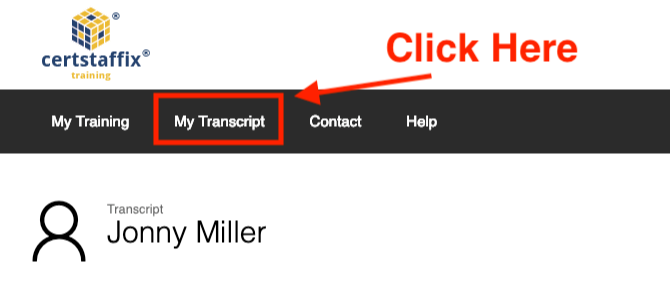
2. Under "Course Assignments"
3. Next to the "Course Name," all the way to the right, click on the "Certificate Icon"
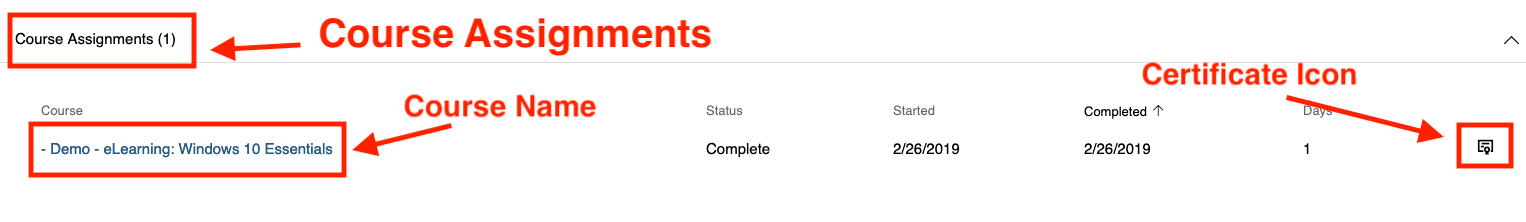
4. Click on it to be able to print your Certificate of Completion.
How to Complete the Course Evaluation / End of Class Survey
1. Log into your account at https://certstaffix.learnondemand.net/2. Click on "Transcript."
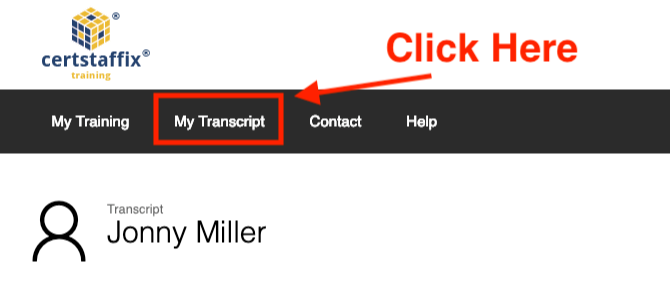
3. Click on the "Class Name."
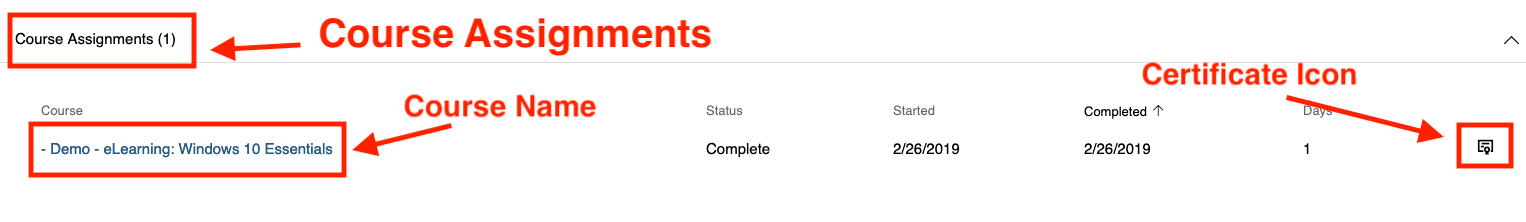
4. Scroll all the way to the bottom.
5. Click on the "End Of Class Survey."

Certstaffix Training Team
888-330-6890 | registrations@certstaff.com
Software Training
Courses by Location
- Project Management Certification DC
- Project Management Certification Boston
- Coding Classes Pearland
- Cyber Security Programs in Florida
- Project Management Certification Georgia
- Computer Programming Courses NYC
- Cyber Security Programs in California
- Python Programming Classes NYC
- PMP Certification Orlando
- Cyber Security Training in Northern Virginia
