Telecommuting Skills and Learning Guide
Telecommuting Training Classes
Posted on 6/02/2023 by Jonathan O'Brien
- What are essential Telecommuting skills?
- How can you learn these Telecommuting skills?
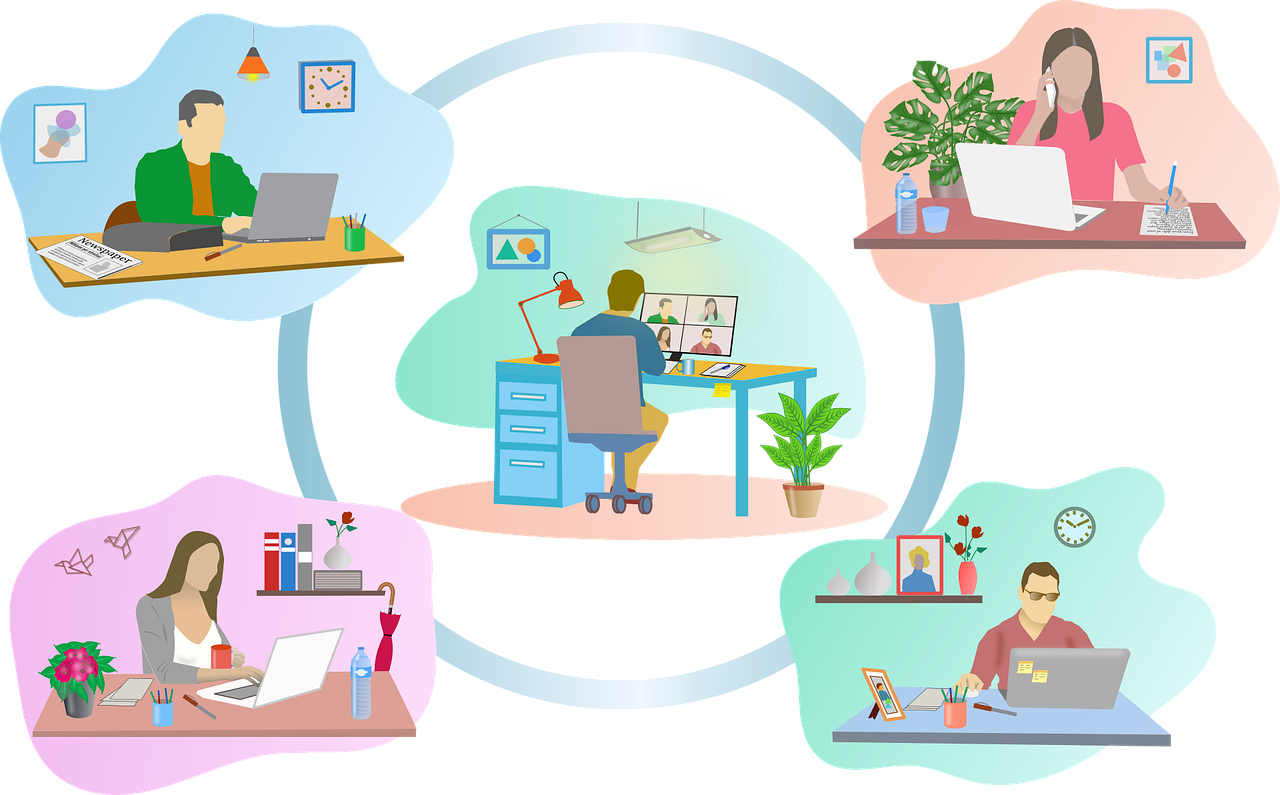
Self-Paced Telecommuting eLearning Courses
| Course Title | Length | Price (USD) |
| Master Telecommuting | 53 courses | $725 |
| Electronic Communications | 9 courses | $210 |
| Health & Wellbeing | 9 courses | $210 |
| Lone Working | 8 courses | $210 |
| Online Collaboration Tools | 10 courses | $210 |
| Remote Work for All Employees | 17 courses | $210 |
| Remote Work for Managers | 9 courses | $210 |
| Virtual Meetings | 8 courses | $210 |
| Writing Skills | 11 courses | $210 |
Telecommuting skills are essential for any employee looking to progress in their career. In the current job market, the ability to work remotely is highly valued by employers and can lead to more lucrative opportunities. Telecommuting requires specific skills that enable employees to successfully manage their own time and stay motivated while working from home or another remote location. some of these skills include Time Management, Communication, Organization, and Motivation.
By developing these skills, employees can improve their efficiency and productivity while working remotely, giving them an edge in today’s competitive job market. By honing their telecommuting skills, employees can demonstrate to employers that they are capable of managing their own time and staying motivated while working from home or another remote location. Telecommuters must be organized, have good communication skills, and possess the ability to motivate themselves to succeed.
Top Telecommuting Skills to Learn
Find below a comprehensive list of essential Telecommuting skills to learn to successfully use this concept to its full capability. Find out how you can learn each skill in Certstaffix Training's courses.
Electronic Communications Skills
Electronic communication skills are of paramount importance in the modern world. They enable us to quickly connect and collaborate with people from around the world, create networks, and build relationships. They also provide a platform for businesses to conduct marketing activities, spread brand awareness, as well as manage customer service more efficiently. As technology becomes ever more advanced, the ability to effectively utilize electronic communication tools and strategies is becoming increasingly important for success in both professional and personal endeavors. Having a sound understanding of how to use electronic communications allows one to embrace new opportunities that may arise, as well as form relationships with individuals from distant locations.
Business Email Etiquette
Learn this skill in these courses:
- Self-Paced eLearning: Electronic Communications eLearning Bundle course.
Business email etiquette is important to ensure professional communication within any organization. It involves the practice of creating and sending emails in a manner that reflects the values, goals, and culture of your business. This includes following certain rules of style and politeness when crafting content, as well as understanding how to use digital communication tools responsibly. Business email etiquette should be taken seriously, as this type of communication can have a lasting impact on your relationships with colleagues and clients. Some best practices include:
- Always use professional language and avoid slang or inappropriate content.
- Use appropriate salutations and address the recipient by their full name if you are not familiar with them.
- Respond to emails promptly and make sure to read the content carefully before hitting send.
- When possible, use structured emails with headings, bullet points, and clear paragraphs to better convey your message.
- Include relevant attachments if necessary, making sure that their file size is not too large for the receiver's email server.
- Use an appropriate sign-off, such as “Thank you” or “Sincerely.”
- Double-check your emails for any typos or grammar mistakes before sending.
By taking the time to learn and practice proper business email etiquette, you can ensure that your correspondence is professional and effective. This will show recipients that you take your communication seriously and help to build strong relationships both inside and outside of your organization.
Internal Customer Service
Learn this skill in these courses:
- Self-Paced eLearning: Electronic Communications eLearning Bundle course.
Internal customer service is an important part of any business. It involves the interactions between people within an organization, such as employees and managers. These relationships are essential to ensure that a company works efficiently, achieves its goals, and provides customers with excellent service. Internal customer service includes communication, collaboration, problem-solving, conflict resolution, and training. All of these elements help to create a positive working environment and foster strong relationships between employees. Proper internal customer service can also improve morale, increase motivation, and boost productivity. To ensure that all people within an organization are receiving the best possible service, companies need to have effective policies in place. These should include clear guidelines for communication and collaboration and a system for resolving conflicts. Organizations should provide regular training on internal customer service topics to ensure that everyone is up-to-date with the latest practices and standards.
By fostering an atmosphere of respect and collaboration within its ranks, a company can create a positive working environment and give customers the best possible service. Internal customer service is essential for business success and growth.
Effective Email Writing
Learn this skill in these courses:
- Self-Paced eLearning: Electronic Communications eLearning Bundle course.
Effective email writing entails crafting a message that is clear, concise, and courteous. It should capture the attention of its intended recipient and get straight to the point. When writing emails, it’s important to be aware of your tone of voice, as well as grammar and punctuation.
When writing a professional email, you should always keep your audience in mind. Avoid using slang, jargon, or emoticons, and opt for concise language that gets straight to the point. Be sure to use proper grammar and punctuation when writing your message, as this helps create a professional tone.
Remember to be polite when writing emails – even if you disagree with what you’re expressing. Refrain from using all caps or using excessive punctuation, this can come across as aggressive and unprofessional.
Last, always proof-read your emails before sending them to make sure they are error-free and that the tone of voice is appropriate for the situation.
Effective Electronic Business Communication
Learn this skill in these courses:
- Self-Paced eLearning: Electronic Communications eLearning Bundle course.
Effective electronic business communication is a combination of written, oral, and visual elements that allow for the exchange of information between two or more parties. It should be clear, concise, and consistent to ensure that all involved parties are on the same page. Electronic communication can take many forms such as email, instant messaging, videoconferencing, social media, and more.
An effective strategy for electronic business communication should include elements of all the available methods to ensure that the message is understood by all recipients., it is important to consider this when crafting an email or other written document. By taking into account the intended readership, you can ensure that your message is tailored to their needs and expectations. Consider the tone of your message. Will it be formal or informal? Does the reader require a more detailed explanation than would be necessary for an audience familiar with the topic? These are questions that need to be considered to ensure effective communication. Make sure your message is accurate and up-to-date. Are there any changes that need to be made before sending out the communication? By taking these steps, you can ensure that your electronic business communication is effective and efficient.
Business Email Etiquette
Learn this skill in these courses:
- Self-Paced eLearning: Electronic Communications eLearning Bundle course.
Business email etiquette is important for ensuring the success of any organization. It goes beyond simple politeness and extends to effective communication that meets both the sender's and recipient's needs. Business emails should be written in a clear, professional manner, including correct grammar and punctuation. When communicating with someone from another company or external entity, it is imperative to avoid any language that could be considered offensive. Business emails should include the necessary information concisely and should never contain confidential or sensitive information. Last, responding to emails promptly is essential for maintaining effective communication and good relationships with customers, colleagues, and other stakeholders. By adhering to appropriate business email etiquette, organizations can demonstrate their professionalism and foster better communication.
Health & Wellbeing Skills
Health and well-being skills are essential for individuals, teams, and organizations. Health and well-being skills give employees the confidence to take ownership of their health and well-being and develop effective strategies for managing stress levels. Furthermore, they can help to build resilience in times of adversity. In addition, a good understanding of health and well-being also allows businesses to create safe and healthy working environments, ultimately leading to improved productivity. By taking a proactive approach to developing health and well-being skills, employers can encourage employees to pay attention to their mental, physical, and emotional state. This is essential for the growth of organizations and individuals alike.
Deskercises
Learn this skill in these courses:
- Self-Paced eLearning: Health & Wellbeing eLearning Bundle course.
Deskercises are an easy and effective way to combat chronic pain, improve posture, and reduce stress. Incorporating simple chair exercises into your daily routine can help increase mobility, flexibility, and overall wellbeing. Perfect for those who sit at a desk all day, Deskercises provide the perfect opportunity to get up and move throughout the day while remaining productive.
By just taking a few minutes each day to perform these exercises, you can reap the health benefits associated with them. Deskercises can help reduce tension in your muscles and joints, build core strength, improve posture, and make it easier to perform tasks that require daily body movement. Not only will Deskercises improve your physical health, but it can also help reduce stress and anxiety.
Maintaining Mental Health: Depression & Low Mood
Learn this skill in these courses:
- Self-Paced eLearning: Health & Wellbeing eLearning Bundle course.
Maintaining mental health is essential for your overall well-being. Depression and low mood can be debilitating, making it difficult to engage in activities that you once enjoyed or complete day-to-day tasks. If left untreated, it can have a serious impact on relationships, work performance, and quality of life. It is important to find out how to identify the signs and symptoms of depression and low mood, understand its causes, learn about effective treatment options, and implement strategies to become emotionally resilient. With a better understanding of depression, you can start your journey toward mental health recovery.
Practical Wellbeing to Reduce Stress
Learn this skill in these courses:
- Self-Paced eLearning: Health & Wellbeing eLearning Bundle course.
Practical well-being to reduce stress is an essential part of maintaining a healthy lifestyle. By implementing certain stress-relief techniques, you can be better equipped to handle the pressures of work and keep your relationships strong.
To start improving your practical well-being, take the time to prioritize tasks in order of importance. This will help you identify which tasks will have the greatest impact on your productivity and can help you stay focused. It’s important to remember to practice kindness toward yourself and others. Extending compassion and understanding are invaluable tools for easing tension in times of stress.
Remember to take care of your mental and physical well-being - both aspects play an essential role in reducing stress. Consider taking a break and engaging in activities that are calming and joyful, such as yoga, meditation, or a simple walk outdoors. Eating well-balanced meals with plenty of fruits, vegetables, and whole grains will help you stay energized throughout the day. By focusing on practical well-being to reduce stress levels, you can make a real impact on your overall health and wellbeing.
Healthy Work Practices: Nutrition, Exercise, and Safety
Learn this skill in these courses:
- Self-Paced eLearning: Health & Wellbeing eLearning Bundle course.
Good work practices can help maintain our overall health and well-being, as well as improve our job performance. Here are some key tips to keep in mind when it comes to nutrition, exercise, and safety:
Nutrition: Eating breakfast is important to get the day off to a good start. It's also helpful to have healthy snacks on hand to maintain energy levels throughout the day. Eating a balanced diet with plenty of fruits and vegetables, limiting processed foods and sugary drinks, and drinking plenty of water can help ensure your body is getting the right nutrients to stay healthy.
Exercise: Taking regular breaks throughout the day is important for giving your mind and body a chance to reset. Incorporating physical activity into your daily routine can help keep you energized and improve concentration and focus. You don't have to push yourself too hard, just a few simple stretches or some light cardio exercises can do the trick!
Safety: It's important to be mindful of safety precautions while at work. Wear the right safety gear or clothing when needed, and make sure you are aware of any hazardous materials on the job. If you need to lift something heavy, it's best to get help from a coworker rather than attempting to do it yourself.
By following these simple healthy work practices, you can be sure to stay on top of your health and maximize your productivity in the workplace.
Lone Working Skills
Lone Working skills are essential for anyone working in a job that involves being alone and away from colleagues. These skills help workers stay safe and ensure their productivity is maximized. Lone Working skills include effective communication, assertiveness, problem-solving, decision-making, and risk assessment. Effective communication is particularly important when lone working: it is essential that workers can communicate any issues they face while working alone clearly. Assertiveness helps lone workers in situations where they must take responsibility for their own decisions and actions, even when faced with complex or risky tasks. Problem-solving skills enable employees to work through any challenges that may arise during a lone working task. Decision-making helps lone workers understand the potential consequences of their actions, allowing them to make informed decisions. Lastly, risk assessment is a critical skill for lone working: assessing the risk of any situation can help lone workers remain safe while on the job.
Lone Working
Learn this skill in these courses:
- Self-Paced eLearning: Lone Working eLearning Bundle course.
Lone working occurs when an employee works without the direct supervision of other workers or colleagues. This could be due to the nature of the role, working away from the main office for some time, or even working from home. Lone work can bring with it several risks such as health and safety, security, communication, and performance issues that need to be addressed for the business to protect its lone workers.
To minimize risks, businesses should have a clear lone working policy outlining the roles and responsibilities of all involved, including managers, employees, and external providers. Employers must provide their lone workers with adequate training and support to ensure that they are comfortable when working alone. Keeping communication lines open between managers and lone workers is also important, as it allows for a better understanding of their activities. Employers should provide regular reviews to monitor the performance and well-being of the lone worker. When an incident or accident occurs during a lone working situation, the employer must ensure that they have the correct procedures in place to manage any potential risks.
Employers need to put measures in place which will protect their lone workers and ensure a safe working environment. It is also key that they remain compliant with relevant legislation and provide the necessary support to their employees. If businesses take these steps, they can be confident that they are creating a secure and productive working environment.
Health and Safety Considerations for Lone Working
Learn this skill in these courses:
- Self-Paced eLearning: Lone Working eLearning Bundle course.
Lone working is an ever-growing trend in the modern workplace, with many jobs now requiring employees to work independently. However, there are health and safety considerations that must be taken into account when lone working. These include understanding hazards that may exist in the workplace, ensuring safe working practices such as operator competency and appropriate signage, providing adequate training and support, and implementing safety protocols.
Employers must understand the risks associated with lone working to ensure a safe environment for their employees. Hazards such as slips, trips, and falls should be identified at the worksite, and steps are taken to minimize them. Operator competency is also key; any workers who are required to work alone must be adequately trained in the use of any equipment they may encounter. Appropriate signage should also be used to reduce the risk of injuries or accidents occurring whilst lone working, as well as information regarding safety protocols and procedures.
In addition to physical safety considerations, mental health, and wellbeing are also important factors to consider when lone working. Employers should look to provide support and training opportunities, such as stress management or emotional intelligence courses, to ensure lone workers are well-equipped mentally as well as physically.
Employers should take the necessary steps to ensure their employees feel safe when lone working. This may include conducting risk assessments of the worksite, providing appropriate safety signage and protocols, and offering appropriate training and support. Doing so will help ensure the ongoing safety of lone workers and promote a healthy work environment.
Lone Working for Managers
Learn this skill in these courses:
- Self-Paced eLearning: Lone Working eLearning Bundle course.
Lone working has become increasingly common in many industries, particularly due to the rise of remote and flexible working practices. For managers, lone working can present both opportunities and challenges.
The key benefits of lone working for managers include increased autonomy, flexibility, and responsibility. Lone workers can often take ownership of projects more easily and quickly make decisions without the need for consultation. Lone workers can tailor their approach to projects to best suit their skills and strengths.
However, there are also potential risks associated with lone working for managers. These include feelings of isolation, a lack of team support and collaboration, and an increased sense of responsibility that can lead to stress or burnout. To mitigate these risks, lone-working managers need to have an effective communication strategy in place. This should include regular check-ins with colleagues and the use of tools like video conferencing to stay connected.
It is also important for managers leading lone workers to ensure they create a safe working environment that adheres to all relevant regulations and health and safety guidelines. This includes providing lone workers with all the necessary information, materials, and equipment to do their job safely and securely.
Lone working for managers can be an effective way of increasing autonomy and responsibility. However, managers need to take precautionary steps such as creating a safe workplace environment, staying connected to colleagues, and developing an effective communication strategy to ensure the success of lone working projects.
Lone Working for Employees
Learn this skill in these courses:
- Self-Paced eLearning: Lone Working eLearning Bundle course.
Lone working is a way of working in which an employee works on their own without close or direct supervision. It may include activities such as home-based work, field service visits, and one-person operation of a vehicle. Working alone can be beneficial to both employers and employees, as it gives the employee more autonomy and control over their job. It can also help employers save on costs associated with team staffing, such as office space and equipment. For employees, it can lead to increased job satisfaction and engagement while providing more flexibility in their work-life balance.
Lone working requires special safety considerations to ensure that employees are safe and secure during their shifts. Employers should have safety policies in place that cover lone working and provide employees with relevant safety information. Such protocols may include providing employees with personal safety equipment, such as reflective clothing or hard hats, and training them on how to respond in a lone work situation. Employers should also consult their local health and safety authority when establishing their lone-worker policies, as this will ensure they are compliant with any applicable laws or regulations.
Lone working can be a beneficial arrangement for both employers and employees. By taking the necessary safety precautions, employers can ensure that their lone workers are kept safe while enjoying the autonomy and flexibility of working alone. This arrangement ensures that everyone involved benefits from a successful and secure lone working environment.
Online Collaboration Tools Skills
Online collaboration tools are becoming increasingly crucial for businesses of all sizes. These tools allow teams to collaborate efficiently and effectively, enabling them to reach their goals faster and more effectively. By leveraging the power of online collaboration tools, organizations can increase productivity, streamline communication processes, and drive innovation. Using these tools efficiently is an essential skill for businesses today. Teams proficient in online collaboration tools can quickly and easily communicate ideas, create documents, and share information. They can also maintain effective workflow while working remotely, manage projects efficiently, and stay organized. With the right online collaboration skills, teams can be more productive and efficient than ever before.
Sharing and Collaborating With Google Docs
Learn this skill in these courses:
- Self-Paced eLearning: Online Collaboration Tools eLearning Bundle course.
Sharing and collaborating with Google Docs allows multiple users to access, edit, comment on, and review documents from anywhere. With this feature of the Google Suite, users can make quick changes in real time without losing data or having to transfer files back and forth. With the ability to assign tasks and keep a record of all ongoing activity, Google Docs makes it easy to keep track of team progress. By providing a shared workspace for collaboration, Google Docs helps teams stay organized and work more efficiently. With the ability to make changes in real time and keep an audit log of all tasks completed, this feature facilitates better communication across departments and allows for more streamlined workflow processes.
Google Docs offers a variety of tools to help teams work together more productively, such as custom templates, automated suggestions and corrections, and document comparison features. By using these features, teams can easily collaborate on projects from anywhere in the world. With its user-friendly interface and numerous beneficial features, Google Docs is an ideal tool for businesses looking to increase their productivity. By streamlining collaboration and allowing teams to quickly create, edit, and share documents, Google Docs provides the tools needed for successful team collaborations.
Basics of Microsoft Teams
Learn this skill in these courses:
- Self-Paced eLearning: Online Collaboration Tools eLearning Bundle course.
Microsoft Teams is a collaboration and communication platform that allows users to easily access files, hold virtual meetings, chat in real time with colleagues, and manage projects. The tool has powerful features that help streamline work so teams can be more productive. With Microsoft Teams, teams can create channels for specific topics or departments to keep conversations organized. They also have access to features such as task management, file sharing, video conferencing, and more. Teams also offers integrations with other 365 apps and third-party tools so users can access everything they need from the same platform. With its powerful collaboration capabilities and numerous customization options, Microsoft Teams provides an effective way for teams to stay connected and productive.
Office 365 Collaboration and Sharing
Learn this skill in these courses:
- Self-Paced eLearning: Online Collaboration Tools eLearning Bundle course.
Office 365 Collaboration and Sharing is an integrated suite of communication and collaboration tools that enable enterprise users to effectively work together regardless of their physical location.
This cloud-based suite includes features such as chat, email, file storage and document sharing, video conferencing, and more. By leveraging the power of the cloud, Office 365 provides organizations with a secure and reliable platform to collaborate in real time, increase productivity, reduce costs, and drive innovation. With Office 365, teams can work together anywhere and anytime.
Users can access their files from any device with an internet connection and share documents with colleagues or customers. This allows for more efficient collaboration across departments, regions, and countries. Office 365 features secure file-sharing capabilities that protect sensitive data and provide users with visibility over who has access to their documents. This ensures that only authorized personnel can gain access to corporate-owned content.
Office 365 provides a comprehensive suite of tools for organizations to manage user accounts, set up team sites, and monitor activity across the entire organization. This helps organizations optimize their operations and maximize productivity. When used correctly, Office 365’s collaboration and sharing features enable teams to work smarter and faster—driving business results.
Basics of Slack
Learn this skill in these courses:
- Self-Paced eLearning: Online Collaboration Tools eLearning Bundle course.
Slack is an online communication platform that makes it easy to stay in touch with your team. It offers a variety of features, including messaging, file sharing, video and voice calls, task management, and more. Slack is designed to help organize conversations, facilitate collaboration, and increase productivity across teams. With its intuitive user interface and mobile apps for iOS and Android, Slack is the perfect tool for staying connected with colleagues, no matter where they are. It's also incredibly easy to set up and manage, making it a great choice for businesses of all sizes. With Slack, you can keep your team organized and on track to reach their goals faster. So if you're looking for an efficient way to manage communication within your team, Slack is an excellent choice.
Remote Work for All Employees Skills
Remote work is becoming increasingly popular in the modern business world and for good reason. Remote work allows employees to maximize their skills, increase productivity, and help reduce costs. It also opens up new opportunities for employees to develop innovative solutions while eliminating barriers that may have previously impeded success in the workplace. One of the critical advantages of remote work is that it allows employees to maximize their skills. Working remotely will enable individuals to explore and develop new ways of completing tasks rather than relying on a traditional workplace structure. This can lead to increased productivity levels as well as greater job satisfaction. Additionally, remote work increases collaboration between team members by removing geographical barriers and allowing for more efficient communication and information sharing.
Working Remotely
Learn this skill in these courses:
- Self-Paced eLearning: Remote Work for All Employees eLearning Bundle course.
Working remotely can have a tremendous impact on business productivity and efficiency. Studies have shown that remote employees are more productive than those in an office, largely due to the lack of distractions and the ability to focus better at home. Working from home saves employers money on overhead costs such as renting office space, utilities, and furniture. Plus, remote employees are more likely to be available outside of standard business hours, making them an invaluable asset for organizations that need round-the-clock customer service.
Working remotely can allow employees to have a better work/life balance as they can remain connected while still having time to take care of personal responsibilities such as household duties or caring for family members.
Remote work can have significant advantages for both the employer and the employee. It allows employees to be more productive while providing employers with cost savings, access to new talent, and better customer service. With the right tools and processes in place, organizations of all sizes can take advantage of this increasingly popular trend in the workplace.
Being a Good Virtual Coworker
Learn this skill in these courses:
- Self-Paced eLearning: Remote Work for All Employees eLearning Bundle course.
As a virtual coworker, here are some things you can do to be a good teammate:
Communicate Frequently and Proactively
Make an effort to stay in regular contact with your teammates through video calls, phone calls, and messaging. Share updates, ask questions, and offer to help others. The more you communicate, the more connected you'll feel to your team.
Be responsive and reliable. Reply to messages and attend meetings on time. Deliver work on schedule and meet your commitments. Being responsive and reliable builds trust with your teammates and managers.
Share Personal Updates Occasionally
While the focus should be on work, sharing some personal updates can help build rapport and relationships. Talk about your hobbies, weekend plans, or other casual topics from time to time. But be mindful of people's boundaries and don't share overly personal details.
Suggest Virtual Team-Building Activities
Propose occasional virtual coffee breaks, lunch hours, or after-work activities to boost team morale and bonding. Things like online games, watching a show together, or just casual conversation can help alleviate feelings of isolation.
Be a Team Player
Look for ways to support your colleagues and be a contributing team member. Offer to help others if they're struggling or behind on tasks. Cheer on your team's achievements and be positive. Having a team-first attitude will make you a valuable member of the group.
In Conclusion
Being a good virtual coworker takes effort and conscious action. But by communicating frequently, being responsive, sharing some personal details, suggesting team building, and having a team-first attitude, you can build strong relationships with your colleagues and feel more connected, even while working from home.
Some Strategies to Work From Home Successfully
Learn this skill in these courses:
- Self-Paced eLearning: Remote Work for All Employees eLearning Bundle course.
Here are some strategies to work from home successfully:
1. Designate a dedicated workspace. Having a separate space for work is crucial for being productive and maintaining a work-life balance. Whether it's a spare room, basement, or corner of the living room, create a space that is free of clutter and personal belongings. Make sure to have a comfortable chair and desk, good lighting, and any necessary supplies.
2. Stick to a routine. Establish a routine for work hours and breaks to provide structure to your day. Wake up and start work at the same time each day, take breaks at regular intervals, and stop work at a consistent end time. Having a predictable flow to your day will help you stay focused and avoid working excessively long hours.
3. Minimize distractions. Working from home comes with a unique set of distractions, from kids, pets, household chores, and entertainment options. Make an effort to minimize distractions by letting family members know your schedule, keeping kids occupied with other activities during work hours, and avoiding chores or television until after work is done for the day. If possible, find a separate space to work that is free from disruptions.
4. Take breaks. While maintaining a routine is important, it's also necessary to take periodic breaks to recharge and renew your energy and focus. Step away from your work for a few minutes each day to stretch, go outside, or do some light exercise like yoga or walking. Breaks will help you feel less burnt out and keep you productive during work periods.
5. Communicate often. When working remotely, it's essential to overcommunicate with managers and colleagues. This could include daily check-ins via instant messaging, weekly status reports, or frequent video calls. Make an effort to respond to messages promptly and be specific in your communication. Staying in regular contact will ensure that you have the support and information needed to be successful in working from home.
Working from home can be a great way to increase productivity, maintain work-life balance, and stay connected with colleagues. With the right strategies in place, you'll be able to create an effective workspace that is free of distractions and conducive to success. Taking these steps will help ensure that you are working smart while still enjoying all the benefits of remote life!
Office 365 Collaboration and Sharing
Learn this skill in these courses:
- Self-Paced eLearning: Remote Work for All Employees eLearning Bundle course.
Office 365 Collaboration and Sharing is an integrated suite of communication and collaboration tools that enable enterprise users to effectively work together regardless of their physical location.
This cloud-based suite includes features such as chat, email, file storage and document sharing, video conferencing, and more. By leveraging the power of the cloud, Office 365 provides organizations with a secure and reliable platform to collaborate in real time, increase productivity, reduce costs, and drive innovation. With Office 365, teams can work together anywhere and anytime.
Users can access their files from any device with an internet connection and share documents with colleagues or customers. This allows for more efficient collaboration across departments, regions, and countries. Office 365 features secure file-sharing capabilities that protect sensitive data and provide users with visibility over who has access to their documents. This ensures that only authorized personnel can gain access to corporate-owned content.
Office 365 provides a comprehensive suite of tools for organizations to manage user accounts, set up team sites, and monitor activity across the entire organization. This helps organizations optimize their operations and maximize productivity. When used correctly, Office 365’s collaboration and sharing features enable teams to work smarter and faster—driving business results.
Remote Work for Managers Skills
Remote work has become an increasingly popular way of working, and managers must be able to lead their teams in this environment effectively. Managers need to ensure that their team members are productive when working remotely and provide them with the support they need for success. One of the most critical skills that a manager needs when leading a remote team is the ability to communicate effectively. This includes being available to answer questions, providing clear directions and instructions, and offering feedback on work completed. Additionally, managers should be able to create an environment of trust in which their employees feel comfortable asking for help or assistance when needed. Managers must also have strong organizational skills to manage a remote team effectively. They need to be able to create and maintain systems for keeping track of tasks, deadlines, and progress. They should also be able to delegate tasks, prioritize work, and provide support when needed.
Performance Development for Remote Employees
Learn this skill in these courses:
- Self-Paced eLearning: Remote Work for Managers eLearning Bundle course.
Performance development for remote employees requires an ongoing conversation that considers differences between in-person and virtual meetings. As a manager, you must use active listening skills to ensure that your remote employee understands the feedback and is allowed to ask clarifying questions. It’s also important to provide concrete examples along with critiques so that they can improve the issue. Additionally, you should ensure that you recognize their successes and provide meaningful rewards to reinforce positive performance. With these tips in mind, you can ensure your remote employees receive thorough performance development feedback.
By providing clear, actionable feedback during regular conversations with your remote team, you will be able to foster an environment of growth and mutual understanding. As you build trust and rapport with your remote employees, performance development conversations will become more effective and meaningful, helping ensure that they remain engaged and motivated in their roles.
Effective Ways to Communicate With Remote Team Members
Learn this skill in these courses:
- Self-Paced eLearning: Remote Work for Managers eLearning Bundle course.
Maintaining strong communication is key to the success of any remote team. Without it, productivity and morale suffer and teams become disconnected. To ensure effective communication with remote team members, there are a few important steps that you should take.
First, visit your team’s physical work site from time to time. This will help you build a relationship with each team member and stay updated on their progress. It’s important to use the right tools to inform remote members of updates or tasks that need to be done. An efficient communication system should be in place so that all team members are aware of what is expected from them.
Secondly, it’s important to have effective remote meetings. Schedule regular check-ins with the team and make sure that everyone is comfortable in an online setting. Establishing a trusting, supportive environment will help ensure progress and efficiency on projects.
Thirdly, it’s essential to avoid frustration from your team members by choosing the right moment to communicate. Constant updates and requests could lead to burnout, so be sure to set clear boundaries for communication. addressing team members, ensure that you take a circular view so that everyone is informed and kept in the loop.
By following these steps, you can create an effective system of communication with your remote team members. Doing so will help boost morale and productivity, and ultimately lead to a more successful team.
Ways to Handle Poor Performing Remote Employees
Learn this skill in these courses:
- Self-Paced eLearning: Remote Work for Managers eLearning Bundle course.
When it comes to managing remote employees, there are a few strategies that can be used to help ensure they remain productive and motivated.
The first step is to create an employee performance improvement plan. This should involve choosing between asynchronous and synchronous interaction, finding out the reasons for underperformance, and creating a measurable performance improvement plan. It's important to set up a remote performance feedback loop that consists of deciding when and how to give feedback to guide employees toward performance improvement.
By following these steps, managers can help ensure their remote employees remain motivated and productive in the long term. Regular feedback loops can also help identify any potential issues at an early stage and allow for fast corrective action as needed. This is essential to ensure that performance remains on track and goals are met.
Managing Virtual Teams
Learn this skill in these courses:
- Self-Paced eLearning: Remote Work for Managers eLearning Bundle course.
Managing virtual teams is a unique challenge. Without the physical presence of all team members, it can be difficult to maintain strong communication and trust. To ensure successful project outcomes, managers must create an environment conducive to productivity. That means setting goals and expectations with clear timelines and providing feedback on progress regularly. Managers should provide support to virtual team members by ensuring they have the necessary resources for the job and addressing any issues quickly. It’s important to create opportunities for team bonding so that remote colleagues can get to know one another better and cultivate a sense of connection with their peers. By taking these steps, managers can put their virtual teams on the path to success.
Ways to Lead and Manage Effective Virtual Teams
Learn this skill in these courses:
- Self-Paced eLearning: Remote Work for Managers eLearning Bundle course.
Leading and managing effective virtual teams requires an understanding of their unique dynamics. When leading a remote team, it is important to focus on communication and collaboration. Here are some tips for managing virtual teams successfully:
- Establish clear goals and expectations upfront. Make sure everyone understands what is expected of them and how they will be held accountable.
- Foster a sense of community among team members. This is best achieved through regular video chats, online meetings, and communications that allow team members to ask questions, give feedback and share ideas in real-time.
- Utilize collaboration tools such as project management software and cloud-based digital whiteboards so everyone can work together on tasks and projects.
- Provide regular feedback to keep team members motivated and engaged. This could include both positive reinforcement and constructive criticism.
- Be open to different cultures, backgrounds, and work styles. Remote teams often consist of a diverse group of people with varying cultural perspectives, so it is important to be aware of these differences when making decisions or giving feedback.
- Set up regular check-ins with each team member to discuss progress, challenges, and areas of improvement. This will help ensure everyone is on the same page and working toward the same goals.
By taking these steps and being in managing your virtual teams, you can create a virtual team where everyone is productive, engaged, and successful. By taking the time to learn about virtual teams, you can ensure that your organization can achieve its goals in a timely and efficient manner. An effective leader of virtual teams understands the importance of communication and collaboration; if used correctly, it will lead to better results for everyone involved.
Virtual Meetings Skills
Virtual meetings have become an increasingly important part of today's business world, so having solid virtual meeting skills has become essential. Virtual meeting skills allow teams to communicate, collaborate on projects more efficiently, and increase productivity overall. Virtual meetings can be held via video conferencing or phone calls. With the right tools, such as video conferencing software or a VoIP system, virtual meetings can be as effective as face-to-face ones. Additionally, virtual meeting skills allow employees to meet with coworkers in other locations without the need for expensive travel costs.
Virtual Introductions
Learn this skill in these courses:
- Self-Paced eLearning: Virtual Meetings eLearning Bundle course.
Virtual introductions are an important part of business etiquette. It's important to be mindful of the medium you're using, as well as how you present yourself and others. For example, when introducing someone over video conference or phone call, it’s important, to begin with their name and title. When introducing two people who don't know each other, it’s best to provide some context for why they're connecting. After introductions have been made, it's polite to wait until everyone has arrived before beginning the conversation. This shows respect to those who have made the effort to join on time. If someone arrives late to a virtual introduction, be sure to acknowledge them and express appreciation for their participation. Following these guidelines can help ensure virtual introductions are professional and organized, creating a positive first impression.
Leading a Virtual Meeting
Learn this skill in these courses:
- Self-Paced eLearning: Virtual Meetings eLearning Bundle course.
Leading a virtual meeting can be challenging, but by taking the time to plan and prepare, you can ensure your meetings are successful.
To begin, focus on shifting your mindset from in-person meetings to leading a virtual meeting. This means considering how technology will facilitate communication and collaboration with participants as well as making sure everyone can effectively communicate and contribute.
Next, develop Leader Meeting Guidelines that will help you stay on track and ensure your meetings are productive. This can include setting clear expectations for participants such as having them arrive on time, being prepared with materials they may need, or having their video camera turned on so they’re easily seen during the meeting.
As you hold virtual meetings, be sure to stay mindful of the expectations and guidelines you’ve set. Doing so will help ensure the meeting is on track and productive, delivering the desired results.
After each meeting, take time to assess its effectiveness. Ask yourself questions such as: Was everyone able to effectively contribute? Did everyone stay focused on the topics at hand? Is there anything I can do to improve my approach and better facilitate participants in future meetings?
By leading virtual meetings with planning, attention to detail, and a commitment to continuous improvement, you can ensure that your meetings are successful in delivering results.
Leading Teams Remotely
Learn this skill in these courses:
- Self-Paced eLearning: Virtual Meetings eLearning Bundle course.
When leading teams remotely, it is important to ensure that everyone understands the objectives of the meeting and is engaged in the conversation. To start a remote meeting on the right foot, here are some best practices:
1. Start with an agenda for the meeting to guide discussions and help keep everyone on track. Make sure each item has a clear purpose and an assigned owner.
2. Introduce background information on the topics to be discussed so everyone is on the same page.
3. Use visuals, such as slides or whiteboards, to help illustrate points and trigger attention during conversations.
4. Assign roles and responsibilities for each meeting participant beforehand, such as note taker or timekeeper.
5. Encourage participation from all team members, especially those who may be more introverted or less vocal. Make sure everyone feels heard and respected in the conversation.
6. Monitor engagement throughout the meeting to ensure that everyone is involved in the conversation and no one person dominates the discussion.
7. Provide items whenever relevant and set goals for the next meeting to ensure everyone working towards a common objective.
By following these best practices, you can ensure that remote meetings are as productive and effective as possible. This will help your team stay connected and on task even when they’re not in the same physical space.
Online Meeting Etiquette
Learn this skill in these courses:
- Self-Paced eLearning: Virtual Meetings eLearning Bundle course.
Online meeting etiquette is a set of unwritten rules and expectations for how to conduct yourself during an online meeting. This may include anything from using technology correctly, to avoiding distractions and being respectful to the other participants or facilitator. It helps ensure that everyone involved in the virtual meeting has a pleasant experience, enabling them to effectively communicate their ideas and collaborate to reach a common goal. By following good online meeting etiquette, you can help foster an environment of trust and respect in your virtual meetings.
Some key tips for good online meeting etiquette include:
Be punctual – arrive a few minutes early to make sure that you have set up the technology correctly and are ready to start on time.
Dress appropriately – although it is not necessary to be wearing a full suit, it is important to look presentable and dress in a way that is for the meeting.
Make sure you have read necessary documents, taken notes, and made clear any objectives beforehand so that everyone is on the same page during the meeting.
Mute your microphone when not speaking – background noises of dogs barking, children playing or cars passing can be distracting, so make sure your microphone is on mute when you are not talking.
Stay focused – it may be tempting to check emails or social media during the meeting but this will mean that you lose focus and miss important information.
Communicate clearly – try to avoid speaking over each other as this can become confusing. Also, use the chat feature to ask questions or make comments during the meeting rather than interrupting someone who is speaking.
By following these online meeting etiquette tips, you can help create a productive and positive environment for all participants in your virtual meetings. This will enable everyone to effectively collaborate towards reaching their goals and make sure that the meeting is a success.
Writing Skills Skills
Good writing skills are essential in many areas of life, especially in the workplace. They provide effective communication and enable individuals to express their thoughts and ideas clearly. Writing also helps to improve critical thinking and problem-solving skills by allowing us to analyze information and brainstorm solutions. Strong writing skills can also help improve relationships with colleagues and customers. People who can write well are seen as more credible and trustworthy, which makes them better communicators. This helps build strong working relationships based on mutual understanding and respect. Finally, good writing skills can be beneficial for career development. When you apply for jobs, employers often look at your writing sample. This can make or break your chances of getting hired, so strong writing skills are essential for career success.
Importance of Good Writing Skills for Business
Learn this skill in these courses:
- Self-Paced eLearning: Writing Skills eLearning Bundle course.
Good writing skills help to set you apart from other professionals in the business world. Being able to communicate complex ideas and concepts in a clear, concise manner is essential for success. When drafting emails or text messages, great writing can make you stand out from the competition by demonstrating your professionalism and attention to detail. Good writing also helps to create effective marketing materials, such as social media posts and website copy. Everyone in business needs to be able to write proposals that are well-structured, persuasive, and easy to understand. These documents require excellent writing skills to convince potential clients or partners of the value you bring to their projects. Good writing also helps create important internal documents like policies, procedures, and reports. When these documents are clear, concise, and well-written, they can improve efficiency in the workplace and make it easier for everyone to do their jobs properly.
Better Business Writing Techniques
Learn this skill in these courses:
- Self-Paced eLearning: Writing Skills eLearning Bundle course.
Good business writing techniques can help to increase productivity, avoid misunderstandings, and achieve success in the workplace. Developing an effective writing style is key to achieving these goals since a consistent and recognizable style can help readers quickly interpret the message being communicated. To ensure that a document is legible and easy to understand, it's important to adhere to standard formats of different types of written documents.
When writing business correspondence, it's important to ensure that the language used is appropriate and easy to understand. Avoid using overly complex words or phrases, as this can lead to confusion or misinterpretation. Make sure that sentences are concise and direct, while still conveying the desired message clearly and accurately.
Before submitting a document, ensure that all the information is proofread and all grammar, punctuation, and syntax errors have been addressed. It's also important to make sure that the tone of the written piece is appropriate for the intended audience and situation. Double-checking your work can save time in the long run, as it prevents future misunderstandings and potential delays that can result from poor writing.
By following these best practices, you will be able to effectively communicate with colleagues, customers, and other important stakeholders. Implementing good business writing techniques can help ensure that your message is understood quickly and accurately, saving time and resources. By taking the time to develop a unique and recognizable writing style, you can facilitate efficient communication and drive success for your organization.
Effective Business Writing Techniques
Learn this skill in these courses:
- Self-Paced eLearning: Writing Skills eLearning Bundle course.
Good business writing relies on many skills, including effective research and data-gathering techniques. Before writing, it’s important to analyze your audience; their objectives, and what your message should be. Once you’ve determined the purpose of your communication, you can begin brainstorming ideas for content.
Organizing the data you’ve gathered is key to creating clear and concise writing. Consider using a visual aid such as a flowchart or mind map to best present the content in an easy-to-follow manner. Structure your information logically; use topic sentences at the beginning of paragraphs and transitions between topics for better flow.
When crafting sentences and paragraphs, use simple, direct language and avoid jargon or vague phrases. A skillful writer knows how to say what they mean in the most effective way possible. This can be achieved through concise writing that is logical and focused on a single topic.
It’s important to edit your work for accuracy, grammar, and syntax. Once you’ve written your piece, take a break before giving it another read-through for revision. Use tools such as spell checkers to help you identify any mistakes that need correcting. Seek feedback from colleagues or friends to further refine and improve your writing.
By following these techniques, you can create effective business writing that conveys your intended message in a professional and impactful manner. Good writing requires practice, so don’t be afraid to take the time to refine your skills. With effort and dedication, you can become an expert communicator.
Ways to Improve Your Written Communications
Learn this skill in these courses:
- Self-Paced eLearning: Writing Skills eLearning Bundle course.
When communicating with colleagues and clients, it is important to ensure your written communication reflects a professional attitude. There are many ways to improve the quality of your written communications.
First, use a spider diagram when planning out your thoughts so that you can easily identify the main points you want to discuss. This also helps logically structure your writing.
When writing, ensure your tone is clear and concise. By avoiding long-winded sentences and using simple language, your communication will have a greater impact. Use an easy-to-read layout with plenty of white space to make it easier for the reader to digest the content.
Always review your written work before sending it out. Even if you think the content is correct, take a few moments to check for typos and other mistakes. This will help ensure that you present yourself as professional and reliable.
By following these tips, you can improve the quality of your written communications and create more effective messages every time.
Software Training
Courses by Location
- IT Security Training NYC
- PMP Training Charlotte
- Programming Courses Chicago
- Project Management Training Denver
- Cyber Security Courses in Houston
- Project Management Course NYC
- Project Management Classes Chicago
- PMP Training Houston TX
- Cyber Security Training in Dallas TX
- QuickBooks Training Houston TX
