Microsoft Word Training Classes St. Petersburg
Certstaffix Training offers Microsoft Word classes in St. Petersburg, Florida for individuals or corporate teams. Browse our Microsoft Word training options in St. Petersburg to enroll into one of our classes and start learning Microsoft Word skills. Microsoft Word Training Questions? 888-330-6890

Live Microsoft Word Instructor-led Courses
| Course Title | Length | Price (USD) |
| Word - Level 1 | 1 day(s) | $310 |
| Word - Level 2 | 1 day(s) | $310 |
| Word - Combo (Levels 1 & 2) | 2 day(s) | $575 |
| Getting the Most from Your Documents & Presentations with GenAI | 1 day(s) | $480 |
Self-Paced Microsoft Word eLearning Courses
| Course Title | Length | Price (USD) |
| Word 365 - Bundle (Parts 1-3) | 7 courses | $310 |
| Word 365 - Part 1 (Beginner) | 5 courses | $155 |
| Word 365 - Part 2 (Intermediate) | 5 courses | $155 |
| Word 365 - Part 2 (Advanced) | 5 courses | $155 |
| Microsoft Office 365 - Master Bundle | 19 courses | $1,110 |
| Office 365 - New Features and Overview - Bundle | 8 courses | $310 |
Available Microsoft Word Training Methods:
Individual Live Online
Instructor-led
Attend our live online Microsoft Word training for individuals. An instructor teaches you online from a location of your choice.
Team Onsite & Online
Instructor-led
Have a team needing the same training on Microsoft Word? We can send an instructor to your office or host a private online class.
Self-Paced Online
eLearning
Purchase self-paced Microsoft Word eLearning to attend training on a timeframe that works for you or your team's schedule.
Why Choose Us?
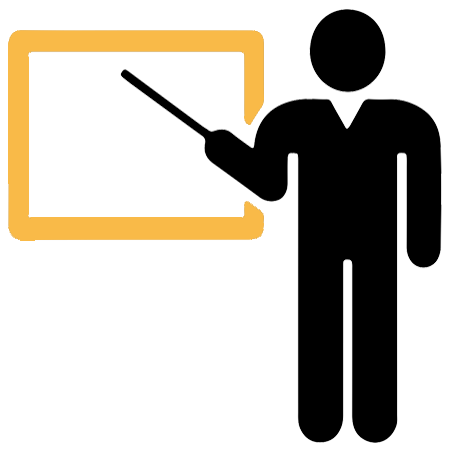 Quality Live Instructors
Quality Live Instructors
 Quality Lab Environments
Quality Lab Environments
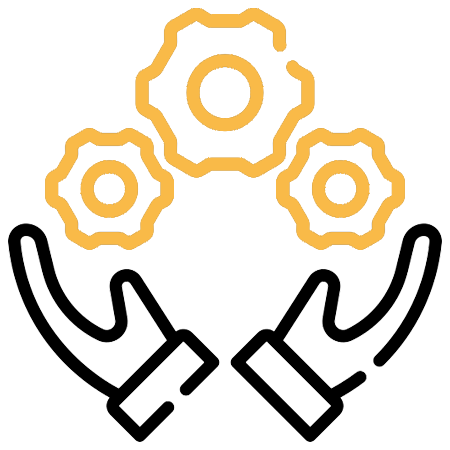 Hands-on
Hands-onLearning
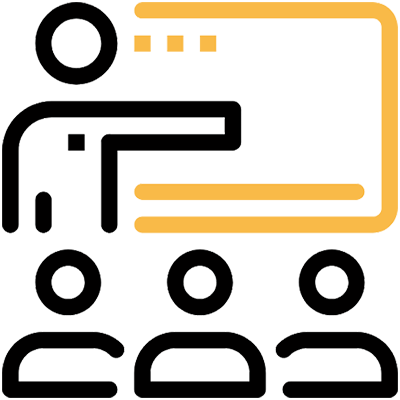 Small Public Classes
Small Public Classes
 Flexible Training Options
Flexible Training Options
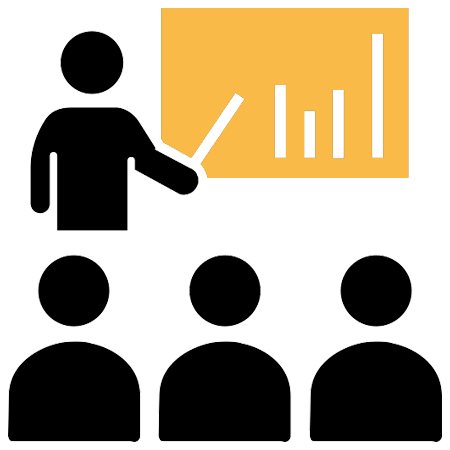 Private Group Training
Private Group Training
 Self-Paced eLearning Training
Self-Paced eLearning Training
 Certificate of Completion
Certificate of Completion
 One Free Retake Online
One Free Retake Online
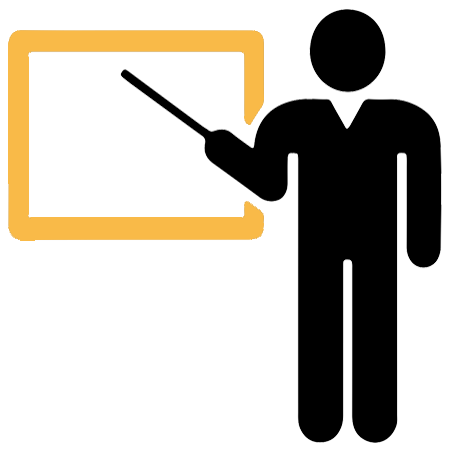 Quality Live Instructors
Quality Live Instructors
 Quality Lab Environments
Quality Lab Environments
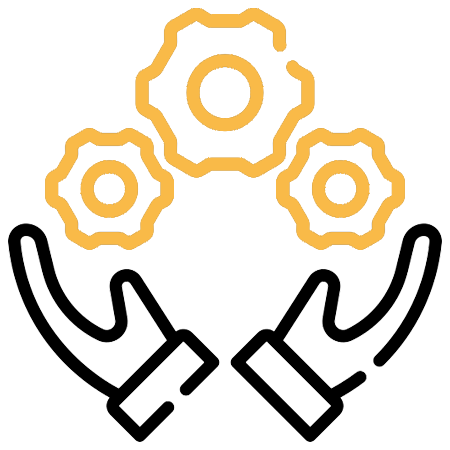 Hands-on
Hands-onLearning
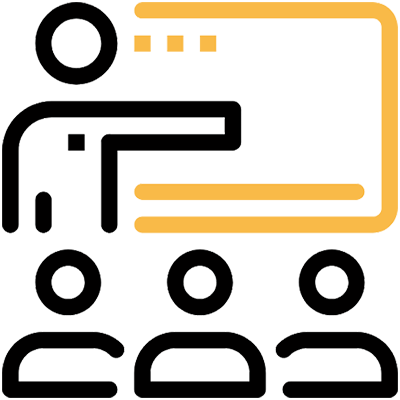 Small Public Classes
Small Public Classes
 Flexible Training Options
Flexible Training Options
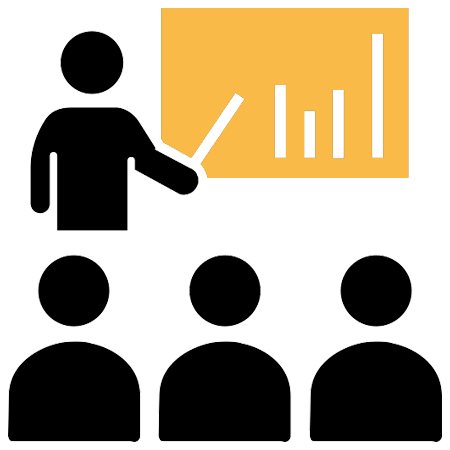 Private Group Training
Private Group Training
 Self-Paced eLearning Training
Self-Paced eLearning Training
 Certificate of Completion
Certificate of Completion
 One Free Retake Online
One Free Retake Online
Microsoft Word is the standard document and word processing software for both the business world and personal use. It is a robust authoring program that allows you to create professional-looking content quickly. With a host of authoring tools, you can quickly construct documents from predefined parts and styles, as well as compose and publish blogs directly from within Microsoft Word. We offer world-class training in several versions, including Word 365, Word 2019, Word 2016, and Word 2013. All classes are delivered by one of our expert trainers. Whether you're new to Word or an advanced user, our training will cover all you need to know to become a Word power user.
From hands-on, instructor-led live online Microsoft Word training to self-paced MS Word eLearning for individual employees to private online or on-site group training, we provide the best option for your company. The online Microsoft Office Training that we offer is a great way to quickly learn Microsoft Word skills within the privacy of your own home or office. Each Microsoft Word course we offer provides the training a person will need to understand and use the program.
Class Reviews
Certstaffix Training collects detailed class reviews via a formal post-class evaluation in all our instructor-led courses.
Excel - Level 1
"This class was amazing! I only signed up for the first one but will definitely see if my company will fund more. I learned so many helpful things. It was never overwhelming like I expected from Excel — everything was explained easily and completely." - Avery K.
Adobe Photoshop CC
"The layout and structure of this course was very easy to follow and learn with. The platform that this course was taught on made learning much easier than I expected. I will definitely recommend taking a course through this company!" - Josie V.
SQL Querying - Basic
"The SQL Query for beginners course was great. The teacher did a wonderful job balancing between allowing the students to work on queries by themselves and stepping in to assist. Also great sense of humor and very willing to answer questions along the way. Definitely would recommend Certstaffix." - Christopher C.
AutoCAD Essentials
"Very good class. Content was useful and met my expectations. Instructor was very helpful and did an excellent job of keeping everyone engaged." - Dale M.
Linux Essentials
"Class was well structured and plenty of time for one-on-one training when needed. Alan was very professional and clear in his teachings." - Donald C.
Who We've Trained:
Local Businesses:
- Akron Children’s Hospital
- Alabama Power
- Blue Cross Blue Shield Michigan
- Care Wisconsin
- First National Bank Omaha
- Providence Health Center
- Darby Equipment Company
- Tetra Pak
- NSK Steering
- Tennessee Oncology
- White Plains Hospital
- Virginia Railway Express
- Boston College
- Rutgers University
National Businesses:
- AARP
- Bank of America
- Intel
- Boeing
- Spacex
- Bridgestone
- Zotos International
- Carnival Cruise Line
- Progressive Insurance
- Rolex
- Canon U.S.A.
- Marriott International
- Airbnb
State/Local Government:
- Bronx District Attorney
- Florida Department of Health
- City of Durham
- Sarasota County School District
- New York Department of Health
- Ohio Department of Taxation
- Mecklenburg County
- City of Port Lucie
- New Hampshire Housing
- Yellowstone County
- New York Power Authority
- Broward County Schools
- City of Minneapolis
- City of Tampa
Federal Government:
- 56th Medical Group
- U.S. Army
- U.S. Treasury
- Department of Homeland Security
- FAA
- U.S. Postal Service
- Library of Congress
- Department of Defense
- Federal Reserve
- U.S. Navy
- FEMA
- Social Security Administration
- Veterans Administration
- Bureau of Labor Statistics
Microsoft Word Training FAQs
How Much Do Microsoft Word Training Courses Cost?
Public instructor-led Microsoft Word course prices start at $310 per student. Group training discounts are available.
Self-Paced Microsoft Word eLearning courses cost $155 at the starting point per student. Group purchase discounts are available.
What Microsoft Word Skills Should I Learn?
A: If you are wondering what Microsoft Word skills are important to learn, we've written a Microsoft Word Skills and Learning Guide that maps out Word skills that are key to master and which of our courses teaches each skill.
What is the best way to learn Microsoft Word?
A: There are a few different ways that you can learn Microsoft Word. You can take classes or you can try to learn them on your own.
Taking classes is probably the best way to learn Microsoft Word. That way, you will have a professional instructor who can answer any questions that you have and help you master the software. If you decide to take classes, Certstaffix Training offers both online and group in-person options.
If you would prefer to learn on your own, there are some excellent resources available online. The Microsoft Office website has a lot of helpful tutorials that can walk you through the basics of using Word. You can also find many helpful YouTube videos that show you how to do specific tasks in Word.
How long does it take to learn MS Word?
A: Assuming you have little to no prior experience with Microsoft Word, you can expect to spend around 7-10 hours completing a basic Microsoft Word course on the software. However, keep in mind that there is a lot of variation in terms of how long it takes people to learn new software. Some individuals may be able to grasp the basics of Microsoft Word after just a few hours of training, while others may need more time to feel comfortable using the various features and tools. The best way to gauge how long it will take you to learn MS Word is to try out a few lessons and see how quickly you can pick up the concepts. If you find that you are struggling to understand the material, then you may want to give yourself more time to complete the course.
Ultimately, the amount of time it takes to learn MS Word will depend on your prior experience with the software and your general learning abilities. However, most people should be able to get a good handle on the basics after 10 hours or so of training.
What are the basic functions of Microsoft Word?
A: Microsoft Word is a word-processing program that allows users to create and edit text documents. It offers a variety of features that make it a powerful tool for both personal and professional use.
Some of the most important functions of Microsoft Word include:
- Creating and editing text documents
- Formatting text and paragraphs
- Inserting images and other media
- Creating hyperlinks
- Creating tables and charts
- Proofreading and spell checking
- Collaborating with others on documents
Whether you're new to Word or simply need a refresher, our MS Word training classes can help you become more proficient in using this essential program. Contact us today to learn more about our class offerings.
What are the top Microsoft Word skills?
A: Some of the top Microsoft Word skills include knowing how to format text, create tables and insert images. Microsoft Word also has a number of features that can help make your documents look more professional, such as adding headers and footers, page numbering and using styles. If you're looking to really stand out, you can also learn how to create custom templates and macros. These skills will come in handy whether you're creating a simple document or a complex report.
If you want to be able to use Microsoft Word to its fullest potential, then you need to know how to format text. This includes knowing how to change the font, size, color and alignment of your text. You should also know how to create bulleted and numbered lists, as well as how to insert hyperlinks. Formatting your text properly can make a big difference in how professional your document looks.
Tables are another important skill to master in Microsoft Word. Tables can help you organize information and make it easier to read. If you know how to create and format tables, then you'll be able to create documents that look much more professional.
Finally, inserting images into your Microsoft Word document can really make it stand out. If you know how to insert and format images, then you can add pictures and graphics that will really help your document pop. These skills are essential for anyone who wants to create professional-looking documents in Microsoft Word. With a little practice, you'll be able to use all of these features to create stunning documents that will impress your boss or clients.
Where Can I Learn More About Microsoft Word?
Word Blogs
Word User Groups
Word Online Forums
Explore Microsoft Word Training Classes Near Me:
Certstaffix Training provides Microsoft Word classes near me or online, depending on the number of students involved. We offer online courses for individual learners, as well as in person classes at your office for corporate groups. Our trainers are highly experienced professionals with the expertise necessary to help you gain a thorough understanding of Microsoft Word concepts and tools. With our courses available online for individuals or in person for corporate groups, it's easy to develop your Microsoft Word skills. Start learning today and see how Certstaffix Training can help you reach your goals.
AL
Microsoft Word Training BirminghamAR
Microsoft Word Training FayettevilleMicrosoft Word Training Little Rock
AZ
Microsoft Word Training PhoenixMicrosoft Word Training Tucson
CA
Microsoft Word Training BakersfieldMicrosoft Word Training Fresno
Microsoft Word Training Los Angeles
Microsoft Word Training Oxnard
Microsoft Word Training Sacramento
Microsoft Word Training San Diego
Microsoft Word Training San Francisco
Microsoft Word Training San Jose
CO
Microsoft Word Training Colorado SpringsMicrosoft Word Training Denver
CT
Microsoft Word Training HartfordMicrosoft Word Training New Haven
Microsoft Word Training Stamford
D.C.
Microsoft Word Training Washington, DCFL
Microsoft Word Training Daytona BeachMicrosoft Word Training Fort Myers
Microsoft Word Training Jacksonville
Microsoft Word Training Lakeland
Microsoft Word Training Miami
Microsoft Word Training Orlando
Microsoft Word Training Sarasota
Microsoft Word Training Tampa
GA
Microsoft Word Training AtlantaMicrosoft Word Training Augusta
HI
Microsoft Word Training HonoluluIA
Microsoft Word Training Des MoinesID
Microsoft Word Training BoiseKS
Microsoft Word Training WichitaIL
Microsoft Word Training ChicagoIN
Microsoft Word Training IndianapolisKY
Microsoft Word Training LouisvilleLA
Microsoft Word Training Baton RougeMicrosoft Word Training New Orleans
MA
Microsoft Word Training BostonMicrosoft Word Training Springfield
Microsoft Word Training Worcester
ME
Microsoft Word Training PortlandMI
Microsoft Word Training DetroitMicrosoft Word Training Grand Rapids
MD
Microsoft Word Training BaltimoreMN
Microsoft Word Training MinneapolisMO
Microsoft Word Training Kansas CityMicrosoft Word Training St. Louis
MS
Microsoft Word Training JacksonNC
Microsoft Word Training CharlotteMicrosoft Word Training Durham
Microsoft Word Training Greensboro
Microsoft Word Training Raleigh
Microsoft Word Training Winston-Salem
NE
Microsoft Word Training OmahaNM
Microsoft Word Training AlbuquerqueNV
Microsoft Word Training Las VegasNY
Microsoft Word Training AlbanyMicrosoft Word Training Buffalo
Microsoft Word Training New York City
Microsoft Word Training Poughkeepsie
Microsoft Word Training Rochester
Microsoft Word Training Syracuse
OH
Microsoft Word Training AkronMicrosoft Word Training Cincinnati
Microsoft Word Training Cleveland
Microsoft Word Training Columbus
Microsoft Word Training Dayton
Microsoft Word Training Toledo
OK
Microsoft Word Training Oklahoma CityMicrosoft Word Training Tulsa
OR
Microsoft Word Training PortlandPA
Microsoft Word Training AllentownMicrosoft Word Training Harrisburg
Microsoft Word Training Philadelphia
Microsoft Word Training Pittsburgh
Microsoft Word Training Scranton
RI
Microsoft Word Training ProvidenceSC
Microsoft Word Training CharlestonMicrosoft Word Training Columbia
Microsoft Word Training Greenville
TN
Microsoft Word Training ChattanoogaMicrosoft Word Training Knoxville
Microsoft Word Training Memphis
Microsoft Word Training Nashville
TX
Microsoft Word Training AustinMicrosoft Word Training Dallas
Microsoft Word Training El Paso
Microsoft Word Training Houston
Microsoft Word Training McAllen
Microsoft Word Training San Antonio
UT
Microsoft Word Training Salt Lake CityVA
Microsoft Word Training RichmondMicrosoft Word Training Virginia Beach
WI
Microsoft Word Training MadisonMicrosoft Word Training Milwaukee
WA
Microsoft Word Training SeattleMicrosoft Word Training Spokane
Software Training
Courses by Location
- Cyber Security Programs in Los Angeles
- Project Management Certification Chicago
- Programming Classes Houston
- QuickBooks Training in Houston TX
- Cyber Security Training Florida
- Cyber Security Training in Maryland
- Project Management Courses Boston
- Excel Classes Los Angeles
- Project Management Certification Washington DC
- Python Training New York
- Project Management Courses Atlanta
Individuals: Microsoft Word Online Classes in St. Petersburg
When individuals need to learn Microsoft Word in St. Petersburg, Certstaffix Training provides online classes in the course formats listed above. Our online Microsoft Word training classes allow you to learn from the convenience of your home or office in St. Petersburg, eliminating the need to travel. View the available online Microsoft Word course formats above.
Corporate Groups: Microsoft Word Classes in St. Petersburg
When you need Microsoft Word onsite training in St. Petersburg for a corporate group, we can send an instructor to your office or hold online private classes. Microsoft Word onsite training classes allow face-to-face in-person instruction by sending an instructor to your office in the St. Petersburg area. You can also schedule a private live online training for your group in St. Petersburg that allows for a class for just your employees. Get a quote today online or give us a call at 888-330-6890.
St. Petersburg Microsoft Word Course Descriptions
| Refine Results |
10 Results
Getting the Most from Your Documents & Presentations with GenAI
$480 (USD) • 1 Day(s) • Instantly accelerate your content creation workflow by mastering the use of Generative AI tools to brainstorm, write, revise, and produce high-impact visual and textual assets for all your documents and presentations.
Microsoft Word - Combo (Levels 1 & 2)
$575 (USD) • 2 Days • Enroll in both levels of our instructor-led Word classes and save $45. This course package includes: Word - Level 1 and Word - Level 2.
Microsoft Word - Level 1
$310 (USD) • 1 Day • Learn the basic features of Microsoft Word and get more done quickly. Learn about: Word Basics, Creating & Managing Documents, Entering & Editing Text, Modifying the Structure & Appearance of Text, Adding Simple Graphics, Inserting & Modifying Diagrams, Finalizing & Distributing Documents and Customizing Options & the User Interface. View our MS Word course outline below for detailed course lessons.
Microsoft Word - Level 2
$310 (USD) • 1 Day • Learn the advanced features of Microsoft Word and get more done quickly. Learn about: Organizing Information into Tables, Inserting & Modifying Charts, Adding Visual Elements, Organizing & Arranging Content, Collaborating on Documents, Referencing Contents & Sources, Merging Data with Documents & Labels and Creating Custom Documents & Elements.
Office 365 - New Features and Overview eLearning Bundle
$310 (USD) • 8 Courses • This eLearning bundle includes these Microsoft 365 courses: Microsoft 365: Overview, Getting started with Microsoft 365: Beginner, Microsoft 365 Office Online and Collaborating in Microsoft 365.
Office 365 Master eLearning Bundle
$1,110 (USD) • 19 Courses • This eLearning Bundle includes Microsoft Office 365 courses. A comprehensive coverage of all Microsoft Office 365 applications in an easy to follow video training format. These courses teach the student how to use all of the applications in Office 365, moving from beginner to expert actions and techniques in Excel, Word, PowerPoint, Outlook and Access.
Word 365 eLearning Bundle
$310 (USD) • 7 Courses • This eLearning bundle includes these Microsoft Word 365 courses: Word 365: Beginner, Word 365: Intermediate and Word 365: Advanced.
Word 365: Part 1 - Beginner (eLearning)
$155 (USD) • 5 Courses • This course is designed to introduce students to the basic functionality and user interface of Microsoft Word 365. In this course, students will learn the basics of saving and opening documents and review the interface. Students will practice text navigation, selection, entry, and various other text formatting and editing commands and features.
Word 365: Part 2 - Intermediate (eLearning)
$155 (USD) • 5 Courses • This is the intermediate course in the Microsoft Word 365 series. This course expands upon the topics covered in the Word 365 Introduction course. In this course, students will work with, create, manage, and customize Styles, Templates, and Themes.
Word 365: Part 3 - Advanced (eLearning)
$155 (USD) • 5 Courses • In this course, students will automate with Microsoft Word 365 through the use of building blocks, Quick Parts, fields, and Macros. Students will also utilize reference tools such as bookmarks, hyperlinks, cross references, footnotes, endnotes, bibliography tools, sources, and placeholders.
