Microsoft Access Skills and Learning Guide
Microsoft Access Training Classes
Posted on 4/20/2023 by Jonathan O'Brien
- What are essential Microsoft Access skills?
- How can you learn these Microsoft Access skills?
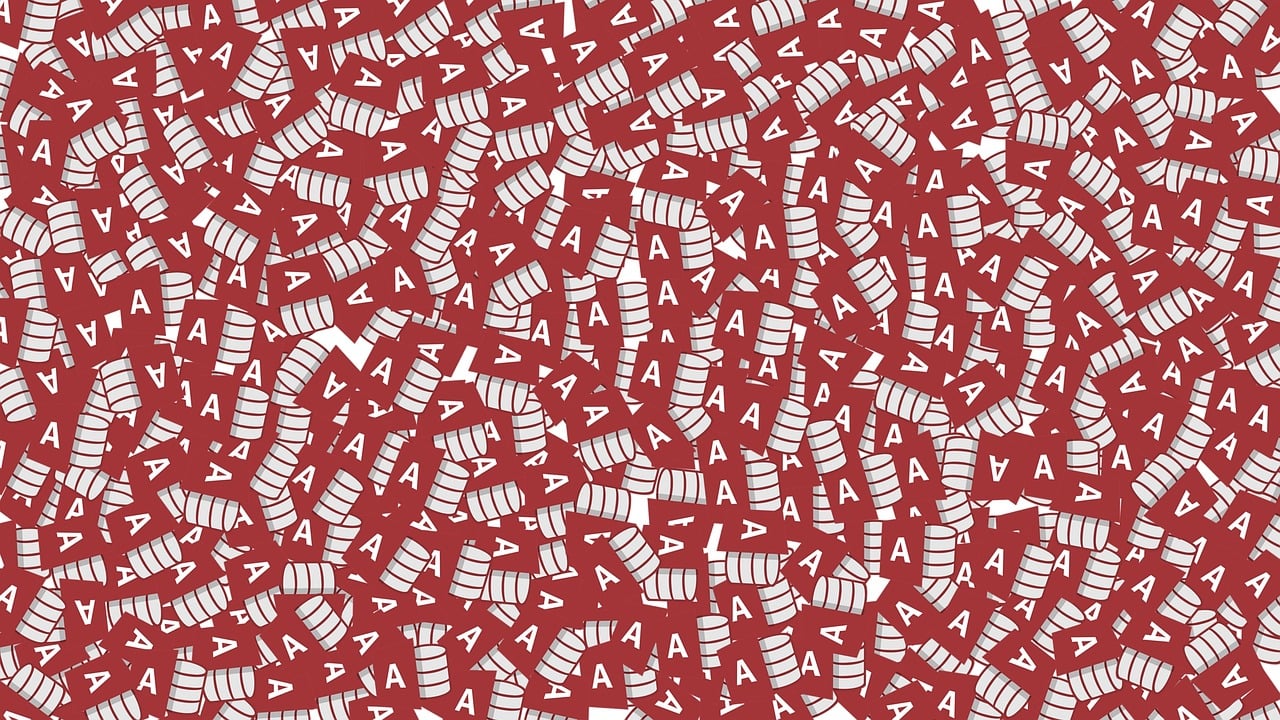
Live Microsoft Access Instructor-led Courses
| Course Title | Length | Price (USD) |
| Access - Level 1 | 2 day(s) | $615 |
| Access - Level 2 | 2 day(s) | $615 |
| Access - Level 3 | 1 day(s) | $310 |
| Access - Combo (Levels 1-3) | 5 day(s) | $1430 |
Self-Paced Microsoft Access eLearning Courses
| Course Title | Length | Price (USD) |
| Access 365 - Bundle (Parts 1-3) | 7 courses | $310 |
| Access 365 - Part 1 (Beginner) | 5 courses | $155 |
| Access 365 - Part 2 (Intermediate) | 5 courses | $155 |
| Access 365 - Part 3 (Advanced) | 5 courses | $155 |
| Microsoft Office 365 - Master Bundle | 19 courses | $1,110 |
| Office 365 - New Features and Overview - Bundle | 8 courses | $310 |
Microsoft Access skills are essential for business, finance, and other industries. They provide an efficient way of managing data, enabling users to locate, store and analyze large amounts of information quickly. With the ability to create powerful forms and reports, Microsoft Access can also be used for creating dynamic websites that can be updated regularly. Access can be used to create compelling user interfaces and applications that can be used to streamline organizational tasks. These capabilities make Microsoft Access an invaluable tool for professionals across various industries. With the necessary skills in this powerful application, you can access data quickly and efficiently to gain insights into different topics. You’ll also be able to develop well-designed and efficient applications that can help boost productivity within your organization. Thus, honing in on Microsoft Access skills is necessary for those seeking an advantage in their professional lives.
Advanced Microsoft Access skills can significantly improve your work and save time. Microsoft Access enables users to build complex, multi-level applications and queries faster than traditional methods. Having the right skills can provide competitive advantages when entering new markets or reducing operational costs. This makes access an invaluable asset for businesses operating in today's competitive environment. Developing your Microsoft Access skills can help you succeed in various ways and open up new possibilities for your professional future.
Top Microsoft Access Skills to Learn
Find below a comprehensive list of essential Microsoft Access skills to learn to successfully use the program to its full capability. Find out how you can learn each skill in Certstaffix Training's courses.
Microsoft Access Basic Skills
Having strong Microsoft Access skills can help individuals and businesses in many ways. Access is a powerful database software program that allows users to store, organize, view, analyze, and share data quickly and easily. These skills are essential for people working in the corporate world as they allow them to track business-related information such as customer contacts, inventory items, and employee records. Access also enables users to create reports and forms for data entry, giving them the ability to quickly input information into their database. With Microsoft Access skills, individuals can easily maintain databases of customer contact details or sales figures. This allows them to track customer behavior patterns as well as analyze trends in sales performance over time. Access can also be used to create queries that allow users to search for specific information in their database, saving them time and effort when finding the data they need.
Learn the skills below in our Access - Level 1 or Microsoft Access Combo courses:
Microsoft Access database
A Microsoft Access database is a computer application used to store and manipulate data. It is a part of the Microsoft Office suite of applications, which also includes Word, Excel, PowerPoint, and Outlook. Access is designed to work with data stored in other applications, such as Microsoft SQL Server or Oracle Database.
Access databases are often used to store data for small businesses or organizations. They can be used to track customer information, inventory, employee records, and more. Access databases can be created using the Access software application or by exporting data from another application, such as Excel.
Access databases are typically stored on a computer's hard drive, but they can also be stored on a network drive or on a removable storage device, such as a USB flash drive. When storing an Access database on a network drive or removable storage device, it is important to ensure that the file is properly backed up in case of data loss.
Tables in Microsoft Access
Tables are a database component in Microsoft Access that stores information in a structured format. Tables are the basis for all data stored in an Access database. All data in an Access database is stored in tables.
Tables consist of rows and columns, with each row representing a record, and each column representing a field. Fields can contain various types of data, such as text, numbers, or dates. Tables can be related to each other through relationships, which are used to link data from multiple tables together.
Microsoft Access queries
Microsoft Access queries are a powerful way to retrieve and manipulate data from your database. Queries can be used to find specific records, calculate summaries, or even create new tables and forms. With the right query, you can make working with your data much easier and more efficient.
Creating a query is simple: just specify the criteria you want to use and Access will do the rest. For example, you can use a query to find all the orders placed by a particular customer, or all the products in a certain category. You can even use queries to generate custom reports.
There are two main types of queries: Select and Action. Select queries are used to retrieve data from your database, while Action queries can be used to add, change, or delete data.
Microsoft Access forms
Microsoft Access forms are an essential part of the application. They provide a user-friendly way to enter, view, and edit data. Forms can also be used to create custom reports and queries.
When creating a form, you can choose from a variety of form templates, or you can create a custom form. Forms can be created in Layout view or Design view.
Layout view is a drag-and-drop interface that lets you quickly create a form. Design view gives you more control over the form's design, and is better suited for complex forms.
Once a form has been created, it can be customized to match your specific needs. For example, you can add or remove fields, change the layout of the form, and add graphics or other objects.
Forms are an essential part of Microsoft Access and can be used to make your application more user-friendly and efficient.
Microsoft Access reports
Microsoft Access reports are a great way to collect and present data. Reports can be used to show data in tabular, summary, or detail form. They can also be used to create charts and graphs. Reports can be printed or exported to other file formats.
Creating a report is easy with Microsoft Access. Simply select the fields you want to include in the report, and then choose a layout. Access will automatically generate the report. You can then print or export the report as needed.
Microsoft Access Intermediate Skills
Intermediate Microsoft Access skills can be a great asset for any business. Having knowledge of this powerful software allows professionals to develop and maintain databases, analyze data more efficiently, and create dynamic reports. With these skills, businesses can streamline their operations by easily tracking customer information, sales figures, employee records, inventory levels, financial documents, and much more. By being able to create and modify complex queries, professionals can gather accurate insights from data and use them to inform decisions. Ultimately, having intermediate Microsoft Access skills can help businesses increase their productivity while also improving their decision-making abilities. As a result, these skills are highly sought after in many organizations today.
Learn the skills below in our Access - Level 2 or Microsoft Access Combo courses:
Database quality input
One of the most important aspects of any database is the quality of the input. Database quality input refers to the cleanliness, accuracy, and completeness of the data that is entered into a database. Poor quality input can lead to a number of problems, including inaccurate results, inconsistency in reports, and incorrect data analysis.
There are a number of ways to ensure high quality input. First, it is important to have clear and concise rules for data entry. Any ambiguity in the rules can lead to errors. Second, it is important to have a system in place to check for errors. This can be done manually or through the use of software tools. Third, it is important to have a system in place to track changes to the data. This helps to ensure that any errors can be corrected and that the database is always up-to-date.
By following these tips, you can help to ensure that your database has high quality input and avoid many of the problems that can occur with poor quality data.
Improve efficiency and data integrity in a database
There are a number of ways to improve efficiency and data integrity in a database. One way is to use a normalized database design. This means that the data is organized into tables and columns in such a way that redundancy is minimized and data dependencies are clearly defined. Another way to improve efficiency and data integrity is to use proper indexing. Indexing allows for quick retrieval of data from a database. Finally, using proper security measures can help to ensure that data is not compromised.
Improve table usability in Microsoft Access
There are a few simple ways to improve table usability in Microsoft Access. One way is to use the AutoFormat feature. This can be found under the Format menu. Another way is to use the Datasheet View options. These can be found under the View menu. Finally, you can use the Table Design options. These can also be found under the View menu. By using these features, you can improve the usability of your tables in Microsoft Access.
If you want to further improve table usability in Microsoft Access, consider using some of the following tips:
- Use field names that are easy to understand and describe the data they contain.
- Use clear and concise data entry forms.
- Use consistent field sizes and formats.
- Use meaningful table and field names.
- Avoid using abbreviations.
By following these tips, you can further improve the usability of your tables in Microsoft Access.
Microsoft Access advanced queries
Microsoft Access offers a robust and versatile platform for creating powerful queries. Advanced queries in Microsoft Access can be used to find specific information or groups of data, and can be customized to return the results you need.
There are four main types of advanced queries in Microsoft Access: crosstab queries, make-table queries, append queries, and update queries.
Crosstab queries are used to summarize data from multiple records into a single table. This can be useful for finding trends or patterns in your data.
Make-table queries are used to create new tables from existing data. This can be useful for creating backups of your data or for creating new tables with specific information that you want to analyze further.
Append queries are used to add records from one table to another. This can be useful for consolidating data from multiple tables into a single table.
Update queries are used to modify existing data in a table. This can be useful for correcting errors in your data or for updating information in multiple records at once.
Advanced queries in Microsoft Access can be created using the Query Wizard or by creating a query in SQL view.
Form formatting in Microsoft Acces
Form formatting in Microsoft Access is the process of creating a visually appealing and easy-to-use form. By taking advantage of the various tools available, you can create forms that are both aesthetically pleasing and functional.
There are a few things to keep in mind when Formatting Forms:
Layout: The layout of your form is important to consider. You want to make sure that your form is easy to read and navigate. One way to achieve this is to use a grid layout. This will ensure that your form elements are evenly spaced and easy to find.
Colors: The use of color can also be helpful in creating an appealing form. Choose colors that are complementary to each other and easy on the eyes.
Text: The text on your form should be legible and easy to read. Consider using a sans serif font such as Arial or Helvetica.
Images: If you plan on using images on your form, make sure that they are high quality and relevant to the content of your form.
These are just a few tips to keep in mind when formatting your Microsoft Access forms. By taking the time to format your forms correctly, you can create a more professional and user-friendly experience for your users.
Microsoft Access advanced reports
Microsoft Access offers a variety of advanced reports that can be used to further analyze your data. These reports can be used to identify trends, spot errors, and track progress over time.
Some of the most popular advanced reports in Microsoft Access include:
-Pivot Tables: Pivot tables are a powerful way to summarize data and identify trends. They can be used to track progress over time, compare different groups of data, and more.
-Charts and Graphs: Charts and graphs are a visual way to represent data. They can be used to spot trends, compare different groups of data, and more.
-Conditional Formatting: Conditional formatting allows you to highlight certain data points based on conditions that you set. This can be used to identify errors, track progress over time, and more.
-Macros: Macros are a way to automate repetitive tasks in Access. They can be used to populate reports with data, run queries, and more.
Microsoft Access Advanced Skills
Advanced Microsoft Access skills can be of great importance when it comes to data management and organization. With the help of MS Access, users can easily store, access, edit, and report data quickly and efficiently. Having advanced MS Access skills allows users to create complex databases for their organizations with ease, as well as being able to develop complicated forms and queries that can help make data analysis simpler. These skills also enable users to create reports, which are essential for summarizing data and making informed decisions based on the results. Advanced MS Access skills allow users to automate tasks and streamline processes that would otherwise be extremely time-consuming when done manually. By having these skills in hand, organizations can run more smoothly, allowing them to stay competitive and succeed in the current market.
Learn the skills below in our Access - Level 3 or Microsoft Access Combo courses:
Import and export data in Microsoft Access
In order to import or export data in Microsoft Access, you will need to use the Import/Export Wizard. This can be accessed by going to File > Import/Export.
From here, you will be able to choose what type of data you want to import or export. You can also specify the source and destination of the data.
Once you have chosen the options that you want, click Finish to complete the process.
Macros in Microsoft Access
Macros in Microsoft Access are a powerful tool that can automate almost any action or series of actions.
There are two types of macros - those that are attached to an object, and those that are standalone. Object-bound macros run when the object is clicked, while standalone macros can be run from anywhere within the Access database.
Macros can be used to automate just about any task in Access, from opening forms and reports to running queries and importing data. By utilizing the macro design grid, users can specify exactly what actions they want the macro to perform, and in what order.
Creating macros is a straightforward process, and even complex actions can be easily specified using the macro design grid. However, it is important to remember that macros can be a security risk, as they can potentially allow malicious code to be executed on a user's machine. For this reason, it is always best to only use trusted macros from reliable sources.
VBA in Microsoft Access
VBA, or Visual Basic for Applications, is a programming language that allows you to create custom solutions in Microsoft Access. With VBA, you can create forms, queries, and reports that are not available using the standard tools in Access. You can also automate tasks in Access using VBA.
VBA is similar to other programming languages, such as Visual Basic, but it is specifically designed for use with Microsoft Office applications. If you are familiar with other programming languages, you should be able to pick up VBA quickly.
Related Microsoft Access Posts:
How Much Do Microsoft Access Training Courses Cost?
Public instructor-led Microsoft Access course prices start at $310 per student. Group training discounts are available.
Self-Paced Microsoft Access eLearning courses cost $155 at the starting point per student. Group purchase discounts are available.
What Microsoft Access Skills Should I Learn?
A: If you are wondering what Access database skills are important to learn, we've written a Microsoft Access Skills and Learning Guide that maps out Microsoft Access database skills that are key to master and which of our courses teaches each skill.
What Is Microsoft Access Used For, and How Can You Learn It?
A: Microsoft Access is a program designed to empower individuals with minimal coding training to develop apps and create databases using templates. These custom apps and databases are then used to enter, analyze, and report data. The ability to group, modify, and access data by relationships in databases and apps increases productivity and accuracy in record-keeping. Microsoft Access's intuitive nature allows for employees to take short tutorials and learn its basics, though more advanced proficiency can be earned through courses like those at Certstaffix Training.
More Information on What Microsoft Access Is Used For and How to Learn It
Is Microsoft Access Easy to Learn?
A: Microsoft Access can be easy or difficult to learn, depending on your experience with working with databases and large amounts of data. Novices can have a harder time learning how to use the software, but getting help from a qualified professional can simplify the task of understanding the basics of the software. Some classes are designed to equip new users with the knowledge and skills that they need to perform their professional duties in as little as one day.
What is the best way to learn Microsoft Access?
A: There are a few different ways that you can learn Microsoft Access. You can take classes online or in person, you can read books or tutorials, or can watch videos. The best way to learn will depend on your learning style and what works best for you. If you are more of a visual learner, then watching videos or taking classes in person might be the best way for you to learn. If you are more of a hands-on learner, then reading books or tutorials might be better for you. Whichever way you choose to learn, make sure that you find resources that are up-to-date and relevant to the version of Microsoft Access that you are using.
Certstaffix Training offers Microsoft Access courses. We offer both online live, online eLearning, and group face-to-face onsite training for Microsoft Access. Browse our Microsoft Access courses or contact us to learn more.
How many days does it take to learn MS Access?
A: Assuming you have some basic computer skills, it would probably take most people 3-5 days to learn MS Access. Of course, this depends on how much time you devote to learning and practicing the program. If you want to become a master of Access, it could take weeks or even months. But if you just want to learn the basics so that you can use Access for your own personal or business needs, a few days should suffice.
If you're interested in taking an MS Access class, Certstaffix Training offers both online and onsite courses. Our experienced instructors will help you learn all the ins and outs of Access, from creating databases to designing forms and reports. Contact us today to find out more about our Microsoft Access training options.
Is MS Access difficult to learn?
A: Microsoft Access is a database management system from Microsoft. It is part of the Microsoft Office suite of productivity software. Many people find Microsoft Access difficult to learn because it is a complex program with many features. However, with the right training, it is possible to learn how to use Access and become proficient in its use.
Certstaffix Training offers both online and group onsite classes that can help you learn how to use Microsoft Access effectively. Our experienced instructors can help you master the program and become confident in your ability to use it for your business needs. Contact us today to learn more about our Microsoft Access training classes.
What are the top Microsoft Access skills?
A: Microsoft Access is a powerful tool for creating databases, and the skills you need to use it effectively can be learned relatively easily. Here are some of the top Microsoft Access skills that will help you get the most out of this versatile software:
Top Microsoft Access Skills
1. Creating and designing database tables. This is perhaps the most important skill when it comes to using Microsoft Access, as the tables you create will form the basis of your database. If you can master this skill, then you will be well on your way to creating an effective and efficient database.
2. Querying data. Once you have created your database tables, you will need to be able to query them in order to extract the information you need. This is where SQL comes in, and being able to write effective SQL queries is a valuable skill to have when using Microsoft Access.
3. Creating forms and reports. In order to make your database more user-friendly, you will need to be able to create forms and reports. This will enable users to input data into your database in a easy and efficient way, and also view the data in a format that is easy to understand.
4. Automating tasks. One of the great things about Microsoft Access is that you can automate many tasks, such as creating reports or issuing reminders. If you can learn how to do this, then you will save yourself a lot of time and effort in the long run.
5. Managing security. If you are going to be sharing your database with others, then you will need to be aware of the security risks involved. This means knowing how to set up user permissions and passwords, and also keeping your database backed up in case of any accidental deletion or corruption.
By mastering these skills, you will be able to get the most out of Microsoft Access and create databases that are both effective and efficient.
How to Learn MS Access?
Whether you're working with large amounts of data or managing complex business information, Microsoft Access database training can help you become proficient in this powerful software. As part of the Microsoft Office suite, Access is a widely used database management system that allows users to store and retrieve data easily. It's a valuable tool for businesses of all sizes, making it essential for professionals like you to have a strong understanding of its capabilities. Luckily, there are many options for Microsoft Access Database training courses available to help you become an expert in this software.
If you're looking to enhance your skills in using Microsoft Office programs, especially when it comes to managing databases, finding a reputable training program is crucial. While online learning has become increasingly popular, nothing beats having a live instructor guide you through the process. That's why searching for "Microsoft experts near me" is a great starting point. By taking advantage of in-person classes, you'll have the opportunity to ask questions and receive personalized guidance from experienced instructors who have mastered the nuances of Microsoft Access. This form of training also provides a collaborative learning environment where you can interact with other professionals and learn from their experiences.
If attending in-person classes isn't possible for you, don't worry - there are still plenty of options for Microsoft Access software training. Many reputable organizations offer self-paced online courses that cover all aspects of the software. These courses often include interactive tutorials, hands-on exercises, and quizzes to help you solidify your knowledge. With an online course, you have the flexibility to learn at your own pace and on your schedule. Plus, you'll still receive the same quality education as instructor-led classes. Simply search for "Microsoft Office Access training" or "MS Access online course" to find a suitable program that fits your needs.
One significant advantage of taking Microsoft Access database training is the opportunity to learn from professionals who are experts in using this software. By completing a course, you can gain valuable skills and knowledge that employers are looking for. Whether you're just starting in your career or have years of experience under your belt, having a certification related to Microsoft Access can help set you apart from other job applicants. Look for courses that offer "Microsoft access database classes near me" or "microsoft access certification course" to ensure that you receive recognized credentials upon completion.
In today's technology-driven world, it's essential to stay updated and continuously improve your skills. With a Microsoft Access Database course, you'll be equipped with the latest knowledge and techniques to effectively manage data and streamline business processes. So why wait? Enroll in a "Microsoft access online course" or "microsoft access database courses" today and take the first step towards becoming a proficient user of this invaluable software. Investing in Microsoft Access training will not only benefit your current job but also open up new career opportunities that require expertise in managing databases.
Where Can I Learn More About Microsoft Access?
Microsoft Access learning resources:
Access Blogs
Access User Groups
Access Online Forums
MS Access Certification
Software Training
Courses by Location
- Project Management Certification Charlotte NC
- Cyber Security Classes NYC
- Cyber Security Training in Houston TX
- Cyber Security Programs Dallas
- Cyber Security Classes Maryland
- Project Management Certification Dallas TX
- QuickBooks Classes Houston TX
- Project Manager Classes NYC
- Project Management Certification in Houston TX
- Excel Classes LA
- Project Management Certification Atlanta
