XML Skills and Learning Guide
XML Training Classes
Posted on 3/24/2023 by Jonathan O'Brien
- What are essential XML skills?
- How can you learn these XML skills?
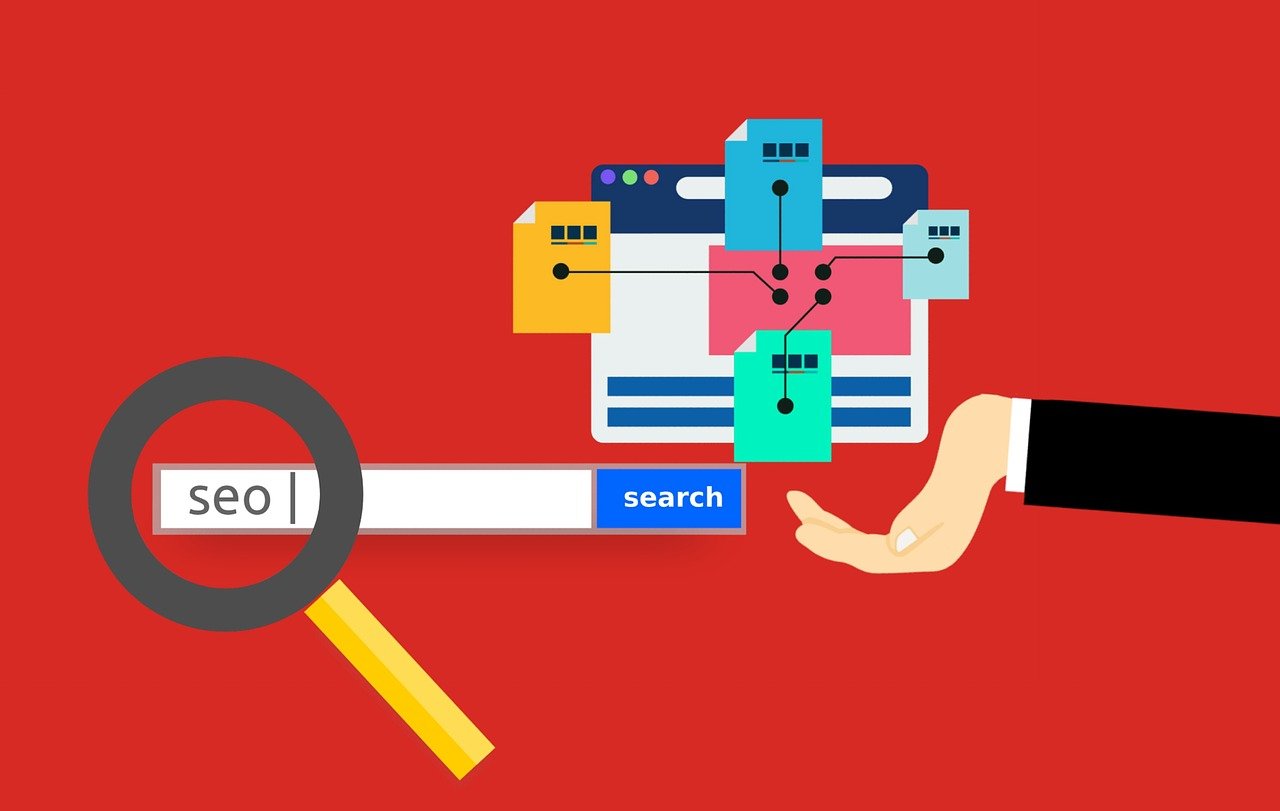
Live XML Instructor-led Courses |
||
| Course Title | Length | Price (USD) |
| Introduction to XML | 2 days | $950 |
| Advanced XML Programming | 2 days | Teams Only |
XML is an essential computer language for data exchange, and having solid skills in XML can benefit almost any business. XML enables companies to quickly connect with other companies and share information without the need to manually recreate data formats, which makes them more efficient and competitive. This is important because it helps streamline processes and makes it easier to keep records up-to-date. Having the ability to modify existing documents and create new documents with XML quickly is also a considerable advantage, which enables businesses to quickly and efficiently respond to customer needs, as well as changes in the market.
XML can also be used to create web services that allow companies to offer customers data uniformly on multiple platforms. XML helps promote consistency and accuracy while streamlining the data exchange process. Strong XML skills are invaluable for any business looking to remain competitive in today's rapidly evolving marketplace.
Top XML Skills to Learn
Find below a comprehensive list of essential XML skills to learn to successfully use the program to its full capability. Find out how you can learn each skill in Certstaffix Training's courses.
Introduction to XML Skills
XML (Extensible Markup Language) is an important technology that is used for storing, exchanging, and presenting data. It is a markup language designed to store and transport data in a self-contained manner that humans and machines can easily understand. XML skills are essential for anyone working with structured data or creating web applications. XML skills are important for several reasons. It provides the basis for data transport between different applications, as it can describe data in any required structure. XML is also a good choice for data exchange between different systems or applications, as it can be used to provide access control and authentication.
Learn the skills below in our Introduction to XML course:
Basics of XML
XML (eXtensible Markup Language) is a widely used markup language for web development and data storage. It is based on the Standard Generalized Markup Language (SGML) and supports user-defined tags that allow developers to structure their data in an organized, hierarchical manner. XML documents are text files with the .xml extension that contain tags, elements, and attributes to provide structure to the document.
XML documents must be well-formed to be valid. A well-formed XML document complies with all of the syntax rules of XML including proper nesting of tags, correct use of quotation marks for attribute values, and closing all open tags. XML documents can also be validated against a schema such as an XML Schema Definition (XSD). An XSD is an XML document that defines the rules for validating another XML document.
XML is often used to add style and presentation information to web pages. One of the most common ways to add style to an XML document is to use the XSL-FO (Formatting Objects) standard. XSL-FO provides a declarative way of describing how a document should be formatted and rendered. Another common method of styling XML documents is through the use of XSLT (Extensible Stylesheet Language Transformations). XSLT is a language for transforming XML documents into other formats such as HTML or XSL-FO.
XML is a powerful tool for developers that can be used in a variety of ways. XML documents can be created and edited with any text editor, making it a convenient format for storing data. In addition, XML documents can be validated against a schema to ensure that they are in a valid state. XML documents can be styled using XSL-FO or XSLT, giving developers the ability to add style and formatting information to their data. XML is an essential tool for web development and data storage, and with its diverse range of uses, it is likely to remain popular for many years.
Writing Well-Formed XML
Writing well-formed XML is a critical part of any development project. It involves understanding and following certain rules to ensure that the data set can be processed correctly.
The basic requirements include creating tags, attributes, and elements with proper names, nesting them in an orderly hierarchy, and adding appropriate processing instructions. Entity and character references must also be implemented correctly for the XML data to be read and understood properly. Following these guidelines will ensure that your data is written in a way that can be readily interpreted by any compliant XML program. It is important to remember that writing well-formed XML requires attention to detail and should not be taken lightly as it could lead to errors and inconsistencies when processing XML documents.
Taking the time to understand and apply the rules of XML can save time and resources in the development process. Following these guidelines will provide developers with greater flexibility when creating applications that use XML data. So, if you want your project to run smoothly and ensure that your data is well-formed, it is important to write valid XML.
XML Namespaces
XML Namespaces are used to distinguish between element and attribute names that have the same name within an XML document. This is necessary because, in XML, all elements must have unique names. Without the use of XML Namespaces, it would be impossible to differentiate between two elements with the same name but different meanings.
Namespaces provide a way to group elements and attributes in a logical way so that they can be identified by their fully qualified name. They also help prevent naming collisions between different elements and attributes within an XML document.
Namespace prefixes are used to indicate the namespace of an element or attribute. A namespace declaration is then made at the start of the document to specify the namespace prefix and its associated URI. Multiple namespace declarations can be made in an XML document if needed.
Declaring namespaces in the root element allows them to be used throughout the entire document, while default namespaces can be used when declaring elements that share a common namespace. This helps keep XML documents concise and consistent without needing to add redundant namespace declarations.
XML Namespaces are an essential part of the XML specification and provide a way to uniquely identify elements and attributes within an XML document. They help prevent naming collisions and allow for logically grouped elements and attributes, making them a vital tool when working with XML documents.
Validating XML with XML Schemas
Validating XML with XML schemas is a process of verifying the accuracy, integrity, and consistency of data. It is used to determine if an XML document conforms to a specific structure defined by a schema. The validation process is based on the use of a schema language, such as W3C XML Schema Definition (XSD). The schema language defines the structure of an XML document, including the element names, attributes, data types, and other constraints that must be followed for a valid document.
The schema is associated with the XML document using either an internal or external reference. Internal references are provided by adding namespace declarations at the root element level in the XML document itself. External references are provided by providing a reference to the schema in the document's prolog.
XML Schemas provide two types of elements: simple and built-in types, as well as complex types. Simple element declarations define the name and data type associated with an element. Built-in element declarations provide additional constraints such as min/max values, length and pattern constraints. Complex types are more complex XML structures that can contain simple and built-in type elements, as well as other complex types.
In addition to element declarations, XML Schemas also support attribute declarations. Attribute declarations define the name and data type associated with an attribute. Choices provide the ability to allow the XML document creator to choose from a list of valid values for an element or attribute.
XML Schemas also provide the ability to define named types and anonymous types. Named types allow for type reuse, while anonymous types are used when you only need a single instance of an element or attribute declaration.
Validating XML documents with a schema can provide data accuracy, integrity, and consistency. By providing the appropriate structure for an XML document and adhering to the data type constraints defined by the schema language, a valid XML document can be created. Validating an XML document ensures that the document is structured correctly and the data is valid for use.
XSLT
XSLT (Extensible Stylesheet Language Transformations) is an XML-based language used for the transformation of XML documents. It is a powerful tool for transforming XML documents into HTML, plain text, or other file types. XSLT also provides a way to link data between disparate systems and databases.
The XSLT transformation process can be thought of as a three-stage pipeline. The first stage is the Stylesheet stage, which consists of an XSLT document that defines how to transform the source XML documents. This Stylesheet contains various elements such as xsl:template, xsl:value-of and xsl:apply-templates that are used to manipulate and transform the source XML. The second stage is the Source stage where the actual XML documents are read and parsed. In the Result stage, a transformed document is generated based on instructions from the Stylesheet.
XSLT Processors are software applications that can process XSLT files and conduct the transformation of an XML document. There are various XSLT processor implementations available, such as Saxon and Xalan, that can be used depending on the needs of your application.
XPath is a language used for navigating through XML documents. It provides an expression language for addressing information within an XML structure using path expressions and functions. XPath also allows you to filter and select nodes from the XML document. This is used in conjunction with XSLT, as XPath expressions can be used within xsl:template elements to specify which parts of an XML document will be transformed.
The xsl:stylesheet element is the root element for any XSLT Stylesheet document. It contains various attributes that define how the Stylesheet should be processed. The xsl:template element is used to specify a template for an XML element. This template contains instructions on how to transform the given XML element, such as using xsl:value-of elements to extract certain values from the XML data. The xsl:apply-templates element is used to call other templates within the Stylesheet, while the xsl:output element specifies how the resulting document should be serialized.
By utilizing XSLT, XML documents can be transformed into different formats and linked together across disparate systems. This makes it a powerful tool for exchanging information between systems and databases. With the help of XPath and XSLT, XML documents can be manipulated and transformed into desired output documents.
XPath Nodetypes
XPath nodetypes are specific types of nodes in an XML document. They are used to filter and select the required data from an XML document using XPath expressions. XPath context is used to define the starting point for a selection and location steps can traverse over child, parent, or ancestor axes to find the desired node or nodes.
Element and root nodes are the main structures of an XML document. They contain data in the form of tags, attributes, and text content. Text and attribute nodes store actual string values, such as "Hello World". Comment and processing instruction nodes provide comments or instructions to an application on how to process the document. Namespace nodes are used to qualify an element's or attribute's name.
Wildcards are used in XPath expressions to match multiple elements or attributes at once, while whitespace is used to separate the individual step tokens and symbols of the expression. Default template rules are applied to the result set of an XPath query when no specific rule is found for processing a node. By understanding these XPath nodetypes, developers can use them to efficiently construct, query, and interact with XML documents.
XPath Axes and Predicates
XPath axes are used to define and organize components of an XML document or graph, such as elements and attributes. They can also help in the navigation of a particular node, or even the selection of multiple nodes in a single expression.
Location Paths are made up of Location Steps which use axis names to identify the relation between two nodes. These axis names indicate the direction of the navigation, such as parent-child, ancestor-descendant, or sibling relations.
Peer Axis Types, including the following: Self (.), Parent (..), and Attribute (@). The “Self” function is used to refer to the current node; “Parent” identifies the parent of the current node; and “Attribute” selects all attributes of a given element.
More Peer Axis Types include following-sibling (following-sibling::) and preceding-sibling (preceding-sibling::). The “Following Sibling” axis is used to select any nodes that have the same parent as the current node, with a higher-level index. The “Preceding Sibling” axis is used to select any nodes that have the same parent as the current node but appear before it in the document.
Descendant Axis Types include descendant (descendant::) and descendant-or-self (descendant-or-self::). The “Descendant” axis is used to find all the nodes that are a descendant of the current node, regardless of its level in the document. The “Descendant-or-Self” axis is used to select both the current node and all of its descendants.
Ancestor Axis Types include ancestor (ancestor::) and ancestor-or-self (ancestor-or-self::). The “Ancestor” axis is used to select all the parent nodes of the current node. The “Ancestor-or-Self” axis is used to select both the current node and all of its ancestor nodes.
Node Tests are used to identify a given node type, such as elements, attributes, or text. These tests can be combined with location steps and other types of axes to further refine the selection process. Node Tests can use wildcards (e.g. *) to select multiple nodes of the same type.
Predicates are used to further specify parameters for a given location step or node test. Predicates can be written as expressions and can contain comparison operators (e.g. “=”) or logical operators (e.g. “and/or”). Predicates can also include functions, which can be used to access the value of a particular node.
Functions are used in XPath expressions to access specific values from a given node or set of nodes. These functions can range from simple string operations (e.g. “contains()”) to more complex calculations (e.g. “sum()”). Functions can also be used in combination with predicates, to filter the selection of nodes even further.
XPath Axes and Predicates are powerful tools for navigating and manipulating XML documents or graphs. By understanding these concepts and how they work together, developers can create more precise and efficient queries that are tailored to their specific needs.
XSLT Flow Control
XSLT (Extensible Stylesheet Language Transformations) is a powerful tool for transforming XML documents into other formats, such as HTML, plain text, or even another XML document. XSLT also enables the manipulation of data stored in an XML document through a set of flow control elements that contain conditional statements, iteration, and sorting operations.
The XSLT flow control elements are xsl:if, xsl:choose, xsl:for-each, and xsl:sort. The xsl:if element allows developers to evaluate an expression and execute a template only if the specified condition is met. The expression can be boolean (true/false) or numeric (greater than, less than). The xsl:choose element evaluates several conditions and executes a template depending on the result of those evaluations.
The xsl:for-each element iterates over each node of an XML document and applies a transformation to it. It can also be used in combination with xsl:sort to order the nodes in a specific sequence. The xsl:sort element allows developers to define sorting criteria, such as alphabetical or numerical order, for elements of an XML document.
Named templates are also available with XSLT and allow developers to use the same code multiple times without having to copy/paste it each time. This feature helps keep code concise and maintainable. Mode is a powerful feature that enables developers to create different output documents from the same XML source file by applying different templates depending on what mode is set.
XSLT flow control elements are crucial for transforming XML documents into other formats, as they provide structure and control to the final output. By utilizing these elements effectively, developers can create clean and concise transformation code that is easy to maintain.
Using XML in Applications
Using XML in Applications can be advantageous for businesses and developers alike. XML is an extremely versatile language that can be used to store, transfer and share data across multiple platforms. This makes it perfect for handling large amounts of data from applications as well as from web-based services. XML also allows developers to create custom tags to insert into documents which makes content more manageable and easier to read.
When using XML, developers have two choices of parsers: DOM or SAX. DOM parsers are the most popular for processing XML documents as they provide an object-oriented representation of the document which can be accessed and manipulated by code. DOM parsers also allow applications to make changes to data without needing to be reread from the source. SAX parsers are much faster than DOM but do not provide an object-oriented representation of data or the ability to make changes to the document. They can however be used in streaming applications where large amounts of data need to be processed quickly.
XML is also a powerful tool when used for web services. With XML data can be transferred between different systems and platforms securely, making it the perfect choice for any application that needs to share data across multiple devices. XML also allows developers to build custom tags for their applications which makes them more manageable and easier to read.
Using XML in applications provides a range of benefits for businesses and developers. It is a versatile language that can store, transfer, and share data across multiple platforms, making it perfect for large applications as well as web services. DOM parsers provide an object-oriented representation of the document while SAX parsers offer increased speed when streaming large amounts of data. XML makes it easier to create custom tags and securely transfer data between different systems, making it an ideal choice for any application that needs to share data across multiple devices.
Advanced XML Programming Skills
Advanced XML programming skills are essential for businesses that manage and store large amounts of data. XML allows users to define the structure of their data while also providing compatibility with other applications and systems. With the ability to create standards-based, platform-independent documents, XML offers excellent potential for enterprises looking to increase efficiency and reduce costs. Advanced XML programming skills enable developers to take full advantage of the power and flexibility of XML, customizing the documents they create to meet their specific needs. This can drastically increase productivity by streamlining data exchange processes, reducing manual input, and helping businesses become more organized. As a result, companies with advanced XML programming capabilities can maximize return on investment while minimizing development time.
Learn the skills below in our Advanced XML Programming course:
XML new types
XML new types are a mechanism used to associate an XML document with a specific type of data. They allow the system to understand how to interpret the data within the XML document. These types provide structure and context that allows developers to create applications that can access, interpret, and manipulate the information contained within an XML file in a predictable manner. XML new types make it possible to build applications without having to manually parse the document. Furthermore, XML new types can be used to ensure that data is accurately stored and retrieved from an XML file. This provides a high level of consistency, accuracy, and security as data is processed within an application. By leveraging XML's new types, developers can create robust applications that are capable of working with large amounts of structured data. Additionally, they can be used to ensure that the data is properly validated and conforms to certain standards.
XML namespaces
XML namespaces provide a way to distinguish different elements and attributes used in an XML document. They are used as a means of uniquely identifying elements and attributes within an XML document, so that any element or attribute can be unambiguously identified, regardless of the context in which it appears. As such, XML namespaces are essential for ensuring the compatibility and scalability of XML documents. Additionally, they provide a mechanism for combining data from diverse sources into a single document without any conflicts between the elements and attributes used in each source. By using XML namespaces, developers can easily ensure that their documents remain valid when modified or enhanced by new technologies. Without them, unexpected errors could occur due to the presence of elements and attributes that have the same name but different meanings. Ultimately, XML namespaces help ensure data integrity and interoperability between multiple systems.
XML XSLT
XML XSLT (Extensible Stylesheet Language Transformations) is a powerful language for transforming XML documents into other formats such as HTML and Plain Text. It allows developers to transform an XML document into another format, such as HTML or plain text, by defining the rules for how it should be transformed. This makes it easy for developers to create documents that can be displayed in multiple formats while ensuring the content remains consistent. XML XSLT also enables developers to design custom views of their data, allowing them to quickly and easily manipulate it according to their needs. With XML XSLT, developers can create highly customized user experiences and take advantage of powerful features such as conditional formatting and data transformation. By using XML XSLT, developers can create custom applications that leverage the power of XML and take advantage of its features to create attractive, feature-rich documents.
XML XPATH
XML XPATH is a query language for selecting elements from XML documents. It allows developers to navigate through an XML document's hierarchical structure and accurately return the desired information. This query language can be used in combination with other XML technologies, such as XSLT and XQuery, to create robust applications that can process large amounts of data quickly and accurately. XPATH can also be used to create and modify XML documents, making it an important tool for developers working with XML. By using XPATH, developers can quickly create efficient applications that process and deliver the desired information promptly. In addition to its versatility, XPATH is easy to learn and use, making it a valuable asset for developers working with XML.
Related XML Posts:
How Much Do XML Training Courses Cost?
Public instructor-led XML course prices start at $950 per student. Group training discounts are available.
What XML Skills Should I Learn?
A: If you are wondering what XML skills are important to learn, we've written a XML Skills and Learning Guide that maps out XML skills that are key to master and which of our courses teaches each skill.
Read Our XML Skills and Learning Guide
What is the best way to learn XML?
A: There are a few different ways to learn XML, depending on your needs and preferences. You can attend online or group training classes, read books or online tutorials, or practice on your own with sample code.
If you want structured instruction and interaction with other students and a teacher, taking an XML class is probably the best option for you. You can find both online and in-person classes, depending on your schedule and preferences. If you prefer to learn at your own pace or want more control over the material you cover, reading books or tutorials might be a better fit.
You can also try practicing with sample code on your own. This can be a good way to get started with XML if you're already familiar with coding languages. Once you understand the basics, you can move on to more complex projects.
No matter which method you choose, make sure you devote enough time to learning XML so that you can use it effectively. Practice makes perfect, so don't be afraid to experiment and make mistakes. With a little effort, you can master this powerful language.
How long will it take to learn XML?
A: XML is not a particularly difficult language to learn. The syntax is straightforward, and there are plenty of resources available to help you get started. With that said, it will still take some time and effort to become proficient in XML. A good estimate would be to allow for at least a few weeks of study before feeling confident enough to use XML in a real-world setting. Of course, the more time you spend learning XML, the better your skills will become.
Is XML easy to learn?
A: XML is a markup language that is used to structure, store, and transmit data. It is similar to HTML, but unlike HTML, XML does not have predefined tags. Instead, XML uses tags that are defined by the developer. XML is easy to learn because it is not as complex as other languages such as Java or C++. It is also easy to read and understand.
Overall, XML is easy to learn and use. However, as with any language, there is a learning curve involved. But once you understand the basics of XML, you should be able to use it effectively for your needs.
What are the top XML skills?
A: XML plays an important role in many industries today, from web development to publishing. If you're looking to improve your XML skills, here are five key areas to focus on:
Top XML Skills
1. Understanding XML syntax and structure. This is the foundation of working with XML, and will give you the ability to read and write XML documents correctly.
2. Learning how to use XML Schema. This will allow you to validate your XML documents against a defined schema, ensuring that they meet all the requirements.
3. Getting familiar with XPath. This powerful tool allows you to navigate through an XML document and select specific elements or attributes for processing.
4. Knowing how to use XSLT. This allows you to transform XML documents into other formats, such as HTML or text.
5. Understanding how to use XML in conjunction with other technologies. This includes web services, databases, and software applications. By understanding how XML works with these other technologies, you'll be able to create more efficient and effective solutions.
If you're looking to improve your XML skills, these are five key areas to focus on. By understanding XML syntax and structure, learning how to use XML Schema, getting familiar with XPath, knowing how to use XSLT, and understanding how to use XML in conjunction with other technologies, you'll be well on your way to becoming an XML expert.
Where Can I Learn More About XML?
XML Blogs
XML User Groups
XML Online Forums
Software Training
Courses by Location
- Cyber Security Training Orlando
- Computer Programming Classes NYC
- Project Management Certification Houston TX
- Project Manager Certification San Diego
- NYC Cyber Security Training
- PMP Training Charlotte NC
- Coding Courses Chicago
- PMP Certification Denver Co
- Cyber Security Training Houston
- Project Management Training New York
- PMP Certification Massachusetts
