Microsoft Visio: What Is it, and How Is it Used?
Posted on 09/15/2019 by Niko Venev
If you’re looking for an impeccable piece of diagramming software, it’s hard to find anything better than Microsoft’s Visio. However, since Visio is a powerful program, its capabilities can be overwhelming for the average user, and learning how to successfully work with it often requires enrolling in Visio courses. Online and desktop versions of the software exist, so it’s important to choose classes that demystify the version you use. It’s also important to get help from a live instructor who can assist you at any time if you get confused. At Certstaffix Training, our live Visio training courses are taught by a professional who can help you get a handle on the program and use it to its full potential.
Live Microsoft Visio Instructor-led Courses
| Course Title | Length | Price (USD) |
| Visio - Level 1 | 1 day(s) | $310 |
| Visio - Level 2 | 1 day(s) | $310 |
| Visio - Combo (Levels 1 & 2) | 2 day(s) | $575 |
Self-Paced Microsoft Visio eLearning Courses
| Course Title | Length | Price (USD) |
| Visio 365 - Bundle (Desktop & Online) | 7 courses | $310 |
| Visio 2019/365 - Bundle | 7 courses | $310 |
| Visio 2016/2013 - Bundle | 8 courses | $310 |
| Visio 365 Desktop - Professional (Beginner) | 5 courses | $155 |
| Visio 365 Online (Beginner) | 5 courses | $155 |
| Visio 2019 (Beginner) | 5 courses | $155 |
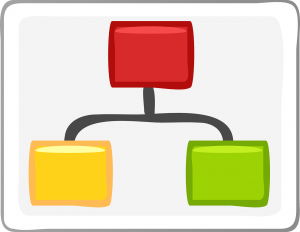
Is MS Visio Part of MS Office?
While Microsoft Visio is considered part of the Microsoft Office suite of programs, it is typically not included in MS Office software bundles. Microsoft makes Visio available to users as a download or a subscription service, which people can sign up for on the Microsoft website. Because of this, Microsoft Visio training and troubleshooting information is not included with the Microsoft Office suite documentation.
When buying this software, consumers can choose from Visio Standard, Visio Professional, Visio Online Plan 1, and Visio Online Plan 2. Visio’s basic features are available across all versions, but there can still be significant differences. Some of the main advantages of the online plans are the availability of roaming apps and the ability to share projects using Office 365. In contrast, a benefit of buying a Standard or Professional version of Visio is that it’s an investment in a licensing model that is perpetual.
Though access to a fully functional version requires either a purchase of or subscription to Visio, individuals who simply need to view Visio files can download Visio Viewer from Microsoft. This program will allow you to open Visio files on demand, which can be helpful for those who are undergoing Visio training and want to learn Microsoft Visio using the appropriate visuals.
What Does MS Visio Do?
Visio is a piece of software that’s used for creating diagrams and flowcharts and working with vector graphics. With Visio, a user can create a number of different types of advanced graphics, including but not limited to:
- Flowcharts
- Floor plans
- Home plans
- Playbooks
- Electrical diagrams
Individuals who want to create basic graphics using this software can take Visio courses online and learn how to use pre-installed templates or take advantage of advanced features like custom shapes for special projects. Those who are electrical engineers may find this program particularly convenient, since it can incorporate Institute of Electrical and Electronics Engineers (IEEE)-compliant shapes. Additionally, users can connect data sources like Excel or Access to diagrams, making for easy user visualization and comprehension.
Visio can be especially beneficial for corporate employees who need to create professional and accurate diagrams to be distributed among large groups of people. For example, an employee may use Visio to create a decision-making flowchart to help train new hires who need to learn protocols or how to use company software. Since Visio contains numerous diagramming options and shapes with which to work, those who need to create diagrams may find that the applications for Visio can be endless.
How Do I Learn MS Visio?
Unlocking the numerous potential benefits of Visio is just a matter of familiarizing yourself with everything that the program can do. We know that businesses that depend on delivering graphics need to train employees as quickly as possible, and that’s why we offer short Visio training courses to help employees master the ins and outs of this important program. Take our convenient Visio classes online or at your workplace and you’ll get the skills you need to master this program from a professional instructor using hands-on learning. There’s no better way to become a Visio pro than with Certstaffix Training.
Related Microsoft Visio Posts:
How Much Do Microsoft Visio Training Courses Cost?
Public instructor-led Microsoft Visio course prices start at $310 per student. Group training discounts are available.
Self-Paced Microsoft Visio eLearning courses cost $155 at the starting point per student. Group purchase discounts are available.
What Microsoft Visio Skills Should I Learn?
A: If you are wondering what Microsoft Visio skills are important to learn, we've written a Microsoft Visio Skills and Learning Guide that maps out Visio skills that are key to master and which of our courses teaches each skill.
What Is Microsoft Visio, and What Does it Do?
A: At its core, Microsoft Visio is a type of diagramming software. Individuals can use templates, shapes, and data to create diagrams, layouts, and charts. Projects can be as simple as a decision-making flowchart or as advanced as electrical diagrams. Microsoft Visio does not come included in popular Microsoft Office packages, but it can be licensed or bought separately through a subscription plan or a one-time purchase. Consumers have the option to invest in the desktop-friendly Visio Standard or Visio Professional versions or subscribe to Visio Online Plan 1 or Visio Online Plan 2, which come with cloud-based features.
More Information on What Microsoft Visio Does and How to Learn It
How do I learn MS Visio?
A: There are a few different ways that you can learn Microsoft Visio. One way is to take Visio training classes from a company or school. This will give you the ability to work with Visio on a more professional level and learn all of the features and functions available.
Another way to learn Microsoft Visio is to use online resources. There are a number of websites that offer Visio tutorials and how-to guides. These can be a great way to learn the basics of Visio and get started using it for your own projects.
Finally, you can also find a number of books available that can teach you Visio . These books can provide you with step-by-step instructions on how to use Visio , as well as tips and tricks for getting the most out of the software.
No matter which method you choose, learning Microsoft Visio can be a great way to improve your productivity and get more out of your work. With a little bit of time and effort, you can master this powerful software.
Certstaffix Training offers Microsoft Visio classes in either instructor-led and eLearning learning formats. Browse our offerings or contact us today.
Is MS Visio easy to learn?
A: Microsoft Visio is a powerful diagramming tool, but it can be daunting to learn if you're not familiar with similar software. The good news is that Certstaffix Training offers Visio classes that can help you get up to speed quickly. Our Visio experts will guide you through the basics and help you become confident in using the software for your business needs. Whether you're looking to create simple diagrams or complex detailed drawings, we can help you achieve your goals. Contact us today to learn more about our Visio training classes!
What are Visio skills?
A: Microsoft Visio is a powerful diagramming and vector graphics application that can be used to create a variety of diagrams, including flowcharts, floor plans, org charts, and more. While Visio comes with a large number of built-in shapes and templates, it also has a wide range of customization options that allow users to create truly unique diagrams.
To become proficient in using Microsoft Visio, there are a few key skills that you will need to learn. These include understanding how to use the various shapes and objects available in Visio, as well as how to create custom shapes and objects. You will also need to learn how to format your diagrams so that they look professional and are easy to read. Finally, you will need to learn how to share your diagrams with others so that they can view and edit them.
With a little practice, you can easily become proficient in using Microsoft Visio and create stunning diagrams that will impress your colleagues and clients.
What are the top Microsoft Visio skills?
A: There are many skills that are necessary in order to use Microsoft Visio effectively. Some of the top skills include:
Top Microsoft Visio Skills
1. The ability to create accurate diagrams - This is perhaps the most important skill when it comes to using Visio. In order to create accurate diagrams, you need to have a good understanding of geometry and spatial relationships.
2. The ability to use different types of shapes - Visio provides a wide variety of shapes that can be used in diagrams. To be effective with Visio, you need to know how to use these shapes correctly.
3. The ability to add text and labels - In order for your diagrams to be understandable, you need to be able to add text and labels. This can be done using the various tools that Visio provides.
4. The ability to format diagrams - This includes things like changing the colors of shapes or adding special effects. Formatting diagrams can make them more visually appealing and easier to understand.
5. The ability to export diagrams - Once you have created a diagram, you may need to export it so that it can be used in other applications. Visio can export diagrams in a variety of formats, such as PDF, JPEG, or PNG.
These are just some of the skills that are necessary in order to use Microsoft Visio effectively. If you want to be successful with Visio, it is important that you take the time to learn these skills.
Where Can I Learn More About Microsoft Visio?
Visio Blogs
Visio User Groups
Visio Online Forums
Explore Visio Training Classes Near Me:
Certstaffix Training provides Microsoft Visio classes near me or online, depending on the number of students involved. We offer online courses for individual learners, as well as in person classes at your office for corporate groups. Our trainers are highly experienced professionals with the expertise necessary to help you gain a thorough understanding of Microsoft Visio concepts and tools. With our courses available online for individuals or in person for corporate groups, it's easy to develop your Microsoft Visio skills. Start learning today and see how Certstaffix Training can help you reach your goals.
AL
Visio Training BirminghamAR
Visio Training FayettevilleVisio Training Little Rock
AZ
Visio Training PhoenixVisio Training Tucson
CA
Visio Training BakersfieldVisio Training Fresno
Visio Training Los Angeles
Visio Training Oxnard
Visio Training Sacramento
Visio Training San Diego
Visio Training San Francisco
Visio Training San Jose
CO
Visio Training Colorado SpringsVisio Training Denver
CT
Visio Training HartfordVisio Training New Haven
Visio Training Stamford
D.C.
Visio Training Washington, DCFL
Visio Training Daytona BeachVisio Training Fort Myers
Visio Training Jacksonville
Visio Training Lakeland
Visio Training Miami
Visio Training Orlando
Visio Training Sarasota
Visio Training Tampa
GA
Visio Training AtlantaVisio Training Augusta
HI
Visio Training HonoluluIA
Visio Training Des MoinesID
Visio Training BoiseKS
Visio Training WichitaIL
Visio Training ChicagoIN
Visio Training IndianapolisKY
Visio Training LouisvilleLA
Visio Training Baton RougeVisio Training New Orleans
MA
Visio Training BostonVisio Training Springfield
Visio Training Worcester
ME
Visio Training PortlandMI
Visio Training DetroitVisio Training Grand Rapids
MD
Visio Training BaltimoreMN
Visio Training MinneapolisMO
Visio Training Kansas CityVisio Training St. Louis
MS
Visio Training JacksonNC
Visio Training CharlotteVisio Training Durham
Visio Training Greensboro
Visio Training Raleigh
Visio Training Winston-Salem
NE
Visio Training OmahaNM
Visio Training AlbuquerqueNV
Visio Training Las VegasNY
Visio Training AlbanyVisio Training Buffalo
Visio Training New York City
Visio Training Poughkeepsie
Visio Training Rochester
Visio Training Syracuse
OH
Visio Training AkronVisio Training Cincinnati
Visio Training Cleveland
Visio Training Columbus
Visio Training Dayton
Visio Training Toledo
OK
Visio Training Oklahoma CityVisio Training Tulsa
OR
Visio Training PortlandPA
Visio Training AllentownVisio Training Harrisburg
Visio Training Philadelphia
Visio Training Pittsburgh
Visio Training Scranton
RI
Visio Training ProvidenceSC
Visio Training CharlestonVisio Training Columbia
Visio Training Greenville
TN
Visio Training ChattanoogaVisio Training Knoxville
Visio Training Memphis
Visio Training Nashville
TX
Visio Training AustinVisio Training Dallas
Visio Training El Paso
Visio Training Houston
Visio Training McAllen
Visio Training San Antonio
UT
Visio Training Salt Lake CityVA
Visio Training RichmondVisio Training Virginia Beach
WI
Visio Training MadisonVisio Training Milwaukee
WA
Visio Training SeattleVisio Training Spokane
Software Training
Courses by Location
- Cyber Security Programs in California
- Cyber Security Training Florida
- Project Management Training Houston
- Cyber Security Programs Houston
- Project Management Courses San Diego
- Project Management Training Denver
- PMP Training Charlotte NC
- Cybersecurity Certificate NYC
- Programming Courses Chicago
- Project Management Course NYC
