Computer Skills Training Classes Riverside, California
Certstaffix Training offers Computer Skills classes in Riverside, California in various course formats. Our Computer Skills training in Riverside is available for individuals & corporate teams. Browse our Computer Skills courses & formats below to get started on the path to learning Computer Skills skills.
Riverside Computer Skills Training Questions?
Contact Us or give us a call 888-330-6890

Live Computer Skills Instructor-led Courses |
||
| Course Title | Length | Price (USD) |
| Excel - Level 1 | 1 day | $310 |
| Outlook - Level 1 | 1 day | $310 |
| Windows for End Users | 1 day | $310 |
| Word - Level 1 | 1 day | $310 |
Self-Paced Computer Skills eLearning |
||
| Course Title | Length | Price (USD) |
| Excel 365 eLearning Bundle | 7 courses | $310 |
| Outlook 365 eLearning Bundle | 7 courses | $310 |
| Windows 11 eLearning Bundle | 7 courses | $390 |
| Word 365 eLearning Bundle | 7 courses | $310 |
Available Computer Skills Training Methods:
Individual Live Online
Instructor-led
Attend our live online public Computer Skills training for individuals. An instructor teaches you online from a location of your choice.
Team Onsite & Online
Instructor-led
Have a team needing the same training on Computer Skills? We can send an instructor to your office or host a private online class.
Get a Quote
Self-Paced Online
eLearning
Purchase self-paced Computer Skills eLearning to attend training on a timeframe that works for you or your team's schedule.
Find Out More
Why Choose Us?
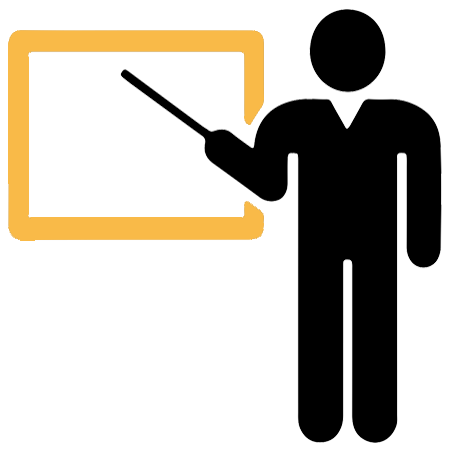 Quality Live Instructors
Quality Live Instructors
 Quality Lab Environments
Quality Lab Environments
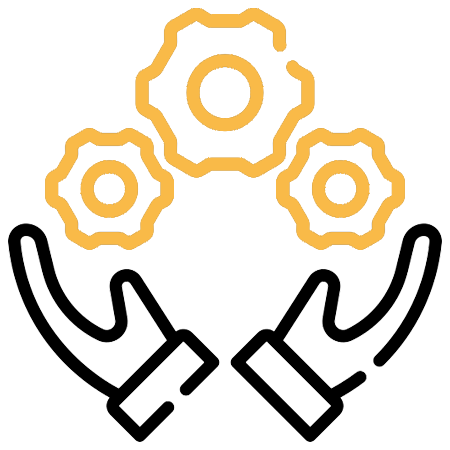 Hands-on
Hands-onLearning
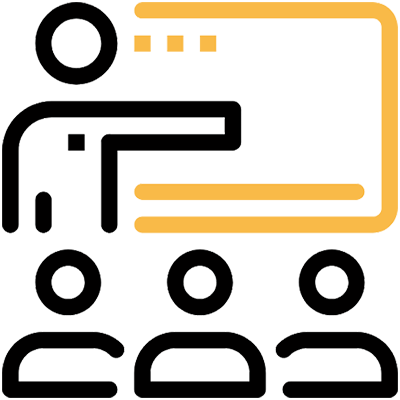 Small Public Classes
Small Public Classes
 Flexible Training Options
Flexible Training Options
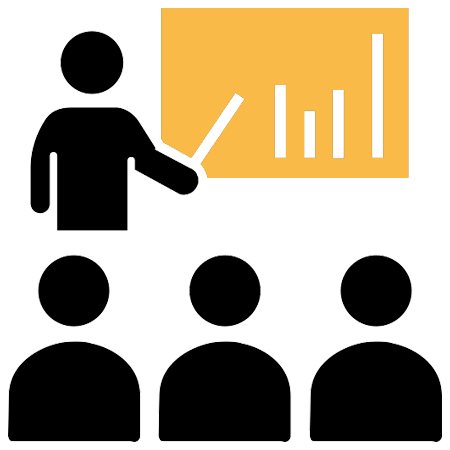 Private Group Training
Private Group Training
 Self-Paced eLearning Training
Self-Paced eLearning Training
 Certificate of Completion
Certificate of Completion
 One Free Retake Online
One Free Retake Online
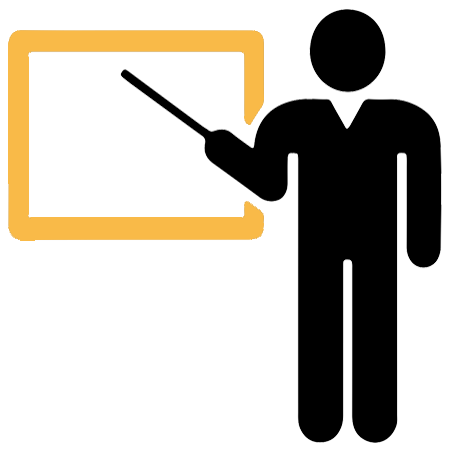 Quality Live Instructors
Quality Live Instructors
 Quality Lab Environments
Quality Lab Environments
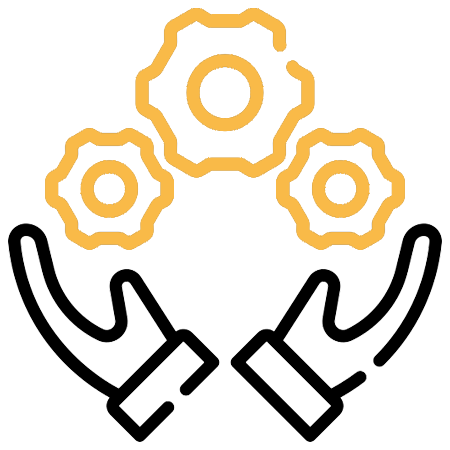 Hands-on
Hands-onLearning
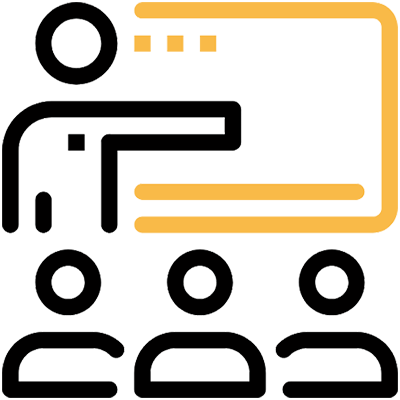 Small Public Classes
Small Public Classes
 Flexible Training Options
Flexible Training Options
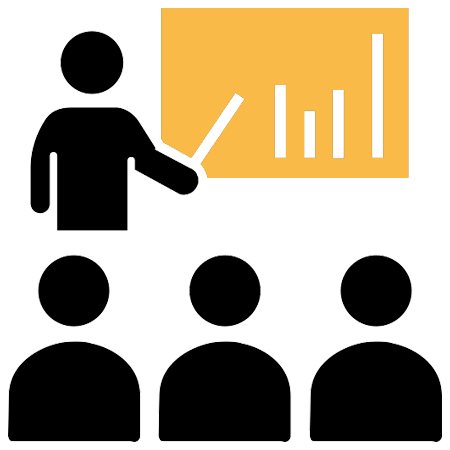 Private Group Training
Private Group Training
 Self-Paced eLearning Training
Self-Paced eLearning Training
 Certificate of Completion
Certificate of Completion
 One Free Retake Online
One Free Retake Online
Learn basic Computer Skills with our instructor-led or self-paced eLearning classes. Learn how to operate Microsoft Windows and gain introductory skills on Microsoft Excel, Outlook and Word. These courses will cover basic email skills with Outlook, spreadsheets with Excel and word processing with Word. These 3 popular programs are essential follow ons after learning how to operate Microsoft Windows in our Windows for End Users training.
If you are interested in finding out how much our Computer Skills courses cost, or how much the fees are per person, please check our class chart above that lists the pricing per person.
Certstaffix® Training offers basic computer training courses. Our computer training classes are available in several different training formats. We have multiple attendance methods which allow you to choose the most convenient way for you to learn basic computer skills. Attend these classes at home, work, or we'll hold a group class onsite at your office. With self-paced eLearning, you can attend it from home or work on your own schedule.
Class Reviews
Certstaffix Training collects detailed class reviews via a formal post-class evaluation in all our instructor-led courses.
Excel - Level 1
"This class was amazing! I only signed up for the first one but will definitely see if my company will fund more. I learned so many helpful things. It was never overwhelming like I expected from Excel — everything was explained easily and completely." - Avery K.
Adobe Photoshop CC
"The layout and structure of this course was very easy to follow and learn with. The platform that this course was taught on made learning much easier than I expected. I will definitely recommend taking a course through this company!" - Josie V.
SQL Querying - Basic
"The SQL Query for beginners course was great. The teacher did a wonderful job balancing between allowing the students to work on queries by themselves and stepping in to assist. Also great sense of humor and very willing to answer questions along the way. Definitely would recommend Certstaffix." - Christopher C.
AutoCAD Essentials
"Very good class. Content was useful and met my expectations. Instructor was very helpful and did an excellent job of keeping everyone engaged." - Dale M.
Linux Essentials
"Class was well structured and plenty of time for one-on-one training when needed. Alan was very professional and clear in his teachings." - Donald C.
Who We've Trained:
Local Businesses:
- Akron Children’s Hospital
- Alabama Power
- Blue Cross Blue Shield Michigan
- Care Wisconsin
- First National Bank Omaha
- Providence Health Center
- Darby Equipment Company
- Tetra Pak
- NSK Steering
- Tennessee Oncology
- White Plains Hospital
- Virginia Railway Express
- Boston College
- Rutgers University
National Businesses:
- AARP
- Bank of America
- Intel
- Boeing
- Spacex
- Bridgestone
- Zotos International
- Carnival Cruise Line
- Progressive Insurance
- Rolex
- Canon U.S.A.
- Marriott International
- Airbnb
State/Local Government:
- Bronx District Attorney
- Florida Department of Health
- City of Durham
- Sarasota County School District
- New York Department of Health
- Ohio Department of Taxation
- Mecklenburg County
- City of Port Lucie
- New Hampshire Housing
- Yellowstone County
- New York Power Authority
- Broward County Schools
- City of Minneapolis
- City of Tampa
Federal Government:
- 56th Medical Group
- U.S. Army
- U.S. Treasury
- Department of Homeland Security
- FAA
- U.S. Postal Service
- Library of Congress
- Department of Defense
- Federal Reserve
- U.S. Navy
- FEMA
- Social Security Administration
- Veterans Administration
- Bureau of Labor Statistics
Computer Training Course FAQs
How Much Do Computer Training Courses Cost?
Public instructor-led Computer Skills course prices start at $275 per student. Group training discounts are available.
Self-Paced Computer Skills eLearning courses cost $310 at the starting point per student. Group purchase discounts are available.
What Basic Computer Skills Should I Learn?
A: If you are wondering what basic computer skills are important to learn, we've written a Computer Skills and Learning Guide that maps out the basic computer skills that are key to master and which of our courses teaches each skill.
What Should I Look for in Computer Training for Government Employees?
A: Whether you're a government representative aiming to train staff or an employee looking to hone workplace skills, identifying appropriate training resources can be paramount to your success. Government agencies often require that their employees remain compliant with protocols, regulations, and laws that put a premium on ethics and security, so it can be necessary to find training programs that comply with those policies. They may also need their employees to remain current on technological advancements, software updates, or accessibility mandates. Before enrolling in training, ensure that courses meet your particular needs and are compliant with any business or industry-specific rules.
More Information on Computer Training for Government Organizations
What Are Some of the Best Practices for Computer Training?
A: Some of the best practices for software and computer training involve detailed planning, honest assessments of staff, and a collaborative effort between employers and instructors. Great training practices require going beyond the basics, starting with making sure that the trainers are well-equipped to lead their classes. It's crucial to ensure that students have access to a live instructor, and all training should provide real-world simulations of how the software works. Employees' attitudes toward workplace changes and software adoption should also be assessed to determine how effective scheduled training could be. When employers consider all of these factors when planning and offering courses, the potential for implementing successful training increases.
What Are the Benefits of Professional Training for Employees?
A: Investing in employee training for your staff can be extremely beneficial to your company. Having employees learn new, relevant skills or hone their existing ones can result in measurable increases in productivity, efficiency, and profits. Intangible benefits can include boosting your staff's confidence and job satisfaction. Depending on the types of courses chosen, employers and employees can also stay current on policies, regulations, and laws governing their business or industry. Custom or comprehensive classes taught by live instructors can teach staff exactly what they need to learn to be productive employees.
More Information on the Benefits of Professional Training for Employees
How Can I Create an Effective Employee Training Program?
A: If you're an employer, creating an effective training program for staff can be as simple as identifying your goals and objectives, taking your employees' skills and experience into consideration, determining learning styles, and working with an instructor to combine all of these factors into an educational strategy. While addressing logistics, like scheduling and providing adequate educational resources, is important, you should also spend time building your program using tried-and-true methods like incorporating interactive elements and implementing success metrics. Working with a live instructor can further increase the chances that your staff will complete courses as knowledgeable and skilled individuals.
More Information on How to Create an Employee Training Program
What Are Basic Computer Skills That Adults Should Learn?
A: Basic computer skills can take on various meanings for employees. Definitions can include a general knowledge of hardware and software that allows you to use a computer, introductions to specialized programs, or if an employee already works in an office setting, skills that allow them to work with common office applications. The types of computer skills that you should learn can depend on your skill level, your professional goals, and your employer's needs. After signing up for the appropriate preparation courses, you might even pursue certifications to demonstrate your proficiency with hardware or software and establish yourself as a professional.
What Are the Characteristics of Computer-Based Learning?
A: Since computer-based learning can take many different forms, its characteristics can depend on the particular type of training that you choose. Generally, however, you can expect to find that computer-based learning offers many of the same benefits that traditional classrooms do, but with advantages such as the digitization of educational materials, emphasis on interactivity, gamification, customization, and real-time assessments. Educational materials can also be delivered without an instructor. Individuals who want to try computer-based learning can opt for remote classrooms, choose self-paced courses, or even use local software to learn concepts.
More Information on the Characteristics of Computer-Based Learning
Where Can I Learn More About Computer Skills?
Computer Training Blogs
- Windows 11 Archives | Windows Blog
- Windows 11/10 Tips, Tricks, Help, Support, Downloads, Features
- Microsoft 365 Blog
- The Official Microsoft Blog
- Office Insider Blog
Computer Training User Groups
Computer Training Online Forums
Explore Computer Training Classes Near Me:
Certstaffix Training provides Computer Skills classes near me or online, depending on the number of students involved. We offer online courses for individual learners, as well as in person classes at your office for corporate groups. Our trainers are highly experienced professionals with the expertise necessary to help you gain a thorough understanding of Computer Skills concepts and tools. With our courses available online for individuals or in person for corporate groups, it's easy to develop your Computer Skills. Start learning today and see how Certstaffix Training can help you reach your goals.
AL
Computer Training BirminghamAR
Computer Training FayettevilleComputer Training Little Rock
AZ
Computer Training PhoenixComputer Training Tucson
CA
Computer Training BakersfieldComputer Training Fresno
Computer Training Los Angeles
Computer Training Oxnard
Computer Training Sacramento
Computer Training San Diego
Computer Training San Francisco
Computer Training San Jose
CO
Computer Training Colorado SpringsComputer Training Denver
CT
Computer Training HartfordComputer Training New Haven
Computer Training Stamford
D.C.
Computer Training Washington, DCFL
Computer Training Daytona BeachComputer Training Fort Myers
Computer Training Jacksonville
Computer Training Lakeland
Computer Training Miami
Computer Training Orlando
Computer Training Sarasota
Computer Training Tampa
GA
Computer Training AtlantaComputer Training Augusta
HI
Computer Training HonoluluIA
Computer Training Des MoinesID
Computer Training BoiseKS
Computer Training WichitaIL
Computer Training ChicagoIN
Computer Training IndianapolisKY
Computer Training LouisvilleLA
Computer Training Baton RougeComputer Training New Orleans
MA
Computer Training BostonComputer Training Springfield
Computer Training Worcester
ME
Computer Training PortlandMI
Computer Training DetroitComputer Training Grand Rapids
MD
Computer Training BaltimoreMN
Computer Training MinneapolisMO
Computer Training Kansas CityComputer Training St. Louis
MS
Computer Training JacksonNC
Computer Training CharlotteComputer Training Durham
Computer Training Greensboro
Computer Training Raleigh
Computer Training Winston-Salem
NE
Computer Training OmahaNM
Computer Training AlbuquerqueNV
Computer Training Las VegasNY
Computer Training AlbanyComputer Training Buffalo
Computer Training New York City
Computer Training Poughkeepsie
Computer Training Rochester
Computer Training Syracuse
OH
Computer Training AkronComputer Training Cincinnati
Computer Training Cleveland
Computer Training Columbus
Computer Training Dayton
Computer Training Toledo
OK
Computer Training Oklahoma CityComputer Training Tulsa
OR
Computer Training PortlandPA
Computer Training AllentownComputer Training Harrisburg
Computer Training Philadelphia
Computer Training Pittsburgh
Computer Training Scranton
RI
Computer Training ProvidenceSC
Computer Training CharlestonComputer Training Columbia
Computer Training Greenville
TN
Computer Training ChattanoogaComputer Training Knoxville
Computer Training Memphis
Computer Training Nashville
TX
Computer Training AustinComputer Training Dallas
Computer Training El Paso
Computer Training Houston
Computer Training McAllen
Computer Training San Antonio
UT
Computer Training Salt Lake CityVA
Computer Training RichmondComputer Training Virginia Beach
WI
Computer Training MadisonComputer Training Milwaukee
WA
Computer Training SeattleComputer Training Spokane
Software Training
Courses by Location
- Project Management Training NYC
- Cyber Security Certifications Maryland
- Cyber Security Training Orlando
- Cyber Security Certifications Dallas
- Project Management Training Chicago
- QuickBooks Classes Houston
- PMP Training Dallas Texas
- Cyber Security Classes Los Angeles
- Programming Courses NYC
- Cyber Security Classes NoVA
- Coding Classes Houston
Individuals: Computer Skills Online Classes in Riverside
When individuals need to learn Computer Skills in Riverside, Certstaffix Training provides online classes in the course formats listed above. Our online Computer Skills training classes allow you to learn from the convenience of your home or office in Riverside, eliminating the need to travel. View the available online Computer Skills course formats above.
Corporate Groups: Computer Skills Classes in Riverside
When you need Computer Skills onsite training in Riverside for a corporate group, we can send an instructor to your office or hold online private classes. Computer Skills onsite training classes allow face-to-face in-person instruction by sending an instructor to your office in the Riverside area. You can also schedule a private live online training for your group in Riverside that allows for a class for just your employees. Get a quote today online or give us a call at 888-330-6890.
Riverside Computer Skills Course Descriptions
| Refine Results |
9 Results
Excel - Level 1
$310 (USD) • 1 Day • This course will introduce students to spreadsheets and the fundamentals concepts of Microsoft Excel.
Microsoft Excel 365 eLearning Bundle
$310 (USD) • 7 Courses • This eLearning Bundle includes these Excel 365 courses: Excel 365: Beginner, Excel 365: Intermediate and Excel 365: Advanced.
Microsoft Outlook - Level 1
$310 (USD) • 1 Day • Learn the basic features of Microsoft Outlook and get more done quickly. Learn about: Outlook Basic, Outlook Modules, Sending/Receiving Email, Contacts, Calendaring, Tasks and Customizing the Interface
Microsoft Word - Level 1
$310 (USD) • 1 Day • Learn the basic features of Microsoft Word and get more done quickly. Learn about: Word Basics, Creating & Managing Documents, Entering & Editing Text, Modifying the Structure & Appearance of Text, Adding Simple Graphics, Inserting & Modifying Diagrams, Finalizing & Distributing Documents and Customizing Options & the User Interface. View our MS Word course outline below for detailed course lessons.
Outlook 365 eLearning Bundle
$310 (USD) • 7 Courses • This eLearning bundle includes these Microsoft Outlook 365 courses: Outlook 365: Beginner, Outlook 365: Advanced and Microsoft 365: Outlook Web App.
Windows 10 eLearning Bundle
$390 (USD) • 6 Courses • This eLearning Bundle includes these courses: Using Microsoft Windows 10 and Windows 10 Power User.
Windows 11 eLearning Bundle
$390 (USD) • 7 Courses • This eLearning Bundle includes these courses: Windows 11 New Features: Beginner, Microsoft Windows 11 for Beginners, and Microsoft Windows 11: Advanced Features and Settings.
Windows for End Users
$310 (USD) • 1 Day • Whether you're new to computers or have used them in the past, this class will help you become more comfortable using Windows® 11 by familiarizing you with the Windows 11 user interface and its basic capabilities.
Word 365 eLearning Bundle
$310 (USD) • 7 Courses • This eLearning bundle includes these Microsoft Word 365 courses: Word 365: Beginner, Word 365: Intermediate and Word 365: Advanced.
