HTML & Web Development Skills and Learning Guide
Web Design Training Classes
Posted on 4/18/2023 by Jonathan O'Brien
- What are essential Web Design skills?
- How can you learn these Web Design skills?
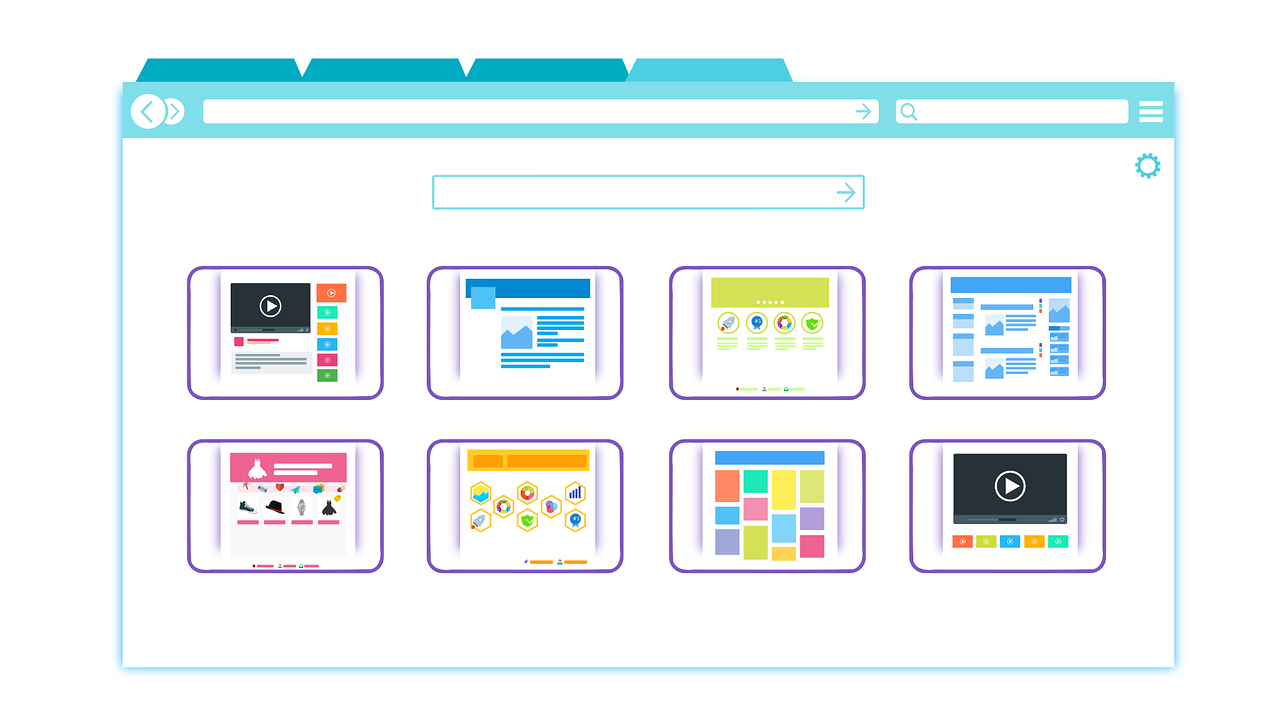
Live Web Design Instructor-led Courses |
||
| Course Title | Length | Price (USD) |
| HTML5 & Cascading Style Sheets 3 | 4 days | $1,905 |
| Javascript Programming | 3 days | $1,850 |
| jQuery Fundamentals | 3 days | $1,850 |
| WordPress for End Users | 2 days | $1,240 |
| Perl Programming | 3 days | Teams Only |
| Responsive Web Development with HTML and CSS | 3 days | Teams Only |
Self-Paced Web Design eLearning |
||
| Course Title | Length | Price (USD) |
| Javascript eLearning Bundle | 5 courses | $390 |
| jQuery eLearning Bundle | 13 courses | $390 |
| Perl Programming eLearning Bundle | 5 courses | $310 |
| Web Design eLearning Bundle | 7 courses | $390 |
| WordPress eLearning Bundle | 22 courses | $310 |
HTML and web development skills can be invaluable to any business. With knowledge of HTML and web development, businesses can create a functional website that is designed with the specific needs of their customers in mind. This not only helps them reach new customers but also provides an online presence that allows existing customers to easily find the company' services. HTML and web development skills give businesses the ability to create a website that is modern, user-friendly, and optimized for both desktop and mobile devices. This ensures visitors have a positive experience when visiting the site, further increasing customer engagement.
Having a well-designed website is also essential for creating an effective digital marketing strategy. With HTML and web development knowledge, businesses can create effective landing pages and optimize their website for search engine exposure. This can help attract more visitors to the site, increasing overall traffic and improving sales.
Top HTML Web Development Skills to Have
Find below a comprehensive list of essential web design skills to successfully develop websites to their full capabilities. Find out how you can learn each skill in Certstaffix Training's courses.
HTML Skills
HTML skills are essential for anyone who works with digital information, such as web developers, content writers, and graphic designers. HTML is the language used to create websites - it provides structure and meaning to the content that appears on a webpage. By knowing how to use HTML effectively, you can ensure that your website looks great, loads quickly, and performs well on both desktop and mobile devices. HTML skills also make it easier to add interactivity and features, such as animation, audio, video, and forms. Having a basic knowledge of HTML can help you troubleshoot issues with your website or websites that you use regularly. Having strong HTML skills is essential for any professional working with website or email content.
Learn the skills below in our HTML5 & CSS course:
Web Development Basics
When it comes to web development, there are certain basics all developers should know. Understanding how web applications work and having an introduction to HTML and CSS are essential for building successful websites. Knowing the right tools to use is also an important part of web development.
Understanding how web applications work means understanding the client-server model: the server stores the website's data, and when a user accesses it, the server sends this information to the client’s browser. The browser then interprets this data and displays it as web pages. HTML (Hypertext Markup Language) is used for structuring content on web pages, while CSS (Cascading Style Sheets) is used to style the content.
There are many tools available for web development, such as text editors, web browsers, and developer tools. Text editors allow developers to write code quickly and easily, while web browsers provide a way to preview the webpage being developed. Developer tools are integrated into modern web browsers, helping developers debug and analyze problems with websites at a deeper level.
It’s important to know how to view a web page and its source code. This is possible in most browsers by right-clicking on a webpage and selecting ‘View Page Source’. Doing this will open up the HTML code of the page being viewed, allowing developers to easily inspect and modify the code.
Web development basics involve understanding how web applications work and being familiar with HTML and CSS. Knowing the right tools to use is also important, as well as being able to view a web page’s source code. Mastering these basics will help developers create successful websites.
Web Page Coding, Testing and Validation
Web page coding, testing, and validation are processes used to create and keep web pages functioning properly. Coding involves writing the code that makes up a webpage, such as HTML, CSS, or JavaScript. Testing ensures the code is written correctly and validates that it meets the requirements of the website. Validation checks for typos or other errors in the code to make sure the page can be properly read and interpreted by web browsers. It also helps ensure that the page is safe from malicious software, viruses, or other threats.
All three of these processes are essential for keeping web pages working reliably and efficiently. With proper coding, testing, and validation, webpages can offer users a smooth user experience with quick loading times and reliable content. Without them, webpages can be difficult to use or even malicious.
By taking the time to implement coding, testing, and validation on your website, you can make sure that it provides an enjoyable user experience for everyone who visits it. Doing this regularly will also help keep your site secure from any potential threats.
HTML Structure
The HTML structure of a web page is the foundation for its design and functionality. It sets up the overall layout and determines how elements, such as text, images, and videos, interact with each other. HTML uses tags to define each section of content on a web page; these are known as elements. Each element contains different attributes which further define how it looks and behaves.
There are several types of elements that can be used, such as headings, paragraphs, lists, tables, and forms. When combined strategically in a web page’s HTML structure, these elements create an organized and user-friendly website.
With the right HTML structure, web developers can ensure their pages are correctly displayed, and visitors can easily access the information they need. By designing an effective HTML structure, developers can create a web page that looks great and functions perfectly. It is important to note that the HTML structure of any given web page may vary depending on its purpose and intended audience.
Different types of HTML tags should be used for each type of content, so it's important to understand which tags are most appropriate for the task at hand. Utilizing the correct HTML structure is key to creating a website that meets user expectations, and enables them to find the information they need. A well-structured web page can help ensure visitors have a positive experience with your site, increasing their likelihood of returning in the future. Developers must understand the basics of HTML structure to create effective and successful websites.
By familiarizing themselves with the different types of HTML tags, attributes, and elements available, developers can accurately construct a web page’s HTML structure. This will ensure that visitors can access your website quickly and easily, and have a positive experience with your site.
CSS Formatting
CSS, or Cascading Style Sheets, is a formatting language used to define the presentation of web pages. It allows developers to create styles for different elements on a page, such as fonts, colors, and layout. With CSS, web designers can create responsive designs that look great across all devices and screen sizes. This helps them ensure their websites are accessible on any device and look great no matter where they are being viewed. CSS also makes it easy to maintain a consistent style across multiple pages within a website. By setting specific styles for elements such as headings and fonts, developers can ensure that their website looks the same from page to page. This helps create a unified layout for visitors, as well as makes it easier for developers to manage their design.
CSS is an essential tool for web designers and enables them to create engaging, user-friendly experiences for their visitors. With its help, they can easily scale designs across all devices, ensure content is accessible to everyone and maintain a consistent look no matter where users are viewing the website. By understanding and leveraging the power of CSS, developers can build great-looking websites that look good and function well on any device.
The CSS Box Model
The CSS Box Model is a foundation for structuring webpages. It defines the space that an element occupies, including margin, border, padding, and content areas. Each of these elements can be manipulated using CSS rules to create effective layouts on web pages. The Box Model allows developers to control the visual presentation of HTML elements in terms of size, spacing, and position. By understanding the principles of the CSS Box Model, developers can create visually appealing and functional webpages. Modern web browsers will render a webpage according to the standards of the CSS Box Model. Therefore, web developers need to understand the basics of this model to ensure that their websites look great across all devices.
CSS Box Model is an essential tool for web developers to create dynamic and visually appealing websites. Utilizing the principles of this model, developers can craft user experiences that are tailored to their specific needs. With a solid understanding of the CSS Box Model, any developer can create modern and sophisticated webpages that have the potential to reach wider audiences. With the right combination of HTML elements and CSS rules, webpages can achieve stunning results with minimal effort.
Page Layouts Using CSS
Page layout using CSS is an important technique for web designers and developers to create visually pleasing websites. It involves the use of stylesheets, which are written in Cascading Style Sheets (CSS), a standard language used to describe how HTML elements should be displayed on a page. By writing a few lines of code, web designers can specify how a page should look and how it should respond to different screen sizes, devices, and audiences. CSS is an efficient way to manage the look and feel of web pages, as all modifications are made in one location instead of having to adjust each element separately. It allows for easy changes across multiple pages and provides many options for customizing the appearance of a website. CSS page layouts can provide the perfect balance between structure and creativity, allowing web designers to create stunning websites with ease.
Using CSS page layouts is an essential part of modern web development, as it allows for efficient management of content and organization of information. It also enables developers to build responsive sites that look great on any device, and make it easier to optimize for search engines. By using CSS page layouts, web designers and developers can create beautiful, user-friendly websites that will engage visitors and help them find what they’re looking for quickly and easily.
HTML Lists, Links and Navigation Menus
HTML lists, links, and navigation menus are essential elements of web design. They enable users to easily navigate through a website or online application, providing them with quick access to the information they need. HTML lists allow for multiple items to be displayed in a structured format, such as bulleted or numbered lists, while links provide visitors with a way to jump from one page to the other. Navigation menus are used to organize the content of a website, giving visitors an easy way to quickly find what they need. When these elements are combined and used properly, they can make a website more usable, user-friendly, and aesthetically pleasing. By utilizing HTML lists, links, and navigation menus you can create websites that are informative and easy to navigate.
By using HTML lists, links, and navigation menus correctly, you can create websites that are both aesthetically pleasing and easy to navigate. These elements can be used to display information in a structured manner, provide visitors with easy access to different pages within a website, and organize content into sections for quick navigation. They are an essential part of any well-designed website, allowing users to quickly find the information they need. When used correctly, HTML lists, links, and navigation menus can help you create better user experiences and make your website more usable.
Media Queries for Responsive Web Design
Media queries are one of the key components of responsive web design (RWD). They allow websites to adjust themselves depending on the user's device, so that content can be displayed optimally no matter what size screen, device type, or orientation it is being viewed on. Media queries work by using a combination of plain CSS and JavaScript to detect properties of a device's viewport—such as width, height, resolution, and orientation —and then apply predetermined styles to the website accordingly. In this way, developers can ensure that any visitor sees content on their device in the same format no matter which device they are using. This helps make websites more accessible and user-friendly, while also saving time and resources that would otherwise be required to create and maintain separate versions of a website for each device.
Media queries are an important part of creating a website that can be viewed optimally by any user regardless of their device type or screen size. By taking advantage of these powerful tools, developers can ensure that their website looks great for everyone.
Flexible Box Layout for Responsive Web Design
Flexible Box Layout, also known as Flexbox, is a powerful tool for developing responsive designs. It provides developers with the ability to create layouts that are flexible, dynamic, and scalable to meet the needs of users across a wide range of devices. This flexibility makes it ideal for providing an optimal viewing experience on any device, allowing for a fluid, responsive design that is easy to maintain. Flexbox also offers developers the ability to adjust layouts quickly and easily, making it easier to create designs that are optimized for different screen sizes and resolutions. This makes it an invaluable tool for building responsive websites and applications which can be adapted to fit any device. The use of Flexbox can significantly reduce development time, making it a preferred choice for many web developers. It can also help to improve the overall performance of websites and applications, making them faster and more efficient.
By providing developers with an effective way to create responsive designs, Flexbox has become an essential part of modern web design. With its flexibility, scalability, and ease of use, Flexbox is an invaluable tool for developing responsive websites.
Grid Layout for Responsive Web Design
Grid layout is a powerful tool for responsive web design. It allows developers to create flexible and adaptive layouts that respond to the size of the user’s device or viewport. By using an organized grid-based structure, developers can create aesthetically pleasing designs that are easy and intuitive for users to use across multiple devices and browsers. Grid layout is a powerful tool for creating engaging and effective websites that can be optimized for any size screen. It allows designers to create complex multi-column arrangements, responsive designs, and other flexible elements that make the design look great no matter what device it is viewed on. Grid layout also has several advantages such as reducing maintenance costs by limiting the number of changes that need to be made on different devices and ensuring a consistent user experience across all platforms. Grid layout is an essential tool for any responsive web designer, as it can help them create beautiful, intuitive designs that look great no matter what device they are viewing on.
Images, Icons and Fonts
Using HTML and CSS with images, icons, and fonts is a way to create an attractive, professional website that stands out from the competition. By combining these three elements, websites can be customized in unique ways without having to start from scratch on code. HTML provides the structure of a website while CSS allows for styling and formatting. Images, icons, and fonts can be used to add visual interest and further customize the look of a website. They can help make sites more memorable by using images and icons that are consistent with a company's branding. Fonts offer an opportunity to express creativity through typography, as well as provide a wide range of styling options from fancy scripts to clear sans-serif typefaces. By using HTML and CSS with images, icons, and fonts, website designers can create professional sites that are both attractive and functional.
Tables
Using HTML and CSS with tables is a technique that web developers use to create websites. It allows them to structure content and styling in an organized manner by using separate table elements. Tables are composed of rows and columns, and each cell can store text or other data. HTML is used to define the overall structure of the table while CSS is used to define the appearance and layout of the table. This technique makes it possible to present data in a visually appealing way while remaining organized and easy to navigate.
By taking advantage of the power of HTML and CSS, tables can be used to create dynamic websites that are responsive, mobile-friendly, and search engine optimized. With this approach, web developers can create websites that are both visually appealing and functionally efficient.
Forms
Using HTML and CSS with forms is an efficient way to create web pages that allow users to interact with a server. Forms enable users to input data, enter instructions or commands and submit them for processing by the server. HTML and CSS can be used together to create forms that are visually appealing, easy to navigate, and user-friendly. They can help customize the form to fit a brand's image, as well as ensure that it is accessible to all users. With HTML, designers can create input fields, buttons, and label elements that allow users to enter data and submit their requests. CSS styles can be used to make the form look more attractive, provide clear instructions on how to fill out the form, and make it easier for users to navigate. By combining HTML and CSS with forms, designers can provide an effective way for users to input data and interact with a server. This helps to create a better user experience on web pages and ensures that all users get the best possible experience when using their website.
Audio and Video
Adding audio and video with HTML is a powerful way to make your web pages come alive. With the help of modern web technologies such as HTML 5, media elements like audio and video can be embedded directly into the webpage without relying on third-party plug-ins or programs. This makes it possible for users to watch and listen to content without having to install additional software or applications. HTML 5 also allows for things like jump-to points and captions, making it easy to create visually appealing audio and video experiences for users. By integrating audio and video into your pages with HTML, you can create engaging content that will keep your visitors coming back.
CSS Transitions, Transforms, Animations, and Filters
CSS Transitions are effects that allow property values to change smoothly over a given duration of time. They can be used to create simple animations and transitions between different states in an element's presentation.
CSS Transforms are used to manipulate the appearance and position of an element on the page by changing its shape, size, or position in two or three-dimensional space. This can be done by scaling, rotating, skewing, and moving the element in any direction.
CSS Animations are effects that allow an element to gradually change its style over a given duration of time. It is used to create various effects on elements such as fading them in and out, moving them around the page, and more.
CSS Filters are effects that can be used to blur, hue-rotate, saturate or otherwise modify an element's appearance. These effects can be applied to any element on the page and allow for dramatic visual changes without needing to alter the underlying presentation of the element itself.
By combining these various techniques, developers can create powerful and visually engaging web experiences. With these tools in hand, web designers can create dynamic and immersive interfaces for end users. With careful consideration and creative application of CSS Transitions, Transforms, Animations, and Filters, websites can be transformed into eye-catching works of art.
Usability Web Design Concepts
User and usability web design concepts are fundamental principles in contemporary web development. User experience (UX) focuses on how a website looks, feels, and interacts with its users. Usability is the measure of how easy it is for people to use a website or product. When these two concepts come together, they form the basis of effective user-centric design.
User experience (UX) design takes into account the user's needs, expectations, and goals when designing a website or product. Effective UX incorporates visuals, interactions, and logic to create an intuitive and enjoyable experience for users. UX also involves understanding how people interact with a device or application to make it easier for them to use.
Usability testing is an important part of any web design project. It ensures that the website or product is easy to use, learn, and remember. Usability tests can be conducted using a variety of techniques including user interviews, task analysis, prototype testing, and usability surveys. This helps identify any areas of improvement before the product goes into production.
User and usability web design concepts are essential elements of any successful website or product. By taking into account the needs, expectations, and goals of users, it is possible to create an effective user-centric experience that will ultimately increase customer satisfaction. With effective UX and usability testing in place, websites can be designed with a focus on how people will use them. This will both enhance the user experience and improve usability for all users.
Deploying a Website
Deploying a website is the process of making a website available for public access on the internet. This process typically involves uploading content such as HTML, CSS, and JavaScript files to a web server via FTP or through other methods such as rsync or git. Depending on the hosting provider, additional steps may be necessary to make the site live and accessible, such as setting up databases, creating DNS entries, and configuring the web server. Once these steps are complete, anyone in the world can access your website by typing its address into their browser. Deploying a website is an essential part of getting your site online, but it is not the only step necessary to create a great user experience. You must also consider optimizing your content for speed, creating a friendly user interface, and providing engaging content to keep visitors coming back.
No matter the size or purpose of your website, deploying it correctly is essential. With proper planning and execution, you can create a successful website that will engage visitors and meet your goals.
JavaScript
Using JavaScript to enhance web pages can be a great way to increase user engagement and create highly interactive user experiences. JavaScript has grown in popularity over the years due to its ability to create dynamic content on web pages, enabling developers to create more complex and interesting interactions. JavaScript is often used alongside HTML and CSS to provide a greater range of features and functionality.
By leveraging JavaScript, developers can create rich experiences such as creating dynamic menus, interactive forms, and content that updates in real-time. JavaScript also allows for the implementation of third-party services and APIs, allowing developers to easily incorporate features such as embedded maps or social media widgets into their websites.
JavaScript can be a great way to enhance web pages and engage users. By utilizing its wide range of features and functionality, developers can create highly interactive and dynamic experiences for their websites.
Javascript Skills
Javascript skills are essential for any web developer and can open up a wealth of opportunities. Javascript is used to create dynamic, interactive websites that engage users and draw them into the website's content. It also enables developers to quickly develop complex applications such as games, calculators, and many more. The ability to write code in Javascript can be highly valuable in today's web development field and can help developers land high-paying jobs. Knowledge of Javascript gives developers the ability to quickly develop new applications that are tailored specifically to their client's needs. This can be beneficial for businesses looking to innovate and expand their online presence. Javascript skills are an invaluable asset for any web developer in today's digital world. It can help them to create powerful, engaging web applications and open up a world of job opportunities for those who have mastered the language.
Learn the skills below in our Javascript Programming course:
JavaScript Basics
JavaScript is one of the most popular programming languages and it is used to develop interactive webpages and applications. It is a scripting language, meaning that it can be embedded directly into HTML documents to influence their behavior. This allows developers to create dynamic content that can be tailored to individual user needs instead of having static content for all users.
The name "JavaScript" actually comes from the language Sun Microsystems created in 1995, called “LiveScript”. The name was changed to JavaScript when it was licensed by Netscape and released with Netscape 2.0.
ECMAScript is a scripting language specification standardized by Ecma International in ECMA-262 and ISO/IEC 16262. It is used to enable scripting languages such as JavaScript in web browsers and other environments.
The HTML Document Object Model (DOM) is an essential concept in the use of JavaScript since it provides a structural representation of the webpage that can be utilized to access and manipulate elements of the page with JavaScript.
To effectively use JavaScript, one needs to understand basic syntax and rules. For example, the code should be written in plain text format so that it can be interpreted by web browsers and other software programs. In addition, each instruction should end with a semicolon and comments need to be indicated as such for clarity.
In JavaScript, elements can be accessed in two ways: dot notation and square bracket notation. Dot notation is used to access the value of a property of an object. Square bracket notation is used when one needs to use a variable as part of an object’s property name, or when one wants to access the contents of an array.
JavaScript code needs to be written in an HTML document or in a separate JavaScript file. Code written into the HTML document should be placed between opening and closing SCRIPT tags. Code can also be written in separate files using the .js extension, which are then linked to the HTML page via a SCRIPT tag with a src attribute.
JavaScript also has objects, methods, and properties that can be used to further customize webpages. Objects are collections of data or variables, that can be accessed by name. Methods are functions that can be applied to various objects to act (such as getting the value of a variable). Properties are values associated with an object, and they can be accessed by name.
Understanding JavaScript basics is essential to creating dynamic webpages that can tailor a user's experience. With knowledge of the language, developers can create interactive elements on pages that allow users to engage with content in a meaningful way.
Variables, Arrays and Operators
JavaScript variables are pieces of data that can be stored and manipulated within a program. They are used to store information such as numbers, strings, objects, arrays, and functions. Variables are typically declared using the keyword var followed by an equal sign (=) and then the value of the variable.
Arrays allow us to store multiple pieces of data in a single variable. An array is declared by using the keyword var followed by an equal sign (=) and then square brackets containing any number of comma-separated values.
Operators are used to performing operations on variables and values, such as assigning values or comparing them. They can be mathematical (e.g. addition, subtraction) or logical (e.g. equality, greater than). JavaScript operators are divided into seven categories: arithmetic, comparison, bitwise, logical, assignment, string, and conditional.
By understanding the fundamentals of variables, arrays, and operators in JavaScript you can create powerful applications that can store and manipulate data in a variety of ways. This knowledge can help you build dynamic and interactive websites, web applications, and mobile apps that work across multiple platforms.
Functions
JavaScript functions are blocks of code that can be repeatedly called upon to perform a certain task. They help to reduce the complexity of large web applications by breaking them down into smaller, manageable chunks. Functions typically take some type of input (parameters), process it in some way, and then return an output. This helps keep the application well-structured and easier to maintain. Functions can also be reused across multiple applications, saving developers time by not having to re-write the same code over and over again. As such, functions are a key tool for modern web development. By breaking down tasks into manageable parts, functions help to make complex projects more achievable. They allow teams of developers to work more collaboratively, as they can assign different tasks to different functions. JavaScript functions are an invaluable tool for building modern web applications.
Built-In Objects
JavaScript has several built-in objects that provide powerful functionality and help developers save time. These objects are available in all modern browsers and can be used to create rich web applications quickly and efficiently.
The String object is the most basic of JavaScript’s built-in objects. It stores strings of text, provides various methods for manipulating them, and allows developers to carry out basic string operations such as concatenating strings, slicing substrings, searching for specific characters or words within a given string, and much more.
The Math object is another one of JavaScript’s built-in objects which provides developers with mathematical functions such as trigonometric equations, square roots, and logarithms. It is especially useful for mathematical calculations or scientific applications that require precise numerical results.
The Date object allows developers to manipulate dates, times, and timestamps in JavaScript. You can use it to set a date range, search for events within a given period, format dates in a variety of ways, and compare dates to determine their relative age.
Finally, JavaScript includes a range of powerful helper functions that can be used to streamline the development process. These include methods for creating arrays, sorting elements, enforcing strict mode rules, and validating user input. Helper functions save developers time by abstracting away complex logic behind simple calls and allow for code reuse across multiple applications.
By leveraging the functionality provided by these built-in objects, developers can save time and create more efficient web applications. They provide a foundation for more complex features which would otherwise require extensive coding from scratch.
Conditionals and Loops
Conditionals and loops are fundamental programming concepts and together they are essential for effective programming in JavaScript.
Conditionals allow developers to direct the flow of the program based on certain conditions. They allow the code to make decisions, such as running a specific block of code only when a certain condition is met. This allows for greater flexibility and control over how the program runs.
Loops are another important programming concept in JavaScript that allows developers to repeat a set of instructions until a specific condition is met. By using loops, developers can automate the process of executing a set of instructions over and over again. This allows them to write code that is more efficient and easier to maintain.
Knowing how to correctly use conditionals and loops allows developers to create efficient code that is easy to read and maintain. It is important for any developer working with JavaScript to understand these concepts to write effective programs.
Event Handlers and Listeners
JavaScript Event Handlers and Listeners are functions that execute code when a defined event occurs on an HTML element. These events can include mouse clicks, key presses, form submissions, page loads, and other HTML-specific or browser-specific events. Event handlers allow developers to create interactive user interfaces by responding to user input in real-time. The code that is executed when an event occurs is typically referred to as a listener. Listeners can call functions, execute code, or modify the DOM (Document Object Model). With the help of Event Handlers and Listeners, developers can create complex web user interfaces that respond to user input in real-time for a better end-user experience.
HTML Document Object Model
The HTML Document Object Model (DOM) is an important part of web development that allows developers to access and manipulate the content, structure, and style of a website. It works by representing a webpage in a hierarchical tree-like structure with individual elements represented as nodes. Through manipulation of these nodes, developers can modify and control how the content on the page is displayed. The DOM also allows for event handlers to be attached to the nodes, allowing developers to interact with the user's actions and respond accordingly. By understanding the power of the HTML Document Object Model, developers can create engaging and dynamic websites that are tailored to their users' needs.
By leveraging the HTML Document Object Model, developers can create interactive web experiences that are more responsive to user input and provide a more seamless and engaging experience. This level of control over the flow and content of a website can make for powerful, functional websites that keep users engaged. With the help of the document object model, developers can build complex designs and features more easily than ever before. The HTML Document Object Model also helps to keep websites consistent across different browsers, ensuring users have the best possible experience no matter which browser they are using.
The HTML Document Object Model is an essential part of modern web development and can be used to create dynamic and engaging experiences for website visitors. By understanding the power of the DOM, developers can create websites that are tailored to their users' needs and can be interacted with in meaningful ways.
CSS Object Model
CSS (Cascading Style Sheets) is a language used to describe the presentation of a web page. It describes how HTML elements should be displayed on screen, paper, or other media. CSS controls the layout of multiple web pages at once, making it easier for website developers and designers to maintain consistency across multiple pages and websites.
CSS and JavaScript are necessary for the creation of dynamic and engaging content. JavaScript manipulates the DOM, or Document Object Model, which is a tree-like structure consisting of HTML elements. CSSOM then takes this information and translates it into styles for these elements, allowing developers to create highly interactive experiences.
The CSS Object Model (CSSOM) is a programming interface that allows developers to access and manipulate the style and layout of an HTML document. It does this through JavaScript code which enables dynamic changes to be made to web pages.
By using the CSSOM, a developer can modify not only the visual aspects of a webpage but also the underlying HTML and CSS structure. This allows them to create more engaging and dynamic web experiences for users.
The main benefit of using the CSSOM is that it offers a degree of control over how the page is displayed which can be beneficial in creating a better user experience, as well as allowing developers to incorporate features such as animation and interactivity. It also allows developers to make changes to the page style and layout without having to reload or refresh the page, making for a much smoother user experience.
The CSSOM is an important part of web development today and its use can help to create powerful and engaging experiences for users. It is an important part of modern web development as it allows for greater control over the styling and layout of a webpage. By leveraging the power of both HTML and JavaScript, developers can create dynamic and engaging experiences that can make webpages look great, while also being more user-friendly.
Errors and Exceptions
JavaScript errors and exceptions are events that occur when an unexpected error is encountered during the execution of a script. They can be caused by coding mistakes or problems with the underlying system, such as incorrect data types or syntax errors. Errors and exceptions in JavaScript may result in program termination, slow performance, or unintended behavior.
It is important to identify and address JavaScript errors and exceptions quickly to ensure that your code is running correctly. Common techniques for diagnosing and debugging these issues include logging, tracing, and analyzing the code to identify potential causes. Error handling techniques such as try/catch blocks can be used to specify what should happen when an exception occurs, allowing you to handle errors gracefully. Security measures such as input validation can help to reduce the likelihood of errors occurring in the first place.
By taking the time to identify and address JavaScript errors and exceptions, you can ensure that your code is running correctly and efficiently. This will ultimately provide a better experience for users and help you maintain an efficient application.
jQuery Skills
Having good jQuery skills is essential for any web development project. jQuery is a lightweight JavaScript library that makes writing complex scripts easier and more efficient, enabling developers to create interactive elements quickly and easily. With jQuery, developers can create dynamic user interfaces with animation, access and manipulate the DOM (Document Object Model) of the page, make AJAX calls, and handle events.
The importance of jQuery skills lies in its ability to simplify complex web development tasks, allowing developers to create innovative user experiences faster and more efficiently. It is increasingly used by businesses for its flexibility and power when creating interactive elements on websites or applications. With jQuery, developers can build cutting-edge features quickly and easily, such as drag and drop, image galleries, auto-completion, and more. jQuery can be used to create complex applications that may otherwise require significant amounts of coding or development time.
Having good jQuery skills is essential for any web development project, as it helps developers build interactive elements quickly and easily while providing a great deal of flexibility and power to create complex applications. It can be a key asset for businesses looking to build innovative user experiences.
Learn the skills below in our jQuery Fundamentals course:
Essential JavaScript Statements
Essential JavaScript statements are key components of programming in JavaScript. Conditional expressions allow for logic-based tests to be performed on data, enabling decisions to be made based on the results. The basic control statements cover the fundamentals such as loops and if/else blocks. Working with arrays enables developers to create efficient data storage solutions while also allowing it to be easily manipulated and accessed. By utilizing all of these components, developers can create powerful applications that can be used in a wide variety of settings. Knowing how to effectively use each statement is essential for any successful JavaScript project.
Objects, Functions, and Events
JavaScript Objects are collections of related information, often containing data and functionality that can be used together within a web page. For example, an object could store all the details about a customer or product.
A JavaScript Function is code that can be called to perform an action or calculate a value. It's like a recipe for your web page that you can use over and over again to get consistent results.
JavaScript Events are pieces of code that are triggered when something happens in the browser, such as when a user interacts with an element on the page or when data is loaded. Events allow you to respond to user input, facilitate communication between different parts of your web page, and more.
By combining objects, functions, and events you can create dynamic and interactive websites. For example, an event listener could be used to call a function that retrieves customer data from an object when a user clicks on a button. JavaScript Objects, Functions, and Events can make your web page more interactive and useful for users. You can create dynamic menus, form validation, real-time communication between different parts of your page, and much more. With a bit of imagination and creativity, you can take your web page to the next level!
Testing and Debugging
Testing and debugging a JavaScript application involves ensuring that the code runs as expected and identifying any errors or bugs. One of the easiest ways to debug a JavaScript application is by using Chrome's developer tools. These tools are integrated into the browser and allow users to examine various elements of their web page, such as HTML, CSS, and JavaScript code. The Developer Tools also provide a JavaScript console that can be used to identify errors in the code and pinpoint where they occur.
Other debugging methods include using third-party tools such as Firebug or JSLint, which are designed to help locate and fix errors in JavaScript code. These tools allow users to inspect the structure of their code, analyze performance and identify potential problems. Using a JavaScript debugging framework such as Mocha or Jasmine can help in organizing tests and verifying the expected results of code execution. Debugging can also be done manually by adding console statements to isolate errors and log variables or objects during program execution.
By following best practices for testing and debugging a JavaScript application, developers can ensure that the code runs smoothly and without errors. This will create a better user experience and help to improve overall product quality.
DOM With JavaScript
DOM (Document Object Model) with JavaScript is an essential tool for web developers. It allows them to access and modify the structure, content, style, and behavior of a website through scripting. DOM scripting properties and methods enable developers to script forms and controls, as well as add dynamic effects and interactive features.
DOM enables developers to manipulate the Document Object Model, or DOM — the logical structure of a webpage. The DOM is used to represent HTML elements so that developers can access and modify them using JavaScript. Using DOM scripting, a developer can create interactive forms and controls on a website, as well as add dynamic effects and features.
DOM scripting also enables developers to create responsive websites by allowing them to modify the DOM in real time. This means that developers can create websites that respond to user input and generate dynamic content on the fly. By leveraging DOM scripting, developers can create more engaging websites with interactive elements and features.
DOM is an important tool for web developers as it allows them to create dynamic, engaging, and interactive websites using JavaScript. By being able to access and modify the structure, content, style, and behavior of a website through scripting, developers can create stunning websites with unique features.
JavaScript Images and Timers
JavaScript images and timers are powerful tools used to create dynamic web pages. They allow for the loading of images on a webpage without any manual intervention from the user, as well as creating timer events that can be triggered by certain actions or conditions. This allows developers to create more interactive websites that respond quicker and more efficiently to user input. JavaScript images and timers can also be used to create animation, games, or other dynamic features that provide an enhanced user experience. By leveraging these powerful tools, developers can improve the usability and accessibility of their websites for all users.
jQuery Essentials
jQuery is a fast, small, and feature-rich JavaScript library. It makes things like HTML document traversal and manipulation, event handling, animation, and Ajax much simpler with an easy-to-use API that works across a multitude of browsers. With a combination of versatility and extensibility, jQuery has changed the way that millions of people write JavaScript.
jQuery can be used to improve the usability of a website, add dynamic effects and animations, manipulate the document object model (DOM), and even create plugins. jQuery can also be used in conjunction with other libraries such as AngularJS and React to create more complex applications.
The syntax of jQuery is designed to be very easy to learn and understand. The library is organized into modules that each contain methods for common tasks, such as selecting elements, manipulating the DOM, creating animations, handling events, and making Ajax requests. jQuery also provides an extensive set of utilities for working with data structures, including arrays and objects.
To get started with jQuery programming, you should have a basic understanding of HTML, CSS, and JavaScript. With jQuery, you have the power to make your web applications look great and work flawlessly.
jQuery Effects and Animations
jQuery effects and animations involve manipulating an element’s properties such as its size, position, color, or shape. These manipulations can range from simple changes like making an element visible or invisible to a complex sequence of actions that create an animation. jQuery makes it easy to create unique and creative visual effects for your website without needing extensive knowledge of CSS or JavaScript. There is a large library of available jQuery effects and animations that can be incorporated into your website. They can also be customized easily to match the branding and style of your site. Through careful use of jQuery effects and animations, you can create a visually engaging experience for your visitors that helps keep them on-site longer.
jQuery Forms and Data Validation
jQuery forms are used to create interactive webpages that capture user input and display the results in a structured manner. Through the use of plugins and library functions, jQuery form validation can be implemented with just a few lines of code. Validation ensures that the data collected from users is accurate and reliable. This includes checking for valid email addresses, ensuring passwords meet complexity requirements, and verifying that required fields are completed. By utilizing jQuery forms and data validation, developers can streamline the user experience by providing immediate feedback when errors occur. This helps to ensure accuracy and make sure users aren’t wasting their time entering incorrect information.
jQuery Plugins and UI Widgets
jQuery plugins and UI Widgets are tools used in web development to make coding websites easier. jQuery is a JavaScript library that makes it simpler to use JavaScript on websites, and plugins and widgets are code snippets that can be easily dropped into the website code to accomplish certain tasks. Plugins extend the basic functionality of jQuery, adding features like image sliders, form validation, and more. UI Widgets are pre-built components like accordions, tabs, menus, and carousels that can be quickly added to a site with minimal coding. jQuery plugins and UI widgets are popular because they speed up development time and make it simple to create dynamic websites without needing to write custom code. They allow developers to create websites with powerful features quickly and easily.
jQuery plugins and UI widgets come in a variety of types depending on the specific needs of the website being developed. Popular jQuery plugins include sliders, lightboxes, form validation, and more. Conversely, common UI Widgets are accordions, tabs, menus, carousels, and modals. Each of these components provides added functionality to a website, allowing developers to add features quickly and easily.
jQuery plugins and UI widgets have become an important part of web development because they reduce coding time while still providing powerful features. They are easy to implement and can be dropped into existing code with minimal effort. By using plugins and widgets, developers can spend less time coding and more time creating user experiences that are engaging, interactive, and dynamic.
JavaScript Numbers, Strings, and Dates
JavaScript numbers, strings, and dates are important data types used to store various types of information. Numbers allow developers to store numeric values such as integers (whole numbers) and floating-point numbers (decimal numbers). Strings enable the storage of text information such as words and sentences. Dates enable the storage of date and time information. All three of these data types are essential for creating interactive web applications.
By properly utilizing numbers, strings, and dates, developers can create dynamic websites with a variety of features such as user login forms, search engines, and much more. These data types provide the foundation for building powerful online experiences for users.
JavaScript Control Structures, Exceptions, and Regular Expressions
JavaScript control structures, exceptions, and regular expressions are tools used to increase the power and flexibility of your JavaScript code. Control structures allow you to create programs that can make decisions based on user input or other data. Exceptions provide a way to handle errors that might otherwise crash your program. Regular Expressions are a powerful tool for matching strings against patterns, allowing you to easily search for and replace text in your code.
Using these tools together can help you create programs that are more efficient and reliable than would otherwise be possible. With the right techniques, JavaScript control structures, exceptions, and regular expressions can make your code easier to read and maintain as well. By becoming familiar with these tools, you can take advantage of their usefulness and make your JavaScript code better.
JavaScript Browser Objects, Cookies, and Web Storage
JavaScript is a scripting language that runs on the client side of web browsers. It enables developers to create dynamic, interactive content for websites and applications. Browser objects are data structures, created by JavaScript code, that store information about the browser window or tab. Cookies are small pieces of data sent from a website and stored in the user's browser, while web storage is a mechanism for storing key/value pairs in a web browser.
In the case of Chrome, cookies and web storage are used to store data related to the website being visited or the application being used, such as user preferences or session information. This allows websites to provide personalized experiences and helps applications maintain state across sessions. Using these web technologies, developers can create powerful and engaging user experiences. By taking advantage of browser objects, cookies, and web storage, developers can improve the usability and performance of their websites and applications.
JavaScript Arrays, Sets, and Maps
JavaScript Arrays, Sets, and Maps are collections of data points for storing and manipulating data. Arrays are ordered lists of elements that can be accessed by an index value, while Sets store unique values without any order or duplication. Maps allow for key/value pairings to be stored in an object-like structure. JavaScript also includes WeakSets and WeakMaps, which can be used to store objects with a weak reference. Each of these data structures has its advantages and disadvantages, depending on the use case. For instance, Arrays are typically faster than Sets or Maps when accessing elements by index value but may require extra memory for storage. On the other hand, Sets are ideal for use cases where unique values should be stored, and Maps are great for storing key/value pairings.
When choosing between the different data structures in JavaScript, it is important to consider the type of data being stored and how it will be used. By selecting the proper data structure for a particular use case, developers can create more efficient code that is easier to read and maintain.
JavaScript Objects
JavaScript objects are an essential part of any JavaScript application. They are data structures that store information and can be organized into classes, prototypes, and other convenient structures. To make the most out of JavaScript objects, it is important to understand their basic skills.
One key skill is being able to create a new instance of an object. This instance can be modified to contain information relevant to its contexts, such as the name of a person or an address. Instances of objects also allow for methods and properties to be attached, thus making them programmatically represent real-world entities.
Another skill is manipulating existing objects. For example, one could add new properties or change the values of existing ones. This can be done using dot notation to access and update values, as well as looping through objects with for..in statements.
Classes are also important for working with JavaScript objects. Classes allow for the definition of object templates so that a new instance of an object can easily be created with pre-defined properties and methods. Such classes can also be extended, to create a subclass of the original object with additional functionality.
Understanding prototypes is essential for working with objects. Prototypes are used to define the behavior of an object, such as setting up inheritance between parent and child objects. By understanding these prototypal relationships, one can make better use of the objects available in their code.
By understanding the basic skills needed to work with JavaScript objects, developers can maximize their efficiency and create more robust applications. With a little practice and experience, working with objects will become second nature.
JavaScript Functions, Closures, and Modules
JavaScript functions are self-contained blocks of code that can be defined and invoked within a program. They help to break complex tasks into smaller, more manageable chunks, making programs easier to read and maintain. Functions also allow for the reuse of code, saving time in development.
Closures are a powerful concept in JavaScript that enable developers to access the context of a function's invocation, even after it has been called. Closures provide an easy way to create private variables and limit direct access to data or logic in a program.
The module pattern is a way of structuring JavaScript code that allows for encapsulation and dependency management. Modules are composed of multiple functions, objects, and variables that can be imported or exported to other parts of the program.
ES modules are native JavaScript implementations of the module pattern. They allow developers to import and export data and functionality between different programs, as well as easily specify dependencies. ES modules also provide additional features such as static type checking and tree shaking, which help optimize code for performance.
By combining JavaScript functions, closures, and modules, it is possible to build powerful and reusable applications that are both maintainable and extensible. With the introduction of ES modules, developers can take advantage of robust features to optimize code for performance and scalability. This makes it easier to create complex web apps with fewer lines of code.
Ajax
Ajax, or Asynchronous JavaScript and XML, is a popular web development technique that enables developers to create web applications that can send and receive data without needing the user’s browser to refresh the page. Ajax allows for a better user experience by providing dynamic content - such as images, videos, or text - without having to wait for an entire page to refresh.
Ajax works by making a single request to the server and then receiving data in response. This single request is known as an Ajax call, and it can be used to send data such as user inputs, preferences, or selections directly back to the server. The server will then process this information, generate a response and return the requested data back to the user’s browser. The advantage of this is that it eliminates the need for multiple requests, eliminating wait time and resulting in a better user experience.
Ajax also works using closures - which are functions that remember and have access to variables from their surrounding environment. This allows Ajax calls to remain asynchronous, meaning the client’s browser won’t hang while waiting for the server to respond.
In some cases, a single Ajax call may not be enough to complete a task, so multiple requests can be sent at once. For example, if an application needs to send user preferences to both your database and a third-party API, it may need to make two separate Ajax calls. This can be done using the Promiseobject in JavaScript - which allows us to send multiple requests at once and then wait for all of them to finish before taking further action.
There is also the issue of cross-origin requests when making an Ajax call. This happens when a website requests data from a different domain than the one it was originally hosted on. In this case, web browsers will block the request unless you explicitly allow for cross-origin requests in your code.
Ajax is an incredibly powerful tool for creating dynamic and responsive web applications. By making a single Ajax call or multiple promises each time data is sent to or from the server, developers can ensure that users always receive data without having to wait for a page refresh. This can drastically reduce load times and improve the user experience of an application.
Node.js
Node.js is an open-source, cross-platform JavaScript runtime environment that allows developers to create server-side applications with JavaScript and run them on various operating systems. It is built on Chrome's V8 JavaScript engine, which provides the power of Google’s high-performance V8 engine to Node. In other words, Node.js helps developers create web applications that can be run on a variety of devices and platforms.
The node command, which is included in the Node.js distribution package, allows developers to easily execute JavaScript code outside of the browser environment. This makes it possible to create server-side applications using only JavaScript.
Node.js also provides an extensive set of modules that can be used to create powerful applications. These modules are provided by the Node Package Manager (NPM) and can be easily installed with the npm install command. The NPM registry contains thousands of packages that can be used to customize and extend functionality in your Node.js applications.
Node.js is a powerful, open-source JavaScript runtime environment that enables developers to create server-side applications in JavaScript. It is easy to install the necessary modules with NPM and helps developers create powerful web applications that can be run on a variety of devices and platforms.
Perl Programming Skills
Perl programming skills are important for various reasons. It is a powerful and versatile language that has been around since 1987 and is used in many different industries, from web development to bioinformatics. It can be used as an all-purpose scripting language for building large-scale applications or as a general-purpose scripting language for smaller tasks. Perl an ideal choice for many types of tasks because it is extremely efficient and easy to learn. It also has a large community of developers who can help with troubleshooting and programming advice if needed. The language is highly extensible, so experienced developers can customize its features to suit their needs and requirements. Having strong Perl programming skills can be a great asset to any organization, greatly increasing productivity and creating more efficient software solutions.
Learn the skills below in our Perl Programming course:
Perl Basics
Perl is a well-established and versatile general-purpose scripting language. It was initially developed by Larry Wall in 1987 and has since become one of the most popular programming languages for web development, system administration, network programming, GUI development, and more. Perl’s popularity is due to its portability, reliability, and ease of use. It is widely used in the business world for automating tasks and simplifying complex operations.
With its extensive library of modules and comprehensive support for many platforms, Perl has become an invaluable tool for developers of all backgrounds. Its stability and scalability are ideal for businesses that require a reliable language to develop solutions quickly and efficiently. Whether you’re building applications, managing databases, or creating web services, Perl provides you with the power and flexibility to get the job done.
Scalar Data
Perl scalar data is the most fundamental type of data that a Perl programmer deals with. It consists of numbers, strings, and built-in warnings generated by the language itself. Scalar variables are used to store and manipulate these pieces of data.
The print statement can be used to output scalar data to a console or file. The if control structure is a powerful tool for controlling the flow of a program based on certain conditions. This can be done using comparison and logic operators such as <, >, ==, != etc... Input from the user can be acquired with the use of the gets function; this data should then be sanitized with chomp to remove trailing newlines.
The while control structure is often used in conjunction with the if statement, allowing you to loop over a set of instructions until a certain condition is met. The undef value can be used when declaring variables as an alternative to "null" or "nil". The defined function can then be used to check if that variable has been assigned a value or not.
By mastering the basics of Perl scalar data, you can take your programming to the next level and write more sophisticated Perl scripts.
Lists and Arrays
Perl lists and arrays are an important part of the language. They allow you to store multiple pieces of data in one variable, which makes it easier to work with larger datasets. Lists and arrays can be used for many things, including looping through a set of values, accessing elements within an array, creating list literals, interpolating arrays into strings, and using the foreach control structure.
When accessing elements of an array, you can use either a number or a name to refer to the element. Numbers start at 0, while names are typically strings that refer to some type of value or object within the array. Special array indices such as $#array_name can be used to access the last element in an array, while $array_name can be used to access the current element.
List literals are one way of assigning values to a list or array. This is done by enclosing the list elements within parentheses and separating each item with a comma. List assignment is another way of assigning values, which involves assigning the output of an expression to a list or array.
Arrays can also be interpolated into strings, which means that each element of the array is automatically inserted into the string wherever it appears. This makes it easy to quickly create a string from a set of elements in an array. The foreach control structure is used when looping through each element of an array. It allows you to execute a set of commands on each element in the array, making it easier to process large collections of data.
Perl also has different contexts for scalar and list values. Scalar context refers to working with individual values while list context is used when dealing with a list or array. The
Lists and arrays are a powerful part of the Perl language that makes it easy to store and manipulate data. With these tools, you can access individual elements, create literals, interpolate arrays into strings, and use the foreach control structure to loop through values.
Subroutines
Perl subroutines are user-defined functions that can be used to perform a specific task. They can be invoked multiple times within a program and can accept input values, known as arguments, which are used to customize the behavior of the subroutine.
To define a subroutine in Perl, use the keyword 'sub' followed by a subroutine name and open braces. The subroutine code should be placed between the braces, and then the keyword 'return;' should be used to return any values from the subroutine.
Subroutines can also take arguments, which are specified in parentheses following the subroutine name. These arguments can be used to customize the behavior of the subroutine.
Private variables, declared with 'my', will also persist throughout the life of a subroutine, even if it is called multiple times in a program. This enables developers to keep track of various states within their applications.
Perl supports variable-length parameter lists which allow developers to define a subroutine that can accept any number of arguments. This enables developers to create more flexible programs with fewer lines of code.
To ensure that the code in a subroutine is running correctly, it is recommended to use the 'use strict' pragma at the beginning of each subroutine. This will give the developer more control over how their code is interpreted, and help them catch any errors before they propagate further into the application.
Perl subroutines are an essential tool for developers who want to create robust and maintainable applications. By leveraging their capability to accept arguments, use private variables, and have variable-length parameter lists, developers can create powerful and versatile applications with relative ease.
Input and Output
Perl allows you to read input from standard input (STDIN), the diamond operator (<>), and invocation arguments ($ARGV). You can also write output to standard output (STDOUT) and files, with formatted output using printf.
Filehandles are Perl objects that act like a bridge between your script and an external resource, such as a file. You can open a filehandle and then you will be able to read from or write data to the external resource. If there is an error, such as if you try to open a file that does not exist, you can use the die function to raise a fatal error.
You can use say instead of print to automatically add a newline character to the end of output. You can also store filehandles in scalar variables, allowing you to refer back to them later and open files with different permissions or write data to them from multiple places in your code.
You can reopen any standard filehandle that has been reset by Perl, such as STDOUT, to write data to a different file or location. This makes it easy for you to switch between different output locations within your script.
Perl provides various ways of reading input and writing output that is easy to learn and use. With the use of filehandles and say, you can control where data comes from and where it goes, giving you the flexibility to create powerful scripts that interact with other external resources.
Hashes
Perl hashes are data structures used to store and retrieve information. They consist of an associative array with a key-value pair for each element. Hashes are used in many programming languages, including Perl, Python, Ruby, and JavaScript.
Hash elements can be accessed using their keys. Keys must be unique and can take on a variety of forms, including strings, numbers, and even references. Values can be anything from a simple scalar value to more complex data structures like arrays or hashes.
Hash functions are built-in Perl functions that allow the programmer to manipulate hashes quickly and efficiently. These functions include ‘keys’, ‘values’, and ‘each’. They can be used to iterate over elements, add and remove elements from the hash, test for equality, or check if a key exists in the hash.
Hashes are commonly used in programs to store configuration settings, user data, and preferences. They provide an efficient way to access frequently used pieces of data without having to search through a large list or array.
The %ENV hash is a special type of Perl hash that stores environment variables. These are variables that are set by the shell and can be used throughout the program to access information about the user’s system, such as the current directory, username, and more. Accessing this hash provides a convenient way to access system information without having to call external programs or functions.
Hashes are an essential part of programming in Perl and many other languages. They provide a powerful way to store and efficiently access data, making them invaluable for any programmer looking to write efficient code.
Regular Expressions
Regular expressions in Perl are a powerful tool used to match patterns within text. Regular expressions (or regex) provide a way to search for specific strings of characters, such as words or phrases, within larger blocks of text. They can be used to find and replace textual elements, validate user input, format data, and even extract desired content from more complex strings.
Regex can easily become complex, but basic regular expressions are quite simple. The most basic use of regex involves creating a pattern that represents the characters you’d like to match. For example, searching for ‘cat’ will return any instance of the word cat in the text. This type of pattern is known as a literal, since it’s exactly what you type in.
You can also use character classes to match multiple characters at once. Character classes are defined by square brackets and any character within the brackets will be matched. For example, searching for ‘c?t’ will return both ‘cat’ and ‘cot’. You can also use the hyphen character (-) to define a range of characters, such as ‘c-[aei]t’ which will match ‘cat’, ‘cit’, and ‘cot’.
The use of regular expressions in Perl is an effective way to quickly process and manipulate text. Using the right pattern, you can easily extract specific information from longer strings of text or use it to search for and replace elements in larger documents. Regular expressions are a valuable tool for anyone working with large amounts of data.
Matching with Regular Expressions
Matching with regular expressions in Perl is done using the m// operator, which stands for “match”. This operator uses a pattern to search through text or strings of characters and determine if it matches. The results are then stored in predefined variables that can be used for further processing. Modifiers are available to change the way m// works, such as allowing case-insensitive matching or global searches.
Anchors are used to identify specific positions within a string, such as the beginning or end of a line or word boundary. The binding operator =~ is used to specify which pattern should be applied to the string and can take regular expression parameters.
Interpolating into patterns is also possible with Perl. If a variable is used in the pattern, it will be interpolated as if the contents of the variable were part of the pattern itself. The results of the match can then be stored in special variables such as $& and $1 or other capture groups for further processing.
General quantifiers are used to define the number of characters that should be matched. For example, a plus sign (+) can indicate that one or more characters should match, while an asterisk (*) can mean any number of occurrences up to infinity. Precedence is also important in regular expressions as parentheses and other special symbols are used to set different levels of precedence. Understanding how precedence works can be crucial for creating complex patterns.
With the proper understanding of these concepts, Perl's powerful matching capabilities can be leveraged to great effect. From simple string searches to complex pattern matching, Perl offers a wide range of options for working with regular expressions. Taking advantage of these features can create efficient and effective solutions for text processing.
Control Structures
Perl control structures are blocks of code that can be used to make decisions, loop through data, or execute a set of instructions. They can help increase the efficiency of a program by allowing it to repeat tasks and make decisions based on user input or other criteria.
One example of a control structure is the unless control structure. This control structure works like an “if...not” statement. If the condition is false, then its instructions will execute; if it is true, then nothing happens. The until control structure works similarly but in reverse – it looks for a condition to be true before executing the code inside of it.
Expression modifiers are similar to control structures but they are a single statement, usually written after the code that is being tested. They can be used to create shortcuts when coding or to test conditions more succinctly.
The naked block control structure allows multiple statements to be grouped and treated as one statement. This is helpful when writing complex logic and avoiding nested if/else statements.
The elsif clause is used in combination with the if/else statement and allows for multiple conditions to be tested without getting too tangled up in the if/else logic.
Autoincrement and Autodecrement are operators which increment or decrement a value by one each time they are used. They are often used in for loops when looping through a set of values.
The for control structure is the simplest way to loop through data. It takes an initialization statement, a condition, and then an increment or decrement statement that changes the condition after each loop until it no longer evaluates as true.
Loop controls can be used to control how a loop behaves. They can be used to break out of a loop or skip the remainder of the loop and continue at the top again.
The conditional operator ?: is a ternary operator which takes three expressions and evaluates a condition based on them. This operator can be used as an alternative to if/else statements for a more compact way of writing logic.
Logical operators are used to create logic from two or more conditions. They allow the programmer to combine multiple expressions and test against them as one statement. Some common logical operators include AND, OR, and XOR.
By understanding these control structures, it is possible to write well-structured programs in Perl that are both efficient and effective. These control structures can be used to increase the efficiency of a program and make the code more concise. With the proper use of these control structures, one can create powerful programs that are sure to stand the test of time.
Modules
Perl modules are packages written in the Perl programming language that allows you to use predefined functions and objects. These can be used to simplify tasks and speed up development time by reusing existing code.
Finding modules is made easy by a variety of online resources such as CPAN, Comprehensive Perl Archive Network. This platform hosts thousands of useful modules and provides detailed descriptions of their uses.
Installing modules is done using the CPAN shell, which is a command-line utility for managing downloaded files. This can be accessed through the terminal or by running a script to download and install modules on your computer.
Using simple modules is easy. Just include the relevant code in your program and you can reference the functions or objects that the module provides. For example, if you need to access a database in your program, you could use an existing module rather than writing all of the code yourself. This saves time and energy while ensuring that your code is accurate and up-to-date.
Perl modules let you access powerful tools and existing code for a variety of tasks. This means that you can focus on writing your program rather than reinventing the wheel. With the right modules, complex tasks can be simplified and development time shortened.
File Tests
Perl File Tests allow users to check and compare the attributes of a file. To perform these tests, several built-in functions such as stat, lstat, and localtime are used in conjunction with bitwise operators.
The stat function returns an array with information regarding the attributes of a file, such as its size, type, and permissions. The lstat function returns the same information but when a symbolic link is encountered instead of returning the attributes of the file linked to it, it gives details about the link itself.
The localtime function can be used to convert a timestamp into an array consisting of 9 elements that represent the day, month, year, and other components of the date.
To compare the attributes of two or more files, bitwise operators such as &, | and ! can be used to evaluate logical expressions containing numerical values representing the attributes of a file. For example, if you wanted to check whether two files have identical permissions, you could use & operator on the respective permission values.
Perl File Tests allow users to check and compare the attributes of a file, enabling users to perform tasks such as determining whether a file is executable or if it has been modified in any way. As a result, they are essential for managing files on a system efficiently.
Directory Operations
Directory operations in Perl provide mechanisms to assist with navigating, manipulating, and querying the file system. Using these functions, you can move around the directory tree quickly and easily, search for files using globbing techniques, read and write to files in subdirectories recursively, create links between files and directories, and modify permissions or ownership of items in the directory tree.
The core functions available in Perl for directory operations allow you to move around the file system and search for files using globbing. Globbing uses wildcards and pattern matching to quickly find a set of files that match a particular string or pattern. It can also be used with an alternate syntax that makes it easier to search for different types of files.
You can also use directory handles to read and write to files in subdirectories recursively, which makes it easy to process a large set of directories with one command. Additionally, you can manipulate the files and directories in the tree, including removing items or renaming them. You can even create links between files and directories, allowing you to access them from multiple areas of the tree.
You can use Perl directory operations to modify permissions or ownership of items in the directory tree. You can also change the timestamps on any item in the directory tree to a specific date and time. With these functions, it is possible to write powerful scripts to automate common tasks and maintain the directory tree in an organized way. You can use these functions to ensure that permissions are properly set on all items in the system, and take appropriate action if they are not.
Perl provides a comprehensive suite of tools for manipulating the file system and maintaining its integrity. With the right combination of functions, you can quickly and easily perform complex directory operations to ensure that your system is organized and secure. Using Perl’s powerful capabilities, you can maintain a healthy directory tree with minimal effort.
Strings and Sorting
Perl is a powerful programming language that allows for some complex sorting options. The sort function can be used to rearrange elements within an array according to various criteria, such as numerical order or alphabetical order. Strings are sequences of characters and the basic operations in Perl include manipulating strings and sorting them.
The index() command is used to locate a substring within a larger string. It returns the position of the first occurrence of the substring, or -1 if it is not found. The substr() command can be used to manipulate strings by extracting part of an existing string and then replacing it with another string.
The sprintf() command formats data into different forms. It takes data from a list, formats it according to various criteria, and outputs the formatted string. For example, sprintf() can be used to create output strings for dates or monetary values with consistent formatting.
Advanced sorting techniques in Perl include using custom comparison functions. These functions allow more flexibility in arranging elements within an array by taking into account more than one criterion. The sort() command has an additional parameter that provides the name of a comparison function which will return a true or false value to determine how each element should be sorted relative to another.
Perl strings and sorting are essential elements for mastering this powerful language. With a proper understanding of the index(), substr(), sprintf(), and sort() commands, you can use Perl to manipulate and sort data more efficiently.
Smart Matching and given-when
The Perl Smart Match operator, written as ~~ (two tildes), is a powerful feature of the language that allows you to compare two values for equality. It works with any data type and can be used to check if one value matches another or if an item exists in a list. The Smart Match operator has higher precedence than most other operators, so it is important to be mindful of its use when writing code.
The given statement allows you to do a series of comparisons using the Smart Match operator in one expression. Instead of checking each variable separately, you can write one statement that will check all values at once. This makes your code more efficient and easier to read.
The when statement is used to match multiple items against a single value. It works with the given statement and can be used to evaluate all values in one expression. This makes it easier to write code that checks for different scenarios without repeating yourself.
Perl Smart Matching and given-when are powerful features of the language that can be used to compare values and check if an item is present in a list. It makes code more efficient and easier to read while allowing developers to write fewer lines of code.
Process Management
Perl process management is a powerful tool for managing processes on your system. It includes the system function, environment variables, and exec function, as well as the ability to capture output with backquotes. In addition, you can work with external processes using IPC::System::Simple, or direct them as filehandles. You can also use fork to get down and dirty with your processes, or send and receive signals. With the right knowledge of Perl process management, you'll be able to control your system's processes more effectively.
Processes are at the heart of any modern computing environment and they're essential for carrying out tasks such as running programs and manipulating data. Learning how to manage processes with Perl can help you gain the confidence and control you need to get the most out of your system. From understanding environment variables to using fork or sending signals, Perl process management provides a range of powerful tools for managing your processes efficiently and effectively.
By familiarizing yourself with these tools, you'll be able to start mastering the basics of Perl process management. With a better understanding and knowledge, you'll be able to use these powerful tools to gain control over your system's processes and ensure that tasks are carried out efficiently.
Advanced Perl Techniques
Perl is a powerful and versatile programming language that can be used to create sophisticated and complex applications. Its flexibility allows developers to employ advanced techniques, such as slices, trapping errors, picking items from a list with grep, transforming items from a list with map, and employing fancier list utilities.
Slices are a type of operation that allows developers to extract parts of larger data structures such as hashes or arrays. Through slices, developers can easily access multiple elements at once instead of using a looping mechanism to iterate through each element individually.
Trapping errors is another advanced technique that comes in handy when coding with Perl. It enables the programmer to catch and handle any errors that may occur. This is a useful tool to ensure stability and accuracy within programs by preventing unexpected behavior caused by unhandled errors.
Grep and map are two powerful list utilities available in Perl. Grep allows developers to quickly search through and pick out items from a list based on certain conditions, while map enables them to apply transformations and modifications to items from a list.
Perl also offers various fancier list utilities such as sort, uniq, and shuffle, each of which allows for different types of sorting and manipulations within lists. Using these complex operations can help simplify the code and make development faster and easier.
By taking advantage of these advanced Perl techniques, developers can create efficient and powerful applications that are both reliable and secure. With the right knowledge, Perl programming is an incredibly versatile skill to have in a developer’s toolkit.
Responsive Web Design Skills
Responsive web design skills are now crucial for any business that has an online presence. Responsive web design enables websites to remain accessible and attractive across all devices, including smartphones, tablets, and desktops. This provides a better user experience by providing easy-to-navigate menus, optimized content display, faster loading times, and seamless compatibility across all devices. Responsive web design is also essential for SEO and digital marketing performance, as search engine algorithms prioritize mobile-friendly websites in their rankings. With the increasing prevalence of mobile usage, businesses that don’t have a responsive website are likely to miss out on potential customers who would prefer to access the site from their mobile devices. Having a responsive website gives customers confidence in your business’s online presence, making them more likely to engage with you and ultimately become paying customers.
Learn the skills below in our Responsive Web Development with HTML and CSS course:
Responsive Web Design Basics
Responsive web design is a type of web design technique that allows websites to be experienced optimally on any device regardless of size or orientation. This includes everything from desktop computers and laptop screens to tablets and smartphones. Responsive web design also ensures a website looks good in both landscape and portrait orientations for mobile devices.
Utilizing responsive web design consists of a combination of flexible layouts, images, and cascading style sheet (CSS) media queries. Flexible layouts enable websites to dynamically adjust for varying screen sizes, while CSS media queries allow the website's content to respond gracefully to various user preferences such as font size and display resolution. Responsive web design also makes use of flexible media, such as images and videos that can be scaled up or down to fit any screen size.
Responsive web design enables websites to provide users with a seamless experience regardless of the device they are using. This allows businesses to reach more potential customers and increases their ability to effectively engage with them.
CSS Media Queries
CSS Media Queries are powerful CSS feature that allows web designers to adapt their designs based on the device or viewport size of the user. With media queries, developers can create stylesheet rules and apply them based on the characteristics of a device’s display such as its width, height, orientation, resolution, aspect ratio, and more. This enables developers to create websites that are responsive and optimized for any device.
Media queries can be combined to target multiple viewport characteristics. Using media queries, developers can alter their designs based on the characteristics of a user’s device. This could include things such as changing font size and layout or hiding certain elements. It is important to keep in mind, however, that all changes should be made with the user’s experience in mind.
When using media queries, there are a few best practices that developers should keep in mind. First, always test your designs on multiple devices to ensure they are looking and behaving as expected. Additionally, always use a mobile-first approach when developing media queries. This helps prioritize the most important content on smaller viewports while providing enhancements for larger viewports. Lastly, use the Viewport Meta Tag to ensure your site is optimized for all devices.
The Viewport Meta Tag is an HTML element that is used to control the behavior of a device’s viewport. It allows developers to set the width and initial scale of a website, as well as control other aspects such as touch zooming. Using this tag can help ensure your designs look consistent on all devices.
Media Queries Level 4 adds new features and functionality to the existing media query syntax. This includes new logical operators that allow developers to create more complex queries, as well as a range of new media features such as pointer, hover, and light-level information. These new features provide even greater control over how a website is presented on different devices.
CSS Media Queries are an important part of modern web development. By combining the power of media queries with best practices and the Viewport Meta Tag, developers can create sites that are optimized for any viewport size or device. As always, testing is key to ensure your designs look and behave as expected on all devices.
Fluid CSS Layouts and Responsive Images
Fluid CSS layouts use relative units (percentages and ems) instead of absolute units (pixels). This allows page elements to resize relative to the browser window width. By using media queries, designers can adjust and optimize a design for different resolutions or devices.
Flexbox is a modern CSS tool that allows developers to quickly and easily create flexible and responsive layouts. Flexbox makes it easy to specify the positioning, sizing, alignment, and ordering of elements on the page. It also eliminates the need for complex float or position calculations that are usually needed for creating complicated grid-based designs.
Responsive images allow web pages to automatically adjust their size according to the device or viewport size. By using the srcset attribute, developers can specify different image sizes for each breakpoint. This allows images to be served in an appropriate size for the user’s device and helps reduce page load times by only downloading the necessary resources.
By combining fluid CSS layouts with Flexbox and responsive images, developers can create designs that are flexible and optimized for any device or resolution. This helps ensure a consistent design experience across different devices, which is essential for providing a great user experience.
HTML5 for Responsive Web Designs
HTML5 for Responsive Web Designs is an important step in creating a modern website. This markup language helps designers to create content that can adapt to different screen sizes and display environments. HTML5 brings with it the ability to create semantic tags, allowing designers to give their web pages more meaning and structure. It also includes media elements such as video and audio that can be accessed from any device.
By using HTML5 for Responsive Web Designs, web designers can create websites that are optimized for different types of devices, providing an optimal user experience regardless of the screen size or hardware being used. This helps ensure maximum compatibility across all devices and platforms, making it easier for users to access content no matter where they are. HTML5 is designed to be backward compatible, meaning that its code can work with older versions of web browsers and devices.
To make the most of HTML5 for Responsive Web Designs, web developers should become familiar with how it works and how to use its features appropriately. This includes understanding how to implement semantic tags and use the HTML5 media elements to their advantage. Following these best practices will ensure that websites created with HTML5 are optimized for different types of devices and platforms, providing a great user experience across all platforms.
By utilizing HTML5 for Responsive Web Designs, web developers can create sites that look great on any device and work with older versions of web browsers. This can help maximize compatibility while ensuring that the user experience remains consistent across platforms.
CSS Selectors, Typography, and Color Modes
CSS selectors are a powerful set of tools that allow developers to precisely target and style different elements on a web page. CSS typography and color modes provide additional options for styling content, allowing developers to create visually appealing designs.
CSS3 has introduced several new selectors which can help developers quickly locate and manipulate the various components of their web page. These include structural pseudo-classes, which allow developers to target elements based on their position in the document hierarchy, as well as attribute selectors, allowing them to match elements based on their attributes and values.
CSS3 has also introduced several color formats that can be used to create visually stunning designs. New formats such as RGBA (Red, Green, Blue, Alpha) and HSLA (Hue, Saturation, Lightness, Alpha) allow developers to create color schemes with an alpha transparency component which can be used to create subtle gradients and other design effects.
Combining selectors, typography, and color modes in CSS code, developers can create visually appealing and sophisticated designs for the web. The combination of these features allows developers to separate their content from presentation, allowing them to create feature forks within their codebase to quickly and easily update or add new elements without having to start from scratch. CSS selectors, typography, and color modes are powerful tools that can help developers create visually stunning designs for the web.
Aesthetics with CSS3
Aesthetics with CSS3 includes many features to help enhance the look and feel of web pages. Shadows can be used to make elements on a page appear more three-dimensional, creating a sense of depth. Gradients give websites a sleek and modern look by blending two or more colors. Background images can be used to create an interesting visual effect on the page by providing a backdrop for the content. CSS filters can be used to manipulate images and apply special effects to make them stand out.
With all these features available, web designers can quickly create beautiful and functional websites that look great on any device. By taking advantage of the latest advancements in CSS3, website creators can build stunning visuals and create aesthetically pleasing websites.
CSS Transitions, Transformations, and Animations
CSS3 Transitions allow you to add a smooth transition effect between two states of an element. By applying changes to an element's properties over time, transitions create smooth and visually appealing animations. For example, transitioning from one background color to another or from one font size to another can be done with a simple transition declaration in CSS.
CSS3 2D Transforms are used to manipulate elements on a two-dimensional plane; this includes scaling, rotating, and skewing elements. This can be used for creative design effects such as spinning or zooming in and out of an element.
CSS3 3D Transformations allow you to move an element on all three axes: x, y, and z. This can be used to create complex animations like rotating an element around all three axes or having an element move in 3D space as it animates.
Animating with CSS3 is a great way to add engaging and interactive effects to your web page without needing to rely on JavaScript or other libraries. CSS3 transitions, transforms, and animations provide a powerful way to add motion to your web page and make it come alive. With just a few simple declarations in CSS, you can easily create complex and visually stunning effects that will keep your users engaged.
Forms with HTML5 and CSS3
HTML5 forms provide a more efficient way to create and manage web forms. They are created using HTML markup language and allow for a better user experience by providing a range of input types that accurately match the user's requirements. By utilizing HTML5 form elements such as INPUT, SELECT, and TEXTAREA tags, developers can define different types of data that can be accepted by the user. HTML5 also provides support for a variety of form-related attributes and validation techniques to ensure that data is inputted correctly.
CSS3 is used to customize the styling of HTML5 forms. It allows developers to create an aesthetically pleasing form with unique fonts, colors, and background images. CSS3 enables developers to adjust margins and padding, add borders, define font sizes, and embed media files to create even more personalized forms.
By combining the power of HTML5 and CSS3 forms can be made visually appealing while providing users with an efficient form-filling experience. With these tools, developers can create forms with a variety of input types, validation techniques, and customization options to serve the purpose of their website.
SVGs
SVGs, or Scalable Vector Graphics, are an XML-based vector image format for two-dimensional graphics that allow for both static and dynamic images. They offer advantages over other image formats including smaller file sizes, resolution independence, and greater control over the look of the final product. Unlike pixel-based raster graphic formats like PNGs and JPEGs, SVG files are resolution independent and infinitely scalable.
Inserting SVGs into websites is relatively easy; they can be added using the tag with the “src” attribute pointing to the path of the file. The browser will then interpret it as an image.
Extra SVG capabilities allow for animation and interactivity. Animations can be achieved by adding multiple SVG elements and applying transforms, such as scaling or rotation, to them over time. Interactivity is made possible with the use of scripting languages like JavaScript or through the inclusion of event attributes to various SVG elements.
SVGs offer a range of oddities when compared to other image formats. For example, they can be manipulated with CSS and overlaid on top of other elements, which is not possible with PNGs or JPEGs. They are also much easier to manipulate programmatically using SVG libraries such as Snap.svg or svg.js than they would be with a pixel-based raster format due to their vector nature.
WordPress Skills
Having WordPress skills is essential for anyone looking to grow their business, website, or blog. WordPress is the most popular content management system (CMS) used by millions of people and businesses around the world. It allows users to easily build and manage websites, blogs, and more without needing any specialized coding knowledge. The importance of having these skills is that it puts users in the driver's seat when it comes to developing and scaling their online presence.
Having WordPress skills can help you build a professional online presence and create the kind of content that your customers want to see. It is an invaluable tool for anyone looking to grow their business or blog in the digital age.
Learn the skills below in our WordPress for End Users course:
WordPress Basics
WordPress is a popular content management system (CMS) used by millions of website owners around the world. It is an open-source platform, meaning anyone can access the files and make modifications to them. With WordPress, you have full control over your website's design, functionality, and content.
One of the reasons WordPress has become so popular is that it offers an easy-to-use interface, allowing website owners to create and manage their websites without technical knowledge. WordPress also boasts a wide array of features that make creating and managing a website easier than ever before. These include:
- A simple drag-and-drop page editor for quickly designing pages
- Built-in SEO optimization tools to help your website rank higher in search engine results
- Plugins and themes for customizing the look and feel of your site
- A variety of media elements like images, videos, audio, and more to add a unique touch to your website
- Security features such as two-factor authentication and regular backups
WordPress is offered in two versions: WordPress.com and WordPress.org. The main difference between the two is that with a WordPress.com account, users get limited features and hosting services are managed by the company, whereas with a WordPress.org account users have full control over their site and must find their hosting service provider. If you want full control of your website and the ability to customize it however you like, WordPress.org is the way to go.
No matter which version of WordPress you choose, you can rest assured that your website will be secure, reliable, and easy to manage. With WordPress, you can create a professional website in no time!
Costs of Owning a WordPress Website
Owning a WordPress website comes with many associated costs. Perhaps the most important cost for any online business is the domain name. This is your unique address on the web and can range in price from around $10 to hundreds of dollars depending on its uniqueness and availability.
You will need to find reliable hosting for your site, which is like renting space for your website so it can be seen on the web. This typically has an annual cost associated with it, and there is a variety of hosting packages available depending on your needs.
You will also need to choose a registrar and web host - these companies manage the registration of your domain name, store all of the site files and ensure your website is up and running. These services also cost money, but many providers offer competitive options for businesses of any size. With the right setup, you can get a professional WordPress website up and running for a reasonable cost.
While there are some upfront costs when setting up a WordPress website, these can be managed by finding the right hosting option and keeping up with regular maintenance. With proper planning and budgeting, you can have a secure and functional WordPress website without breaking the bank.
Domain Names
A domain name is a unique address for a website, and it consists of two parts: the top-level domain (TLD) and the second-level domain (SLD). The TLD is the suffix at the end of a domain, such as .com, .org, .net, or .info. It generally indicates a certain purpose or specific type of website. For example, .org might be used for a non-profit organization, while .com might be the most popular choice for commercial sites. The SLD is the part that comes before the TLD and is typically chosen by the website owner. This can be any combination of letters and numbers but must be unique to a single website. Together, these two parts make up a complete domain name, such as example.com. Your domain name is simply the address people will type into their browser to find your website.
Domain, Host, Registrar & Installing WordPress
A domain is the address of your website that people type in their web browser to view it. It is the foundation of your website and needs to be registered with a domain registrar. A host is a service provider that stores all the data and files related to your website. They make sure that your site is always accessible, secure and running smoothly. A registrar is a company you purchase your domain from and ensures your ownership of the domain.
Once you have purchased a domain and hosting, you can install WordPress on your site. This will provide a robust content management system for creating pages, posts, menus, and more to customize your website. Installing WordPress is straightforward with most hosting providers offering an automated installation process. You can also manually download and install WordPress on your server using FTP or SSH if you prefer.
Overall, knowing the components of a website and how to set up WordPress is essential knowledge for anyone looking to create and manage their website. Purchasing a domain, hosting, and installing WordPress can take some time but these are all necessary steps that ensure your site is reliable and secure. Once you have finished these steps, you will be ready to create content and start building your website.
Pre-Installed Themes
Pre-installed WordPress themes are those that come with the program as part of the package. While these themes can be very useful, it is important to remember that they have been downloaded by many other users and may not be suitable for all websites. It is therefore recommended that you delete any unused pre-installed WordPress themes from your website. This will ensure that only the most relevant and up-to-date themes are being used. Deleting unused WordPress themes can help to keep your website running effectively by reducing server load and improving site speed. Taking these steps will help you provide a better experience for your visitors and increase the overall performance of your WordPress website.
The Dashboard
The WordPress Dashboard is an important feature of the popular content management system. It provides a central interface to manage and control all aspects of your website. It allows you to access and organize the various features, settings, and tools necessary for managing a successful website.
The WordPress Dashboard includes two main sections – the sidebar and the main screen. The sidebar contains all of the menu options necessary for managing a website. This includes screen options, help, profile, and logout. Each of these menu items provides different tools and settings to manage your site.
The main screen is where you can view the content of your website such as posts, pages, media files, and other elements. This screen provides quick access to all the major features of your website and makes it easy to make changes quickly.
The WordPress Dashboard is a powerful tool that allows you to easily manage your website from one single interface. It provides an intuitive and user-friendly experience allowing even novice users to quickly learn how to use it effectively.
Dashboard Updates
WordPress Dashboard Updates are updates that WordPress provides to improve the performance of a website. These updates provide security and functional improvements to the platform, as well as integrated features and bug fixes. For example, WordPress Dashboard Updates may include new themes or plugins, security enhancements such as two-factor authentication, feature changes like changing from HTTP to HTTPS, or bug fixes such as resolving a coding issue.
By regularly updating the WordPress Dashboard, webmasters can ensure that their website remains secure and up-to-date with their customers' needs. Staying on top of updates helps to reduce any potential downtime on the site due to technical issues. Every website owner needs to keep their WordPress Dashboard updated regularly, as this will help to keep the site running quickly, securely, and bug-free. The updates can be applied manually or they can be set up to run automatically. It is recommended that webmasters check for updates at least once per month.
Settings
WordPress settings provide users with a variety of options to customize their WordPress website. In the General Settings section, you can change your site's title, tagline, and timezone. Writing settings allow authors to determine how many posts appear on each page as well as the default post category. The Reading settings determine whether or not you want a static page or a list of posts on the home page, as well as how many posts are displayed. The Discussion settings enable you to control comment notification emails, whether or not users must be registered to make comments, and when link notifications should be sent out. Media settings allow you to set up image sizes that can easily be used throughout your site. Permalinks settings enable you to create custom URLs for your posts and pages, making content easier to find, while the Privacy settings allow you to control who can view your website.
Each of these sections provides a variety of options that can be tweaked to customize the look and feel of your WordPress website. With careful consideration and attention to detail, you can ensure that each visitor has a great experience when visiting your website. WordPress settings provide a level of protection for your content, making sure only those who are authorized have access to the private areas of your site. Knowing how to utilize these settings will help you get the most out of using WordPress.
RSS Feeds
WordPress RSS feeds are an important part of any website built with WordPress. They give you the ability to inform your visitors when new content is added to your site and make it easier for search engines to index your content.
There are several different types of RSS feeds available in WordPress, such as posts only, comments only, and combined post/comment feeds. Depending on your website's needs, you can set up the RSS feed that best suits you. Posts-only feeds are useful for informing readers of when new content is added to your site; comment-only and combined post/comment feeds help search engines index pages faster, as they will see those pages with more frequency.
Setting up WordPress RSS feeds is easy and can be done in the settings section of your WordPress dashboard. Once you have set up the feed, visitors and search engines will be able to access it.
WordPress RSS feeds are a valuable tool for any website owner and should not be overlooked. They make it easier to inform readers when new content is added and help search engines index pages faster. Setting up the correct RSS feed can be done quickly and easily in your WordPress dashboard. By taking advantage of WordPress's RSS feeds, website owners can ensure that their content is easily discoverable to both visitors and search engines.
User Profiles
WordPress user profiles are a great way to recognize and reward your website users. With the ability to display customized profile information for each user, you can easily identify and give recognition to those who are most active in your online community. WordPress also offers the capability of integrating Gravatars, which are globally recognized avatar images that represent a person’s identity. This is a great way to make your website look more professional and provide a better overall user experience. Gravatars can be used as an easy way to authenticate users and ensure that they are who they say they are.
By incorporating them into your WordPress user profiles, you can take advantage of the increased security and privacy that comes with them and offer the best possible user experience. Gravatars can be used to link users with one another on various social media platforms, allowing your website visitors to easily interact with other members of your community. This is a great way to further encourage engagement and connection among your online users.
Appearance Menu
The WordPress Appearance menu is a powerful tool that allows you to customize the look and feel of your website. You can organize content using widgets, adjust page layouts by adding menus, change the background, and edit theme files with the Theme Editor.
The Customize Live Editor enables you to preview changes in real time and has an extensive list of available settings. You can add and modify widgets to create engaging content for your website’s sidebar. Through the Menus section, you can organize pages and posts into different categories and manage the navigation menus.
The Background section allows you to change the background image or color on your site, which helps create a unique look for your website. The Theme Editor Menu is an advanced tool that allows you to access and modify the code of the theme files. This can be beneficial if you’re comfortable with coding or want to customize specific parts of your theme.
The WordPress Appearance menu provides a variety of features and settings that allow you to easily customize the look and feel of your website. With its wide range of settings, the WordPress Appearance menu enables users to create a unique experience for their visitors.
Plugins
WordPress plugins are a great way to extend the functionality of your website. Many plugins offer powerful features that enhance existing features and make them easier to use. However, it is important to remember that there are certain risks associated with using WordPress plugins. For instance, if you install a plugin and it doesn’t work correctly or causes problems with other plugins or your website, you may need to delete the plugin and start over.
When deleting a plugin, it is important to be aware of any changes that might occur to the menus on your website. Some plugins can add additional menu items, while others may alter existing ones. Knowing which menu items are associated with which plugins can help ensure that you don’t delete the wrong plugin.
It is also important to install some important plugins right away. UpdraftPlus is a popular plugin that allows you to back up your website and restore it if something goes wrong. Ninja Forms Contact Form helps make setting up a contact form on your website easier, while WP-Insert for “Legal Pages” helps create a secure and compliant legal policy page. Yoast SEO is a great plugin that helps optimize your website for search engines, while WordPress Security offers a range of security tools to help protect your site from potential threats. Finally, Akismet Anti-Spam helps weed out spam comments on your website.
Understanding how to use plugins properly can help you get the most out of your WordPress website. Installing important plugins and being aware of the changes that deleting a plugin may cause can help ensure that your website is running smoothly and securely.
Comments
WordPress comments are an essential feature of any blog or website. They provide a platform for users to share their thoughts, opinions, and ideas with the community. Moderating comments is an important task for any website owner, as it allows you to control the type of content being shared on your site.
When moderating comments, certain types of comments should be sent to the spam or bin folder. These include:
- Comments with offensive language or insults
- Spam messages that are trying to advertise a product or service
- Comments containing links to malicious websites
- Comments from users who have been banned from the site previously
- Posts that are unrelated to the topic of the blog or website
It is important to ensure that all comments on your site are moderated and appropriate. As the owner of the website, it is up to you to ensure that only quality content is being shared with other users. By taking the time to moderate all comments, you can maintain a safe and welcoming environment for all users.
Media Library
The WordPress Media Library is an essential part of the WordPress platform. It provides users with a convenient way to organize and store media files, such as images, audio clips, videos, and documents. With the Media Library, it's easy to locate necessary files without having to search through multiple folders.
To upload new media into the WordPress Media Library, users can simply select the “Add New” button found at the top of their Media Library page. This will open a new window where users can drag and drop in any media files they wish to upload from their computer. Alternatively, users can also click on the “Select Files” button to locate and select media from their computer’s folders. Once the desired media is uploaded, users can manage and organize their library using various sorting criteria. For example, WordPress allows users to tag files with categories and add titles or descriptions to them for easy retrieval in the future.
The WordPress Media Library provides a powerful tool that gives users complete control over their content. It ensures that important files are easy to locate, while also providing a convenient way to share them with other WordPress users. With the ability to manage and organize library content quickly and easily, the Media Library makes it simple for WordPress users to keep their media in check.
Pages Versus Posts
WordPress Pages and Posts are both used to create content on a website, but they have different uses. Pages are intended for static, timeless content - think of them as the skeleton of your website. They include key pages such as About Us, Contact Us, and Home. On the other hand, Posts are for dynamic content that is usually timely and updated regularly. This might include blog posts, news articles, or other information.
When choosing whether to use Pages or Posts for a particular piece of content, it's important to take into account the type of content you need to create and how often it needs to be updated. If you have content that will remain unchanged for long periods, it is best to use Pages. If you need to create content that needs regular updates, Posts are the way to go.
It's also important to consider how your website visitors will interact with the content - if they need to easily find and access it from different parts of your website, a Page might be the best option. If the content is intended to be consumed quickly, a Post may be more appropriate.
By knowing when to use Pages and when to use Posts, you can create an efficient website that serves its purpose and provides users with the information they need.
Categories and Tags
When it comes to organizing your WordPress posts, categories and tags are two of the most important tools. Categories provide a way to group related posts, while tags are more specific labels that help further refine a search within those categories.
Categories are used to group posts into broad topics, while tags provide more specific labels to a post within that topic. For example, if you have written a blog post about home decorating, you would assign it to the “Home Decor” category. You can then add tags such as “DIY Projects” or “Interior Design” that further refine the post and make it easier to find when someone searches for them.
When setting up categories and tags in your WordPress dashboard, there are a few guidelines you should follow to ensure you organize your posts effectively. Start by setting up a clear system for categories and tags, such as assigning each post to at least one category and using no more than five tags per post. This will help keep your content organized while also making it easier to find information when someone visits your website.
When adding new categories, try to create a hierarchy so that related categories are grouped. This will make it easier to navigate your website and help visitors quickly find what they’re looking for. If you have any parent categories, assign them to the top level of the hierarchy.
When adding tags to a post, be sure that each tag is as specific as possible. This will help narrow down the search results when someone visits your website, making it easier for them to find what they’re looking for.
By following these guidelines, you can ensure that your WordPress posts are properly organized and easy to find. Categories and tags provide an effective way to group related content while also helping visitors.
Writing Posts
When it comes to writing WordPress posts, you have two options: the Classic Editor and Gutenberg.
The Classic Editor is a tried-and-true approach used by many WordPress users. It is composed of a basic text editor with formatting capabilities, such as bolding and italicizing text, making lists, and adding links. The Classic Editor allows users to easily create posts that appear on their site in the same format they edited them.
Gutenberg, introduced in 2018, is a newer type of editor for WordPress. It uses block-based editing, which allows users to add different types of content with ease. Blocks can be added and rearranged as needed without having to write code. The content of a post can include text, images, audio, video, and more with just a few clicks.
When deciding between the Classic Editor and Gutenberg for your WordPress posts, it’s important to consider what type of content you plan on creating and how much customization you need to achieve your desired look. The Classic Editor is a great option for users who want to quickly create and publish posts with little fuss, while Gutenberg offers more flexibility and customization options. Whichever editor you choose, WordPress makes it easy for anyone to write and design their blog or website!
"Classic" WYSIWYG Editor
The WordPress "Classic" WYSIWYG (What You See Is What You Get) Editor is the standard content editor used by most WordPress websites. It allows for easy text and image editing, as well as customizing how the post will be displayed.
Adding Images: The Classic WYSIWYG editor makes it easy to add images to a post. From within the editor, click on the “Add Media” button at the top of the page, which will open up a window where you can upload or select an image from your media library.
Post Formats: The Classic WYSIWYG Editor allows you to easily customize how your post will appear. You can choose from a variety of different post formats, such as standard, aside, quote, image, or video. Each format has its unique settings that you can adjust to display your content in the best way possible.
Post Category: When creating a post with the Classic WYSIWYG Editor, you can assign it to a specific category. This helps organize your content into different groupings and makes it easier for users to find what they are looking for when browsing your website.
Post Tags: In addition to categories, you can also add tags to posts that will further help categorize them. Tags make it easier for users to search for related posts on your website.
Post Excerpt: The Classic WYSIWYG Editor allows you to add an excerpt of the post, which is a summary that will appear before the full content when viewing the post. This helps users quickly get an idea of what they can expect if they click through and read the full post.
Publishing the Post: Once you are happy with your post, all that is left to do is publish it. Click the “Publish” button at the top of the page and your post will be live on your website for all to see! With a few clicks, you can easily create content with the Classic WYSIWYG Editor.
Gutenberg Editor
The WordPress Gutenberg Editor is the newest block editor for WordPress. With this new editor, you can create content more easily with the addition of pre-built blocks and a greater range of block properties. You can use the forward slash (/) to quickly add a new block, paragraph, or other elements such as images and videos. Once added, each block has its settings including font size, alignment, link settings, and more.
Reusable blocks are also available in Gutenberg. This allows you to save a block or group of blocks and reuse it later on different posts or pages. Moving blocks around is also possible. If you need to insert a new block between existing blocks, simply hover over the left side of the existing block and press enter. Deleting a block is also easy. Just click the "trash can" icon located in the block toolbar.
There are many building blocks available on the Gutenberg Editor, including tables, columns, and buttons. Each of these blocks has its unique settings such as text alignment, background color, and border options. Additionally, Yoast SEO settings for posts can easily be set up. This includes the SEO tab, schema tab, and social tab. Post (document) properties can also be configured from this page.
Once all your content is ready to go, you can publish or schedule it for later by using the WordPress Gutenberg Editor. And if you need more control over HTML markup, you can switch to the HTML editor and make further changes. With the WordPress Gutenberg Editor, creating and managing content has never been simpler.
Posts
Editing WordPress posts is a key part of ensuring that your content remains up-to-date and accurate. With revisions, you can make changes to existing posts, from text edits to formatting refinements and image updates. This way, you can easily keep your content fresh and relevant without needing to start from scratch every time something needs amending.
Revisions are useful for a variety of reasons. Firstly, they make it easy to keep track of changes made over time, allowing you to view older versions and compare them with newer ones. This makes it easier to spot any inconsistencies or mistakes that may have been missed the first time around. Secondly, revisions can save you time by not having to completely rewrite posts or start from scratch, as all the existing content is already there and just needs to be tweaked. Revisions can help you maintain a consistent style and tone across all your posts, allowing you to easily update them in line with any new branding or design changes.
Revisions are an invaluable tool for keeping your WordPress posts up-to-date and free from errors. They can save you time and help you maintain a consistent look and feel across all your content, ultimately giving your readers a better experience.
Social Share Plugins
WordPress social sharing plugins are tools that enable users to easily place social sharing buttons on their WordPress website. These plugins are designed to help site owners increase engagement, build relationships with readers, and promote content more effectively. They allow visitors to quickly and easily spread a website’s content around the web without ever leaving the page. With the use of WordPress social share plugins, readers can easily and quickly share content on their favorite social media sites. This helps to boost exposure and engagement for website content, driving more traffic to the site. WordPress social share plugins also provide analytics and insights into how users are sharing a website’s content, which can help inform future marketing campaigns. With the right plugin, website owners can effectively use the power of social media to increase their reach and build relationships with readers.
Internal Linking
Internal linking of WordPress posts helps with website navigation and structure, while also improving website rankings in search engine result pages (SERPs). Internal links are those that direct viewers to other pages within the same domain. This includes different posts on your blog or the same post on a new page. They provide visitors with an easy way to find additional information about a topic and to navigate through your website.
One of the most popular ways to create internal links in WordPress is with a plugin called YARPP (Yet Another Related Posts Plugin). This tool allows you to automatically display related posts on each page or post, giving viewers an easy way to find more content that they may be interested in. YARPP is free and easy to use, making it a popular choice for many WordPress users. YARPP can help improve website SEO rankings by creating link juice between pages. Link juice is created when one-page links to another, which passes on its SEO value. This helps your website rank better in search engine result pages (SERPs).
It’s important to remember that internal links should be used strategically, as too many can make your website appear spammy and hurt SEO rankings. It is recommended that you only link to relevant posts or pages and use anchor text (which is the clickable text in a hyperlink) that accurately describes the page it leads to. This will help search engines better understand the content of your website.
Internal linking is a great way to improve website navigation and SEO rankings. By using YARPP or another tool to create related posts, you can easily add internal links to your posts and pages, giving readers an easier way to find more related content on your website.
Homepages - Blog or Static
The homepage of your WordPress site is an extremely important page. It is the first page visitors will see and it sets the tone for their entire experience on your website. Depending on the purpose of your site, you can choose to have a blog-style homepage or a static page that serves as an information landing page.
A blog-style homepage is a page that displays your latest blog posts and serves as a way for visitors to access all of your content. A static page, on the other hand, typically features an overview of what your website has to offer, such as the services or products you provide. It also usually includes contact information and any important announcements about upcoming events.
When deciding which type of homepage you should use for your WordPress site, consider the goals you want to achieve. If a blog-style page is more in line with achieving these goals, then it would be the better choice for your website. However, if you’d like to present an organized overview of what visitors can find on your website, then a static page may be the better option.
No matter which type of homepage you choose for your WordPress site, make sure it communicates who you are and what visitors can expect to find on your website. A well-designed homepage should be engaging, informative, and easy to navigate. It should also direct visitors to the other pages on your website, so they can further explore your content.
The homepage of your WordPress site is an incredibly important page; it’s the first impression visitors will get and it should be designed to make them feel welcome. Whether you choose to use a blog-style page or a static page, remember that the goal is to engage and inform your visitors in the best way possible. By having a well-designed homepage, you can make sure that visitors come away from your website with a positive experience and feel like they’ve gained something valuable.
Navigation Menus
WordPress navigation menus are the primary way to organize content on a WordPress site. They provide users with quick access to different sections of the website, such as posts, pages, categories, and tags. Through WordPress menus, you can also add custom links or other items that aren’t part of your main content.
Navigation menus have a hierarchical structure, meaning each menu item can have parent and child items. The parent is the main menu item that contains all of its child items. This allows you to create complex menus with levels of hierarchy and submenus.
You can customize the display and settings of each menu item in WordPress by editing it via your dashboard. You can set a specific URL for the item, change its name, move it to another location, or even hide it from public view.
The Navigation Menu Widgets feature in WordPress allows you to display certain menu items on certain pages by placing them into widgets that can be dragged and dropped onto any widget-ready area. This is especially useful when creating custom menus for specific pages or posts. You may also assign certain menu items to different user roles, enabling custom navigation options for logged-in users.
WordPress Navigation Menus provide an easy way to organize content into a hierarchical structure and customize the display and settings of each item. With the Navigation Menu Widgets feature, you can further customize menus for different pages or user roles. This makes it easy to create custom navigation experiences that are tailored to your site’s users.
Viewing Your Site While Logged In
Viewing your WordPress site while logged in is an advantageous way to make sure that any changes you make to the content on a page or post are visible when published. When logging into your site, you will be able to view the front end of your website with all the changes applied, making it easier for you to quickly make edits and updates. Logging in when viewing your site will allow you to access any additional content or features that may not be visible otherwise. This is a great advantage for WordPress users who want to make sure their website looks perfect and functions properly for visitors. It also allows administrators to quickly identify and fix any issues with the site. Logging in while viewing the site can also help you monitor any changes your visitors make while they're browsing, such as filling out a contact form or signing up for an account. This makes it easier to keep track of user interactions with the website and helps ensure that any content on the page is updated in real-time. With a logged-in view of your WordPress site, you'll have a much better understanding of what your visitors are doing and how they're interacting with your website.
WordPress Security
WordPress security is the process of taking steps to protect your WordPress website from online threats, malicious activities, and unauthorized access. It involves safeguarding user data, preventing malware attacks, and mitigating other security risks associated with digital assets. Security measures may include regular software updates, using secure passwords and two-factor authentication, implementing a backup plan, and limiting user access. WordPress plugins and themes should be carefully selected for their security features and regularly monitored for updates.
By taking the necessary steps to secure your website, you can protect valuable data from malicious activities, unauthorized access, and other potential threats. With proper maintenance, implementing these security measures will help ensure that your website is safe and secure.
Monitoring Your WordPress Traffic
Monitoring your WordPress traffic helps you better understand your visitors and the performance of your website. It gives you insights into how people interact with your site, where they come from, and what content they prefer. This information can be used to develop marketing strategies, create more effective campaigns, and identify potential revenue opportunities.
Monitoring your traffic also provides valuable insights into website performance, such as page loading time and server response times. This can help you optimize your website for improved user experience and better search engine rankings. With the right tools, monitoring WordPress traffic can become a regular part of your website maintenance routine.
By taking advantage of these insights, you can make informed decisions about how to improve your website's performance and visitor engagement. Monitoring your WordPress traffic can help you get a better understanding of your customer base, website performance, and the overall success of your website.
Related HTML & Web Development Posts:
How Much Do HTML Web Development Training Courses Cost?
Public instructor-led HTML Web Development course prices start at $1,240 per student. Group training discounts are available.
Self-Paced HTML Web Development eLearning courses cost $310 at the starting point per student. Group purchase discounts are available.
What HTML and Web Development Skills Should I Learn?
A: If you are wondering what HTML and Web Development skills are important to learn, we've written a HTML Web Development Skills and Learning Guide that maps out web design skills that are key to master and which of our courses teaches each skill.
What Are the Education Requirements and Skills Needed to Become a Web Developer?
A: The educational requirements and skills needed to become a Web developer can depend on the type of job that you choose to pursue. For example, front-end Web developers are client-side creators and may need skills with HTML, CSS, and JavaScript, among others, while back-end Web developers who work on the server side may need proficiency in areas including PHP, Python, and Java. Some employers look for candidates with an associate or bachelor’s degree in computer science, but others may only require Web developer experience. Web development is a great field for logical and creative problem-solvers.
More Information on the Education Requirements and Skills Needed to Become a Web Developer
What Is the Best Way to Learn How to Code HTML and CSS, and How Long Does it Take?
A: For many, the best way to learn HTML and CSS is at the same time and with the guidance of a live instructor. Students who sign up for courses taught by professional, knowledgeable teachers can often learn HTML and CSS in as little as a few days. While practicing HTML and CSS may require a time investment of a few more weeks before students’ skills are good enough to implement in a professional setting, high-quality training can give you the knowledge necessary to build websites, design blogs, create corporate newsletters, and more.
More Information on How to Learn to Code HTML and CSS and How Long it Takes
How Long Does it Take to Attend Web Design School and Become a Web Developer?
A: Web design schools can offer two-year associate degrees or four-year bachelor’s degrees, but a degree in Web design is not required to become a Web developer. The amount of time that it takes to become a Web developer can depend on whether you want to pursue front-end, back-end, or full-stack development. There’s no one standard path to becoming a Web developer, but building your knowledge of coding and programming languages, earning certifications, and enrolling in Web development courses and boot camps can put you on the fast track to becoming a professional.
More Information on How Long it Takes to Become a Web Developer
What Are the Minimum System Requirements and Computer Specs for Web Development?
A: The minimum system requirements needed for Web development tasks will depend on the type of Web development that you intend to learn. For example, appropriate computer specs for coding can differ from those that are suitable for Web design. Generally, when configuring a computer for Web development, you'll want a system that has a screen (or two) large and crisp enough to read easily, at least 8 GB of RAM, and a quad-core i5 or i7 processor that has a speed of at least 3GHz. Check with your instructor or employer for guidance regarding computer spec requirements.
More Information on the Minimum System Requirements for Web Development
What Is the Best Way to Learn WordPress, and How Long Will it Take?
A: The best way to learn WordPress can depend on your professional goals and the type of educational materials that you prefer. For example, taking formal courses can prove your proficiency with the software, while referencing technical support documents on the official WordPress website can inform those who just need to learn about security or technical issues. Online courses are the most accessible and effective option for most, as they can be convenient and structured to help you learn. While most novices can learn WordPress basics in a matter of days, those who want to acquire an advanced skill set may require months of study.
What Kind of Training Do I Need to Become a Web Designer?
A: The kind of training that you will need to become a Web designer can depend on your professional objectives and your existing knowledge base. Corporate employees may need a certificate or degree to be hired, while freelancers may be able to win contracts with little formal training. The most important thing is to make sure that you have the skills you need, which you can accomplish in multiple ways.
How Can I Become a Certified Web Developer?
A: The path to becoming a Web developer can depend on an individual's time, resources, and professional goals. You could always earn a college degree in computer science or electronic arts, but there are also more affordable and efficient methods to get the skills you need, like instructor-led online Web development courses. First, identify the specific areas of Web development that interest you; then pursue relevant training so that you can practice, earn credentials, and build a portfolio to impress employers.
Which is the best course for HTML?
A: There are many factors to consider when choosing the best course for HTML. Some factors you may want to consider include:
- The experience level of the instructor. You'll want to make sure the instructor is experienced in teaching HTML and can answer any questions you may have.
- The length of the course. You may want a shorter course if you're already familiar with some HTML, or a longer course if you're starting from scratch.
- The price of the course. HTML training classes can vary in price, so be sure to compare prices before enrolling in a course.
In general, the best HTML training classes will be those that are taught by experienced instructors, are of a reasonable length, and are priced reasonably. By taking these factors into consideration, you can be sure to find the best course for HTML that meets your needs.
If you're looking for HTML training classes, Certstaffix Training offers both online and group onsite options. Although both training methods cover the same material, the onsite course for groups may be a better option if you prefer in-person instruction and have a corporate team needing to learn HTML. To decide which HTML course is right for you, consider your learning style and if it is just yourself or a group. Browse our HTML courses and feel free to contact us with any questions.
What is the best way to learn HTML?
A: There are a few different ways that you can learn HTML coding. One way is to find a tutorial online or in a book and work through it at your own pace. You can also find HTML courses offered by many different organizations, both online and offline. Many of these courses will give you a more structured approach to learning HTML. Finally, there are many resources available online that can help you if you get stuck or need reference material. Whichever method you choose, make sure you have plenty of patience and dedication, as learning HTML can be challenging at times. But with some hard work and perseverance, you'll be able to master this essential web programming language in no time.
Browse Certstaffix Training's HTML courses or reach out to us with any questions you may have about learning to code with HTML.
Is HTML difficult to learn?
A: HTML is a markup language used to create web pages. HTML is not difficult to learn, but it does require some basic skills. In order to be successful with HTML, you need to know how to use HTML tags and how to format text. You also need to understand the basics of coding and web design. With the right HTML training, you can learn all of these skills quickly and easily.
Certstaffix Training offers both online and group onsite HTML classes to fit your needs. So whether you're a beginner or more experienced, we can help you learn HTML and get up to speed quickly.
What are the top HTML skills?
A: HTML skills are important for any web developer or designer. Here are some of the most important ones:
Top HTML and CSS Skills
1. Semantic HTML: This skill is important for creating well-structured and easy-to-understand code. It also helps improve SEO.
2. CSS: A good understanding of CSS is essential for creating beautiful and responsive websites.
3. Responsive design: With more and more people using mobile devices to access the web, it’s important to create websites that look great on all screen sizes.
4. Web performance: Creating fast and lightweight websites is crucial for providing a good user experience.
5. Accessibility: Making sure your website can be used by everyone, regardless of their ability, is important for creating an inclusive web.
6. Security: Keeping your website and its users safe from potential threats is essential.
7. Browser compatibility: Ensuring your website works well across all major browsers is important for delivering a consistent experience to all visitors.
These are just some of the most important HTML skills to have. Whether you’re just starting out or you’re a seasoned pro, it’s always good to keep improving your skillset.
Where Can I Learn More About HTML Web Development?
HTML Web Development Blogs
HTML Web Development User Groups
HTML Web Development Online Forums
Software Training
Courses by Location
- QuickBooks Classes Houston
- Cyber Security Classes NoVA
- Cyber Security Training Orlando
- PMP Training Houston TX
- PMP Certification San Diego
- Coding Courses Chicago
- PMP Training Charlotte NC
- NYC Cyber Security Training
- PMP Certification Denver Co
- Cyber Security Courses in Houston
- Project Management Courses New York
