Adobe Captivate Training Classes Salt Lake City, Utah
Certstaffix Training offers Adobe Captivate classes in Salt Lake City, Utah in various course formats. Our Adobe Captivate training in Salt Lake City is available for individuals & corporate teams. Browse our Adobe Captivate courses & formats below to get started on the path to learning Adobe Captivate skills.
Salt Lake City Adobe Captivate Training Questions?
Contact Us or give us a call 888-330-6890

Live Adobe Captivate Instructor-led Courses
| Course Title | Length | Price (USD) |
| Adobe Captivate: Essentials (Classic) | 2 day(s) | $980 |
| Adobe Captivate: Advanced (Classic) | 2 day(s) | $980 |
| Adobe Captivate 12 (Modern) | 2 day(s) | $980 |
Available Adobe Captivate Training Methods:
Individual Live Online
Instructor-led
Attend our live online public Adobe Captivate training for individuals. An instructor teaches you online from a location of your choice.
Team Onsite & Online
Instructor-led
Have a team needing the same training on Adobe Captivate? We can send an instructor to your office or host a private online class.
Get a Quote
Why Choose Us?
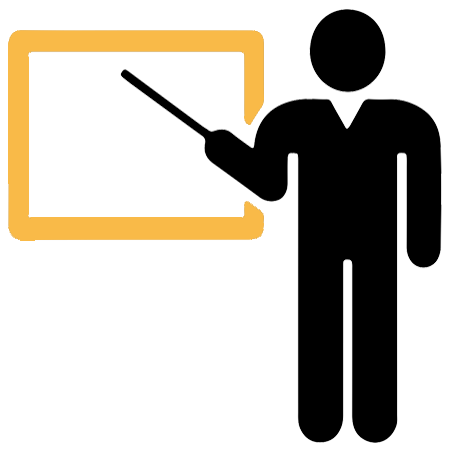 Quality Live Instructors
Quality Live Instructors
 Quality Lab Environments
Quality Lab Environments
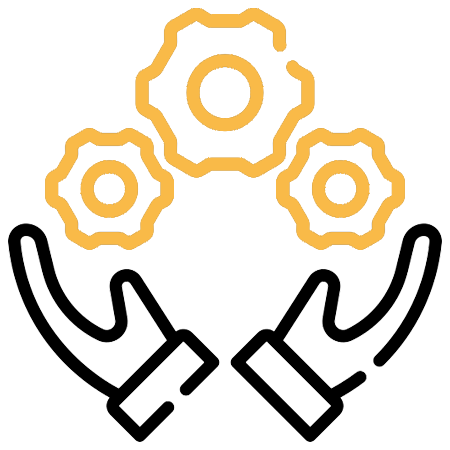 Hands-on
Hands-onLearning
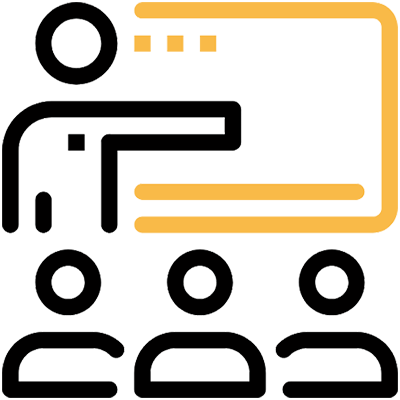 Small Public Classes
Small Public Classes
 Flexible Training Options
Flexible Training Options
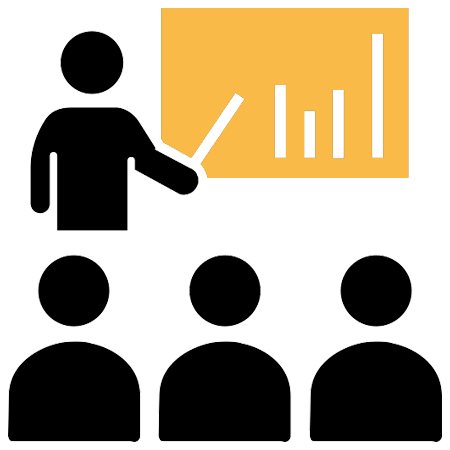 Private Group Training
Private Group Training
 Self-Paced eLearning Training
Self-Paced eLearning Training
 Certificate of Completion
Certificate of Completion
 One Free Retake Online
One Free Retake Online
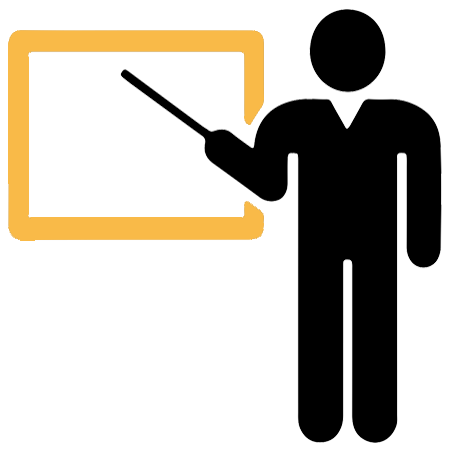 Quality Live Instructors
Quality Live Instructors
 Quality Lab Environments
Quality Lab Environments
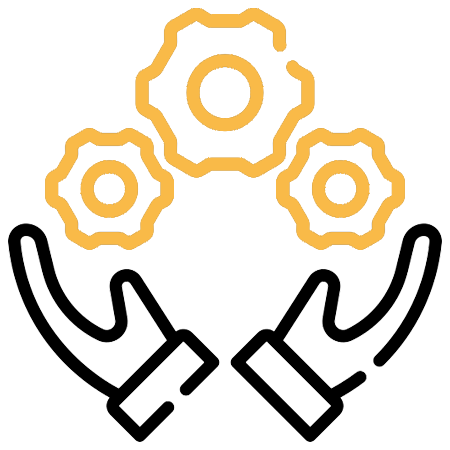 Hands-on
Hands-onLearning
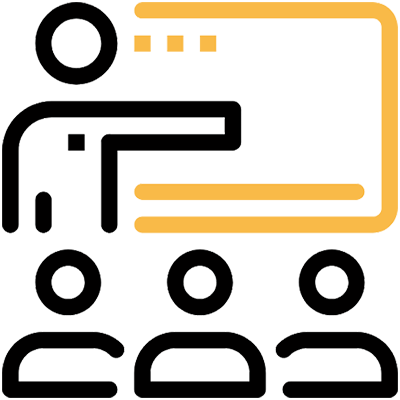 Small Public Classes
Small Public Classes
 Flexible Training Options
Flexible Training Options
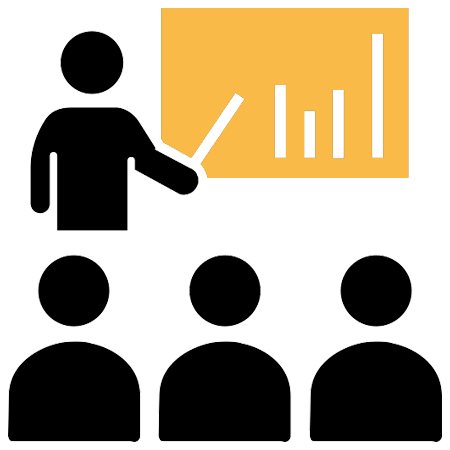 Private Group Training
Private Group Training
 Self-Paced eLearning Training
Self-Paced eLearning Training
 Certificate of Completion
Certificate of Completion
 One Free Retake Online
One Free Retake Online
Adobe Captivate is the premier program for developing interactive eLearning. Make your online learning environment come to life with images, videos, animations, interactivity, audio narrations, and quizzes. With Adobe Captivate you can author and maintain these professional learning resources without programming. Learn Adobe Captivate skills with Certstaffix Training's online and onsite (for groups) classes.
From hands-on, instructor-led live online Adobe Captivate training for individual employees to private online or on-site group training, we provide the best option for your company. Our live online Adobe Captivate classes are task-based and focus on real-world scenarios and challenges faced by students in their day to day environments. The online Adobe Captivate Training that we offer is a great way to quickly build upon the necessary skills within the privacy of your own home or office. Each Adobe course we offer provides the training a person will need to understand and use the program. Our online Captivate classes give an advantage in many fields of employment in today’s advanced technological age.
Class Reviews
Certstaffix Training collects detailed class reviews via a formal post-class evaluation in all our instructor-led courses.
Excel - Level 1
"This class was amazing! I only signed up for the first one but will definitely see if my company will fund more. I learned so many helpful things. It was never overwhelming like I expected from Excel — everything was explained easily and completely." - Avery K.
Adobe Photoshop CC
"The layout and structure of this course was very easy to follow and learn with. The platform that this course was taught on made learning much easier than I expected. I will definitely recommend taking a course through this company!" - Josie V.
SQL Querying - Basic
"The SQL Query for beginners course was great. The teacher did a wonderful job balancing between allowing the students to work on queries by themselves and stepping in to assist. Also great sense of humor and very willing to answer questions along the way. Definitely would recommend Certstaffix." - Christopher C.
AutoCAD Essentials
"Very good class. Content was useful and met my expectations. Instructor was very helpful and did an excellent job of keeping everyone engaged." - Dale M.
Linux Essentials
"Class was well structured and plenty of time for one-on-one training when needed. Alan was very professional and clear in his teachings." - Donald C.
Who We've Trained:
Local Businesses:
- Akron Children’s Hospital
- Alabama Power
- Blue Cross Blue Shield Michigan
- Care Wisconsin
- First National Bank Omaha
- Providence Health Center
- Darby Equipment Company
- Tetra Pak
- NSK Steering
- Tennessee Oncology
- White Plains Hospital
- Virginia Railway Express
- Boston College
- Rutgers University
National Businesses:
- AARP
- Bank of America
- Intel
- Boeing
- Spacex
- Bridgestone
- Zotos International
- Carnival Cruise Line
- Progressive Insurance
- Rolex
- Canon U.S.A.
- Marriott International
- Airbnb
State/Local Government:
- Bronx District Attorney
- Florida Department of Health
- City of Durham
- Sarasota County School District
- New York Department of Health
- Ohio Department of Taxation
- Mecklenburg County
- City of Port Lucie
- New Hampshire Housing
- Yellowstone County
- New York Power Authority
- Broward County Schools
- City of Minneapolis
- City of Tampa
Federal Government:
- 56th Medical Group
- U.S. Army
- U.S. Treasury
- Department of Homeland Security
- FAA
- U.S. Postal Service
- Library of Congress
- Department of Defense
- Federal Reserve
- U.S. Navy
- FEMA
- Social Security Administration
- Veterans Administration
- Bureau of Labor Statistics
Adobe Captivate Training FAQs
How Much Do Adobe Captivate Training Courses Cost?
Public instructor-led Adobe Captivate course prices start at $980 per student. Group training discounts are available.
What Adobe Captivate Skills Should I Learn?
A: If you are wondering what Adobe Captivate skills are important to learn, we've written a Captivate Skills and Learning Guide that maps out Adobe Captivate skills that are key to master and which of our courses teaches each skill.
Why and How Should I Learn Adobe Captivate?
A: Adobe Captivate is a great solution for individuals who need to train employees using e-learning tools. Its customizable and interactive features allow trainers to create distinct and informative e-learning modules through the use of presentations, demos, and even simulations. Audio, video and text can be combined to design dynamic, digital learning tools. How difficult novices find Adobe Captivate to learn can depend on their experience with using audio and video files. To get the most out of the software, trainers should sign up for classes that teach them how to use the specific features relevant to their training goals.
What is the best way to learn Adobe Captivate?
A: There is no one-size-fits-all answer to this question, as the best way to learn Adobe Captivate will vary depending on your individual learning style and needs. However, some methods of learning Adobe Captivate may be more effective for you than others.
One great way to learn Adobe Captivate is through online courses or Adobe Captivate tutorials. This method allows you to learn at your own pace and revisit concepts as needed. Additionally, online courses typically offer a more interactive and engaging learning experience than traditional classroom instruction.
Another option for learning Adobe Captivate is through corporate group training courses or workshops. These classes for company employees provide the opportunity to learn alongside other students and receive feedback and guidance from a qualified instructor. If you have a group of students needing to learn Captivate, it can be a great way to get hands-on experience with the software face-to-face.
No matter which method you choose, the most important thing is to find a learning method that works for you. Experiment with different methods until you find one that fits your learning style and needs. With commitment and practice, you will be able to learn Adobe Captivate and use it to create engaging and interactive content.
What is Adobe Captivate good for?
A: Adobe Captivate is a great tool for creating online courses, tutorials, and other eLearning materials. It can be used to create both static and interactive content, and can be published in a variety of formats including HTML5, Flash, and PDF. Captivate is also compatible with a number of learning management systems (LMS), making it easy to deliver your content to learners.
Is Adobe Captivate Certification worth it?
A: Adobe Captivate Certification can be a great asset to any professional looking to further their career and demonstrate their proficiency with Adobe’s eLearning tools. It provides an opportunity to show employers that you are knowledgeable in creating interactive courses and simulations for training purposes and can review content quickly. Moreover, having an Adobe Captivate certification opens the door to more job opportunities and higher salaries, as employers seek certified professionals with the skills necessary to create engaging eLearning content. Certification can also give you a competitive advantage over other applicants by allowing you to demonstrate your knowledge of Adobe Captivate in interviews. It provides potential employers with an indication that you are highly knowledgeable about the software and capable of using it to create practical eLearning courses. Ultimately, Adobe Captivate Certification is well worth it for both your career and financial security. It can help you open up more job opportunities, increase your salary potential, boost your employability, and give you a unique competitive advantage over other applicants. Therefore, an Adobe Captivate certification is an asset to consider if you are looking to get ahead in the eLearning field.
Is Adobe Captivate Easy to Learn?
Yes, Adobe Captivate is designed to be user-friendly and intuitive, making it easy for even beginners to learn. While it does have advanced features that might require more in-depth knowledge, Captivate training courses are tailored to guide learners at all levels, ensuring that they gain the confidence and proficiency needed to navigate the software.
As with any new software, the learning curve can be steep at first, but with persistence and the comprehensive guidance provided in Captivate training courses, users can quickly become adept at designing and creating effective e-learning courses.
What Is Adobe Captivate?
Adobe Captivate is a powerful e-Learning authoring tool that allows users to create interactive and engaging online courses. With its user-friendly interface and advanced features, it has become the go-to software for creating captivating e-learning content.
How Can I Learn Adobe Captivate?
If you are looking to enhance your skills in using Adobe Captivate or want to learn how to create effective e-learning courses, then enrolling in a Captivate training course is the best option for you. A typical Captivate e learning course is designed to provide you with comprehensive knowledge and hands-on experience in using Adobe Captivate effectively.
Why Choose a Captivate Training Course?
With the increasing demand for online learning, it has become essential for professionals to have the necessary skills to create interactive and engaging e-learning content. This is where Captivate training courses come into play. These courses cover all the fundamental aspects of Adobe Captivate and equip you with the knowledge and skills needed to create professional-looking e-learning courses.
Attending a captivate e learning course can also lead to career advancement opportunities as more and more organizations are adopting online learning platforms for employee training. By completing a captivate training course, you can differentiate yourself from others and gain a competitive advantage in the job market.
What to Expect from a Captivate Training Course?
A typical captivate training course will cover topics such as creating responsive projects, adding interactive elements, using multimedia assets, and publishing your courses for different devices. You will also learn how to create software simulations, quizzes, and assessments to enhance the effectiveness of your e-learning content.
Adobe Captivate online training courses offer the flexibility to learn at your own pace and from anywhere in the world. Some courses also provide access to a community of Captivate experts who can assist you with any queries or doubts during your learning journey.
Conclusion
In today's fast-paced digital world, having the skills to create engaging and interactive e-learning content is crucial. By enrolling in a Captivate training course, you can enhance your skills and stay ahead of the curve in the e-learning industry. So, whether you are an instructional designer, trainer, or educator, investing in a Captivate training course will not only benefit your career but also contribute to the growth and success of your organization. So, don't wait any longer and start your journey towards becoming an Adobe Captivate expert today!
What are the top Adobe Captivate skills?
A: Adobe Captivate is a powerful tool for creating eLearning content. It can be used to create a wide variety of content, including presentations, tutorials, and simulations. To get the most out of Adobe Captivate, it is important to have a solid understanding of its capabilities and how to use them effectively. Here are some of the top skills that you should master when using Adobe Captivate:
Top Adobe Captivate Skills
1. Creating Content That Engages Learners - One of the most important aspects of creating eLearning content is making sure that it is engaging and stimulating for learners. If your content is dull or difficult to follow, learners will quickly lose interest and may not even finish going through it. Adobe Captivate provides a number of features and tools that can be used to create content that is both engaging and informative. For example, you can use captions and audio narration to make your content more engaging, or create interactive elements such as quizzes and simulations to help learners better understand and retain the information.
2. Developing Effective Navigation - Another important skill to master when using Adobe Captivate is developing effective navigation. Your eLearning content will need to be well-organized and easy to navigate if you want learners to be able to find the information they need quickly and easily. Adobe Captivate provides a number of features that can be used to develop effective navigation, such as the table of contents feature, which allows you to create a detailed outline of your content. You can also use the search function to help learners quickly find specific information.
3. Creating Engaging Visuals - Visuals are an important part of any eLearning content, and Adobe Captivate provides a number of features and tools that can be used to create engaging visuals. For example, you can use the built-in library of templates and graphics to create professional-looking visuals, or you can import your own images and videos into Adobe Captivate. You can also use the software’s animation features to add movement and interest to your visuals.
4. Adding Interactivity - Adding interactivity to your eLearning content can help make it more engaging and effective. Adobe Captivate provides a number of features that can be used to add interactivity, such as quizzes, simulations, and clickable buttons. You can also use the software’s branching feature to create different paths through your content based on learner interactions.
5. Publishing Your Content - Once you have created your eLearning content, you will need to publish it so that learners can access it. Adobe Captivate provides a number of different options for publishing your content, including exporting it as a PDF or an HTML file, or publishing it directly to a Learning Management System (LMS). You can also use the software’s built-in FTP client to upload your content to a web server.
If you master these skills, you will be able to create eLearning content that is both engaging and effective with Adobe Captivate.
Where Can I Learn More About Adobe Captivate?
Adobe Blogs
- The Adobe U.S. Blog
- Adobe Tech Blog – Medium
- InDesignSecrets: Tips, Techniques, and Templates for Adobe InDesign
- Photoshop Café
Adobe User Groups
Adobe Online Forums
Explore Captivate Training Classes Near Me:
Certstaffix Training provides Adobe Captivate classes near me or online, depending on the number of students involved. We offer online courses for individual learners, as well as in person classes at your office for corporate groups. Our trainers are highly experienced professionals with the expertise necessary to help you gain a thorough understanding of Adobe Captivate concepts and tools. With our courses available online for individuals or in person for corporate groups, it's easy to develop your Adobe Captivate skills. Start learning today and see how Certstaffix Training can help you reach your goals.
AL
Captivate Training BirminghamAR
Captivate Training FayettevilleCaptivate Training Little Rock
AZ
Captivate Training PhoenixCaptivate Training Tucson
CA
Captivate Training BakersfieldCaptivate Training Fresno
Captivate Training Los Angeles
Captivate Training Oxnard
Captivate Training Sacramento
Captivate Training San Diego
Captivate Training San Francisco
Captivate Training San Jose
CO
Captivate Training Colorado SpringsCaptivate Training Denver
CT
Captivate Training HartfordCaptivate Training New Haven
Captivate Training Stamford
D.C.
Captivate Training Washington, DCFL
Captivate Training Daytona BeachCaptivate Training Fort Myers
Captivate Training Jacksonville
Captivate Training Lakeland
Captivate Training Miami
Captivate Training Orlando
Captivate Training Sarasota
Captivate Training Tampa
GA
Captivate Training AtlantaCaptivate Training Augusta
HI
Captivate Training HonoluluIA
Captivate Training Des MoinesID
Captivate Training BoiseKS
Captivate Training WichitaIL
Captivate Training ChicagoIN
Captivate Training IndianapolisKY
Captivate Training LouisvilleLA
Captivate Training Baton RougeCaptivate Training New Orleans
MA
Captivate Training BostonCaptivate Training Springfield
Captivate Training Worcester
ME
Captivate Training PortlandMI
Captivate Training DetroitCaptivate Training Grand Rapids
MD
Captivate Training BaltimoreMN
Captivate Training MinneapolisMO
Captivate Training Kansas CityCaptivate Training St. Louis
MS
Captivate Training JacksonNC
Captivate Training CharlotteCaptivate Training Durham
Captivate Training Greensboro
Captivate Training Raleigh
Captivate Training Winston-Salem
NE
Captivate Training OmahaNM
Captivate Training AlbuquerqueNV
Captivate Training Las VegasNY
Captivate Training AlbanyCaptivate Training Buffalo
Captivate Training New York City
Captivate Training Poughkeepsie
Captivate Training Rochester
Captivate Training Syracuse
OH
Captivate Training AkronCaptivate Training Cincinnati
Captivate Training Cleveland
Captivate Training Columbus
Captivate Training Dayton
Captivate Training Toledo
OK
Captivate Training Oklahoma CityCaptivate Training Tulsa
OR
Captivate Training PortlandPA
Captivate Training AllentownCaptivate Training Harrisburg
Captivate Training Philadelphia
Captivate Training Pittsburgh
Captivate Training Scranton
RI
Captivate Training ProvidenceSC
Captivate Training CharlestonCaptivate Training Columbia
Captivate Training Greenville
TN
Captivate Training ChattanoogaCaptivate Training Knoxville
Captivate Training Memphis
Captivate Training Nashville
TX
Captivate Training AustinCaptivate Training Dallas
Captivate Training El Paso
Captivate Training Houston
Captivate Training McAllen
Captivate Training San Antonio
UT
Captivate Training Salt Lake CityVA
Captivate Training RichmondCaptivate Training Virginia Beach
WI
Captivate Training MadisonCaptivate Training Milwaukee
WA
Captivate Training SeattleCaptivate Training Spokane
Software Training
Courses by Location
- Cyber Security Classes Maryland
- Project Management Training NYC
- Project Management Course Houston
- Project Management Courses DC
- Python Classes NYC
- PMP Classes Boston
- Excel Classes in Los Angeles
- Project Management Certification Atlanta
- PMP Certification Jacksonville FL
- Cyber Security Classes San Diego
Individuals: Adobe Captivate Online Classes in Salt Lake City
When individuals need to learn Adobe Captivate in Salt Lake City, Certstaffix Training provides online classes in the course formats listed above. Our online Adobe Captivate training classes allow you to learn from the convenience of your home or office in Salt Lake City, eliminating the need to travel. View the available online Adobe Captivate course formats above.
Corporate Groups: Adobe Captivate Classes in Salt Lake City
When you need Adobe Captivate onsite training in Salt Lake City for a corporate group, we can send an instructor to your office or hold online private classes. Adobe Captivate onsite training classes allow face-to-face in-person instruction by sending an instructor to your office in the Salt Lake City area. You can also schedule a private live online training for your group in Salt Lake City that allows for a class for just your employees. Get a quote today online or give us a call at 888-330-6890.
Salt Lake City Adobe Captivate Course Descriptions
| Refine Results |
3 Results
Adobe Captivate 12 (Modern)
$980 (USD) • 2 Days • This 2-day course dives deep into Adobe Captivate (version 12 released in 2023) essential skills for crafting exceptional eLearning courses.
Adobe Captivate: Advanced (Classic)
$980 (USD) • 2 Days • Fine-tune your Captivate production skills by leveraging object styles, master slides, themes, and advanced actions.
Adobe Captivate: Essentials (Classic)
$980 (USD) • 2 Days • Adobe Captivate: Essentials teaches the beginner Adobe Captivate skills needed to create eLearning courses.
