Adobe InDesign Skills and Learning Guide
InDesign Training Classes
Posted on 3/23/2023 by Jonathan O'Brien
- What are essential Adobe InDesign skills?
- How can you learn these Adobe InDesign skills?
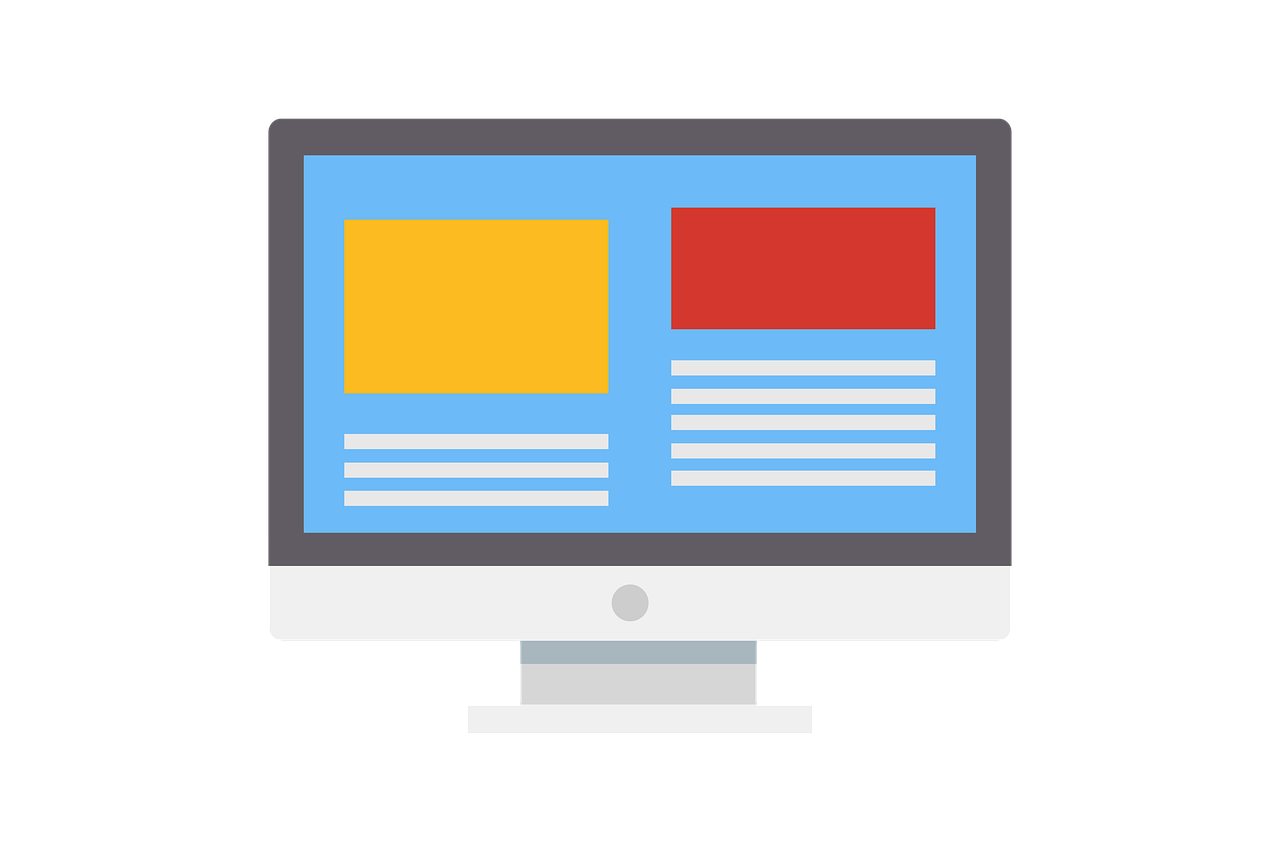
Live Adobe InDesign Instructor-led Courses
| Course Title | Length | Price (USD) |
| Adobe InDesign | 3 day(s) | $1,415 |
Self-Paced Adobe InDesign eLearning Courses
| Course Title | Length | Price (USD) |
| Master Adobe - Bundle | 22 courses | $980 |
| Adobe InDesign | 6 courses | $310 |
Adobe InDesign skills are an essential part of many businesses. From creating marketing materials for campaigns to designing webpages and developing logos, having proficient knowledge in Adobe InDesign is an invaluable asset for any organization. Not only will it increase productivity, but it can also improve the overall quality of design projects. By understanding how to best utilize the various features and tools available in Adobe InDesign, businesses can save time, money and resources. Through mastering the program's capabilities, businesses can create engaging visuals that help to promote their products or services. As a result, having proficient knowledge in Adobe InDesign is an essential skill for any successful business.
Utilizing the skills of professionals with experience in Adobe InDesign can also help to ensure design projects are completed quickly and efficiently. With the right level of expertise, businesses can create compelling visuals that attract customers and increase their bottom line. As a result, having proficient knowledge in Adobe InDesign is an invaluable asset for any organization.
Top Adobe InDesign Skills to Learn
Find below a comprehensive list of essential Adobe InDesign skills to learn to successfully use the program to its full capability. Find out how you can learn each skill in Certstaffix Training's courses.
Adobe InDesign Skills
Adobe InDesign offers an array of features that are essential for professional layout design. It is used extensively in the publishing and marketing industries, as well as web development. With its powerful tools, users can create complex layouts with ease, giving them the ability to quickly produce high-quality content. Adobe InDesign provides a wide range of options for creating visually stunning designs, which makes it an essential tool for graphic designers, publishers, marketers and web developers.
The Workspace
Learn this skill in these courses:
- Live Instructor-led: Adobe InDesign CC course.
- Self-Paced eLearning: Adobe InDesign CC eLearning Bundle course.
The Adobe InDesign workspace is a powerful tool for creating and publishing professional-looking documents. It enables users to combine text, images, shapes, and graphics into beautiful layouts quickly and easily. The workspace also has advanced features such as master pages, object styles, layers, tables of contents, interactive buttons and forms, footnotes, cross-references, and hyperlinks. All of these features make it easy to create visually stunning documents with a professional look and feel. With Adobe InDesign, creating great content is easier than ever before. Whether you’re a professional designer, a publisher, or an amateur making your first digital magazine, Adobe InDesign has all the features you need to create beautiful content. With its easy-to-use interface and powerful features, anyone can use Adobe InDesign to create stunning documents in no time.
Document Page Setup
Learn this skill in these courses:
- Live Instructor-led: Adobe InDesign CC course.
- Self-Paced eLearning: Adobe InDesign CC eLearning Bundle course.
Document page setup in Adobe InDesign is a powerful tool that allows you to customize the dimensions, orientation, and other aspects of your documents. This makes it easier to ensure consistency across multiple pages, as well as create designs with optimal formatting for print or digital publication. With document page setup, you can easily add and remove margins, determine the number of columns, and control the size of text frames. You can also customize features such as gutters, bleeds, and page numbering. Additionally, you can choose a specific measurement unit to work in—millimeters, inches, points, or picas—and set up document-wide grids that help you organize elements on each page. With this flexibility and control, document page setup in Adobe InDesign is an essential step for creating professional documents with a consistent look and feel.
Objects
Learn this skill in these courses:
- Live Instructor-led: Adobe InDesign CC course.
- Self-Paced eLearning: Adobe InDesign CC eLearning Bundle course.
Objects in Adobe InDesign are graphical elements used to create documents such as brochures, magazines, newspapers and print advertisements. Objects have certain characteristics that can be edited to customize the look of a design. These include size, color, shape, stroke weight (thickness of lines around objects), fill color (background color of an object), opacity (amount of transparency an object has), and rotation (angle of the object). Objects can also be assigned special effects such as drop shadows, glows, and feathering. Objects in InDesign can be moved, rotated, stretched, resized and arranged to create unique designs. In addition, objects such as text boxes or images can contain multiple elements. Adobe InDesign makes it easy to create professional-looking documents with its intuitive tools for manipulating objects. By leveraging the powerful object manipulation tools in Adobe InDesign, creative professionals can take their projects to the next level.
Color Features
Learn this skill in these courses:
- Live Instructor-led: Adobe InDesign CC course.
- Self-Paced eLearning: Adobe InDesign CC eLearning Bundle course.
Adobe InDesign offers a variety of color features to help you customize your project and create a unique design. The program includes color swatches, Pantone colors, RGB and CMYK support for printing, multiple gradients, and more. With the Color Theme panel, you can quickly adjust the hue, saturation, or brightness of an entire project. You can also quickly change the color of a text block with just a few clicks. InDesign's powerful Color Picker feature allows you to pick and preview colors from anywhere on the screen, so you can create the perfect look for your design. With all these features, Adobe InDesign makes it easy to customize and enhance any project with beautiful, professional colors.
Flowing Text
Learn this skill in these courses:
- Live Instructor-led: Adobe InDesign CC course.
Adobe InDesign is a powerful and versatile design software used by professionals in the publishing industry to create sophisticated, high-quality documents such as magazines, books, brochures, and other marketing materials.
One of its most useful features is "flowing text," which allows users to quickly connect several stories or articles while ensuring a consistent layout across all pages. This feature allows users to create documents that are aesthetically pleasing, easier to read and navigate, and less time-consuming to produce. With flowing text capabilities, Adobe InDesign is an essential tool for many publishing professionals. It makes creating professional-quality documents faster and easier, so users can focus on the design and content of their work.
By taking advantage of this powerful feature, designers can create visually stunning documents that are engaging to readers. In addition to allowing for quick and easy document creation, Adobe InDesign's flowing text capabilities also give designers more control over the layout and formatting of their documents. With this feature, users can create unique designs that are tailored to the specific needs of their audience and showcase the content in an attractive way. This flexibility ensures a polished, professional look that will impress readers and drive engagement with any document.
Overall, Adobe InDesign's flowing text capabilities offer an invaluable resource for publishing professionals. By taking advantage of this feature, designers can create documents with a consistent layout, attractive and engaging design elements, and easier-to-read text that is sure to captivate readers. With its powerful capabilities, Adobe InDesign can help ensure publication professionals produce quality documents quickly and efficiently.
Text Editing Features
Learn this skill in these courses:
- Live Instructor-led: Adobe InDesign CC course.
- Self-Paced eLearning: Adobe InDesign CC eLearning Bundle course.
Adobe InDesign has a wide range of text editing features that make it an ideal choice for creative professionals. It allows users to customize their text with a variety of fonts, sizes, styles, and colors. Additionally, users can create tables, hyphenate words across lines, add footnotes and endnotes, as well as utilize built-in spell checking and thesaurus tools. InDesign also offers users a range of advanced text formatting features, such as creating drop caps, adjusting word spacing, tracking, kerning and more. With these features, designers can truly bring their creative vision to life. Furthermore, Adobe InDesign's intuitive design allows users to quickly and easily edit text, making it a great choice for any project.
Typography Features
Learn this skill in these courses:
- Live Instructor-led: Adobe InDesign CC course.
Adobe InDesign typography features enable designers to bring their ideas to life with the power of type. From arranging and formatting text and paragraphs, to creating custom shapes, colors and effects with type, InDesign makes it easier than ever to create beautiful designs that stand out from the crowd. With its adjustable character settings and font management tools, InDesign allows users to customize their typography with ease. The ability to control tracking, kerning, baseline shift and more gives designers the versatility they need to create unique typefaces that are right for any project. In addition, InDesign provides a comprehensive library of fonts and type styles, making it easy to find the perfect font or style for any project. With its powerful typography tools, Adobe InDesign is the perfect choice for any designer looking to create stunning type effects with ease
Styles
Learn this skill in these courses:
- Live Instructor-led: Adobe InDesign CC course.
- Self-Paced eLearning: Adobe InDesign CC eLearning Bundle course.
Adobe InDesign styles are a powerful and efficient way to manage design elements across documents. With styles, you can quickly apply consistent formatting to multiple text and object frames. This helps ensure that all elements in your document remain consistent while saving time during the design process. Styles also make it easy to update any changes you make; simply modify the style and all elements associated with it will automatically update.
With Adobe InDesign styles, you can quickly create a professional and polished look for your documents. Furthermore, styles are an essential feature of any document that requires frequent updating or repurposing; they make it easy to keep track of changes in text, color, and other design elements without having to manually adjust each element separately. In short, Adobe InDesign styles are a must-have for anyone who needs to create documents that look great and can be easily changed.
Table Options
Learn this skill in these courses:
- Live Instructor-led: Adobe InDesign CC course.
- Self-Paced eLearning: Adobe InDesign CC eLearning Bundle course.
Adobe InDesign table options offer a range of features for creating and formatting tables. These features include the ability to add, remove, or resize columns and rows; set cell padding; adjust column widths; change font properties such as size, typeface, and alignment; apply background colors and images; split cells into multiple columns or rows; and apply borders to cells, columns and rows. Additionally, Adobe InDesign table options feature the ability to merge cells or split them into separate tables; copy or move entire rows or columns; set text wrap settings; add footnotes and endnotes; control the vertical alignment of cell contents; adjust line spacing within a cell; and create multi-column or multi-row tables. All of these features can be used to create unique and visually appealing tables that are perfect for a wide variety of publication purposes.
In addition to table design options, Adobe InDesign also offers the ability to save and reuse table formats in order to quickly apply an existing format or style to new documents. This feature makes table formatting quick and easy, allowing users to focus more time on content rather than design. Furthermore, Adobe InDesign table options can be used in combination with other features such as text wrapping, custom shapes and graphics, footnotes, hyperlinks and more. With these powerful tools, a user can create tables that are both aesthetically pleasing and functional.
Importing and Modifying Graphics
Learn this skill in these courses:
- Live Instructor-led: Adobe InDesign CC course.
- Self-Paced eLearning: Adobe InDesign CC eLearning Bundle course.
Adobe InDesign enables users to import and modify graphics with ease. It supports a wide range of file formats, including Photoshop, PDF, EPS, TIFF, SVG and more. With its intuitive user interface and powerful features such as cropping, masking and color adjustment tools, graphic manipulation is made easier. In addition to these simple modifications, advanced features like creating multiple versions of graphics and batch processing are also available. By taking advantage of these importing and modifying graphics functions, InDesign users can quickly create dynamic visuals for their digital documents. This helps to greatly improve the visual appeal of any document, making it more engaging and stimulating to readers. With Adobe InDesign's importing and modifying graphics functions, users can create stunning documents in no time.
Transparency Options
Learn this skill in these courses:
- Live Instructor-led: Adobe InDesign CC course.
Adobe InDesign offers several transparency options to enhance the look and feel of your documents. You can apply a variety of effects such as drop shadows, feathering, and opacity settings to create stunning visuals. Additionally, you can also adjust how transparent objects interact with one another—especially when blending multiple objects together in the same document. With these options, you have complete control over the appearance of your documents.
You can also apply transparency settings to objects, images, and text layers within a document. To access these settings, simply select an element on your canvas and adjust the Transparency menu in the right-hand panel. From here you can experiment with different levels of opacity or choose from several presets. You can also choose to preserve the underlying object or layer's shape, color, and opacity when blending two or more objects together. This allows you to create some truly stunning creative effects. With Adobe InDesign transparency options, you have a powerful toolset at your disposal for creating terrific visual design in your documents. With a few simple adjustments, you can take your documents to the next level.
Printing and Exporting
Learn this skill in these courses:
- Live Instructor-led: Adobe InDesign CC course.
- Self-Paced eLearning: Adobe InDesign CC eLearning Bundle course.
Printing and exporting in Adobe InDesign is a process that allows users to format documents for print, digital, and web output. This includes selecting paper size and orientation, setting bleeds and margins, creating crop marks, tweaking color settings, and other tasks to get the desired results. After this setup is completed, users can export their document as a PDF, JPEG, TIFF, EPS, or other file format for use in different settings. They can also print it directly from InDesign using their printer settings. This allows users to create high-quality documents that are professional and suitable for any purpose.
The printing and exporting features in Adobe InDesign offer tremendous flexibility and control over document production, allowing users to create documents that stand out from the competition. With a few clicks, users can have their materials ready for print or web in no time. This makes Adobe InDesign an invaluable tool for graphic designers, publishers, and other professionals who need to produce quality results quickly and efficiently.
PDF and Form Features
Learn this skill in these courses:
- Live Instructor-led: Adobe InDesign CC course.
Adobe InDesign offers a variety of features for creating and editing PDFs, including the ability to export documents as PDFs. You can also create interactive forms with Adobe InDesign that include text fields, check boxes, radio buttons, drop-down menus, and more. The program supports the most popular industry-standard fonts for print and web, as well as OpenType fonts for more complex projects. Adobe InDesign also supports multi-page documents, document bleed settings and other industry standard design features. Additionally, you can use the program's built-in tools to add layers of protection to your PDFs. This includes password protection and digital signatures that prevent unauthorized access and editing of your PDFs. With Adobe InDesign, you can ensure that your documents stay secure and are not modified without your explicit permission.
With Adobe InDesign, you can also create PDFs with advanced features including rich media content (video and audio), interactive buttons, hyperlinks to webpages, automated scripts, and multi-state objects for animation. You can easily add automated calculations, form validation, and data processing instructions to your forms. InDesign also allows you to embed audio and video files into PDFs, making them more dynamic and engaging. Furthermore, you can place interactive elements into PDFs such as drop-down lists, check boxes, radio buttons, as well as text fields for user input. All of these features make Adobe InDesign an ideal choice for creating and editing PDFs.
Fixed Layout and Publishing
Learn this skill in these courses:
- Live Instructor-led: Adobe InDesign CC course.
- Self-Paced eLearning: Adobe InDesign CC eLearning Bundle course.
Adobe InDesign offers a wealth of fixed layout and publishing features for professional designers, publishers, and other creatives. One key feature is the ability to create an interactive PDF with embedded video, audio, slideshows, animations, and more. You can also include text reflow so that your PDFs look good on phones, tablets, and other devices. In addition, InDesign provides support for international publishing projects with the ability to read and write OpenType fonts, create eBooks, and more. With its wide range of features, Adobe InDesign offers users a powerful platform for creating beautiful layouts that look great in any format. Furthermore, Adobe InDesign has an array of tools to help you manage your project timelines, collaborate with other creatives, and even create interactive experiences. By taking advantage of Adobe InDesign’s features, professionals can quickly and easily create complex projects. With the right tools and knowledge, anyone can create stunning layouts that look great in any format.
Related Adobe InDesign Posts:
How Much Do Adobe InDesign Training Courses Cost?
Public instructor-led Adobe InDesign course prices start at $1,415 per student. Group training discounts are available.
Self-Paced Adobe InDesign eLearning courses cost $310 at the starting point per student. Group purchase discounts are available.
What Adobe InDesign Skills Should I Learn?
A: If you are wondering what Adobe InDesign skills are important to learn, we've written a Adobe InDesign Skills and Learning Guide that maps out InDesign skills that are key to master and which of our courses teaches each skill.
How Easy Is it to Learn Adobe InDesign?
A: If novices have experience with other layout or design software, it can be possible to learn Adobe InDesign relatively quickly. Adobe InDesign can be used to create page layouts for text-heavy projects such as books, newspapers, magazines, presentations, brochures, and flyers. While it may be similar to popular graphics and design software like Photoshop and Illustrator, specific training can be needed to take full advantage of its features and obtain the knowledge necessary to design multi-page projects.
What is the best way to learn Adobe InDesign?
A: There are a few different ways that you can learn Adobe InDesign. You can take Adobe InDesign online classes or in person, or you can learn on your own.
If you want to take InDesign classes, Certstaffix Training offers both online and group in-person options. Our online classes in InDesign are convenient and flexible, and our group onsite classes are great for those who want face-to-face instruction when you have a team of corporate students.
If you prefer to learn on your own, there are plenty of resources available online. Adobe has some great tutorials on its website, and many third-party websites offer helpful tips and tricks. YouTube is also a great resource for visual learners.
How long does it take to learn Adobe InDesign?
A: Adobe InDesign is a popular design and layout program used by professionals in a variety of industries. While the specific amount of time it takes to learn the program will vary depending on your prior experience and learning style, most people can expect to spend several days to several weeks or even months mastering InDesign.
If you're new to design and layout programs, you may want to consider signing up for an Adobe InDesign course offered by Certstaffix Training. Our classes are designed to help you learn the program either at your own pace with eLearning or in 3 days in our live classes with our experienced instructors. In our live classes, our instructors can answer any questions you have along the way. With either training method, practice after completing training to maintain and grow your InDesign skillset is important.
Contact us today to learn more about our Adobe InDesign courses.
Is InDesign difficult to use?
A: No, InDesign is not difficult to use. With the right training, it can be easy to learn and master. Certstaffix Training offers both online and group onsite Adobe InDesign classes to help individuals and groups learn how to use InDesign effectively. Our experienced instructors will guide you through each step of the process, from creating documents to publishing them online or in print. Contact us today to learn more about our InDesign training options.
What are options to learn Adobe InDesign?
Are you looking to enhance your design skills and add a valuable asset to your professional toolkit? Look no further than Adobe InDesign training! Whether you are just starting out or have been using the software for years, there is always more to learn and improve upon.
One of the most convenient options for learning InDesign is through an online course. This allows you to work at your own pace and from the comfort of your own home or office. With an InDesign online course, you can access a wide range of lessons and tutorials, covering everything from basic tools and techniques to advanced design concepts.
If you prefer a more hands-on approach, in-person In Design classes are also available. These courses are typically offered by experienced and certified instructors who can provide personalized guidance and feedback. You may even be able to find In Design classes near me, making it easier to fit the training into your schedule.
Adobe InDesign is a powerful tool for creating professional-level designs for print or digital media. To make the most of this software, it's important to have a thorough understanding of its capabilities and features. This is where adobe in design classes come in, offering comprehensive training to help you master the software and create stunning designs.
With so many options available, it can be overwhelming to choose the best InDesign training for yourself or your team. Consider factors such as cost, In Design course content, and instructor experience when making your decision. Investing in quality training will not only improve your design skills, but also increase your value as a professional.
Don't miss out on the opportunity to elevate your design abilities with Adobe InDesign training. Whether you choose an online course or in-person classes, this valuable skill will set you apart and open up new opportunities for success in your career. So why wait? Enroll now and take your designs to the next level.
What are the top InDesign skills?
A: Some of the top InDesign skills include:
Top InDesign Skills
-Being able to create clean and professional layouts
-Working with different types of media, including images, text, and graphics
-Creating interactive documents such as forms, quizzes, and surveys
-Designing for print or digital publication
-Developing marketing materials such as flyers, posters, and email newsletters
-Managing long documents such as books, manuals, and reports.
With InDesign, you can create high-quality publications that are both visually appealing and effective in conveying your message. By honing your skills in this program, you can become a valuable asset to any business or organization.
Training for Adobe InDesign
At Certstaffix Training, we provide comprehensive InDesign software training to learn InDesign skills. Our InDesign class offerings include 3 unique learning approaches. You have the flexibility of participating in our live In Design classes online for an interactive experience. Or, you can opt for our self-paced online eLearning for your In Design training, allowing you to learn on your own schedule. Last, we cater to corporate groups through our onsite in-person training for InDesign. Either way you choose, every single one of our courses is tailored to help you master Adobe InDesign skills effectively.
Where Can I Learn More About Adobe InDesign?
At Certstaffix Training, we offer a compelling Adobe InDesign class aimed at developing your mastery of InDesign skills. Our Adobe InDesign online training course includes 3 distinctive learning methods tailored to your individual needs. You can immerse yourself in our live Adobe InDesign online course for an engaging learning experience. Or, you can choose our self-paced eLearning option for your In Design software training, providing you with the freedom to learn at your most convenient time. We can cater to corporate teams with our onsite, face-to-face In Design class. Whichever route you take, each one of our comprehensive courses is specifically designed to enhance your proficiency in using Adobe InDesign effectively.
Find out more about Adobe InDesign with some of these resources we've identified:
Adobe Blogs
- The Adobe U.S. Blog
- Adobe Tech Blog – Medium
- InDesignSecrets: Tips, Techniques, and Templates for Adobe InDesign
- Photoshop Café
Adobe User Groups
Adobe Online Forums
Software Training
- Salesforce Admin Training Online
- QuickBooks Class
- Microsoft Office Certification Training
- C Sharp Online Course
- Online Python Training
- Search Engine Optimization Classes Near Me
- Online Photoshop Class
- Scrum Classes Online
- Adobe After Effects Classes
- Business Statistics Class
- Adobe Illustrator Classes Online
