Microsoft Excel Tutorials & Training Resources
Posted on 05/17/2018 by Jonathan O'Brien
Learning Microsoft Excel can be perfect for organizing business data as well as keeping track of different types of records. This computer program can be a powerful tool, but it can also be daunting for beginners to pick up. However, with the use of a few helpful resources, anyone can begin getting the most out of this common business tool.
Live Microsoft Excel Instructor-led Courses
| Course Title | Length | Price (USD) |
| Excel - Level 1 | 1 day(s) | $310 |
| Excel - Level 2 | 1 day(s) | $310 |
| Excel - Level 3 | 1 day(s) | $310 |
| Excel - Combo (Levels 1-3) | 3 day(s) | $860 |
| Excel - Dashboards | 1 day(s) | $310 |
| Excel - Data Analysis with PivotTables | 1/2 day(s) | $310 |
| Excel - VBA Programming | 3 day(s) | $1,060 |
| Getting the Most from Your Spreadsheets with GenAI | 1 day(s) | $480 |
Self-Paced Microsoft Excel eLearning Courses
| Course Title | Length | Price (USD) |
| Excel 365 - Bundle (Parts 1-3) | 7 courses | $310 |
| Excel 365 - Part 1 (Beginner) | 5 courses | $155 |
| Excel 365 - Part 2 (Intermediate) | 5 courses | $155 |
| Excel 365 - Part 3 (Advanced) | 5 courses | $155 |
| Excel 365 - Part 4 (VBA) | 5 courses | $155 |
| Microsoft Office 365 - Master Bundle | 19 courses | $1,110 |
| Office 365 - New Features and Overview - Bundle | 8 courses | $310 |
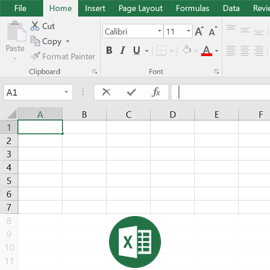
Microsoft Excel Tutorial
Tutorial: This guide provides basic training for people who are starting from scratch with Excel.
Opening Workbooks
Tutorial: Excel’s major function is to organize data by using a workbook system. If you’re using multiple workbooks at the same time, learning how to open many of them without losing your data is essential. This article gives you the basics of what you need to know.
Do’s and Dont’s of Entering Data in Excel
Tutorial: Entering data into Excel can be a bit more complicated than it may seem. Read this article to learn how to enter data the right way.
Working Properly With Columns
Tutorial: Using columns, you can easily adjust different data in your workbook.
Formatting Spreadsheets to Print Properly
Tutorial: There are many reasons you may want to print your spreadsheets, but this format doesn’t automatically lend itself to easy printing.
Learning Basic Data Functions
Tutorial: One of the best features of Excel is the ability to calculate data without having to enter all of your numbers into a calculator. Here is a breakdown of how to enter data to take advantage of these functions, including images and examples for reference.
Copying an Excel Formula
Tutorial: Excel automatically adjusts your cell references when you’re copying specific formulas from one location to the other. However, if this is something you didn’t want, then it’s easily preventable with this simple technique.
16 Powerful Excel Functions to Learn
Tutorial: Beyond formulas and basic data entry, Excel has multiple functions you can use to make life much easier when collecting and interpreting data. This article provides 16 different functions that can assist you in performing some of the most tedious tasks on the computer.
Cell Selection and Deselection
Tutorial: Selecting specific cells can be tedious if you don’t know how to do so in an efficient manner. At different points, you may want to select multiple cells that aren’t aligned on the spreadsheet. Reading this article will help you avoid the difficulties you may encounter when selecting and deselecting cells.
Using Custom Views in Excel
Tutorial: Read here to find out about how to use custom views and switch between whichever ones you choose.
How to Use Workspaces
Tutorial: Saving your spreadsheets as a workspace is a great way to organize all of your data and ensure a stress-free experience. Learn how to arrange your workspaces to your liking and stay organized with this article.
Creating, Deleting, and Renaming Worksheets
Tutorial: If you need to delete or rename worksheets in Excel, there are shortcuts you can use to do so quickly and simply. This article gives a detailed overview of how to create, delete, and rename your worksheets.
Working With Multiple Worksheets and Workbooks
Tutorial: This is a PDF that goes into great detail on how to work with multiple files at a time; it’s a long read that gives an in-depth explanation of how to keep everything orderly.
How to Make Bulleted Lists (video)
Tutorial: Making bulleted lists in Excel workbooks isn’t always intuitive, but watching this video should help clear things up a bit.
Using AutoFilter
Tutorial: When creating your lists, keeping them organized and detailed can save a lot of time. Using AutoFilter organizes specifics in each category on your list so you can cross-reference as needed.
Calculating Grand Totals in Excel
Tutorial: Excel has a function that allows you to calculate a subtotal of your numbers. This article gives insight on how to calculate grand totals the smart way.
Excel Formulas
Tutorial: Formulas are powerful tools for getting things done more quickly and easily in Excel, and this document provides a list of some of the most common ones you can use and how they work.
Create, Edit, and Delete Data
Tutorial: In this article, you’ll learn how to create, modify, and delete data using Excel.
Securing Your Data in Excel
Tutorial: If your work is private and valuable, you’re going to want to know how to secure it and grant permission to whoever may need to access the data. Read about how to create a password and ensure the safety of your information here.
How to Share Workbooks
Tutorial: This article simplifies how to share your workbooks in Excel. Overall, learning how to share your workbooks is fairly easy.
Adding a Digital Signature to Excel
Tutorial: Authenticating your documents in Excel can be done by adding a digital signature. Here is an explanation of the right way to add your signature in order to ensure the authenticity of your data.
Protecting Data in a Worksheet
Tutorial: Adding protection to your data can prevent unauthorized users from manipulating it without your permission. This article explains how to protect your data by setting up a password.
Documenting Your Work With Comments
Tutorial: Learning how to use comments in your work can
Microsoft Excel Certifications:
Related Microsoft Excel Posts:
How Much Do Your Online Excel Classes Cost?
Individual live Certstaffix Excel training prices start at $310 per student. Group Excel training cost discounts are available.
Excel eLearning courses cost $150 at the starting point per student. Group purchase discounts are available.
What Microsoft Excel Skills Should I Learn?
A: If you are wondering what Microsoft Excel skills are important to learn, we've written a Microsoft Excel Skills and Learning Guide that maps out Excel skills that are key to master and which of our courses teaches each skill.
Read Our Microsoft Excel Skills and Learning Guide
Seeking to enhance your Excel skills? Ever wondered how to become a pro at Microsoft Excel? We've got the perfect solution for you! Introducing the Excel workshop online. This is more than just online learning Excel, it's a unique opportunity to fully immerse yourself in mastering one of the most powerful business tools of the digital age.
Enrolling for this Microsoft Excel certification beginner course not only gives you a chance to hone your skills but also adds a highly respected qualification to your resume. Our online classes for Excel cater to all levels of learners - from novices to experts. We provide comprehensive training on all Excel functionalities like basic excel functions, data analysis, pivot tables, to advanced formulas.
The Excel workshop online is tailored to help you get the most out of MS Excel 365, 2019, or 2016. We're committed to delivering the best online learning experience to excel in Excel, pun intended! So, whether you're a professional looking to stay competitive or an enthusiastic learner wanting to dive into Excel, our online classes for Excel are designed to suit your needs.
Start your online learning Excel journey today with our Microsoft Excel certification course and make the most of all that this fantastic program has to offer. Get ready to excel with Excel!
How Do Beginners Learn Excel?
A: Beginners learn Excel by starting with fundamental spreadsheet skills and building confidence through regular practice. Rather than trying to master every feature right away, focusing on common tasks like data entry, formulas, and organization allows new users to make steady progress.
How Long Does it Take to Learn Excel?
A: Most people can learn Excel basics in one to two weeks with consistent practice. To learn Excel completely on your own, including advanced tools like PivotTables and macros, plan for several months. But a structured, quick Excel training course taught by a knowledgeable professional can dramatically shorten that timeline.
How Can I Become an Excel Expert?
A: While most people consider learning basic skills and becoming proficient in Excel to be adequate when competing in the job market, to truly stand out as an employee or applicant, individuals should take classes to learn advanced skills. Becoming an expert in using Excel can hinge on your ability to use the program in complex ways, such as performing data analysis and using features like PivotTables. Other activities, like learning how to clean data, mastering automation, and implementing relevant add-ins, can also help you become more productive and efficient.
How Is AI Used in Excel?
A: Many of Excel's features and functions are powered by artificial intelligence (AI) or have AI-like capabilities. These tools work to process large amounts of data for users, streamline workflows, and increase accuracy. Some of the best applications of AI in Excel include data analysis, data visualization, and formula generation, but it can also supercharge basic functions. Copilot allows users to harness the power of AI through prompts to provide relevant suggestions and shortcuts. Additionally, ChatGPT can be integrated with the program through the use of an add-on or used in tandem with Excel.
How Can I Make Data Entry and Management More Effective Using Excel?
A: A number of features in Excel can make data entry and management more effective for professionals who need to organize and analyze large datasets. These features include importing capabilities, the creation of data entry forms, and detailed organization methods. In addition, collaboration and security features make it convenient for users to share data with individuals or keep it protected from unauthorized access. To fully understand how Excel's numerous features can improve data entry accuracy and reduce redundant tasks, users should sign up for training classes.
More Information on Using Excel to Make Data Entry and Management More Effective
How Can I Boost My Productivity While Working With Excel?
A: Excel has a reputation for making data entry and management convenient for users, but using certain techniques can streamline users' workflows even more. By taking advantage of all of Excel's most useful functions and making sure that these tools are close at hand, you can work smarter, not harder. Taking advantage of AI features can also make using Excel simpler. But to make the most of Excel's capabilities, it's a good idea to start by taking a hands-on training course that can help you master the software quickly and easily.
More Information on How to Boost Your Productivity While Using Excel
What is Microsoft Excel and Why is it Important to Learn?
A: Excel is an industry standard spreadsheet program created by Microsoft that can be used to enter, edit, and compute numerical data analysis for professional business use. It increases productivity and the accuracy of important data. Those involved in financial calculations (financial analysts), accounting (bookkeepers), and other positions that use spreadsheets to organize data may benefit most from an Excel course to learn Excel. Excel can be used to develop budgets, track sales, create reports, graph data, and streamline accounting tasks. Enrolling employees in an online Excel class is a great way to ensure they have the skills needed to succeed in their role at your company.
More Information on What is Excel and Why is it Important to Learn
What's the Best Way to Learn Excel for Beginners?
A: Learning the fundamentals of Excel can give employees the capability that they need to enter data into digital spreadsheets and process it quickly. The best online Excel classes teach the basics of the Excel spreadsheet program to analyze data and define what workbooks are and train employees on how to correctly use formulas and program features such as pivot tables. Investing in a live instructor online Excel class that can guide students through lessons is almost always the best way to learn Excel. At the end of a basic Excel course, students should be able to track numbers, input data and formulas (data calculations), sort through data, and create charts (data visualization).
Is Excel Training and Certification Worth the Cost?
A: Business owners and employees who work with data and spreadsheets may find that attending an Excel course can sharpen skills, ensure data accuracy, and increase productivity in the workplace. Formal training can pay dividends, especially if a certification test, such as the Microsoft Office Specialist (MOS) exam, is taken. Investing in training can help employees prepare for the test as well as reduce or eliminate the need for exam retakes. Employees may consider Microsoft Excel certification training a worthwhile investment in their careers, as the skill can be applicable to future jobs and even different industries.
Are Intermediate and Advanced Excel Skills in Demand?
A: While basic knowledge of Excel can improve employees’ productivity and help them contribute to the overall health of a business, intermediate and advanced Excel skills can transform employees into indispensable assets to employers. Higher-level Excel skills are applicable across several different industries, and hiring managers are increasingly seeking applicants with in-depth knowledge of the software. Employees with even basic Excel proficiency enjoy significant pay bumps and rosier long-term career prospects. Business owners who hire employees with great Excel skills can find themselves relying on their quick analysis of business-related data to make important decisions.
Which Excel Formula Should I Use When?
A: Determining which Excel formulas and functions you should use in your office can depend on the specific business tasks that you want to perform. Whether you’re attempting to juggle human resource duties, like schedules or benefit planning, or keep operations running smoothly by checking inventory or running balances, there’s a perfect Excel formula or function for you. Using just a few of the many available Excel formulas and functions can save you time, keep your records accurate, and ensure that you’re maximizing your productivity, among other advantages.
What Are Advanced Excel Skills, and How Can I Learn Them Online?
A: When hiring managers talk about “advanced Excel,” they’re usually referring to Excel’s most complex features and functions and the higher-level skills that are required to use them. Employees with advanced Excel skills often occupy positions that require expert data analysis and organization, such as accountants and bookkeepers. To learn Excel advanced skills, you can enroll in online courses that offer training on how to work with common complex Excel features like VBA programming or PivotTables. Obtaining advanced Excel skills can often put you on the path to a promotion or help you stand out from a crowd of job applicants, and companies benefit from the greater efficiency that comes with having highly skilled workers.
More Information on Advanced Excel Skills and How to Learn Them Online
Why Is Microsoft Excel Important, and What’s the Best Way to Learn It?
A: Learning Excel is one of the best ways to increase your value as an employee. Aside from helping you to learn the skills necessary to successfully manage data, taking an Excel Microsoft Office Specialist certification course and earning this credential can result in a pay raise or a promotion. While many employees choose to learn Excel in an on-site classroom, others are increasingly turning to online Excel courses for instruction. The best online excel classes are structured, specialized, and built upon preexisting knowledge. High-quality training courses can cost hundreds of dollars, regardless of whether the classes are taken in person or online.
More Information on Why Microsoft Excel Is Important and How to Learn Excel
What Excel Skills Do Employers Value, and How Can I Improve on Mine?
A: While many employers value advanced Excel skills, basic Excel knowledge can also be in demand, as long as those skills are relevant to the job that you’re performing. At a minimum, employers expect that employees understand the fundamentals of the software, including basic navigation, formulas, find and replace, and sorting and filtering. To improve your Excel skills and stand out as a candidate, brush up on the fundamentals by reviewing basic features and functions and practicing them within the program. For top-notch, quick instruction, enroll in professional Excel courses designed to improve your skills within only a few days.
More Information on the Excel Skills Employers Value and How to Improve Them
What Are the Benefits of Learning Excel, and How Can I Learn it Fast?
A: Professionals who rely on Excel to manage data may find that sharpening their Excel skills helps them to be more productive and efficient at organizing and analyzing data, performing complex calculations, and creating graphs and charts. Job-seekers with demonstrable Excel skills increase their attractiveness to employers, find it easier to make career transitions, and may even enjoy significant pay increases. To simplify and speed up your ability to learn Excel, determine which particular skills you need to effectively perform your job and sign up for an Excel course that builds upon your knowledge and covers these concepts.
More Information on the Benefits of Learning Excel and How to Learn it Fast
How Can I Learn Excel Quickly?
A: Learning Microsoft Office programs like Excel quickly will depend on your ability to identify which features and functions of the program you will need to use regularly to perform your job and focus on learning each while using good time-management skills. To further speed up the process of learning, you can take advantage of the software’s built-in shortcuts and workflow streamlining features. If you sign up for a reputable, instructor-led online Excel class, you can learn Excel skills in as little as one day.
How Do Finance Professionals Learn and Use Excel?
A: Accountants and other finance professionals use Excel in a number of ways to keep track of a company or an individual's finances. Excel's features make budgeting, financial analysis, and forecasting as easy as clicking buttons. More granular tasks can include predicting sales, anticipating demand, understanding revenue, distributing resources, formulating financial plans, and setting financial targets. But to do all of that, finance professionals need to start by getting hands-on training in Excel. To learn how to use Excel most efficiently, employees should sign up for live, instructor-led courses.
More Information on Learning Excel With Professional Training Courses
How Can HR Professionals Benefit From Excel Training?
A: Excel has become an integral piece of software for successful business operations, even in departments not typically associated with technology, like human resources (HR). The software has a number of pertinent uses in HR, including tracking and processing important business financial and employee data, from budgets to payroll. Excel can also be used to record and organize the personal information of employees, which can aid in the hiring, retention, and exit interview processes. To understand how HR staff can use Excel, employees should sign up for hands-on training courses.
How Do Businesses Effectively Use Excel?
A: How companies use Excel can depend on their type of business, goals, and staff' skills. At its core, Excel makes it easy to organize data. For businesses that sell goods, basic uses of Excel can include inventory tracking and managing sales and marketing efforts. Large companies that have employees with advanced Excel skills may use the software for business intelligence, project management, or financial analysis tasks. Still, other businesses may use the software to collect information about customers or employees. Advanced uses of the software can necessitate that employees undergo comprehensive Excel training, which is made much easier when you sign up with Certstaffix Training.
How Can I Use Excel for Project Management?
A: Excel can be used for project management by applying its native features to help you organize and track information. While Excel has been used by project managers for years, it's best applied when used for basic projects that are limited in size. Learning certain tips and tricks, such as creating separate worksheets to plan and monitor different aspects of a project and using graphs and charts to visualize a project's status, can streamline the project management process. Beginners who want to learn how to employ Excel for project management purposes should sign up for instructor-led courses to master the ins and outs of the software.
How Can I Use Excel for Advanced Data Analysis?
A: Excel offers a number of ways to perform data analysis using raw data. The software's basic features, such as sorting, filtering and conditional formatting, allow users to easily manipulate, identify, and interpret data with simple clicks of a button. More advanced functions, like those that facilitate modeling and forecasting, can inform a business owner's decisions about inventory or sales. Before performing analysis, users should clean and organize their data and choose the appropriate methodology to ensure accuracy. Professionals who want to hone their data analysis skills while using Excel should sign up for our training courses to make the most of this software's abilities.
How Can Excel Be Used by Marketing and Sales Professionals?
A: Excel can be employed by marketing and sales professionals in a number of ways to reach customers and increase profits. Marketers often use this program to perform market analysis, track campaigns, stay on budget, or understand the effectiveness of marketing strategies. Sales analysis professionals may rely on the program to collect and analyze customer data to understand historical and future sales trends. Generally, both marketing and sales analysis will help you better understand your business and its place in its industry. New marketers and sales analysis professionals should consider signing up for Excel courses to make the most of the software's potential to make their work easier.
More Information on How Excel Is Used by Marketing and Sales Professionals
What Levels of Online Excel Classes Are Available?
A: [Instructor-led] - There are three levels of online Excel classes available: basic, intermediate, and advanced. Basic level 1 is for those who are new to Excel or need a refresher on the basics. Intermediate level 2 is for those who want to learn more about intermediate-level features and functions. Advanced level 3 is for those who want to take more advanced Excel training to learn more advanced formulas and functions. [eLearning] - There are three to five levels for online excel classes delivered by eLearning video tutorials. Both learning methods allow students to learn one of the most important Microsoft Office Suite programs.
What Topics Are Covered in Your Excel Training?
A: Popular topics covered in both our onsite and online Excel courses to learn Excel include, but are not limited to:
- Advanced Formulas
- Built in Functions
- Conditional Formatting
- Creating Charts
- Data Analysis
- Data Entry
- Data Visualization
- Data Calculations
- Data Validation
- Data Modeling
- Excel Tables
- External Databases
- Pivot Tables
- And many more important skills to learn the Excel program...
Who Uses Microsoft Excel?
A: Microsoft Excel is a versatile spreadsheet program used by professionals in a variety of industries. The program is widely used in business and finance to manage data, create charts & graphs for data visualization, analyze data with pivot tables and perform complex calculations. Additionally, Excel is used by financial analysts, business intelligence analysts, scientists, researchers, and students to organize and analyze data for tasks such as data modeling. With its many features and functions, Excel is a powerful tool used by professionals across many industries.
How To Learn Excel For Data Analysis?
A: Excel is a spreadsheet program used by professionals in a variety of industries for data management, analysis, and visualization. If you want to learn how to use Excel for data analysis, you can attend online Excel classes or take eLearning video tutorials that will teach you the basics and more complex tasks of the program (like pivot tables). As with any software, it's important to have a good foundation in the basics before moving on to more advanced concepts. Once you have a good understanding of the program, you can begin to learn how to use Excel for data analysis.
What Are Excel Pivot Tables?
A: Excel pivot tables are one of the most powerful features of Excel. They allow you to quickly and easily summarize data in a variety of ways. You can use pivot tables to create reports, analyze data, and make decisions.
Excel pivot tables are created by placing fields of data into specific areas called buckets. The data in each bucket is then summarized and displayed in a table. You can use the pivot table to see how the data changes based on the values in each bucket.
There are four main areas of a pivot table:
- The Filters area allows you to filter the data in the pivot table.
- The Columns area allows you to choose which columns of data to include in the pivot table.
- The Rows area allows you to choose which rows of data to include in the pivot table.
- The Values area allows you to choose how the data in the pivot table should be displayed.
How many hours does it take to learn Excel?
A: It depends on your level of expertise and how much time you are willing to dedicate to learning the program. If you are starting from scratch, it will take longer than if you already have some experience with spreadsheets and data entry. Generally speaking, you can expect to spend at least 10-20 hours learning the basics of Excel. However, becoming an expert can take much longer, sometimes hundreds of hours of practice.
What is basic Excel training?
A: Basic Excel training covers the fundamental skills and concepts needed to use this popular spreadsheet software effectively. Topics typically covered in a basic Excel training course include entering and editing data, creating formulas and functions, working with charts and graphs, and using various excel features such as pivot tables. Whether you're just getting started with Excel or looking to brush up on your skills, a basic Excel training course can help you get the most out of this powerful software.
How many days will it take to learn Excel?
A: Assuming you have a basic understanding of computers and how to use them, it should take you about 3-5 days to learn the basics of Excel. However, if you want to become an expert at using Excel, it will take much longer – months or even years of practice. Our Excel classes can fully train you on all of Excel's features. There are also plenty of resources available online and offline to help you learn Excel at your own pace. And once you get the hang of it, Excel can be an incredibly powerful tool for managing data and analyzing information.
What is the best way to learn Excel?
A: If you want to learn Excel, there are a few different ways you can go about it. You can attend an excel training course, either in person or online. You can also watch video tutorials or read books and articles on the subject. Whichever method you choose, make sure you start with the basics and work your way up to more advanced concepts. With a little patience and practice, you'll be an excel expert in no time!
What are the top Excel skills?
A: When it comes to Excel, there are a few key skills that can really help you get the most out of the program. Here are four of the top Excel skills that you should focus on developing:
Top Microsoft Excel Skills
1. Navigating the interface – One of the most important things you can do in Excel is to learn how to navigate the interface effectively. This means knowing how to find the right tools and features quickly and easily, without getting lost in the process.
2. Working with data – Another key skill is knowing how to work with data in Excel. This includes everything from inputting data correctly to performing calculations and analysis.
3. Creating charts and graphs – Visualizing data is a key part of working with Excel, and being able to create charts and graphs can be a huge help.
4. Automating tasks – Finally, learning how to automate tasks in Excel can save you a lot of time and effort in the long run. This could involve creating macros or using built-in features like pivot tables.
Developing these key skills will help you get the most out of Excel and make your work with the program much more efficient. Invest some time in learning and practicing these skills and you’ll be surprised at how much easier Excel can become.
Where Can I Take an Excel Class?
Microsoft Excel is more than just a spreadsheet program. It is a powerful tool that helps businesses and individuals manage, organize, analyze, and visualize data effectively. With its wide range of features and functionalities, it has become an essential software for many industries and professions. However, unlocking its full potential requires proper training and knowledge.
Why Excel Training is Important
Excel is a complex software with many functions and tools. Without proper training, users may only use a small fraction of its capabilities. This can lead to inefficient workflows, errors in data analysis, and missed opportunities for growth and development. With the right training, individuals can fully utilize the software's features to streamline processes, make data-driven decisions, and effectively communicate information. This not only saves time and effort but also improves overall productivity.
Excel Training Options
For individuals looking to enhance their Excel skills, there are various training options available. One of the most popular is in-person classes. These can be found by searching for "excel class near me" or "in person excel training near me". In-person classes allow for hands-on learning with an instructor, providing a more personalized and interactive experience. It also allows for networking with other Excel users and exchanging tips and tricks.
For those who prefer the flexibility of online learning, there are also many "excel training courses online". These courses offer self-paced learning, allowing individuals to learn at their own pace and schedule. They often come with video tutorials, practice exercises, and quizzes to ensure a comprehensive understanding of the software.
For businesses looking to train their employees, "onsite excel training" is a popular option. This involves bringing an instructor to the company's premises for personalized training tailored to the organization's needs. It allows for a more efficient and cost-effective approach compared to sending employees off-site for training.
Where to Find Excel Training
Excel training is widely available, with options for both in-person and online courses. To find "excel near me", a simple search on Google or other search engines can provide a list of nearby training options. Many training providers offer "excel training courses near me" that can be found through their websites or online directories.
Benefits of Instructor-Led Training
One of the most effective ways to learn Excel is through "instructor led excel training". This type of training allows for direct interaction with a knowledgeable instructor who can answer questions, provide real-life examples, and guide individuals through complex tasks. It also ensures that individuals receive a thorough understanding of the software, rather than just memorizing steps.
The Advantage of Onsite Training
For companies with multiple employees in need of Excel training, "excel on site training" offers several benefits. It allows for a customized curriculum that caters to the company's specific needs and processes. It also eliminates the travel costs and time associated with off-site training, allowing employees to continue working without disrupting workflows.
Why Choose Training Near Me
When searching for Excel training, it is important to consider the location of the training. "Excel training class near me" or "onsite excel training near me" options offer convenience and cost savings in terms of travel expenses. It also allows for a more personalized experience with instructors who may be familiar with local industries and business practices.
Conclusion
Excel training is crucial for individuals and businesses looking to harness the full potential of this powerful software. With various options available such as in-person, online, and onsite training, there is a suitable option for everyone. As the saying goes, "knowledge is power", and Excel training provides the knowledge needed to excel in today's data-driven world. So why wait? Start your Excel training journey today and unlock endless possibilities! So if you are looking for classes on excel near me or microsoft excel training courses near me then don't hesitate to take up one of these classes for excel near me today or simply search "excel training in person near me". You won't regret it! Let us help you take your skills to the next level and enhance your professional development with our industry-leading training.
Why Choose Certstaffix Training for Excel Courses?
Certstaffix Training offers a variety of options for individuals and organizations looking to improve their Excel skills. Our courses are designed to meet the needs of all levels, from beginners to advanced users. Whether you prefer live online instruction or self-paced eLearning, we have the best Excel courses available.
Types of Excel Courses:
1: Instructor-led Live Online Course
Our instructor-led live online Excel beginners course allows you to participate in a virtual classroom with your peers and an expert instructor. Certstaffix Training has some of the best Excel online classes and is consistently a top rated online Excel training provider of live classes. You will have the opportunity to interact, ask questions, and receive personalized attention. Each online class for Excel is structured to cover all the essential topics for beginners and provide hands-on practice through exercises and examples.
2: Instructor-led Onsite Course
For corporate groups or organizations looking to train multiple employees, our instructor-led onsite Excel certification course is a great option. We bring the training directly to your office and can customize the curriculum to meet your specific needs and goals. This is a cost-effective solution for companies that want to improve their team's Excel skills without having to travel.
3: Self-paced eLearning Course
Our self-paced eLearning course allows you to learn Excel at your own pace and on your own schedule. You will have access to online course content, videos, and practice exercises for a set amount of time. This is a great option for individuals who prefer a more flexible learning experience or for those who do not have access to physical training locations.
Features of Our Excel Trainings:
Live Excel Online Classes
With each live Excel class online, you can attend from anywhere with an internet connection. This option is great for individuals who want live instruction but cannot travel to a physical location. With an Excel online course, you will still have the opportunity to interact with the instructor and other students, just like in our face-to-face group classes held at corporate offices.
Self-Paced Excel Online Training
Our self-paced online Excel training is designed for those who prefer a self-directed learning experience. You will have access to online course content and videos for 6 months, with the option to replay and retake each course indefinitely during your 6 month access period.
Excel Software Classes
At Certstaffix Training, we provide hands-on training using real-world scenarios and examples. This allows you to not only learn the software but also understand how it can be applied in your specific industry or job role. Our Excel software classes will give you the skills and knowledge necessary to become proficient in Excel.
Online Courses for Excel
Online courses are becoming increasingly popular, and with Certstaffix Training's online Excel courses with certificate, you can gain valuable skills and a certification from the comfort of your own home. Our courses with an Excel training certificate of completion are designed to be engaging and interactive, providing you with the knowledge and tools to excel in your career.
Expert Instructors - Training for Excel
Our live Excel trainings are conducted by experienced instructors who have a deep understanding of the software and its application. They will guide you through each lesson and provide personalized support to ensure that you fully grasp the concepts. Our goal is to not only help you learn Excel but also build your confidence in using it.
Excel Certification Classes & Digital Badges
Certstaffix Training offers Excel training with certificate of completion for all types of our Excel courses. For live Excel trainings, we also issue a digital badge upon class completion. This digital badge can be added to your resume and LinkedIn profile, showcasing your skills and proficiency in Excel to potential employers. It is a valuable asset that can help you stand out in the job market or advance in your current career.
Wrapping Up
Whether you are looking for online courses for Excel or in-person training, Certstaffix Training is the right option for you. Our courses are designed to be comprehensive, engaging, and practical, providing you with the skills and confidence needed to succeed in Excel. Enroll today and take your Excel skills to the next level! So why wait? Choose Certstaffix Training for all your Excel training needs. Our expert instructors and comprehensive courses will help you excel in your career. Sign up for our online or onsite classes today!
Where Can I Learn More About Excel?
Excel Blogs
Excel User Groups
Excel Online Forums
Explore Microsoft Excel Training Classes Near Me:
Certstaffix Training provides Excel classes near me or online, depending on the number of students involved. We offer online courses for individual learners, as well as in person classes at your office for corporate groups. Our trainers are highly experienced professionals with the expertise necessary to help you gain a thorough understanding of Excel concepts and tools. With our courses available online for individuals or in person for corporate groups, it's easy to develop your Excel skills. Start learning today and see how Certstaffix Training can help you reach your goals.
AL
Excel training BirminghamAR
Excel training FayettevilleExcel training Little Rock
AZ
Excel training PhoenixExcel training Tucson
CA
Excel training BakersfieldExcel training Fresno
Excel training Los Angeles
Excel training Oxnard
Excel training Sacramento
Excel training San Diego
Excel training San Francisco
Excel training San Jose
CO
Excel training Colorado SpringsExcel training Denver
CT
Excel training HartfordExcel training New Haven
Excel training Stamford
D.C.
Excel training Washington, DCFL
Excel training Daytona BeachExcel training Fort Myers
Excel training Jacksonville
Excel training Lakeland
Excel training Miami
Excel training Orlando
Excel training Sarasota
Excel training Tampa
GA
Excel training AtlantaExcel training Augusta
HI
Excel training HonoluluIA
Excel training Des MoinesID
Excel training BoiseKS
Excel training WichitaIL
Excel training ChicagoIN
Excel training IndianapolisKY
Excel training LouisvilleLA
Excel training Baton RougeExcel training New Orleans
MA
Excel training BostonExcel training Springfield
Excel training Worcester
ME
Excel training PortlandMI
Excel training DetroitExcel training Grand Rapids
MD
Excel training BaltimoreMN
Excel training MinneapolisMO
Excel training Kansas CityExcel training St. Louis
MS
Excel training JacksonNC
Excel training CharlotteExcel training Durham
Excel training Greensboro
Excel training Raleigh
Excel training Winston-Salem
NE
Excel training OmahaNM
Excel training AlbuquerqueNV
Excel training Las VegasNY
Excel training AlbanyExcel training Buffalo
Excel training New York City
Excel training Poughkeepsie
Excel training Rochester
Excel training Syracuse
OH
Excel training AkronExcel training Cincinnati
Excel training Cleveland
Excel training Columbus
Excel training Dayton
Excel training Toledo
OK
Excel training Oklahoma CityExcel training Tulsa
OR
Excel training PortlandPA
Excel training AllentownExcel training Harrisburg
Excel training Philadelphia
Excel training Pittsburgh
Excel training Scranton
RI
Excel training ProvidenceSC
Excel training CharlestonExcel training Columbia
Excel training Greenville
TN
Excel training ChattanoogaExcel training Knoxville
Excel training Memphis
Excel training Nashville
TX
Excel training AustinExcel training Dallas
Excel training El Paso
Excel training Houston
Excel training McAllen
Excel training San Antonio
UT
Excel training Salt Lake CityVA
Excel training RichmondExcel training Virginia Beach
WI
Excel training MadisonExcel training Milwaukee
WA
Excel training SeattleExcel training Spokane
Software Training
Courses by Location
- Project Management Classes NYC
- Project Management Training Boston
- Excel Courses Los Angeles
- Project Management Training Atlanta
- PMP Certification Florida
- Python Training New York
- Project Management Certification Washington DC
- Cyber Security Certification NYC
- Cyber Security Training in Georgia
- Chicago Cyber Security Training
