HTML Tutorials & Training Resources
Posted on 05/16/2018 by Jonathan O'Brien
How CSS Works
CSS gives instructions for the browser regarding how content appears. CSS styles include font type, font size, and color. CSS styles also set the appearance of headings, and you can make different Web pages look unique with these instructions. An external style sheet can be attached to each page on a website containing CSS language about the formatting to be applied. Style sheets can also be embedded as a section that contains the style information. Another way to add styles to a Web page involves adding style information directly to the HTML tags, known as inline style.
Live Web Design Instructor-led Courses |
||
| Course Title | Length | Price (USD) |
| HTML5 & Cascading Style Sheets 3 | 4 days | $1,790 |
| Javascript Programming | 3 days | $1,740 |
| jQuery Fundamentals | 3 days | $1,740 |
| Perl Programming | 3 days | $1,740 |
| Responsive Web Development with HTML and CSS | 3 days | $1,300 |
| WordPress for End Users | 2 days | $1,165 |
Self-Paced Web Design eLearning |
||
| Course Title | Length | Price (USD) |
| Javascript eLearning Bundle | 5 courses | $375 |
| jQuery eLearning Bundle | 13 courses | $375 |
| Perl Programming eLearning Bundle | 5 courses | $250 |
| Web Design eLearning Bundle | 7 courses | $375 |
| WordPress eLearning Bundle | 22 courses | $300 |
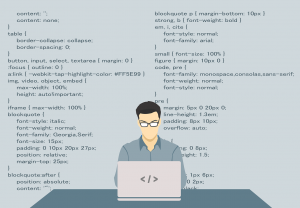
Tutorials:
How HTML Heredity Works
Basic HTML structure involves nesting tags inside other tags. Generally, all HTML tags are nested inside the body tag, then moving to heading and paragraph tags. This nesting is called a parent/child relationship, with body tags serving as the parent of heading and paragraph tags and the heading and paragraph tags being the children of the body tag. Properties of HTML tags pass down to descendant tags in a similar way to how human offspring inherit traits from parents. Thus, whatever font color is set in the body tag will apply to all of the nested tags inside the body tag.
Tutorials:
How HTML Specificity Works
HTML specificity sets the way a browser will display text when a conflict from multiple rules applies to HTML elements. For example, an H1 tag with a highlight class might have two CSS style rules that apply to font color and background color. HTML specificity determines how the browser applies CSS rules. When two instructions apply to one element, the instruction with higher specificity will be applied.
Tutorials:
Sprite Sheets in HTML/CSS
A sprite sheet is a bitmap image file containing numerous smaller graphics arranged in a tiled grid. Placing several graphics into one file reduces load time and enables animations or other applications to run faster and more efficiently. Sprite sheets also reduce memory usage. Making a sprite sheet is possible using tools that are accessible on the Internet. The process involves defining frames and adding pictures or animations.
Tutorials:
Using HTML Reset Style Sheets
Web designers strive to make each separate page look uniform and consistent regardless of the browser used. Browsers have user agent style sheets that use default style values for Web pages. If specific style rules are not applied, a browser defaults to the user agent style sheet values to supply any missing instructions. Because every browser has unique default styles, there will be variations that will affect the final appearance depending on the browser rendering the website. Reset style sheets create cross-browser consistency or standardization by defining the CSS property values to be used for every element.
Tutorials:
Creating a Full-Height Web Page Layout
One issue that occurs with some frequency in Web design is having the content on a page be smaller than the overall screen height. When content is not big enough to fill the entire screen, a gap will occur below the footer at the bottom of the Web page. Technically, the page still functions, but the overall effect is not optimal. Web designers can add a CSS “min-height†property to prevent the element from displaying shorter than the value of the property. By indicating the percent unit for the total height value, the wrapper displays at the full height of the body and HTML element. Repositioning the footer at the bottom of the page happens by anchoring it to the wrapper element.
Tutorials:
Related HTML & Web Development Posts:
How Much Do HTML Web Development Training Courses Cost?
Public instructor-led HTML Web Development course prices start at $1,165 per student. Group training discounts are available.
Self-Paced HTML Web Development eLearning courses cost $300 at the starting point per student. Group purchase discounts are available.
What HTML and Web Development Skills Should I Learn?
A: If you are wondering what HTML and Web Development skills are important to learn, we've written a HTML Web Development Skills and Learning Guide that maps out web design skills that are key to master and which of our courses teaches each skill.
What Are the Education Requirements and Skills Needed to Become a Web Developer?
A: The educational requirements and skills needed to become a Web developer can depend on the type of job that you choose to pursue. For example, front-end Web developers are client-side creators and may need skills with HTML, CSS, and JavaScript, among others, while back-end Web developers who work on the server side may need proficiency in areas including PHP, Python, and Java. Some employers look for candidates with an associate or bachelor’s degree in computer science, but others may only require Web developer experience. Web development is a great field for logical and creative problem-solvers.
More Information on the Education Requirements and Skills Needed to Become a Web Developer
What Is the Best Way to Learn How to Code HTML and CSS, and How Long Does it Take?
A: For many, the best way to learn HTML and CSS is at the same time and with the guidance of a live instructor. Students who sign up for courses taught by professional, knowledgeable teachers can often learn HTML and CSS in as little as a few days. While practicing HTML and CSS may require a time investment of a few more weeks before students’ skills are good enough to implement in a professional setting, high-quality training can give you the knowledge necessary to build websites, design blogs, create corporate newsletters, and more.
More Information on How to Learn to Code HTML and CSS and How Long it Takes
How Long Does it Take to Attend Web Design School and Become a Web Developer?
A: Web design schools can offer two-year associate degrees or four-year bachelor’s degrees, but a degree in Web design is not required to become a Web developer. The amount of time that it takes to become a Web developer can depend on whether you want to pursue front-end, back-end, or full-stack development. There’s no one standard path to becoming a Web developer, but building your knowledge of coding and programming languages, earning certifications, and enrolling in Web development courses and boot camps can put you on the fast track to becoming a professional.
More Information on How Long it Takes to Become a Web Developer
What Are the Minimum System Requirements and Computer Specs for Web Development?
A: The minimum system requirements needed for Web development tasks will depend on the type of Web development that you intend to learn. For example, appropriate computer specs for coding can differ from those that are suitable for Web design. Generally, when configuring a computer for Web development, you'll want a system that has a screen (or two) large and crisp enough to read easily, at least 8 GB of RAM, and a quad-core i5 or i7 processor that has a speed of at least 3GHz. Check with your instructor or employer for guidance regarding computer spec requirements.
More Information on the Minimum System Requirements for Web Development
What Is the Best Way to Learn WordPress, and How Long Will it Take?
A: The best way to learn WordPress can depend on your professional goals and the type of educational materials that you prefer. For example, taking formal courses can prove your proficiency with the software, while referencing technical support documents on the official WordPress website can inform those who just need to learn about security or technical issues. Online courses are the most accessible and effective option for most, as they can be convenient and structured to help you learn. While most novices can learn WordPress basics in a matter of days, those who want to acquire an advanced skill set may require months of study.
What Kind of Training Do I Need to Become a Web Designer?
A: The kind of training that you will need to become a Web designer can depend on your professional objectives and your existing knowledge base. Corporate employees may need a certificate or degree to be hired, while freelancers may be able to win contracts with little formal training. The most important thing is to make sure that you have the skills you need, which you can accomplish in multiple ways.
How Can I Become a Certified Web Developer?
A: The path to becoming a Web developer can depend on an individual's time, resources, and professional goals. You could always earn a college degree in computer science or electronic arts, but there are also more affordable and efficient methods to get the skills you need, like instructor-led online Web development courses. First, identify the specific areas of Web development that interest you; then pursue relevant training so that you can practice, earn credentials, and build a portfolio to impress employers.
Which is the best course for HTML?
A: There are many factors to consider when choosing the best course for HTML. Some factors you may want to consider include:
- The experience level of the instructor. You'll want to make sure the instructor is experienced in teaching HTML and can answer any questions you may have.
- The length of the course. You may want a shorter course if you're already familiar with some HTML, or a longer course if you're starting from scratch.
- The price of the course. HTML training classes can vary in price, so be sure to compare prices before enrolling in a course.
In general, the best HTML training classes will be those that are taught by experienced instructors, are of a reasonable length, and are priced reasonably. By taking these factors into consideration, you can be sure to find the best course for HTML that meets your needs.
If you're looking for HTML training classes, Certstaffix Training offers both online and group onsite options. Although both training methods cover the same material, the onsite course for groups may be a better option if you prefer in-person instruction and have a corporate team needing to learn HTML. To decide which HTML course is right for you, consider your learning style and if it is just yourself or a group. Browse our HTML courses and feel free to contact us with any questions.
What is the best way to learn HTML?
A: There are a few different ways that you can learn HTML coding. One way is to find a tutorial online or in a book and work through it at your own pace. You can also find HTML courses offered by many different organizations, both online and offline. Many of these courses will give you a more structured approach to learning HTML. Finally, there are many resources available online that can help you if you get stuck or need reference material. Whichever method you choose, make sure you have plenty of patience and dedication, as learning HTML can be challenging at times. But with some hard work and perseverance, you'll be able to master this essential web programming language in no time.
Browse Certstaffix Training's HTML courses or reach out to us with any questions you may have about learning to code with HTML.
Is HTML difficult to learn?
A: HTML is a markup language used to create web pages. HTML is not difficult to learn, but it does require some basic skills. In order to be successful with HTML, you need to know how to use HTML tags and how to format text. You also need to understand the basics of coding and web design. With the right HTML training, you can learn all of these skills quickly and easily.
Certstaffix Training offers both online and group onsite HTML classes to fit your needs. So whether you're a beginner or more experienced, we can help you learn HTML and get up to speed quickly.
What are the top HTML skills?
A: HTML skills are important for any web developer or designer. Here are some of the most important ones:
Top HTML and CSS Skills
1. Semantic HTML: This skill is important for creating well-structured and easy-to-understand code. It also helps improve SEO.
2. CSS: A good understanding of CSS is essential for creating beautiful and responsive websites.
3. Responsive design: With more and more people using mobile devices to access the web, it’s important to create websites that look great on all screen sizes.
4. Web performance: Creating fast and lightweight websites is crucial for providing a good user experience.
5. Accessibility: Making sure your website can be used by everyone, regardless of their ability, is important for creating an inclusive web.
6. Security: Keeping your website and its users safe from potential threats is essential.
7. Browser compatibility: Ensuring your website works well across all major browsers is important for delivering a consistent experience to all visitors.
These are just some of the most important HTML skills to have. Whether you’re just starting out or you’re a seasoned pro, it’s always good to keep improving your skillset.
Where Can I Learn More About HTML Web Development?
HTML Web Development Blogs
HTML Web Development User Groups
HTML Web Development Online Forums
Explore Web Development Training Classes Near Me:
Certstaffix Training provides HTML classes near me or online, depending on the number of students involved. We offer online courses for individual learners, as well as in person classes at your office for corporate groups. Our trainers are highly experienced professionals with the expertise necessary to help you gain a thorough understanding of HTML concepts and tools. With our courses available online for individuals or in person for corporate groups, it's easy to develop your HTML skills. Start learning today and see how Certstaffix Training can help you reach your goals.
AL
Web Development Training BirminghamAR
Web Development Training FayettevilleWeb Development Training Little Rock
AZ
Web Development Training PhoenixWeb Development Training Tucson
CA
Web Development Training BakersfieldWeb Development Training Fresno
Web Development Training Los Angeles
Web Development Training Oxnard
Web Development Training Sacramento
Web Development Training San Diego
Web Development Training San Francisco
Web Development Training San Jose
CO
Web Development Training Colorado SpringsWeb Development Training Denver
CT
Web Development Training HartfordWeb Development Training New Haven
Web Development Training Stamford
D.C.
Web Development Training Washington, DCFL
Web Development Training Daytona BeachWeb Development Training Fort Myers
Web Development Training Jacksonville
Web Development Training Lakeland
Web Development Training Miami
Web Development Training Orlando
Web Development Training Sarasota
Web Development Training Tampa
GA
Web Development Training AtlantaWeb Development Training Augusta
HI
Web Development Training HonoluluIA
Web Development Training Des MoinesID
Web Development Training BoiseKS
Web Development Training WichitaIL
Web Development Training ChicagoIN
Web Development Training IndianapolisKY
Web Development Training LouisvilleLA
Web Development Training Baton RougeWeb Development Training New Orleans
MA
Web Development Training BostonWeb Development Training Springfield
Web Development Training Worcester
ME
Web Development Training PortlandMI
Web Development Training DetroitWeb Development Training Grand Rapids
MD
Web Development Training BaltimoreMN
Web Development Training MinneapolisMO
Web Development Training Kansas CityWeb Development Training St. Louis
MS
Web Development Training JacksonNC
Web Development Training CharlotteWeb Development Training Durham
Web Development Training Greensboro
Web Development Training Raleigh
Web Development Training Winston-Salem
NE
Web Development Training OmahaNM
Web Development Training AlbuquerqueNV
Web Development Training Las VegasNY
Web Development Training AlbanyWeb Development Training Buffalo
Web Development Training New York City
Web Development Training Poughkeepsie
Web Development Training Rochester
Web Development Training Syracuse
OH
Web Development Training AkronWeb Development Training Cincinnati
Web Development Training Cleveland
Web Development Training Columbus
Web Development Training Dayton
Web Development Training Toledo
OK
Web Development Training Oklahoma CityWeb Development Training Tulsa
OR
Web Development Training PortlandPA
Web Development Training AllentownWeb Development Training Harrisburg
Web Development Training Philadelphia
Web Development Training Pittsburgh
Web Development Training Scranton
RI
Web Development Training ProvidenceSC
Web Development Training CharlestonWeb Development Training Columbia
Web Development Training Greenville
TN
Web Development Training ChattanoogaWeb Development Training Knoxville
Web Development Training Memphis
Web Development Training Nashville
TX
Web Development Training AustinWeb Development Training Dallas
Web Development Training El Paso
Web Development Training Houston
Web Development Training McAllen
Web Development Training San Antonio
UT
Web Development Training Salt Lake CityVA
Web Development Training RichmondWeb Development Training Virginia Beach
WI
Web Development Training MadisonWeb Development Training Milwaukee
WA
Web Development Training SeattleWeb Development Training Spokane
