Telecommuting Training Classes Midland
Certstaffix Training offers Telecommuting classes in Midland, Texas for individuals or corporate teams. Browse our Telecommuting training options in Midland to enroll into one of our classes and start learning Telecommuting skills. Telecommuting Training Questions? 888-330-6890

Self-Paced Telecommuting eLearning Courses
| Course Title | Length | Price (USD) |
| Master Telecommuting | 53 courses | $725 |
| Electronic Communications | 9 courses | $210 |
| Health & Wellbeing | 9 courses | $210 |
| Lone Working | 8 courses | $210 |
| Online Collaboration Tools | 10 courses | $210 |
| Remote Work for All Employees | 17 courses | $210 |
| Remote Work for Managers | 9 courses | $210 |
| Virtual Meetings | 8 courses | $210 |
| Writing Skills | 11 courses | $210 |
Available Remote Work Training Methods:
Self-Paced Online
eLearning
Purchase self-paced Remote Work eLearning to attend training on a timeframe that works for you or your team's schedule.
Why Choose Us?
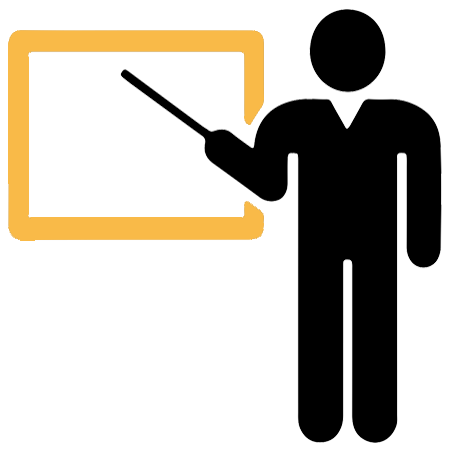 Quality Live Instructors
Quality Live Instructors
 Quality Lab Environments
Quality Lab Environments
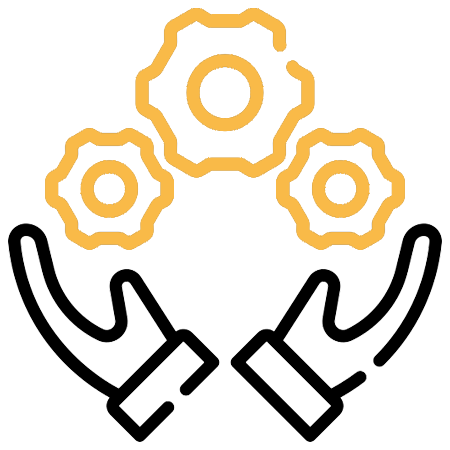 Hands-on
Hands-onLearning
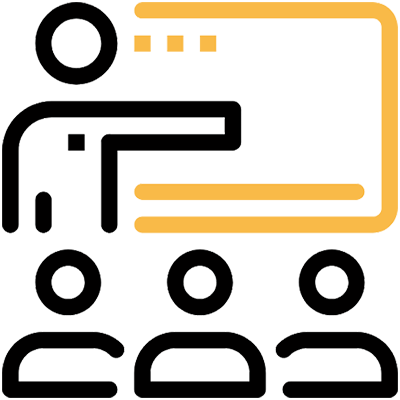 Small Public Classes
Small Public Classes
 Flexible Training Options
Flexible Training Options
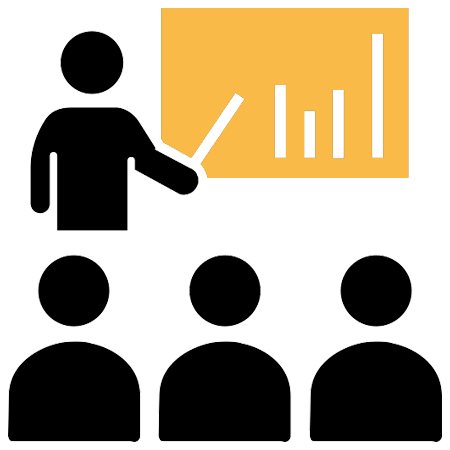 Private Group Training
Private Group Training
 Self-Paced eLearning Training
Self-Paced eLearning Training
 Certificate of Completion
Certificate of Completion
 One Free Retake Online
One Free Retake Online
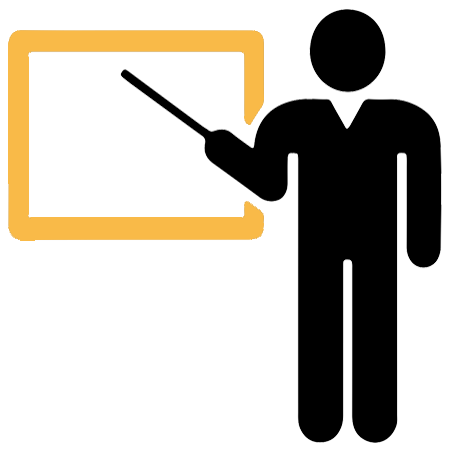 Quality Live Instructors
Quality Live Instructors
 Quality Lab Environments
Quality Lab Environments
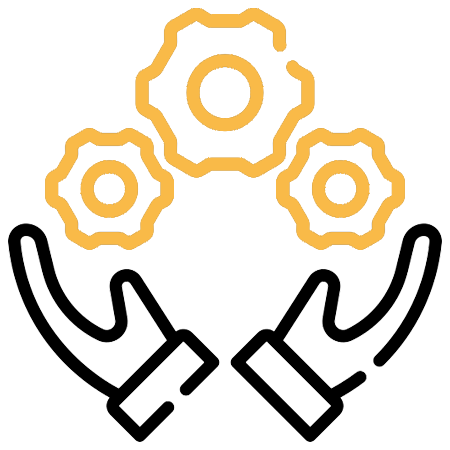 Hands-on
Hands-onLearning
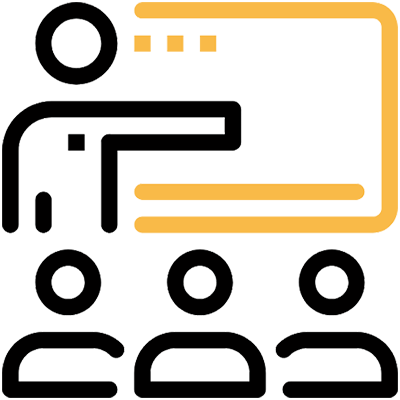 Small Public Classes
Small Public Classes
 Flexible Training Options
Flexible Training Options
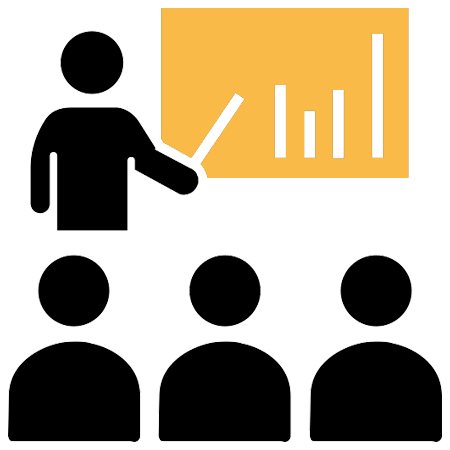 Private Group Training
Private Group Training
 Self-Paced eLearning Training
Self-Paced eLearning Training
 Certificate of Completion
Certificate of Completion
 One Free Retake Online
One Free Retake Online
Did you know that remote work increased by 44% in the last 5 years? (Global Workplace Analytics. 2020) Working as a remote team member or leader can be challenging to say the least, yet provides unique opportunities for productivity and flexibility. These Remote Work eLearning courses will equip you with key skills for maximizing your personal effectiveness in the virtual work environment.
Certstaffix Training offers various ways to learn Telework skills. Self-Paced eLearning modules are available that allow you to start and stop as needed. Pick up where you left off easily.
Class Reviews
Certstaffix Training collects detailed class reviews via a formal post-class evaluation in all our instructor-led courses.
Excel - Level 1
"This class was amazing! I only signed up for the first one but will definitely see if my company will fund more. I learned so many helpful things. It was never overwhelming like I expected from Excel — everything was explained easily and completely." - Avery K.
Adobe Photoshop CC
"The layout and structure of this course was very easy to follow and learn with. The platform that this course was taught on made learning much easier than I expected. I will definitely recommend taking a course through this company!" - Josie V.
SQL Querying - Basic
"The SQL Query for beginners course was great. The teacher did a wonderful job balancing between allowing the students to work on queries by themselves and stepping in to assist. Also great sense of humor and very willing to answer questions along the way. Definitely would recommend Certstaffix." - Christopher C.
AutoCAD Essentials
"Very good class. Content was useful and met my expectations. Instructor was very helpful and did an excellent job of keeping everyone engaged." - Dale M.
Linux Essentials
"Class was well structured and plenty of time for one-on-one training when needed. Alan was very professional and clear in his teachings." - Donald C.
Who We've Trained:
Local Businesses:
- Akron Children’s Hospital
- Alabama Power
- Blue Cross Blue Shield Michigan
- Care Wisconsin
- First National Bank Omaha
- Providence Health Center
- Darby Equipment Company
- Tetra Pak
- NSK Steering
- Tennessee Oncology
- White Plains Hospital
- Virginia Railway Express
- Boston College
- Rutgers University
National Businesses:
- AARP
- Bank of America
- Intel
- Boeing
- Spacex
- Bridgestone
- Zotos International
- Carnival Cruise Line
- Progressive Insurance
- Rolex
- Canon U.S.A.
- Marriott International
- Airbnb
State/Local Government:
- Bronx District Attorney
- Florida Department of Health
- City of Durham
- Sarasota County School District
- New York Department of Health
- Ohio Department of Taxation
- Mecklenburg County
- City of Port Lucie
- New Hampshire Housing
- Yellowstone County
- New York Power Authority
- Broward County Schools
- City of Minneapolis
- City of Tampa
Federal Government:
- 56th Medical Group
- U.S. Army
- U.S. Treasury
- Department of Homeland Security
- FAA
- U.S. Postal Service
- Library of Congress
- Department of Defense
- Federal Reserve
- U.S. Navy
- FEMA
- Social Security Administration
- Veterans Administration
- Bureau of Labor Statistics
Telecommuting Training FAQs
How Much Do Telecommuting Training Courses Cost?
Self-Paced Telecommuting eLearning courses cost $210 at the starting point per student. Group purchase discounts are available.
What Telecommuting Skills Should I Learn?
A: If you are wondering what Telecommuting skills are important to learn, we've written a Telecommuting Skills and Learning Guide that maps out Telecommuting skills that are key to master and which of our courses teaches each skill.
How do you train employees about remote work?
A: When it comes to training employees about remote work, there are a few key things to keep in mind. First, it's important to ensure that everyone understands the basics of working remotely. This includes things like communication protocols, setting up a home office, and staying productive while away from the traditional workplace.
Once the basics are covered, you can then move on to more specific training topics. For example, you might want to provide training on how to use specific remote work tools or how to stay connected with team members when working from different locations.
No matter what type of training you provide, the most important thing is to make sure that your employees feel prepared and comfortable with the transition to remote work. By taking the time to properly train your team, you can set them up for success in this new way of working.
What skills are best for remote work?
A: There are a variety of skills that are beneficial for remote work. Some of the most important skills include:
Top Remote Worker Skills
-Time management: Being able to manage your time effectively is crucial when working remotely. This means being able to stay focused and avoid distractions.
-Organizational skills: Keeping yourself organized is also key when working from home. This includes staying on top of deadlines, maintaining a tidy workspace, and knowing where to find things when you need them.
-Communication skills: Since you’ll be communicating mostly through email, chat, and video conferencing, it’s important to have strong communication skills. This includes being clear and concise in your writing, and being able to articulate your thoughts verbally.
-Tech skills: Depending on the nature of your work, you may need to be proficient in certain technologies. For example, if you’re working as a web developer, you’ll need to know how to code. Or if you’re working in customer service, you should know how to use the company’s CRM software.
-Flexibility: One of the great things about working remotely is that you can often set your own hours. However, this also means being flexible and accommodating when clients or team members need to reach you outside of traditional business hours.
These are just a few of the skills that are important for remote work. If you have these skills, you’ll be well-equipped to succeed in a remote job.
What is the difference between telecommuting and teleworking?
A: There is a lot of confusion when it comes to the terms telecommuting and teleworking. Here's a look at the key differences between the two:
Telecommuting generally refers to working from home, whereas teleworking can refer to working from any location other than the office.
Telecommuting usually implies a more flexible arrangement, where employees can choose their own hours and work from any location they desire. Teleworking, on the other hand, is often a structured arrangement set up by employers, with specific hours and locations required.
Telecommuting is often used as an alternative to traditional office work, whereas teleworking is often used in addition to office work (for example, employees may telework one or two days a week, in addition to coming into the office the rest of the week).
So, what is the difference between telecommuting and teleworking? In short, telecommuting is usually more flexible, while teleworking is often more structured.
Where Can I Learn More About Telecommuting?
Telecommuting Blogs
Telecommuting User Groups
Telecommuting Online Forums
Explore Remote Work Training Classes Near Me:
Certstaffix Training offers self-paced eLearning courses for Remote Work, ideal for those looking for convenient and flexible learning options. With these online classes, you can save time trekking to and from a physical class location by taking courses remotely. Have the ability to learn when it's most convenient for you with our eLearning courses – no more worrying about searching for "Remote Work classes near me" and commuting long distances. Take advantage of our online Remote Work classes today to get the education you need quickly. Start learning today and see how Certstaffix Training can help you reach your goals.
AL
Remote Work Training BirminghamAR
Remote Work Training FayettevilleRemote Work Training Little Rock
AZ
Remote Work Training PhoenixRemote Work Training Tucson
CA
Remote Work Training BakersfieldRemote Work Training Fresno
Remote Work Training Los Angeles
Remote Work Training Oxnard
Remote Work Training Sacramento
Remote Work Training San Diego
Remote Work Training San Francisco
Remote Work Training San Jose
CO
Remote Work Training Colorado SpringsRemote Work Training Denver
CT
Remote Work Training HartfordRemote Work Training New Haven
Remote Work Training Stamford
D.C.
Remote Work Training Washington, DCFL
Remote Work Training Daytona BeachRemote Work Training Fort Myers
Remote Work Training Jacksonville
Remote Work Training Lakeland
Remote Work Training Miami
Remote Work Training Orlando
Remote Work Training Sarasota
Remote Work Training Tampa
GA
Remote Work Training AtlantaRemote Work Training Augusta
HI
Remote Work Training HonoluluIA
Remote Work Training Des MoinesID
Remote Work Training BoiseKS
Remote Work Training WichitaIL
Remote Work Training ChicagoIN
Remote Work Training IndianapolisKY
Remote Work Training LouisvilleLA
Remote Work Training Baton RougeRemote Work Training New Orleans
MA
Remote Work Training BostonRemote Work Training Springfield
Remote Work Training Worcester
ME
Remote Work Training PortlandMI
Remote Work Training DetroitRemote Work Training Grand Rapids
MD
Remote Work Training BaltimoreMN
Remote Work Training MinneapolisMO
Remote Work Training KanRemote Work CityRemote Work Training St. Louis
MS
Remote Work Training JacksonNC
Remote Work Training CharlotteRemote Work Training Durham
Remote Work Training Greensboro
Remote Work Training Raleigh
Remote Work Training Winston-Salem
NE
Remote Work Training OmahaNM
Remote Work Training AlbuquerqueNV
Remote Work Training Las VegasNY
Remote Work Training AlbanyRemote Work Training Buffalo
Remote Work Training New York City
Remote Work Training Poughkeepsie
Remote Work Training Rochester
Remote Work Training Syracuse
OH
Remote Work Training AkronRemote Work Training Cincinnati
Remote Work Training Cleveland
Remote Work Training Columbus
Remote Work Training Dayton
Remote Work Training Toledo
OK
Remote Work Training Oklahoma CityRemote Work Training Tulsa
OR
Remote Work Training PortlandPA
Remote Work Training AllentownRemote Work Training Harrisburg
Remote Work Training Philadelphia
Remote Work Training Pittsburgh
Remote Work Training Scranton
RI
Remote Work Training ProvidenceSC
Remote Work Training CharlestonRemote Work Training Columbia
Remote Work Training Greenville
TN
Remote Work Training ChattanoogaRemote Work Training Knoxville
Remote Work Training Memphis
Remote Work Training Nashville
TX
Remote Work Training AustinRemote Work Training Dallas
Remote Work Training El Paso
Remote Work Training Houston
Remote Work Training McAllen
Remote Work Training San Antonio
UT
Remote Work Training Salt Lake CityVA
Remote Work Training RichmondRemote Work Training Virginia Beach
WI
Remote Work Training MadisonRemote Work Training Milwaukee
WA
Remote Work Training SeattleRemote Work Training Spokane
Software Training
Courses by Location
- Programming Courses NYC
- Project Management Course Houston
- Texas Cybersecurity Training
- Project Manager Certification San Diego
- IT Security Training NYC
- PMP Certification Denver Co
- PMP Training Charlotte NC
- Coding Courses Chicago
- Project Manager Course NYC
- Project Management Certification Washington DC
Individuals: Telecommuting Online Classes in Midland
When individuals need to learn Telecommuting in Midland, Certstaffix Training provides online classes in the course formats listed above. Our online Telecommuting training classes allow you to learn from the convenience of your home or office in Midland, eliminating the need to travel. View the available online Telecommuting course formats above.
Corporate Groups: Telecommuting Classes in Midland
When you need Telecommuting onsite training in Midland for a corporate group, we can send an instructor to your office or hold online private classes. Telecommuting onsite training classes allow face-to-face in-person instruction by sending an instructor to your office in the Midland area. You can also schedule a private live online training for your group in Midland that allows for a class for just your employees. Get a quote today online or give us a call at 888-330-6890.
Midland Telecommuting Course Descriptions
| Refine Results |
9 Results
Electronic Communications eLearning Bundle
$210 (USD) • 9 Courses • This eLearning bundle consists of these courses: Email Etiquette: 01. To Email or Not To Email?, Email Matters: Internal Customer Service, Effective Email Writing & Office Communication Tips, Effective Communications - Electronic Communications and Business Email Etiquette.
Health & Wellbeing eLearning Bundle
$210 (USD) • 9 Courses • This eLearning bundle includes these courses: Deskercises: 04. Legs and Backside While Sitting, Be Active, Mental Health - Depression & Low Mood, Practical Wellbeing and Healthy Practices: Nutrition, Exercise, and Safety.
Lone Working eLearning Bundle
$210 (USD) • 8 Courses • This eLearning bundle consists of these 4 courses: Lone Working - Health & Safety, The Adventures of the Lone Ranger (Lone Working), Lone Working (Managers Version) and Lone Working (Employees Version).
Master Telecommuting eLearning Bundle
$725 (USD) • 53 Courses • This Master Telecommuting eLearning Bundle includes 38 Courses in 8 Telecommuting categories and 4 Courses from the Essential Career Skills Pack
Online Collaboration Tools eLearning Bundle
$210 (USD) • 10 Courses • This eLearning bundle includes these courses: Google Documents - Sharing & Collaborating Training, Microsoft Teams Essentials, Office 365 Collaborate and Share, Slack: A Complete Guide, Beginner and Mastering Microsoft Teams (2019).
Remote Work for All Employees eLearning Bundle
$210 (USD) • 17 Courses • This eLearning bundle helps you Master Remote Work: The Essential Skills for Success in the Digital Workplace.
Remote Work for Managers eLearning Bundle
$210 (USD) • 9 Courses • This eLearning bundle includes these courses: Performance Development for Remote Employees, Remote Management: Effective Ways to Communicate with Team Members, Remote Management: Handle Poor Performing Employees, Managing Virtual Teams and Leading Teams - Leading and Managing Effective Virtual Teams.
Virtual Meetings eLearning Bundle
$210 (USD) • 8 Courses • This eLearning bundle includes these courses: Proper Introductions: 02. Virtual Introductions, Leading a Virtual Meeting, Lead Meetings Remotely and Online Meeting Etiquette.
Writing Skills eLearning Bundle
$210 (USD) • 11 Courses • This eLearning bundle includes these courses: Writing Basics: 01. Why Care About Writing, Better Business Writing, Business Writing: Being Effective and Put It in Writing: Writing Skills.
