Zoom Training Classes Salinas
Certstaffix Training offers Zoom classes in Salinas, California for individuals or corporate teams. Browse our Zoom training options in Salinas to enroll into one of our classes and start learning Zoom skills. Zoom Training Questions? 888-330-6890

Live Zoom Instructor-led Courses |
||
| Course Title | Length | Price (USD) |
| Zoom Meetings | 1/2 day | $310 |
Self-Paced Zoom eLearning |
||
| Course Title | Length | Price (USD) |
| Zoom - eLearning Bundle | 8 courses | $310 |
Available Zoom Training Methods:
Individual Live Online
Instructor-led
Attend our live online public Zoom training for individuals. An instructor teaches you online from a location of your choice.
Team Onsite & Online
Instructor-led
Have a team needing the same training on Zoom? We can send an instructor to your office or host a private online class.
Self-Paced Online
eLearning
Purchase self-paced Zoom eLearning to attend training on a timeframe that works for you or your team's schedule.
Why Choose Us?
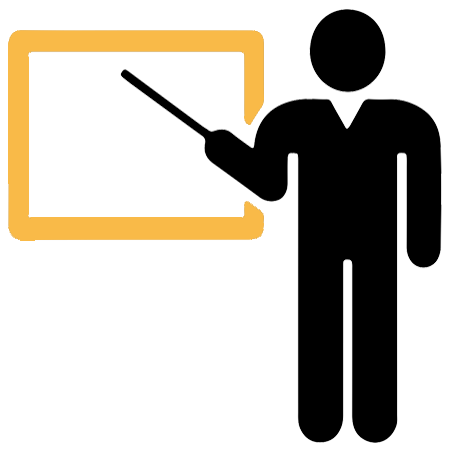 Quality Live Instructors
Quality Live Instructors
 Quality Lab Environments
Quality Lab Environments
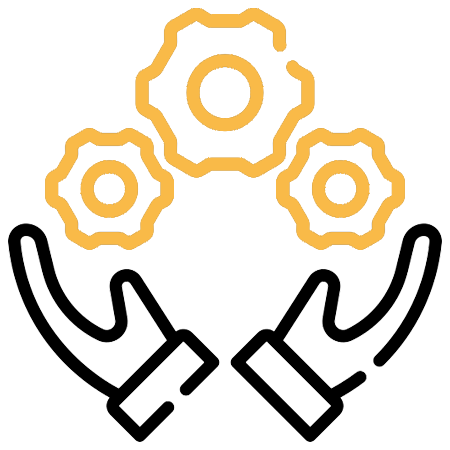 Hands-on
Hands-onLearning
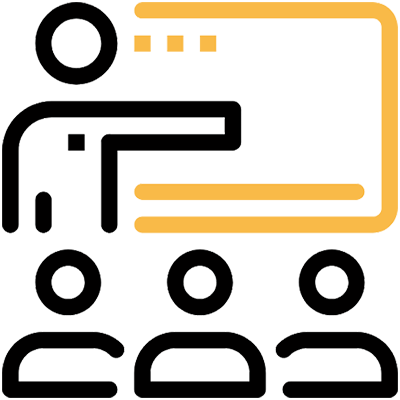 Small Public Classes
Small Public Classes
 Flexible Training Options
Flexible Training Options
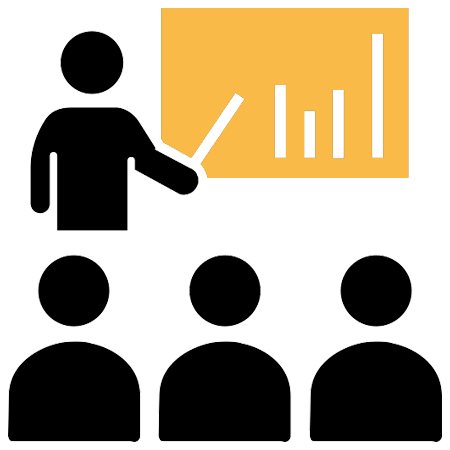 Private Group Training
Private Group Training
 Self-Paced eLearning Training
Self-Paced eLearning Training
 Certificate of Completion
Certificate of Completion
 One Free Retake Online
One Free Retake Online
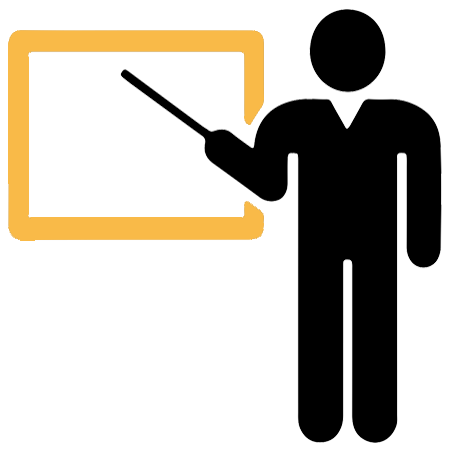 Quality Live Instructors
Quality Live Instructors
 Quality Lab Environments
Quality Lab Environments
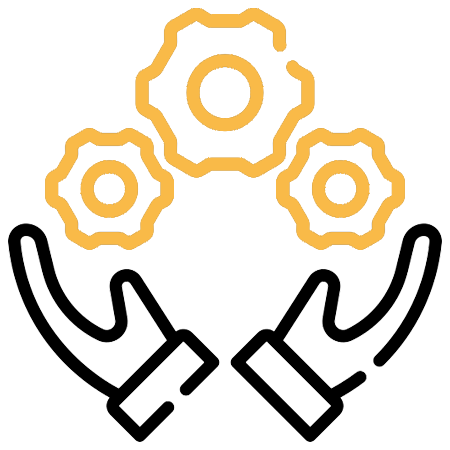 Hands-on
Hands-onLearning
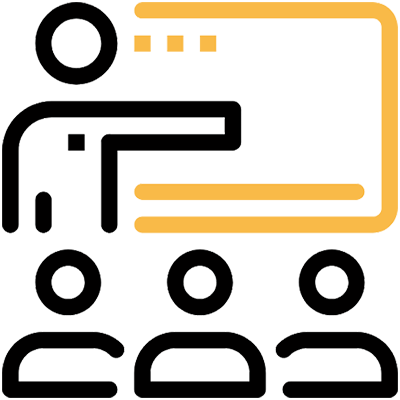 Small Public Classes
Small Public Classes
 Flexible Training Options
Flexible Training Options
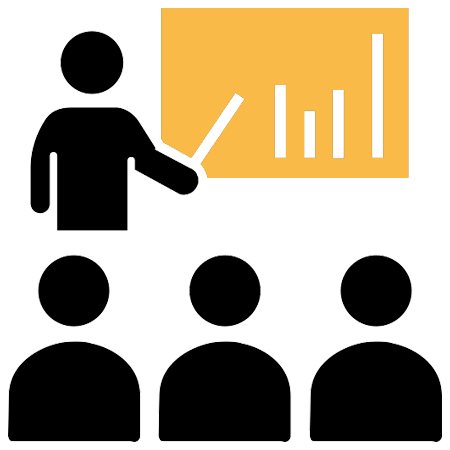 Private Group Training
Private Group Training
 Self-Paced eLearning Training
Self-Paced eLearning Training
 Certificate of Completion
Certificate of Completion
 One Free Retake Online
One Free Retake Online
Zoom is one of the most popular video conferencing platforms available today. It offers high-quality video and audio, as well as a number of features that make it ideal for business meetings and conferences. These features include: HD video and audio, ability to share your screen, built-in chat function and recording of meetings. Zoom is easy to use and can be accessed from any device with an internet connection.
Certstaffix Training offers courses to learn Zoom skills. Self-Paced eLearning modules area available that allow you to start and stop as needed. Pick up where you left off easily and replay as needed. Subscriptions last 6 months from time of purchase or payment.
Class Reviews
Certstaffix Training collects detailed class reviews via a formal post-class evaluation in all our instructor-led courses.
Excel - Level 1
"This class was amazing! I only signed up for the first one but will definitely see if my company will fund more. I learned so many helpful things. It was never overwhelming like I expected from Excel — everything was explained easily and completely." - Avery K.
Adobe Photoshop CC
"The layout and structure of this course was very easy to follow and learn with. The platform that this course was taught on made learning much easier than I expected. I will definitely recommend taking a course through this company!" - Josie V.
SQL Querying - Basic
"The SQL Query for beginners course was great. The teacher did a wonderful job balancing between allowing the students to work on queries by themselves and stepping in to assist. Also great sense of humor and very willing to answer questions along the way. Definitely would recommend Certstaffix." - Christopher C.
AutoCAD Essentials
"Very good class. Content was useful and met my expectations. Instructor was very helpful and did an excellent job of keeping everyone engaged." - Dale M.
Linux Essentials
"Class was well structured and plenty of time for one-on-one training when needed. Alan was very professional and clear in his teachings." - Donald C.
Who We've Trained:
Local Businesses:
- Akron Children’s Hospital
- Alabama Power
- Blue Cross Blue Shield Michigan
- Care Wisconsin
- First National Bank Omaha
- Providence Health Center
- Darby Equipment Company
- Tetra Pak
- NSK Steering
- Tennessee Oncology
- White Plains Hospital
- Virginia Railway Express
- Boston College
- Rutgers University
National Businesses:
- AARP
- Bank of America
- Intel
- Boeing
- Spacex
- Bridgestone
- Zotos International
- Carnival Cruise Line
- Progressive Insurance
- Rolex
- Canon U.S.A.
- Marriott International
- Airbnb
State/Local Government:
- Bronx District Attorney
- Florida Department of Health
- City of Durham
- Sarasota County School District
- New York Department of Health
- Ohio Department of Taxation
- Mecklenburg County
- City of Port Lucie
- New Hampshire Housing
- Yellowstone County
- New York Power Authority
- Broward County Schools
- City of Minneapolis
- City of Tampa
Federal Government:
- 56th Medical Group
- U.S. Army
- U.S. Treasury
- Department of Homeland Security
- FAA
- U.S. Postal Service
- Library of Congress
- Department of Defense
- Federal Reserve
- U.S. Navy
- FEMA
- Social Security Administration
- Veterans Administration
- Bureau of Labor Statistics
Slack Training FAQs
How Much Do Zoom Training Courses Cost?
Public instructor-led Zoom course prices start at $310 per student. Group training discounts are available.
Self-Paced Zoom eLearning courses cost $310 at the starting point per student. Group purchase discounts are available.
What Zoom Skills Should I Learn?
A: If you are wondering what Zoom skills are important to learn, we've written a Zoom Skills and Learning Guide that maps out Zoom skills that are key to master and which of our courses teaches each skill.
Read Our Zoom Skills and Learning Guide
How can I improve my Zoom skills?
A: There are a few key things you can do to improve your skills when using Zoom:
-Ensure that you have a strong and stable internet connection. This will help to ensure that your video and audio are clear and consistent.
-Test your equipment in advance. Make sure your webcam and microphone are working properly before joining a meeting. This will help to avoid any technical issues during the call.
-Be aware of your surroundings. Choose a quiet, well-lit location for your call. Background noise and poor lighting can be distracting for both you and the other participants.
-Dress appropriately. Although you may be at home, it is still important to dress as if you were attending an in-person meeting. This will help you to feel more professional and focused.
-Pay attention to your body language. Remember to sit up straight and make eye contact with the camera. Avoid fidgeting or looking away from the screen for long periods of time.
By following these simple tips, you can improve your Zoom skills and make sure that your next meeting is a success!
What are Zoom best practices?
A: When using Zoom for business purposes, there are a few best practices to keep in mind in order to ensure a productive and successful meeting.
1. Schedule your meetings in advance and send out reminders to all attendees. This will help ensure that everyone is on time and prepared for the discussion.
2. Start each meeting with a brief introduction and overview of the topics to be covered. This will help set the tone for the conversation and ensure that everyone is on the same page.
3. Make use of Zoom's features, such as screen sharing and breakout rooms, to enhance your meetings and make them more interactive.
4. Encourage open dialogue by asking questions and actively listening to others during the meeting. This will help ensure that everyone feels comfortable participating and that all voices are heard.
5. End each meeting with a summary of the key decisions or action items that were agreed upon. This will help ensure that everyone is on the same page and knows what needs to be done next.
By following these best practices, you can ensure that your Zoom meetings are productive, successful, and enjoyable for all attendees.
What can you do with Zoom?
A: Many people know Zoom as a video conferencing tool, but did you know that there is so much more you can do with it? Here are some of the other things you can do with Zoom:
-Share your screen: This is great for presentations or if you need to show someone something on your computer.
-Record your meeting: This is handy if you want to go back and review what was discussed or share the recording with someone who couldn't make it.
-Chat: Zoom has a built-in chat function so you can communicate with participants without having to use another messaging program.
-Webinars: You can use Zoom to host webinars with up to 100 participants. This is a great way to reach a larger audience.
-Breakout rooms: This is a great feature for large meetings. You can break participants into smaller groups for discussion or brainstorming.
There are so many things you can do with Zoom!
What are the top Zoom skills?
A: Some of the top Zoom skills include:
Top Zoom Skills
- Being able to effectively manage and moderate large Zoom calls
- Having strong technical skills to troubleshoot any issues that may arise
- Being able to engage and interact with participants to keep them engaged in the call
- Being adaptable and flexible to change on the fly if needed
- Having a strong presence and commanding authority when leading a Zoom call
These are just a few of the top skills that make for a successful Zoom call. If you can master these skills, you'll be well on your way to leading successful Zoom calls for your business or organization.
Where Can I Learn More About Zoom?
Zoom Blogs
Zoom Online Forums
Explore Zoom Training Classes Near Me:
Certstaffix Training provides Zoom classes near me or online, depending on the number of students involved. We offer online courses for individual learners, as well as in person classes at your office for corporate groups. Our trainers are highly experienced professionals with the expertise necessary to help you gain a thorough understanding of Zoom concepts and tools. With our courses available online for individuals or in person for corporate groups, it's easy to develop your Zoom skills. Start learning today and see how Certstaffix Training can help you reach your goals.
AL
Zoom Training BirminghamAR
Zoom Training FayettevilleZoom Training Little Rock
AZ
Zoom Training PhoenixZoom Training Tucson
CA
Zoom Training BakersfieldZoom Training Fresno
Zoom Training Los Angeles
Zoom Training Oxnard
Zoom Training Sacramento
Zoom Training San Diego
Zoom Training San Francisco
Zoom Training San Jose
CO
Zoom Training Colorado SpringsZoom Training Denver
CT
Zoom Training HartfordZoom Training New Haven
Zoom Training Stamford
D.C.
Zoom Training Washington, DCFL
Zoom Training Daytona BeachZoom Training Fort Myers
Zoom Training Jacksonville
Zoom Training Lakeland
Zoom Training Miami
Zoom Training Orlando
Zoom Training Sarasota
Zoom Training Tampa
GA
Zoom Training AtlantaZoom Training Augusta
HI
Zoom Training HonoluluIA
Zoom Training Des MoinesID
Zoom Training BoiseKS
Zoom Training WichitaIL
Zoom Training ChicagoIN
Zoom Training IndianapolisKY
Zoom Training LouisvilleLA
Zoom Training Baton RougeZoom Training New Orleans
MA
Zoom Training BostonZoom Training Springfield
Zoom Training Worcester
ME
Zoom Training PortlandMI
Zoom Training DetroitZoom Training Grand Rapids
MD
Zoom Training BaltimoreMN
Zoom Training MinneapolisMO
Zoom Training KanZoom CityZoom Training St. Louis
MS
Zoom Training JacksonNC
Zoom Training CharlotteZoom Training Durham
Zoom Training Greensboro
Zoom Training Raleigh
Zoom Training Winston-Salem
NE
Zoom Training OmahaNM
Zoom Training AlbuquerqueNV
Zoom Training Las VegasNY
Zoom Training AlbanyZoom Training Buffalo
Zoom Training New York City
Zoom Training Poughkeepsie
Zoom Training Rochester
Zoom Training Syracuse
OH
Zoom Training AkronZoom Training Cincinnati
Zoom Training Cleveland
Zoom Training Columbus
Zoom Training Dayton
Zoom Training Toledo
OK
Zoom Training Oklahoma CityZoom Training Tulsa
OR
Zoom Training PortlandPA
Zoom Training AllentownZoom Training Harrisburg
Zoom Training Philadelphia
Zoom Training Pittsburgh
Zoom Training Scranton
RI
Zoom Training ProvidenceSC
Zoom Training CharlestonZoom Training Columbia
Zoom Training Greenville
TN
Zoom Training ChattanoogaZoom Training Knoxville
Zoom Training Memphis
Zoom Training Nashville
TX
Zoom Training AustinZoom Training Dallas
Zoom Training El Paso
Zoom Training Houston
Zoom Training McAllen
Zoom Training San Antonio
UT
Zoom Training Salt Lake CityVA
Zoom Training RichmondZoom Training Virginia Beach
WI
Zoom Training MadisonZoom Training Milwaukee
WA
Zoom Training SeattleZoom Training Spokane
Software Training
Courses by Location
Individuals: Zoom Online Classes in Salinas
When individuals need to learn Zoom in Salinas, Certstaffix Training provides online classes in the course formats listed above. Our online Zoom training classes allow you to learn from the convenience of your home or office in Salinas, eliminating the need to travel. View the available online Zoom course formats above.
Corporate Groups: Zoom Classes in Salinas
When you need Zoom onsite training in Salinas for a corporate group, we can send an instructor to your office or hold online private classes. Zoom onsite training classes allow face-to-face in-person instruction by sending an instructor to your office in the Salinas area. You can also schedule a private live online training for your group in Salinas that allows for a class for just your employees. Get a quote today online or give us a call at 888-330-6890.
Salinas Zoom Course Descriptions
| Refine Results |
2 Results
Zoom - eLearning Bundle
$310 (USD) • 8 Courses • This eLearning bundle includes these courses: Using Zoom as a Host, Using Zoom as a Participant, Leading Engaging Zoom Meetings & Zoom (2021).
Zoom Meetings
$310 (USD) • 1/2 Day • In this course, you will participate in and host Zoom meetings, use Zoom productivity tools such as breakout rooms and contacts, and apply Zoom security and personalization.
